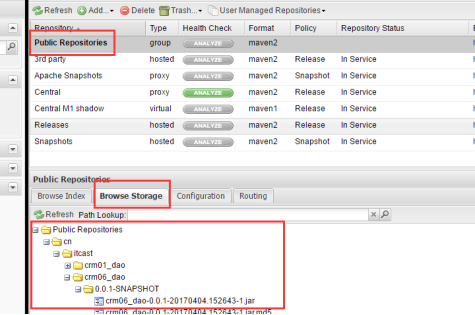上传jar包到私服
1. 配置settings.xml
需要在客户端即部署dao工程的电脑上配置 maven环境,并修改 settings.xml 文件,配置连接私服的用户和密码 。
此用户名和密码用于私服校验,因为私服需要知道上传的账号和密码 是否和私服中的账号和密码一致。

方框中的代码:
<server>
<id>releases</id>
<username>admin</username>
<password>admin123</password>
</server>
<server>
<id>snapshots</id>
<username>admin</username>
<password>admin123</password>
</server>
对应nexus上的repository:

2. 配置项目pom.xml
配置私服仓库的地址,本公司的自己的jar包会上传到私服的宿主仓库,根据工程的版本号决定上传到哪个宿主仓库,如果版本为release则上传到私服的release仓库,如果版本为snapshot则上传到私服的snapshot仓库
<distributionManagement>
<repository>
<id>releases</id>
<url>http://localhost:8081/nexus/content/repositories/releases/</url>
</repository>
<snapshotRepository>
<id>snapshots</id>
<url>http://localhost:8081/nexus/content/repositories/snapshots/</url>
</snapshotRepository>
</distributionManagement>
注意:pom.xml这里<id> 和 settings.xml 配置 <id> 对应!
配置crm06_dao的pom.xml
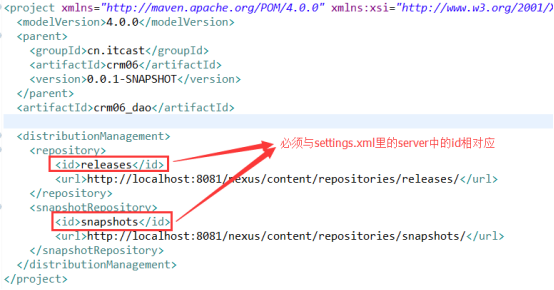
3. 将项目dao工程打成jar包发布到私服
启动nexus后,对dao工程执行deploy命令

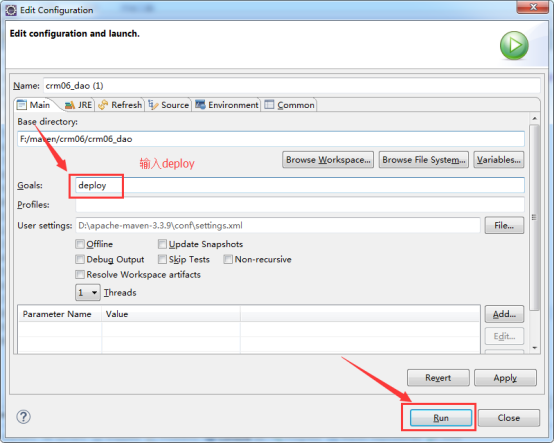
结果:
本地目录可看到:
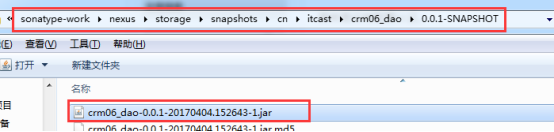
私服上public上也可看到