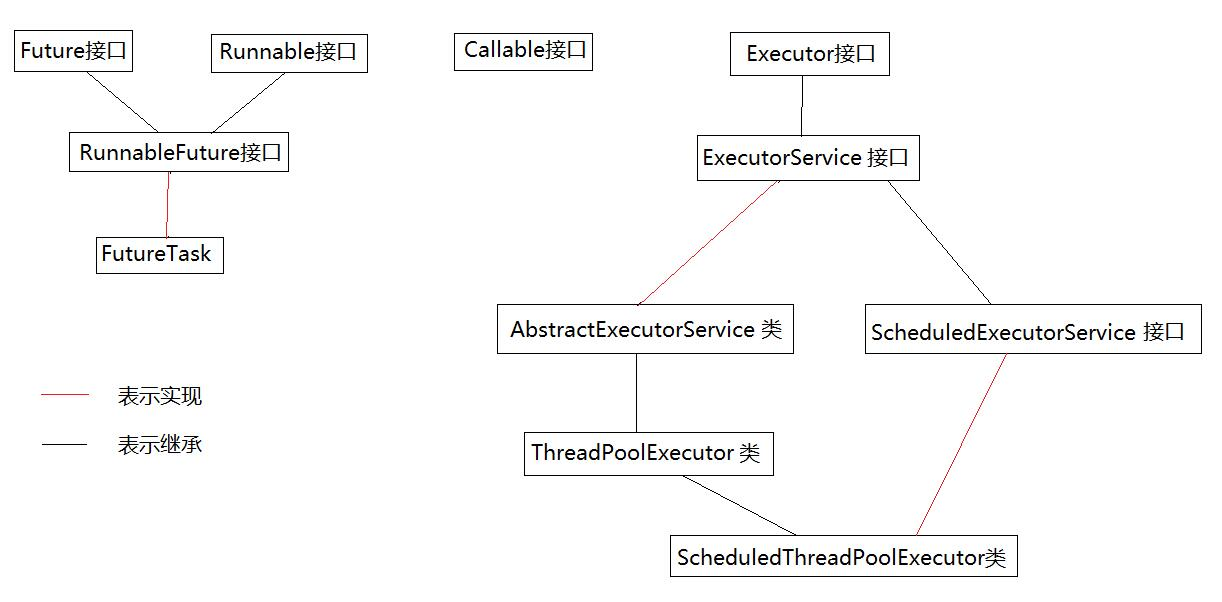
(1)Executor接口 执行器 执行Runnable 任务的定义和运行可以分开可。 不像new Thread(Runnable).start()
public interface Executor {
void execute(Runnable command);
}
(2) ExecutorService 继承Executor 除了执行一个任务外,还完善了整个执行任务的生命周期,线程池是在ExecutorService基础上实现的。
有submit方法。
Future<T> submit(Callable<T> task);
Future<T> submit(Runnable task, T result);
Future<?> submit(Runnable task);
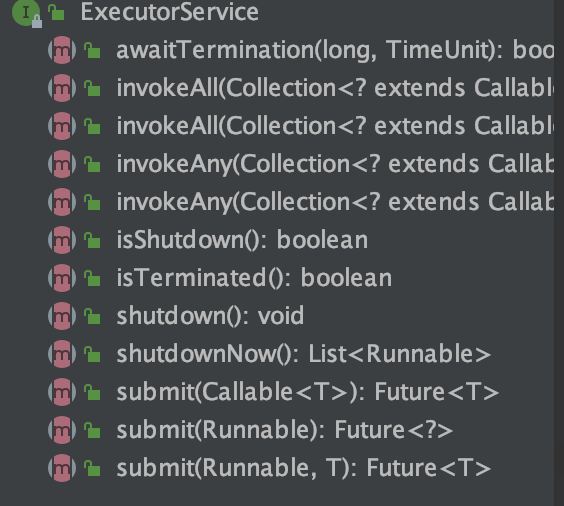
(3)Callable 与Runnable相比有返回值
public interface Callable<V> {
V call() throws Exception;
}
(4) Future 代表执行结果 将Callable任务交给线程池执行,执行完后返回的结果。
public class T03_Callable { public static void main(String[] args) throws ExecutionException, InterruptedException { Callable<String> c = new Callable() { @Override public String call() throws Exception { return "Hello Callable"; } }; ExecutorService service = Executors.newCachedThreadPool(); Future<String> future = service.submit(c); //异步 主线程继续往下执行。 System.out.println(future.get());// get方法 是阻塞的
service.shutdown(); } }
(5)FutureTask 既是一个future 又是一个task 实现了这两个接口
public FutureTask(Callable<V> callable)
public FutureTask(Runnable runnable, V result)
FutureTask<Integer> task = new FutureTask<>(()->{ TimeUnit.MILLISECONDS.sleep(500); return 1000; }); //new Callable () { Integer call();} 创建一个任务 new Thread(task).start(); System.out.println(task.get()); //阻塞 任务返回结果
(6)CompletableFuture 并行执行多个任务 并拿到所有结果后产生一个结果 是一个管理
public class T06_00_sync_wait_notify { public static void main(String[] args) { final Object o = new Object(); char[] aI = "1234567".toCharArray(); char[] aC = "ABCDEFG".toCharArray(); new Thread(()->{ synchronized (o) { for(char c : aI) { System.out.print(c); try { o.notify(); o.wait(); //让出锁 } catch (InterruptedException e) { e.printStackTrace(); } } o.notify(); //必须,否则无法停止程序 } }, "t1").start(); new Thread(()->{ synchronized (o) { for(char c : aC) { System.out.print(c); try { o.notify(); o.wait(); } catch (InterruptedException e) { e.printStackTrace(); } } o.notify(); } }, "t2").start(); } } //如果我想保证t2在t1之前打印,也就是说保证首先输出的是A而不是1,这个时候该如何做?
线程池:为什么要引入线程池
当我们需要的并发执行线程数量很多时,且每个线程执行很短的时间就结束了,这样,我们频繁的创建、销毁线程就大大降低了工作效率(创建和销毁线程需要时间、资源)。
java中的线程池可以达到这样的效果:一个线程执行完任务之后,继续去执行下一个任务,不被销毁,这样线程利用率提高了。
ThreadPoolExecutor类是java线程池中的核心类。他的实现方式有四种:
public class ThreadPoolExecutor extends AbstractExecutorService { public ThreadPoolExecutor(int corePoolSize, int maximumPoolSize, long keepAliveTime, TimeUnit unit, BlockingQueue<Runnable> workQueue) { this(corePoolSize, maximumPoolSize, keepAliveTime, unit, workQueue, Executors.defaultThreadFactory(), defaultHandler); } public ThreadPoolExecutor(int corePoolSize, int maximumPoolSize, long keepAliveTime, TimeUnit unit, BlockingQueue<Runnable> workQueue, ThreadFactory threadFactory) { this(corePoolSize, maximumPoolSize, keepAliveTime, unit, workQueue, threadFactory, defaultHandler); } public ThreadPoolExecutor(int corePoolSize, int maximumPoolSize, long keepAliveTime, TimeUnit unit, BlockingQueue<Runnable> workQueue, RejectedExecutionHandler handler) { this(corePoolSize, maximumPoolSize, keepAliveTime, unit, workQueue, Executors.defaultThreadFactory(), handler); } public ThreadPoolExecutor(int corePoolSize, int maximumPoolSize, long keepAliveTime, TimeUnit unit, BlockingQueue<Runnable> workQueue, ThreadFactory threadFactory, RejectedExecutionHandler handler) { if (corePoolSize < 0 || maximumPoolSize <= 0 || maximumPoolSize < corePoolSize || keepAliveTime < 0) throw new IllegalArgumentException(); if (workQueue == null || threadFactory == null || handler == null) throw new NullPointerException(); this.corePoolSize = corePoolSize; this.maximumPoolSize = maximumPoolSize; this.workQueue = workQueue; this.keepAliveTime = unit.toNanos(keepAliveTime); this.threadFactory = threadFactory; this.handler = handler; }
corePoolSize:核心线程数的大小。永远不会归还给操作系统。;线程池创建之后不会立即去创建线程,而是等待线程的到来。当前执行的线程数大于该值是,线程会加入到缓冲队列;aximumPoolSize:线程池中创建的最大线程数;如果队列中任务已满,并且当前线程个数小于maximumPoolSize,那么会创建新的线程来执行任务
keepAliveTime:空闲的线程多久时间后被销毁。默认情况下,该值在线程数大于corePoolSize时,对超出corePoolSize值得这些线程起作用。
unit:TimeUnit枚举类型的值,代表keepAliveTime时间单位,可以取下列值:
TimeUnit.DAYS; //天
TimeUnit.HOURS; //小时
TimeUnit.MINUTES; //分钟
TimeUnit.SECONDS; //秒
TimeUnit.MILLISECONDS; //毫秒
TimeUnit.MICROSECONDS; //微妙
TimeUnit.NANOSECONDS; //纳秒
workQueue:阻塞队列,用来存储等待执行的任务,决定了线程池的排队策略,有以下取值:
ArrayBlockingQueue; 任务数有限
LinkedBlockingQueue; 无界队列,最大值是Integer.MAXVALUE
SynchronousQueue; 0 有任务必须被处理,其他任务只能等待
threadFactory:线程工厂,是用来创建线程的。默认new Executors.DefaultThreadFactory();-------生产线程的
DefaultThreadFactory() { SecurityManager s = System.getSecurityManager(); group = (s != null) ? s.getThreadGroup() : Thread.currentThread().getThreadGroup(); namePrefix = "pool-" + poolNumber.getAndIncrement() + "-thread-"; } public Thread newThread(Runnable r) { Thread t = new Thread(group, r, namePrefix + threadNumber.getAndIncrement(), 0); if (t.isDaemon()) t.setDaemon(false); if (t.getPriority() != Thread.NORM_PRIORITY) t.setPriority(Thread.NORM_PRIORITY); return t; }
handler:线程拒绝策略。当创建的线程超出maximumPoolSize,且缓冲队列已满时,新任务会拒绝,有以下取值:
ThreadPoolExecutor.AbortPolicy:丢弃任务并抛出RejectedExecutionException异常。
ThreadPoolExecutor.DiscardPolicy:也是丢弃任务,但是不抛出异常。
ThreadPoolExecutor.DiscardOldestPolicy:丢弃队列最前面的任务,然后重新尝试执行任务(重复此过程)
ThreadPoolExecutor.CallerRunsPolicy:由调用线程处理该任务--main线程
import java.io.IOException; import java.util.concurrent.*; public class T05_00_HelloThreadPool { static class Task implements Runnable { private int i; public Task(int i) { this.i = i; } @Override public void run() { System.out.println(Thread.currentThread().getName() + " Task " + i); try { System.in.read(); } catch (IOException e) { e.printStackTrace(); } } @Override public String toString() { return "Task{" + "i=" + i + '}'; } } public static void main(String[] args) { ThreadPoolExecutor tpe = new ThreadPoolExecutor(2, 4, 60, TimeUnit.SECONDS, new ArrayBlockingQueue<Runnable>(4), Executors.defaultThreadFactory(), new ThreadPoolExecutor.CallerRunsPolicy());//new ThreadPoolExecutor.DiscardOldestPolicy --当第7个线程来时 扔掉第三个线程 for (int i = 0; i < 8; i++) { tpe.execute(new Task(i)); //两个任务时 核心线程数满了 第三个往后加入任务队列 任务队列也满了 第7、8个启动新线程处理 又满了。执行拒绝策略(第七个参数) } System.out.println(tpe.getQueue()); tpe.execute(new Task(100)); System.out.println(tpe.getQueue()); tpe.shutdown(); } }
Excutors 线程池的工厂:
newSingleThreadExecutor: 线程池里只有一个线程。 为啥有单线程的线程池呢?1 线程池是有任务队列的。 2 线程的生命周期管理。
public static ExecutorService newSingleThreadExecutor() { return new FinalizableDelegatedExecutorService (new ThreadPoolExecutor(1, 1, 0L, TimeUnit.MILLISECONDS, //0L 核心线程只有一个 所以keepalivrtime=0 new LinkedBlockingQueue<Runnable>())); //任务队列(无界)。。 }
public class T07_SingleThreadPool { public static void main(String[] args) { ExecutorService service = Executors.newSingleThreadExecutor(); for(int i=0; i<5; i++) { final int j = i; service.execute(()->{ System.out.println(j + " " + Thread.currentThread().getName()); }); } } }
newCachedThreadPool 来一个任务启动一个线程 前提是线程池里不存在还没有达到60s回收时间未被回收的线程,否则用现有的线程。
public static ExecutorService newCachedThreadPool() { return new ThreadPoolExecutor(0, Integer.MAX_VALUE, 60L, TimeUnit.SECONDS, new SynchronousQueue<Runnable>()); //用的是SynchronousQueue 所以不存在任务队列 必须有线程去执行,否则提交任务的线程就阻塞了。 }
public class T08_CachedPool { public static void main(String[] args) throws InterruptedException { ExecutorService service = Executors.newCachedThreadPool(); System.out.println(service); for (int i = 0; i < 2; i++) { service.execute(() -> { try { TimeUnit.MILLISECONDS.sleep(500); } catch (InterruptedException e) { e.printStackTrace(); } System.out.println(Thread.currentThread().getName()); }); } System.out.println(service); TimeUnit.SECONDS.sleep(80); System.out.println(service); } }
new FixedThreadPool 与CachedThreadPool选择: 任务来的忽高忽低,不能确定任务量的稳定,用CachedThreadPool。如果任务量很平稳,可以预算出线程数的多少,用FixedThreadPool 。
public static ExecutorService newFixedThreadPool(int nThreads) { return new ThreadPoolExecutor(nThreads, nThreads, //核心数和最大线程数一致 0L, TimeUnit.MILLISECONDS, new LinkedBlockingQueue<Runnable>()); }
import java.util.ArrayList; import java.util.List; import java.util.concurrent.Callable; import java.util.concurrent.ExecutionException; import java.util.concurrent.ExecutorService; import java.util.concurrent.Executors; import java.util.concurrent.Future; public class T09_FixedThreadPool { public static void main(String[] args) throws InterruptedException, ExecutionException { long start = System.currentTimeMillis(); getPrime(1, 200000); long end = System.currentTimeMillis(); System.out.println(end - start); final int cpuCoreNum = 4; ExecutorService service = Executors.newFixedThreadPool(cpuCoreNum); MyTask t1 = new MyTask(1, 80000); //1-5 5-10 10-15 15-20 MyTask t2 = new MyTask(80001, 130000); MyTask t3 = new MyTask(130001, 170000); MyTask t4 = new MyTask(170001, 200000); Future<List<Integer>> f1 = service.submit(t1); Future<List<Integer>> f2 = service.submit(t2); Future<List<Integer>> f3 = service.submit(t3); Future<List<Integer>> f4 = service.submit(t4); start = System.currentTimeMillis(); f1.get(); f2.get(); f3.get(); f4.get(); end = System.currentTimeMillis(); System.out.println(end - start); } static class MyTask implements Callable<List<Integer>> { int startPos, endPos; MyTask(int s, int e) { this.startPos = s; this.endPos = e; } @Override public List<Integer> call() throws Exception { List<Integer> r = getPrime(startPos, endPos); return r; } } static boolean isPrime(int num) { for(int i=2; i<=num/2; i++) { if(num % i == 0) return false; } return true; } static List<Integer> getPrime(int start, int end) { List<Integer> results = new ArrayList<>(); for(int i=start; i<=end; i++) { if(isPrime(i)) results.add(i); } return results; } }
ScheduledThreadPoolExecutor--执行定时任务时,一般用定时任务框架 quartz---https://www.cnblogs.com/kyleinjava/p/10432168.html
public static ScheduledExecutorService newScheduledThreadPool(int corePoolSize) { return new ScheduledThreadPoolExecutor(corePoolSize); } public ScheduledThreadPoolExecutor(int corePoolSize) { super(corePoolSize, Integer.MAX_VALUE, DEFAULT_KEEPALIVE_MILLIS, MILLISECONDS, new DelayedWorkQueue()); //用delayedworkqueue }
public class T10_ScheduledPool { public static void main(String[] args) { ScheduledExecutorService service = Executors.newScheduledThreadPool(4); service.scheduleAtFixedRate(()->{ try { TimeUnit.MILLISECONDS.sleep(new Random().nextInt(1000)); } catch (InterruptedException e) { e.printStackTrace(); } System.out.println(Thread.currentThread().getName()); }, 0, 500, TimeUnit.MILLISECONDS); } }