一、 id选择器
1、 文件 app.hightlight.directive.component.ts :
import { Directive, ElementRef, Input } from '@angular/core';
@Directive({
selector: '#appHightLight',
})
export class AppHightLightDirective {
constructor(private el: ElementRef) {
el.nativeElement.style.background = 'red';
}
}
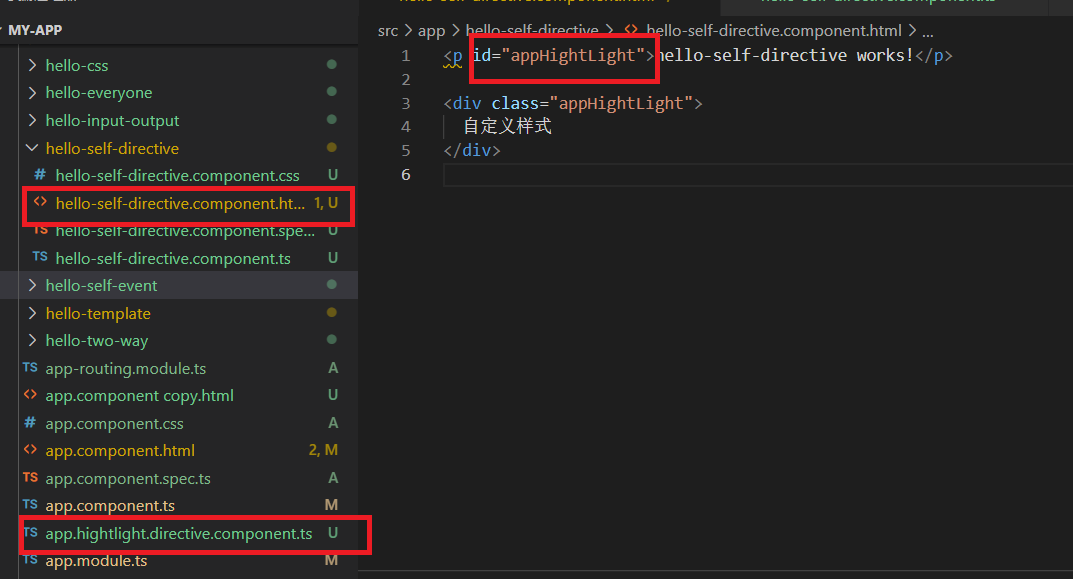
效果:
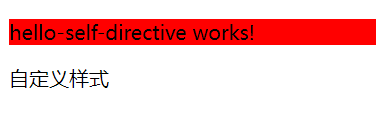
二: 类选择器:
import { Directive, ElementRef, Input } from '@angular/core';
@Directive({
selector: '.appHightLight',
})
export class AppHightLightDirective {
constructor(private el: ElementRef) {
el.nativeElement.style.background = 'red';
}
}
html 文件中:
<div class="appHightLight"> 自定义样式 </div>
三: 属性选择器
import { Directive, ElementRef, Input } from '@angular/core';
@Directive({
selector: '[appHightLight]',
})
export class AppHightLightDirective {
constructor(private el: ElementRef) {
el.nativeElement.style.background = 'red';
}
}
html文件:
<div appHightLight> 自定义样式 </div>
三:根据传入的值改变样式:
文件 app.hightlight.directive.component.ts :
import { Directive, ElementRef, HostListener, Input, OnInit } from '@angular/core';
@Directive({
selector: '[hightlight]',
})
export class AppHightLightDirective {
@Input() hightlight: any;
constructor(private el: ElementRef) {
alert(this.hightlight)
console.log("constructor:" + this.hightlight)
if (this.hightlight == null) {
el.nativeElement.style.background = 'red';
} else {
el.nativeElement.style.background = "pink";
}
}
ngOnInit(): void {
//Called after the constructor, initializing input properties, and the first call to ngOnChanges.
//Add 'implements OnInit' to the class.
alert("init:" + this.hightlight)
console.log("init:" + this.hightlight)
if (this.hightlight == null) {
this.el.nativeElement.style.background = 'green';
} else {
this.el.nativeElement.style.background = this.hightlight;
}
}
}
html传入的值:
<div [hightlight]='"pink"'> 自定义样式 </div>