我在前面的博客里已经讲过了,我们一般编写API的时候用的方式
class CoursesView(ViewSetMixin,APIView): pass
这种方式的有点是,灵活性比较大,可以根据自己的业务逻辑来自定义各种组件逻辑。
这边文章,我将带大家对 认证组件做一个源码分析,写这边文章的原因也是因为自己虽然知道怎么写,但是不知道为什么要这么写,今天看了源码,所以想把自己的一些心得写出来和大家分享。
先看代码

1 class ShoppingCarView(ViewSetMixin, APIView): 2 authentication_classes = [LuffyAuthtication,] 3 def list(self,request, *args, **kwargs): 4 """ 5 查看购物车信息 6 :param args: 7 :param kwargs: 8 :return: 9 """ 10 try: 11 ret = BaseResponse() 12 pay_course_list = [] 13 # key = 'shoppingcar_%s_%s' % (USERID, '*') 14 key = settings.SHOPCAR_FORMAT.format( request.user.id, "*") 15 user_key_list = COON.keys(pattern=key) # 取到这个用户对应的所有课程字典 对应的键 16 for key in user_key_list: 17 # 对应的每个键值 去取每个课程对应的信息 和价格列表 18 temp = { 19 'id': COON.hget(key, 'id').decode('utf8'), 20 'name': COON.hget(key, 'name').decode('utf8'), 21 'img': COON.hget(key, 'img').decode('utf8'), 22 'default': COON.hget(key, 'default').decode('utf8'), 23 'price_dict': json.loads(COON.hget(key, 'price_dict').decode('utf8')), 24 } 25 pay_course_list.append(temp) 26 ret.data = pay_course_list 27 except Exception as e: 28 ret.data = '查看失败' 29 ret.code = 00000 30 return Response(ret.dict)

1 from app01 import models 2 from rest_framework.authentication import BaseAuthentication 3 from rest_framework.exceptions import AuthenticationFailed 4 5 6 class LuffyAuthtication(BaseAuthentication): 7 8 def authenticate(self, request): 9 """ 10 用于做用户认证 11 :param request: 12 :return: 13 """ 14 token = request.query_params.get('token') 15 token_obj = models.UserToken.objects.filter(token=token).first() 16 if not token_obj: 17 raise AuthenticationFailed({'code':10000,'error':'认证失败'}) 18 return token_obj.user,token_obj

urlpatterns = [ url(r'^payment/$', payment.PaymentView.as_view({'post': 'create','put': 'update','get':'list'})), ]
以上的就是逻辑代码,就是一个必须要验证为注册用户才能查看购物车的内容。
下面来进行源码分析,来看代码是如何走到我自定义的认证类中的。
1.首先从url中分析
1.先来到视图类中的as.view()方法

而我们的自定义的方法中没有as.view()方法,那就要去父类ViewSetMixin和APIView中去找,好看源码
2.分析源码
1.先看ViewSetMixin类中
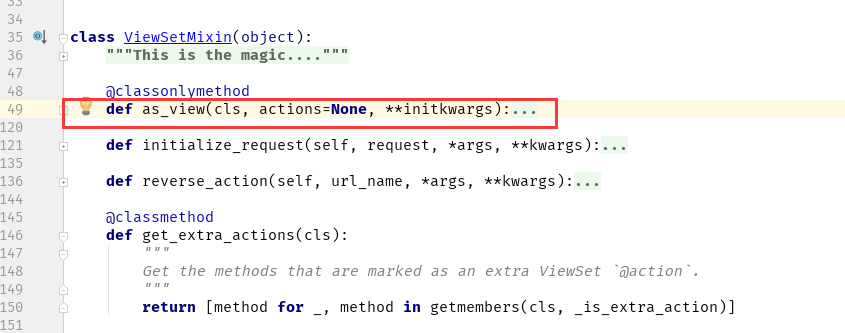
class ViewSetMixin(object): """ This is the magic. Overrides `.as_view()` so that it takes an `actions` keyword that performs the binding of HTTP methods to actions on the Resource. For example, to create a concrete view binding the 'GET' and 'POST' methods to the 'list' and 'create' actions... view = MyViewSet.as_view({'get': 'list', 'post': 'create'}) """ @classonlymethod def as_view(cls, actions=None, **initkwargs): """ Because of the way class based views create a closure around the instantiated view, we need to totally reimplement `.as_view`, and slightly modify the view function that is created and returned. """ # The suffix initkwarg is reserved for displaying the viewset type. # eg. 'List' or 'Instance'. cls.suffix = None # The detail initkwarg is reserved for introspecting the viewset type. cls.detail = None # Setting a basename allows a view to reverse its action urls. This # value is provided by the router through the initkwargs. cls.basename = None # actions must not be empty if not actions: raise TypeError("The `actions` argument must be provided when " "calling `.as_view()` on a ViewSet. For example " "`.as_view({'get': 'list'})`") # sanitize keyword arguments for key in initkwargs: if key in cls.http_method_names: raise TypeError("You tried to pass in the %s method name as a " "keyword argument to %s(). Don't do that." % (key, cls.__name__)) if not hasattr(cls, key): raise TypeError("%s() received an invalid keyword %r" % ( cls.__name__, key)) def view(request, *args, **kwargs): self = cls(**initkwargs) # We also store the mapping of request methods to actions, # so that we can later set the action attribute. # eg. `self.action = 'list'` on an incoming GET request. self.action_map = actions # Bind methods to actions # This is the bit that's different to a standard view for method, action in actions.items(): handler = getattr(self, action) setattr(self, method, handler) if hasattr(self, 'get') and not hasattr(self, 'head'): self.head = self.get self.request = request self.args = args self.kwargs = kwargs # And continue as usual
# 前面都是在对传参做判断和重新赋值,重要的是下面这一步,最后return 调用了dispatch方法
return self.dispatch(request, *args, **kwargs)
2.找dispatch方法在哪里,答案肯定是在APIView中
def dispatch(self, request, *args, **kwargs): """ `.dispatch()` is pretty much the same as Django's regular dispatch, but with extra hooks for startup, finalize, and exception handling. """ self.args = args self.kwargs = kwargs request = self.initialize_request(request, *args, **kwargs)
## request = Request(.....) self.request = request self.headers = self.default_response_headers try: self.initial(request, *args, **kwargs) # Get the appropriate handler method if request.method.lower() in self.http_method_names: handler = getattr(self, request.method.lower(), self.http_method_not_allowed) else: handler = self.http_method_not_allowed response = handler(request, *args, **kwargs) except Exception as exc: response = self.handle_exception(exc) self.response = self.finalize_response(request, response, *args, **kwargs) return self.response
所有的关键点都在dispatch方法里面:
(1) request = self.initialize_request(request, *args, **kwargs)
def initialize_request(self, request, *args, **kwargs): """ Returns the initial request object. """ parser_context = self.get_parser_context(request) return Request( request, parsers=self.get_parsers(), authenticators=self.get_authenticators(), #[BasicAuthentication(),],把对象封装到request里面了 negotiator=self.get_content_negotiator(), parser_context=parser_context )
(2)authenticators=self.get_authenticators(),
通过列表生成式,返回对象的列表
def get_authenticators(self): """ Instantiates and returns the list of authenticators that this view can use. """ return [auth() for auth in self.authentication_classes]
(3)authentication_classes
APIView里面有个 authentication_classes 字段 ,这里如果写了静态变量就直接在类的静态变量中找,否则就到全局配置文文件中去找
可以看到默认是去全局的配置文件找(api_settings)
class APIView(View): # The following policies may be set at either globally, or per-view. renderer_classes = api_settings.DEFAULT_RENDERER_CLASSES parser_classes = api_settings.DEFAULT_PARSER_CLASSES authentication_classes = api_settings.DEFAULT_AUTHENTICATION_CLASSES throttle_classes = api_settings.DEFAULT_THROTTLE_CLASSES permission_classes = api_settings.DEFAULT_PERMISSION_CLASSES content_negotiation_class = api_settings.DEFAULT_CONTENT_NEGOTIATION_CLASS metadata_class = api_settings.DEFAULT_METADATA_CLASS versioning_class = api_settings.DEFAULT_VERSIONING_CLASS
(4)开始验证
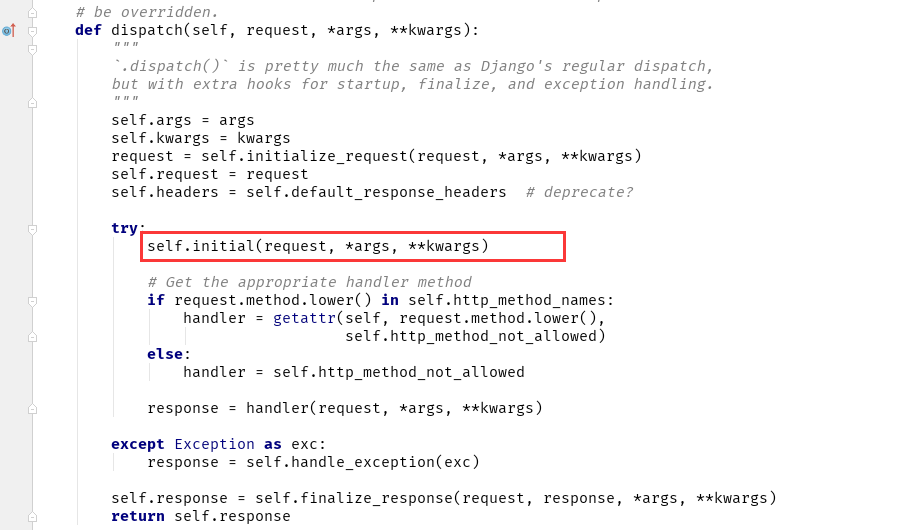
(5)self.initial(request,*args,**kwargs)
def initial(self, request, *args, **kwargs): """ Runs anything that needs to occur prior to calling the method handler. """ self.format_kwarg = self.get_format_suffix(**kwargs) # Perform content negotiation and store the accepted info on the request neg = self.perform_content_negotiation(request) request.accepted_renderer, request.accepted_media_type = neg # Determine the API version, if versioning is in use. version, scheme = self.determine_version(request, *args, **kwargs) request.version, request.versioning_scheme = version, scheme # Ensure that the incoming request is permitted self.perform_authentication(request) 认证 self.check_permissions(request) 权限 self.check_throttles(request) 频率
(6)self.perform_authentication(request)
def perform_authentication(self, request): """ Perform authentication on the incoming request. Note that if you override this and simply 'pass', then authentication will instead be performed lazily, the first time either `request.user` or `request.auth` is accessed. """ request.user
这里没有返回值,直接调用了request.user,那这个user方法是谁的呢????
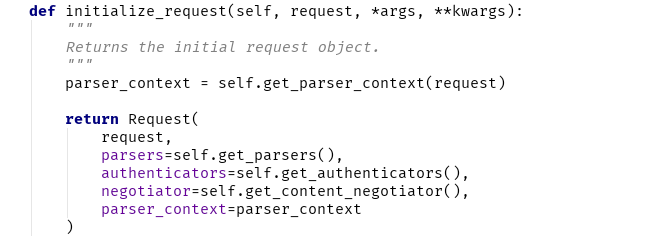
还记得这个Request吧,对没错就是他的,我们点进去看看
(7)request.user
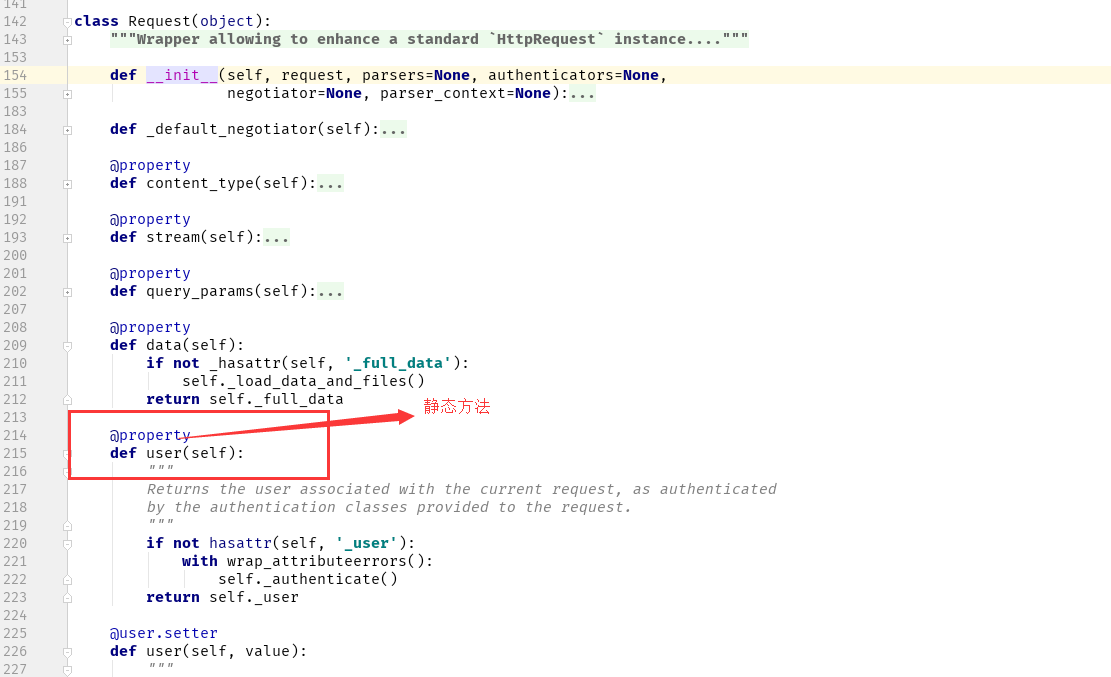
(8)self._authenticate() 方法
def _authenticate(self): """ Attempt to authenticate the request using each authentication instance in turn. """ #循环认证类的所有对象 for authenticator in self.authenticators: try: #执行认证类的authenticate方法 #这里分三种情况 #1.如果authenticate方法抛出异常,self._not_authenticated()执行 #2.有返回值,必须是元组:(request.user,request.auth) #3.返回None,表示当前认证不处理,等下一个认证来处理 user_auth_tuple = authenticator.authenticate(self) except exceptions.APIException: self._not_authenticated() raise if user_auth_tuple is not None: self._authenticator = authenticator self.user, self.auth = user_auth_tuple 元祖 return self._not_authenticated()
返回的元组就是上面自定义认证类代码中的
token_obj.user, 可以再后续的request.user中取到
token_obj ,可以再后续的request.auth中取到
到这里整个认证组件的源码就分析完了
自己写认证类方法梳理
(1)创建认证类
- 继承BaseAuthentication --->>1.重写authenticate方法;2.authenticate_header方法直接写pass就可以(这个方法必须写)
(2)authenticate()返回值(三种)
- None ----->>>当前认证不管,等下一个认证来执行,可用于对请求的过滤上
- raise exceptions.AuthenticationFailed('用户认证失败') # from rest_framework import exceptions
- 有返回值元祖形式:(元素1,元素2) #元素1复制给request.user; 元素2复制给request.auth
(3)局部使用
- authentication_classes = [BaseAuthentication,]
(4)全局使用
#设置全局认证
REST_FRAMEWORK = {
"DEFAULT_AUTHENTICATION_CLASSES":['API.utils.auth.Authentication',]
}
源码流程
--->>dispatch
--封装request
---获取定义的认证类(全局/局部),通过列表生成式创建对象
---initial
----peform_authentication
-----request.user (每部循环创建的对象)
