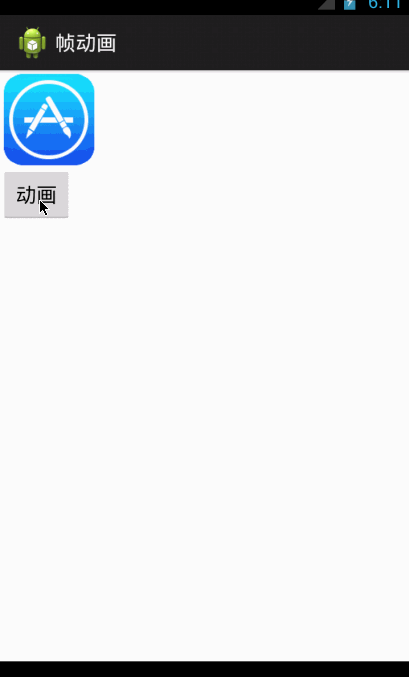在处理耗时工作的时候,大多数会弹出一个加载的框,里面有一个连续旋转的图片,很多时候都是用一张图片,使用rotate来设定旋转,不过看起来不太美观,没有形象感,在3.0之前Android有两种动画效果分别是补间动画和帧动画,用一张图片实现的是使用补间动画,定义给出两个关键帧,通过一些算法将给定属性值在给定的时间内在两个关键帧间渐变。
动画布局
<?xml version="1.0" encoding="utf-8"?> <animation-list xmlns:android="http://schemas.android.com/apk/res/android" > <item android:drawable="@drawable/appstore" android:duration="200"/> <item android:drawable="@drawable/calculator" android:duration="200"/> <item android:drawable="@drawable/camera" android:duration="200"/> <item android:drawable="@drawable/clock" android:duration="200"/> <item android:drawable="@drawable/compass" android:duration="200"/> <item android:drawable="@drawable/contacts" android:duration="200"/> <item android:drawable="@drawable/facetime" android:duration="200"/> <item android:drawable="@drawable/game_center" android:duration="200"/> <item android:drawable="@drawable/itunes_store" android:duration="200"/> <item android:drawable="@drawable/mail" android:duration="200"/> </animation-list>
代码
public class MainActivity extends Activity { private ImageView iv; private AnimationDrawable ani; @Override protected void onCreate(Bundle savedInstanceState) { super.onCreate(savedInstanceState); setContentView(R.layout.activity_main); iv = (ImageView) findViewById(R.id.iv); iv.setBackgroundResource(R.drawable.ic_list); ani = (AnimationDrawable) iv.getBackground(); } public void click(View view) { ani.start(); } }
我是天王盖地虎的分割线
源代码:http://pan.baidu.com/s/1dD1Qx01
帧动画.zip
转载请注明出处:http://www.cnblogs.com/yydcdut