新建项目&&配置pom.xml导入包
新建maven java project项目;
修改pom.xml:
<project xmlns="http://maven.apache.org/POM/4.0.0" xmlns:xsi="http://www.w3.org/2001/XMLSchema-instance" xsi:schemaLocation="http://maven.apache.org/POM/4.0.0 http://maven.apache.org/maven-v4_0_0.xsd"> <modelVersion>4.0.0</modelVersion> <groupId>com.dx.spring.shiro</groupId> <artifactId>shiro-02</artifactId> <version>0.0.1-SNAPSHOT</version> <name>Archetype - shiro-02</name> <url>http://maven.apache.org</url> <dependencies> <dependency> <groupId>org.apache.shiro</groupId> <artifactId>shiro-core</artifactId> <version>1.2.4</version> </dependency> <dependency> <groupId>org.slf4j</groupId> <artifactId>slf4j-log4j12</artifactId> <version>1.7.13</version> </dependency> </dependencies> </project>
新建shiro.ini和log4j日志配置文件log4j.properties
在项目的src/main/java下新建shiro.ini和log4j.properties文件
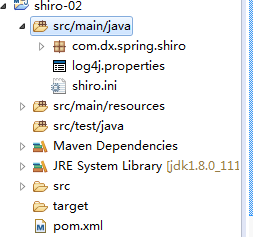
shiro.ini和log4j.properties文件可以从
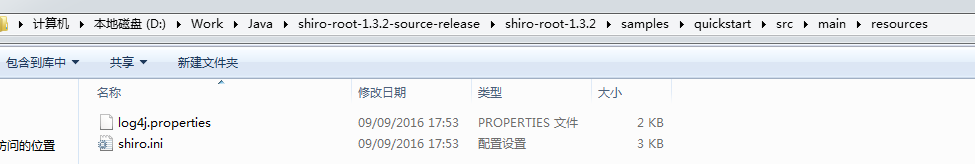
拷贝,shiro.ini文件内容为:
# -----------------------------------------------------------------------------
# Users and their assigned roles
# -----------------------------------------------------------------------------
[users]
# user 'root' with password 'secret' and the 'admin' role
root = secret, admin
# user 'guest' with the password 'guest' and the 'guest' role
guest = guest, guest
# user 'presidentskroob' with password '12345' ("That's the same combination on my luggage!!!" ;)), and role 'president'
presidentskroob = 12345, president
# user 'darkhelmet' with password 'ludicrousspeed' and roles 'darklord' and 'schwartz'
darkhelmet = ludicrousspeed, darklord, schwartz
# user 'lonestarr' with password 'vespa' and roles 'goodguy' and 'schwartz'
lonestarr = vespa, goodguy, schwartz
# -----------------------------------------------------------------------------
# Roles with assigned permissions
# -----------------------------------------------------------------------------
[roles]
# 'admin' role has all permissions, indicated by the wildcard '*'
admin = *
# The 'schwartz' role can do anything (*) with any lightsaber:
schwartz = lightsaber:*
# The 'goodguy' role is allowed to 'drive' (action) the winnebago (type) with license plate 'eagle5' (instance specific id)
goodguy = winnebago:drive:eagle5
修改log4j.properties
log4j.rootLogger=INFO, stdout
log4j.appender.stdout=org.apache.log4j.ConsoleAppender
log4j.appender.stdout.layout=org.apache.log4j.PatternLayout
log4j.appender.stdout.layout.ConversionPattern=%d %p [%c] - %m %n
# General Apache libraries
log4j.logger.org.apache=INFO
# Spring
log4j.logger.org.springframework=INFO
# Default Shiro logging
log4j.logger.org.apache.shiro=INFO
# Disable verbose logging
log4j.logger.org.apache.shiro.util.ThreadContext=INFO
log4j.logger.org.apache.shiro.cache.ehcache.EhCache=INFO
新建com.dx.spring.shiro包,把
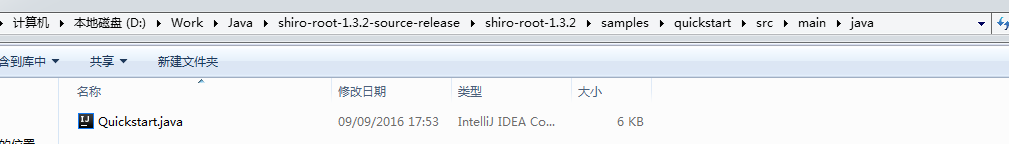
下Quickstart.java拷贝到com.dx.spring.shiro包下:
package com.dx.spring.shiro; import org.apache.shiro.SecurityUtils; import org.apache.shiro.authc.*; import org.apache.shiro.config.IniSecurityManagerFactory; import org.apache.shiro.mgt.SecurityManager; import org.apache.shiro.session.Session; import org.apache.shiro.subject.Subject; import org.apache.shiro.util.Factory; import org.slf4j.Logger; import org.slf4j.LoggerFactory; public class Quickstart { private static final transient Logger log = LoggerFactory.getLogger(Quickstart.class); public static void main(String[] args) { // The easiest way to create a Shiro SecurityManager with configured // realms, users, roles and permissions is to use the simple INI config. // We'll do that by using a factory that can ingest a .ini file and // return a SecurityManager instance: // Use the shiro.ini file at the root of the classpath (file: and url: // prefixes load from files and urls respectively): Factory<SecurityManager> factory = new IniSecurityManagerFactory("classpath:shiro.ini"); SecurityManager securityManager = factory.getInstance(); // for this simple example quickstart, make the SecurityManager // accessible as a JVM singleton. // Most applications wouldn't do this and instead rely on their // container configuration or web.xml for webapps. // That is outside the scope of this simple quickstart, so we'll just do // the bare minimum so you can continue to get a feel for things. SecurityUtils.setSecurityManager(securityManager); // 获取当前环境下的一个Subject操作对象 // Now that a simple Shiro environment is set up, let's see what you can // do: get the currently executing user: Subject currentUser = SecurityUtils.getSubject(); // 将一个对象存储到shiro的Session对象中,并验证是否有操作权限。 // Do some stuff with a Session (no need for a web or EJB container!!!) Session session = currentUser.getSession(); session.setAttribute("someKey", "aValue"); String value = (String) session.getAttribute("someKey"); if (value.equals("aValue")) { log.info("Retrieved the correct value! [" + value + "]"); } // let's login the current user so we can check against roles and // permissions: if (!currentUser.isAuthenticated()) { UsernamePasswordToken token = new UsernamePasswordToken("lonestarr", "vespa"); token.setRememberMe(true); try { currentUser.login(token); } catch (UnknownAccountException uae) { log.info("There is no user with username of " + token.getPrincipal()); } catch (IncorrectCredentialsException ice) { log.info("Password for account " + token.getPrincipal() + " was incorrect!"); } catch (LockedAccountException lae) { log.info("The account for username " + token.getPrincipal() + " is locked. " + "Please contact your administrator to unlock it."); } // ... catch more exceptions here (maybe custom ones specific to // your application? catch (AuthenticationException ae) { // unexpected condition? error? } } // say who they are: // print their identifying principal (in this case, a username): log.info("User [" + currentUser.getPrincipal() + "] logged in successfully."); // test a role: if (currentUser.hasRole("schwartz")) { log.info("May the Schwartz be with you!"); } else { log.info("Hello, mere mortal."); } // test a typed permission (not instance-level) if (currentUser.isPermitted("lightsaber:weild")) { log.info("You may use a lightsaber ring. Use it wisely."); } else { log.info("Sorry, lightsaber rings are for schwartz masters only."); } // 验证当前认证用户是否拥有某个具体操作:商品管理:删除:商品ID为5的记录 // a (very powerful) Instance Level permission: if (currentUser.isPermitted("winnebago:drive:eagle5")) { log.info( "You are permitted to 'drive' the winnebago with license plate (id) 'eagle5'. Here are the keys - have fun!"); } else { log.info("Sorry, you aren't allowed to drive the 'eagle5' winnebago!"); } // all done - log out! currentUser.logout(); System.exit(0); } }
编译运行,打印信息如下:
2018-06-13 19:54:00,673 INFO [org.apache.shiro.session.mgt.AbstractValidatingSessionManager] - Enabling session validation scheduler... 2018-06-13 19:54:01,441 INFO [com.dx.spring.shiro.Quickstart] - Retrieved the correct value! [aValue] 2018-06-13 19:54:01,443 INFO [com.dx.spring.shiro.Quickstart] - User [lonestarr] logged in successfully. 2018-06-13 19:54:01,444 INFO [com.dx.spring.shiro.Quickstart] - May the Schwartz be with you! 2018-06-13 19:54:01,445 INFO [com.dx.spring.shiro.Quickstart] - You may use a lightsaber ring. Use it wisely. 2018-06-13 19:54:01,445 INFO [com.dx.spring.shiro.Quickstart] - You are permitted to 'drive' the winnebago with license plate (id) 'eagle5'. Here are the keys - have fun!