一、显示表的 comment
选择菜单 Tools->Display Preferences,选中 “Table”,勾选 “Commen”
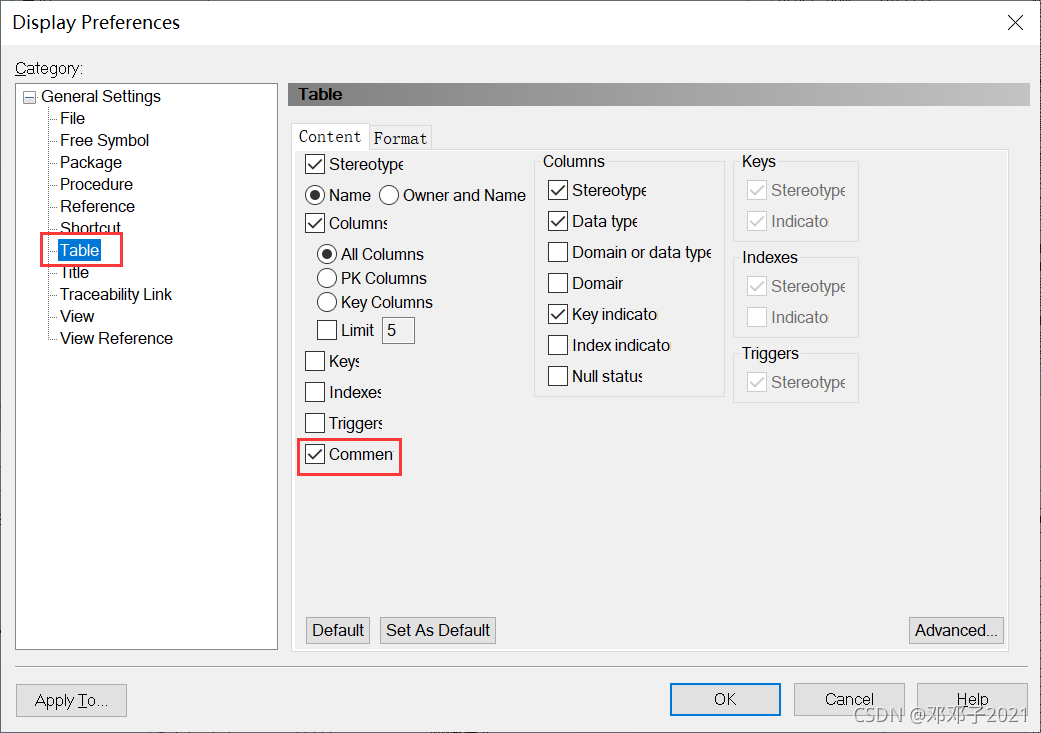
二、显示列的 comment
1.选择菜单 Model->Extensions
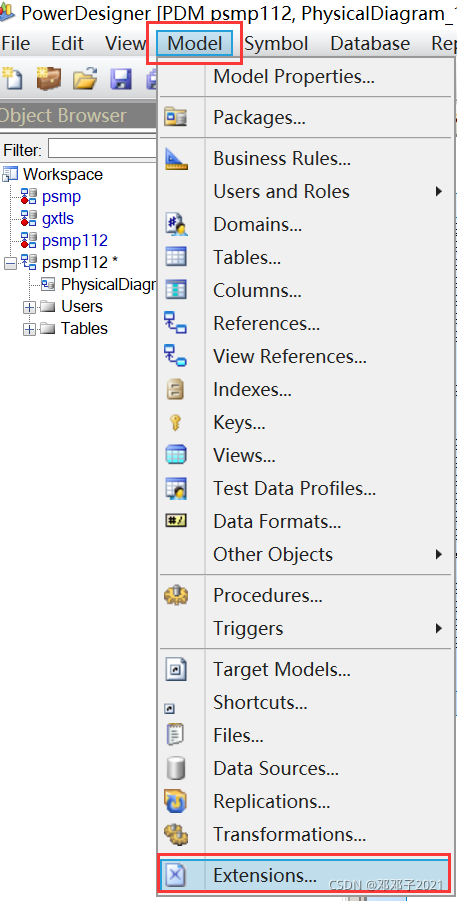
2.插入一行,点击属性

3.鼠标右键点击 “Profile”,点击 “Add Metaclasses…”
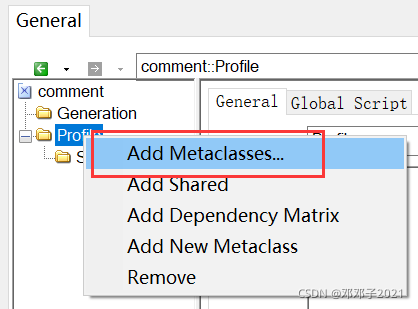
4.选中 “Column”,点击【OK】
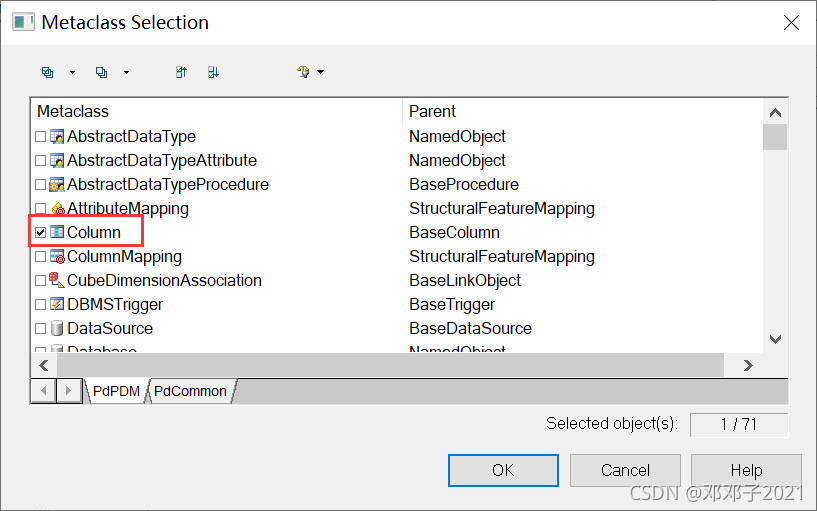
5.鼠标右键点击 “Column”,新建 “Extended Attribute”

6.命名,并选中 String、Computered、Read only(Get method)
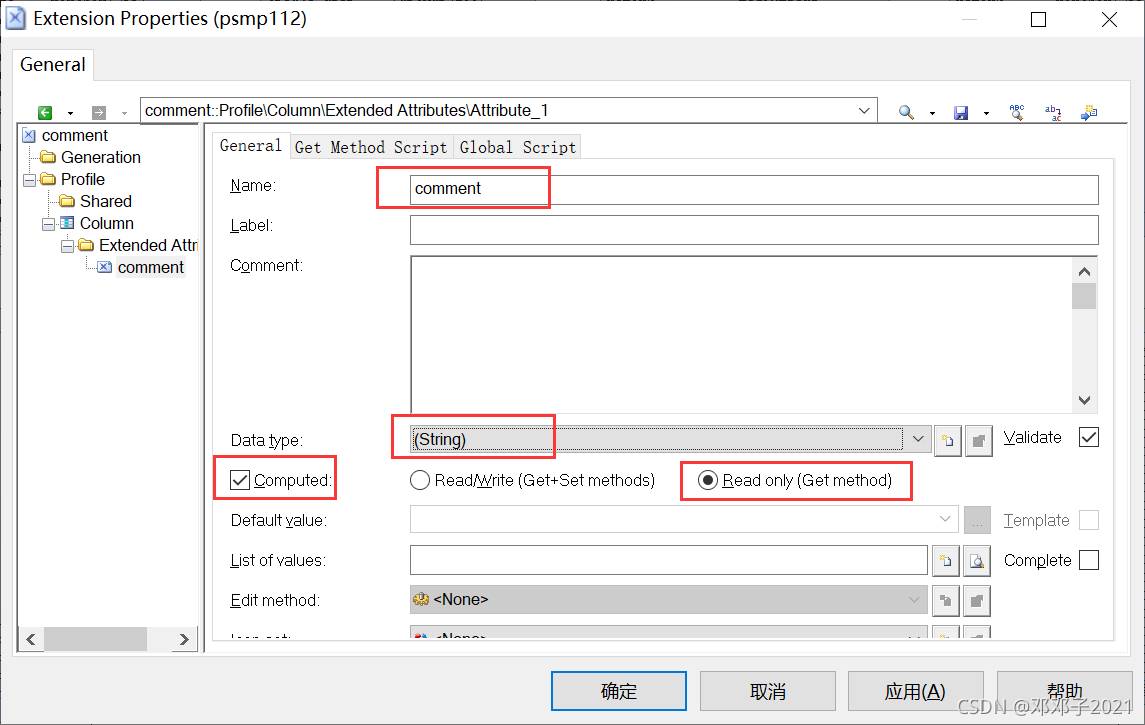
7.切换到 “Get Method Script” 标签,修改%Get%为: %Get% = Rtf2Ascii (obj.Comment)

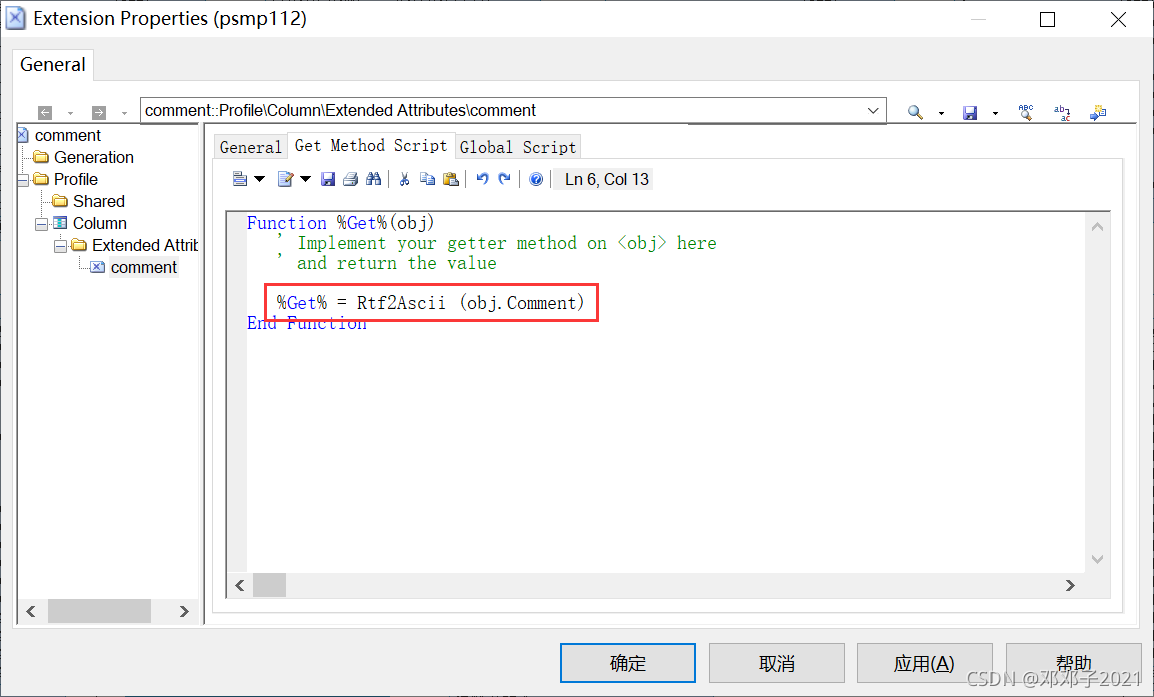
8.选择菜单 Tools->Display Preferences,选中 “Table”,点击 “Advance…”
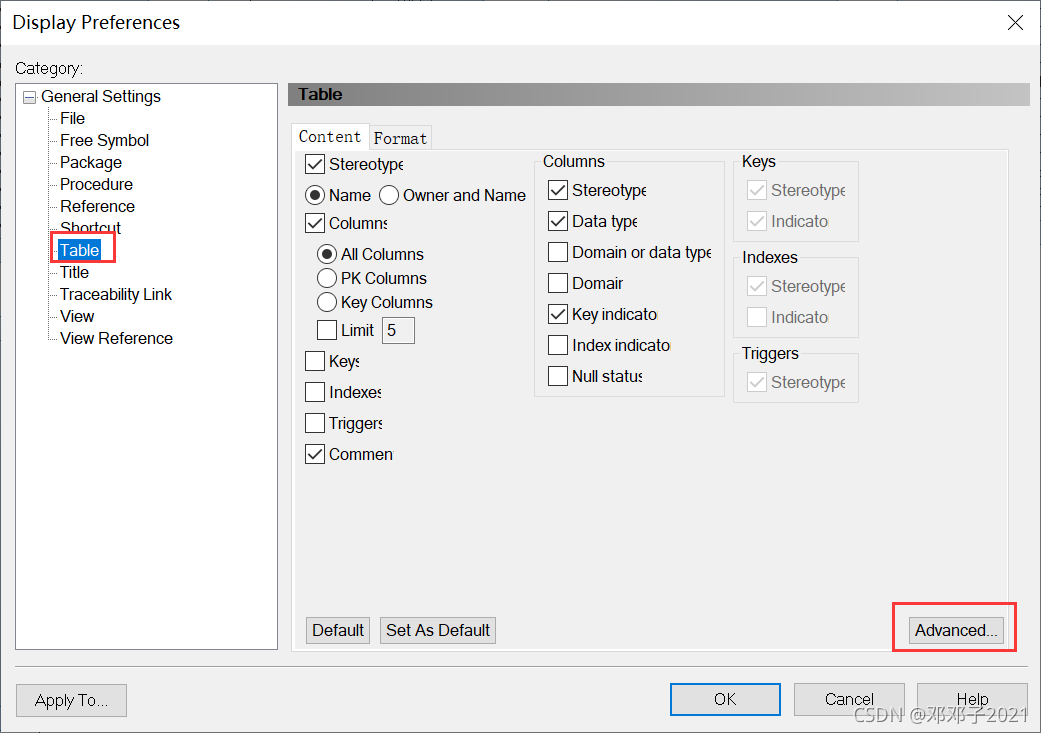
9.选中 “Columns”,点击 list columns 右边的图标
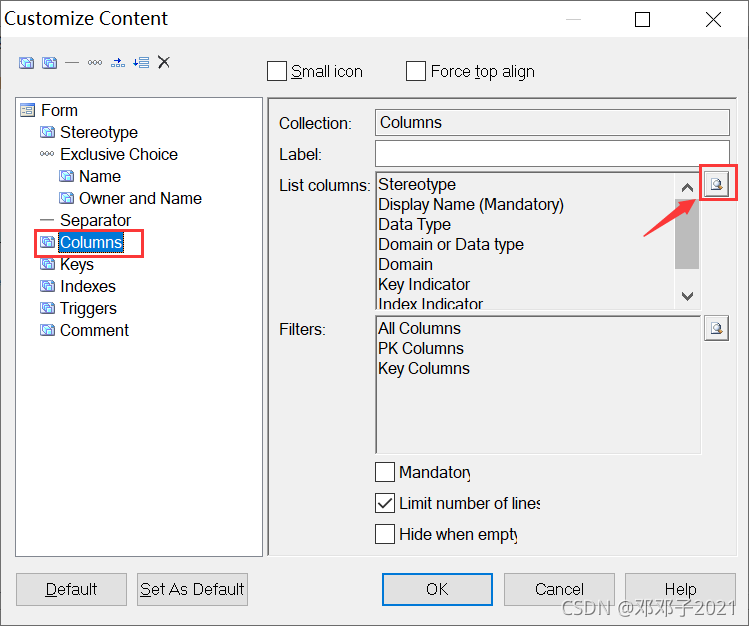
10.勾选 “comment”
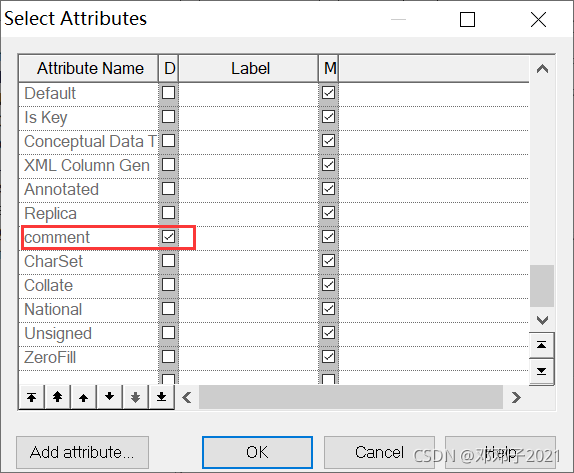
最后显示的效果如下:
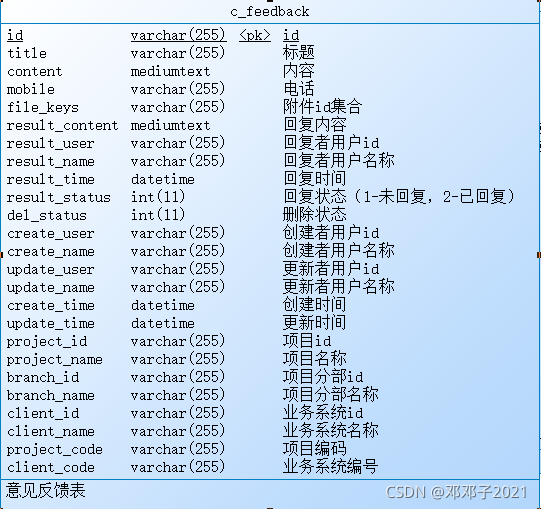
转自:https://blog.csdn.net/u012069313/article/details/121541026