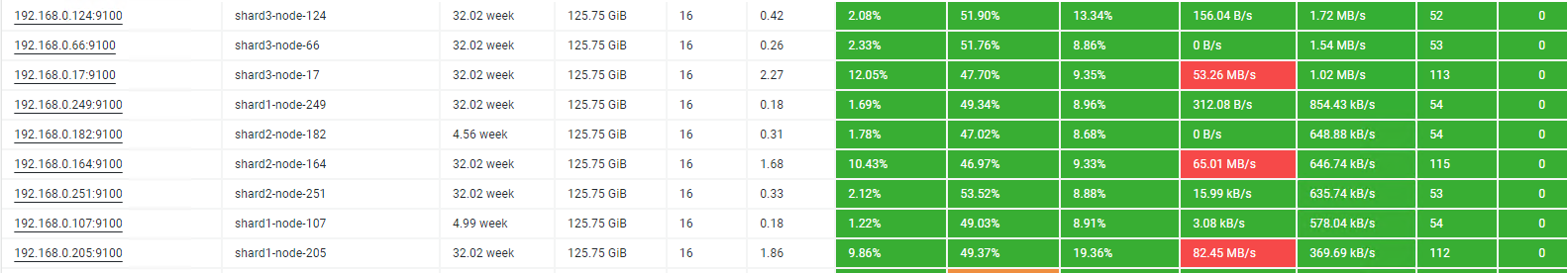连接数暴涨
mongodb集群每运行一段时间就会存在数据写入数据速度变得非常慢,这个时候如果重启所有节点的服务就可以恢复正常.单独重启mongos服务连接数会降下来,但是写入数据还是会变得很慢.
因为运行一段时候后,mongodb集群中的shard节点的连接数积累的比较多导致mongodb集群应用层性能达到临界值,无法处理新的客户端请求
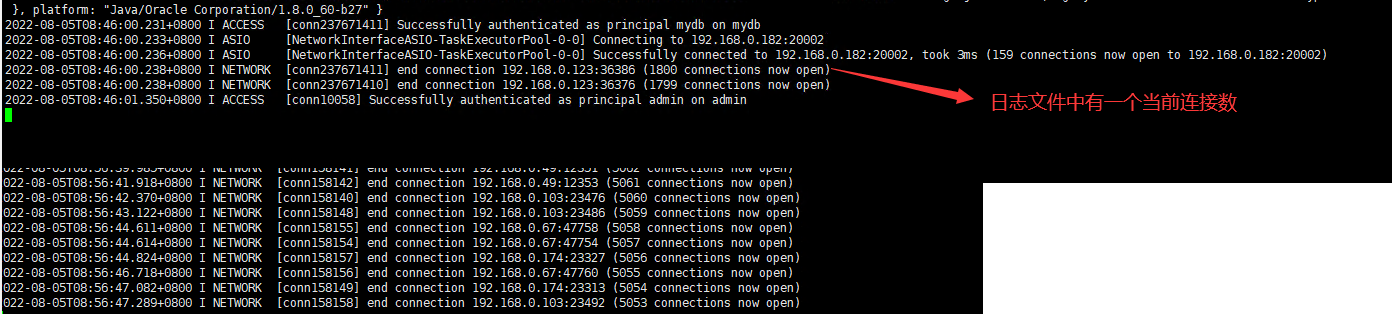
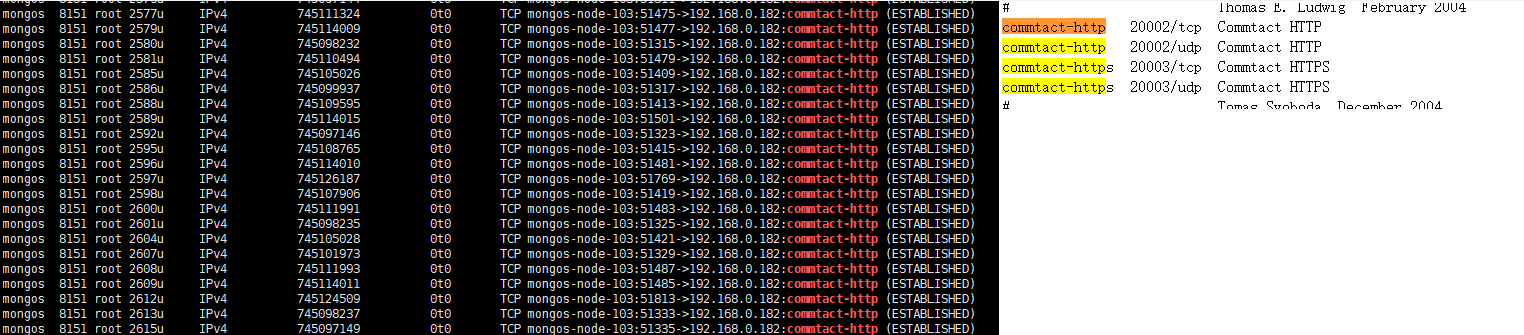
限制mongodb集群连接数
对于每个mongos->mongod连接是单独缓存的,并且该连接不能重复使用,即使该连接是空闲时也是如此,一直到连接关闭连接回到连接池中才能再使用;releaseConnectionsAfterResponse 参数启用后,mongos->mongod之间的连接在完成一个读操作或者安全写操作后能够重复使用(把连接放到连接池中而不是缓存,即更早的回归到连接池中),releaseConnectionsAfterResponse参数简单讲就是mongos->mongod的连接更早的回到连接池中,这样就不会开太多的连接了,从而减少连接数
由于每个连接需要使用10M(stack size默认为10240)的内存,这导致相当大的内存开销
通过优化连接池,将连接数控制在了800个左右,然后通过修改内核的stack size值,从默认的10M修改到1M,使连接占用的内存大大减少

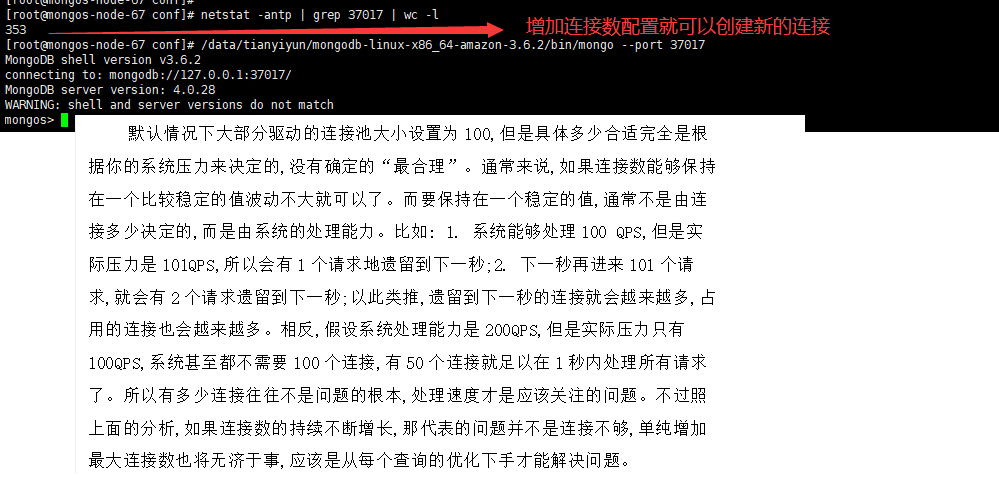

# BEGIN ANSIBLE MANAGED BLOCK #配置文件内容 #——————————————– pidfilepath = /data/tianyiyun/shard1/log/shard1.pid dbpath = /data/tianyiyun/shard1/data logpath = /var/log/mongodb/shard1.log logappend = true bind_ip = 0.0.0.0 port = 20001 fork = false #副本集名称 replSet = shard1 #declare this is a shard db of a cluster shardsvr = true #设置最大连接数 #一定要合理的设置这个值 #最大值为20000,但是一般到2000的连接,mongodb自身会出现性能问题 maxConns = 2000 # END ANSIBLE MANAGED BLOCK auth=true keyFile=/data/tianyiyun/conf/keyFile.key ~
正常状态节点的负载
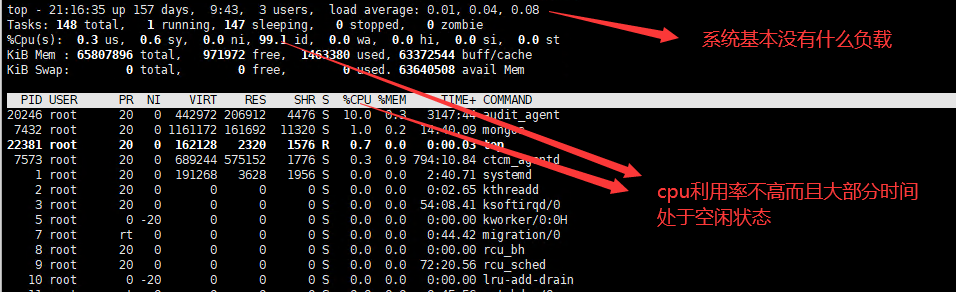
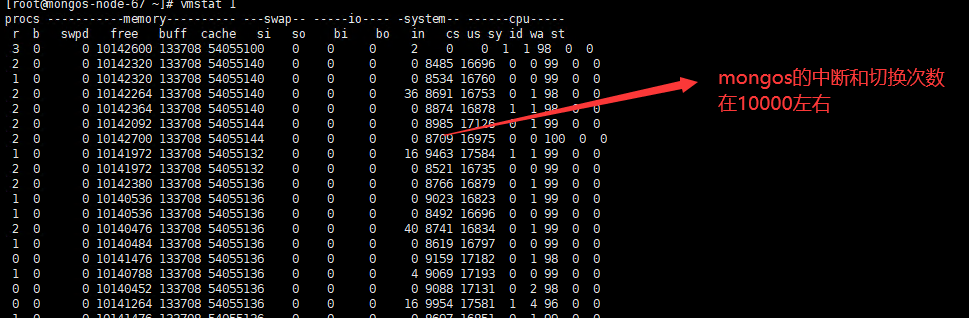

mongodb集群升级
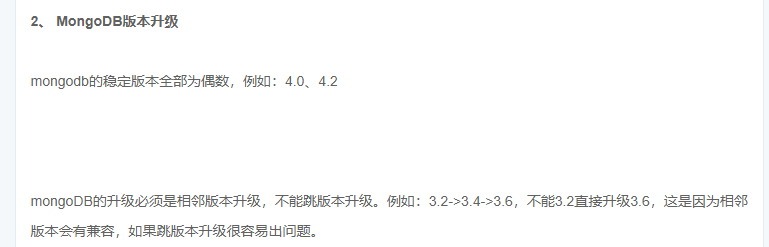
1.配置hosts

[config] 192.168.0.57 192.168.0.171 192.168.0.113 [mongos] 192.168.0.49 192.168.0.103 192.168.0.67 192.168.0.174 [shard1] 192.168.0.249 192.168.0.107 192.168.0.205 [shard2] 192.168.0.251 192.168.0.164 192.168.0.182 [shard3] 192.168.0.66 192.168.0.17 192.168.0.124
2.配置资源清单

- hosts: all gather_facts: false tasks: - name: "copy_mongo_package" copy: src=/root/mongodb-linux-x86_64-rhel70-6.0.0.tgz dest=/data/tianyiyun/ become: yes - name: "unzip package" shell: tar -zxf /data/tianyiyun/mongodb-linux-x86_64-rhel70-6.0.0.tgz -C /data/tianyiyun - name: "create softlink" shell: "cd /data/tianyiyun && ln -s mongodb-linux-x86_64-rhel70-6.0.0 mongodb"

- hosts: all gather_facts: false tasks: - name: "create softlink" shell: "cd /data/tianyiyun && rm -fr mongodb && ln -s mongodb-linux-x86_64-rhel70-4.2.21 mongodb"
ansible-playbook -i mongohosts mongoupgrade.yaml
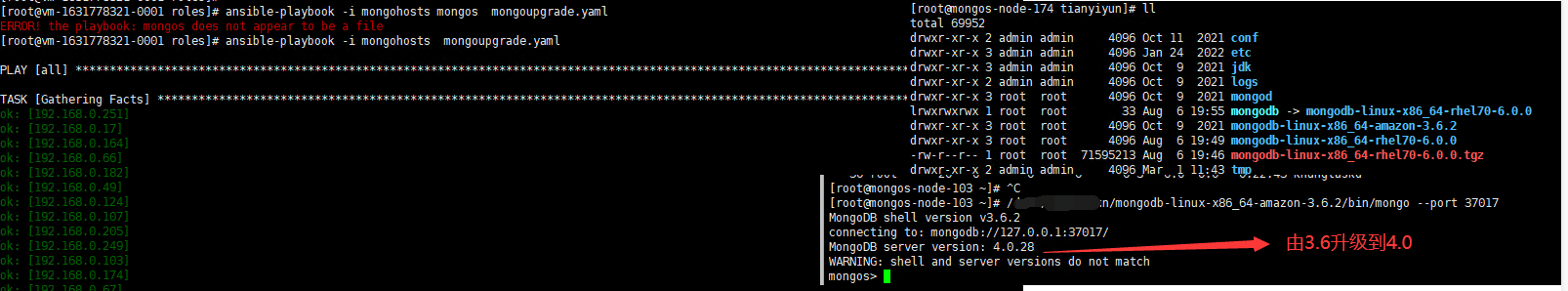
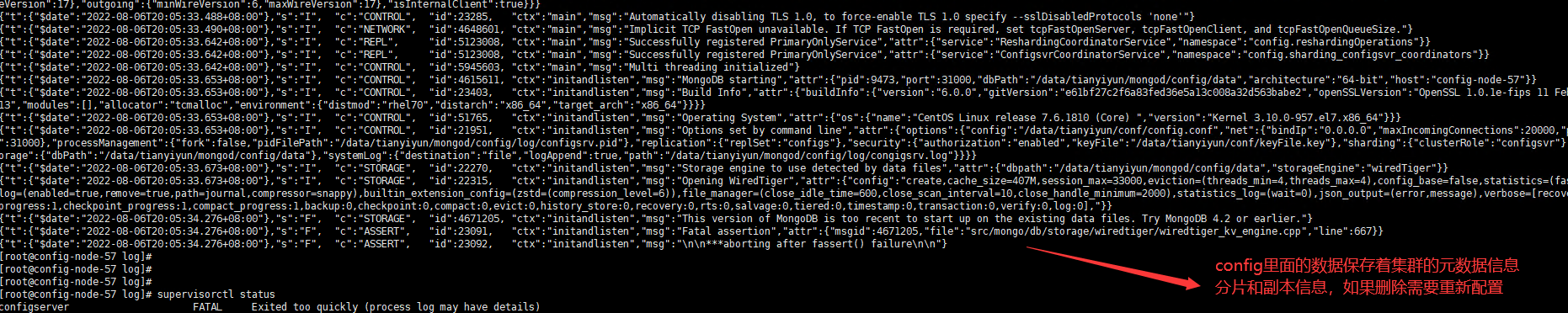
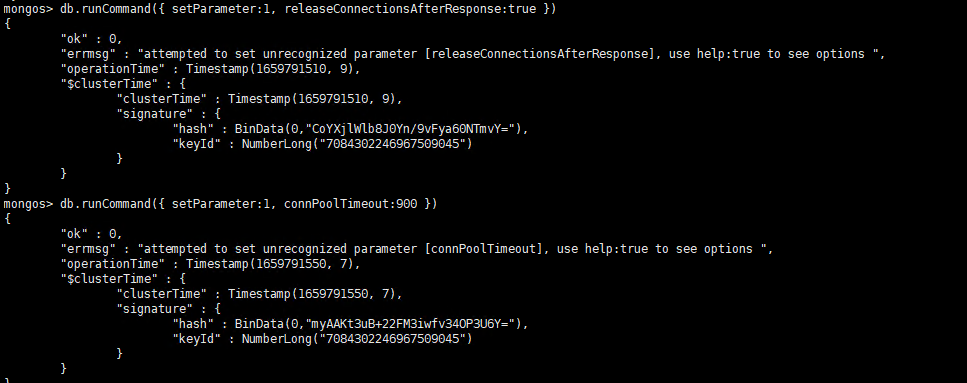
ansible -i mongohosts shard3 -m shell -a "supervisorctl status"
ansible -i mongohosts shard2 -m shell -a "supervisorctl start all"
ansible -i mongohosts mongos -m shard1 -a "supervisorctl start all"
ansible -i mongohosts config -m shard1 -a "supervisorctl start all"
ansible -i mongohosts shard1:shard2:shard3 -m shell -a "supervisorctl status"
ansible -i mongohosts "shard*" -m shell -a "supervisorctl status"

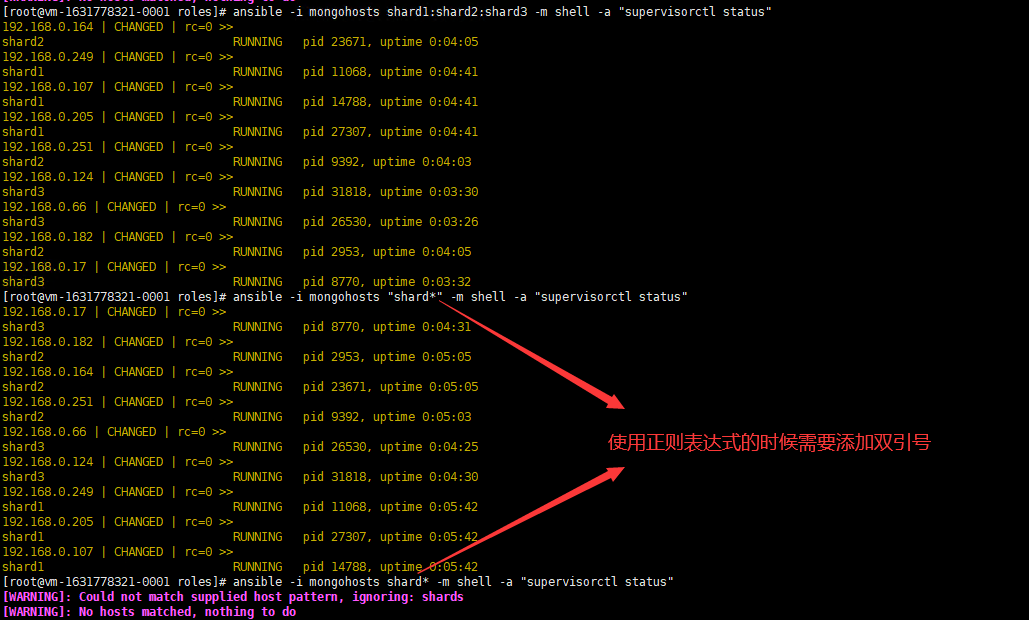
CPU负载暴涨
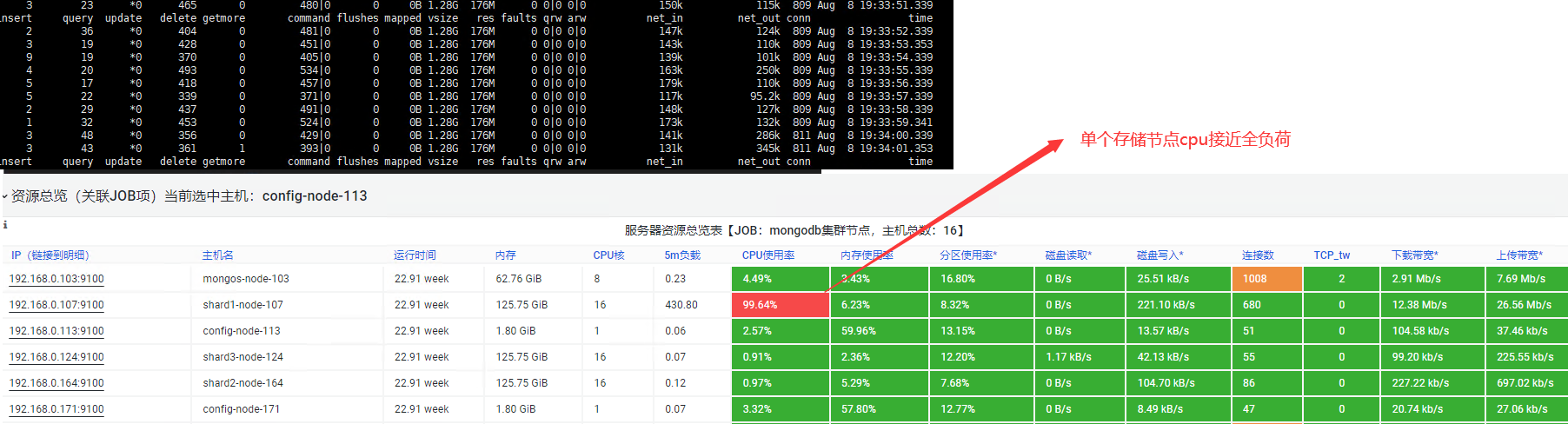
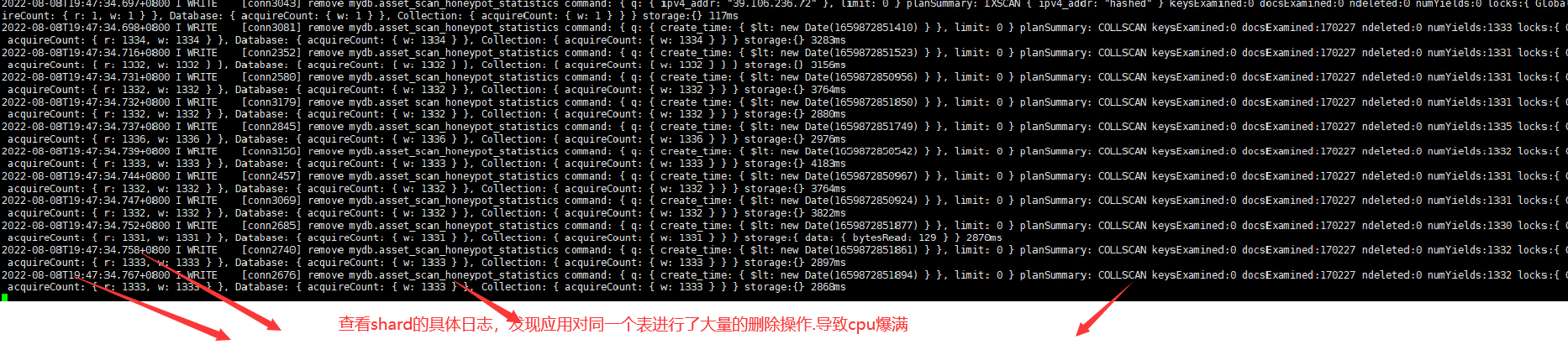
自定义微调监控大屏展示