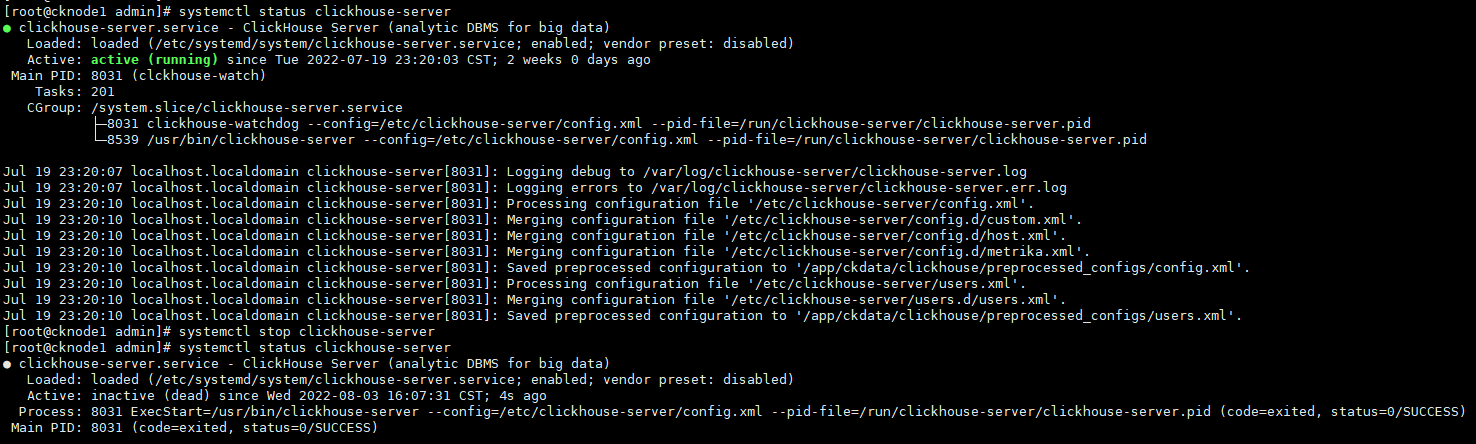安装zookeeper集群
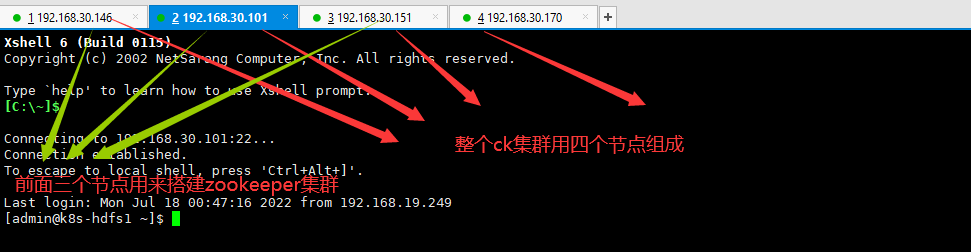
zk的版本不能低于3.6
配置普通用户sudo vi /etc/sudoers
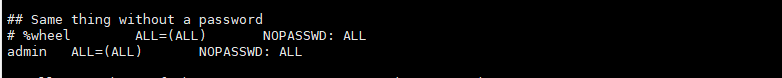
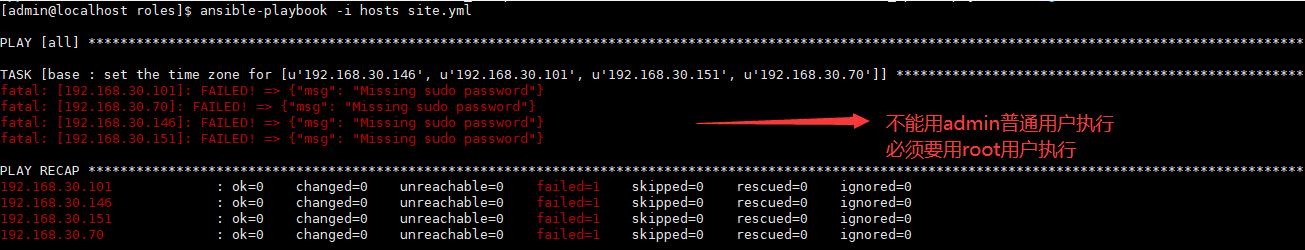
zookeeper的配置文件需要开启配置metrics上报
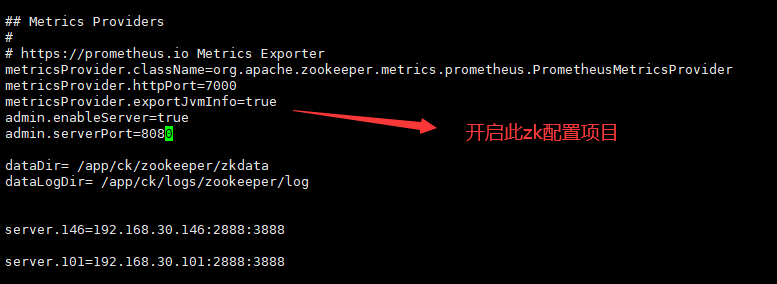

metricsProvider.className=org.apache.zookeeper.metrics.prometheus.PrometheusMetricsProvider metricsProvider.httpPort=7000 metricsProvider.exportJvmInfo=true admin.enableServer=true admin.serverPort=8080
测试zookeeper安装结果
http://192.168.30.101:7000/metrics
http://192.168.30.101:8080/commands/mntr

安装prometheus
下载源码包 https://github.com/prometheus/prometheus/releases/
nohup ./prometheus --storage.tsdb.retention.time=15d &

下载clikhouse server安装包
https://repo.yandex.ru/clickhouse/rpm/lts/x86_64/
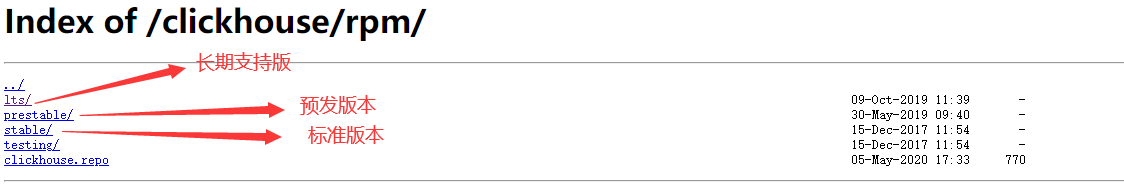
下载三个rpm包
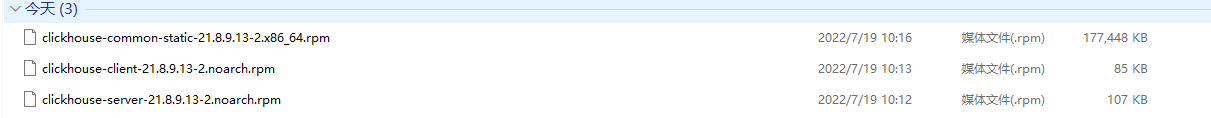
安装ck集群
上传rpm包到ckmanager
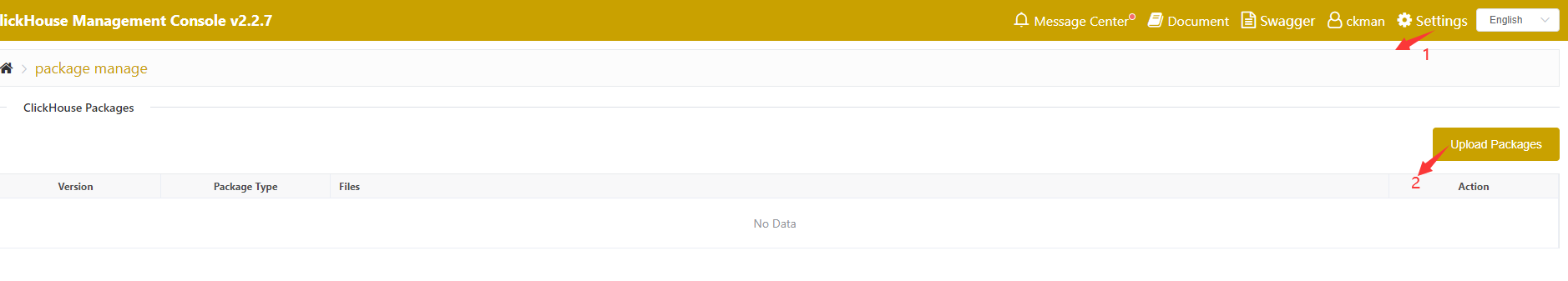
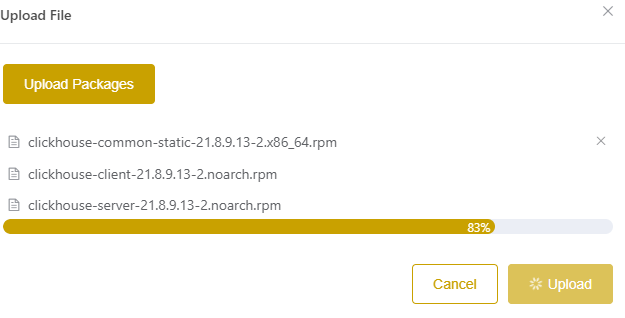
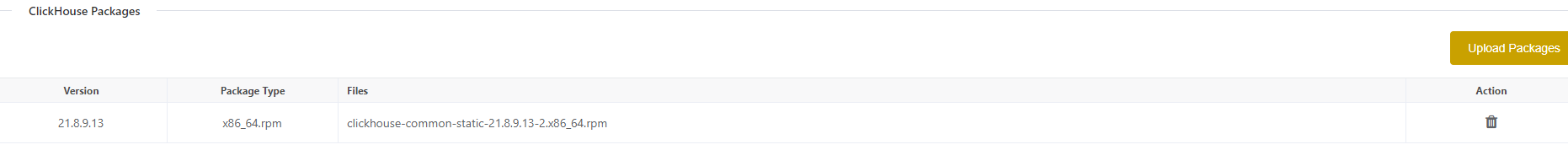
部署设置
所有节点的防火墙必须关闭,各个节点之间通过9000端口进行连通检查
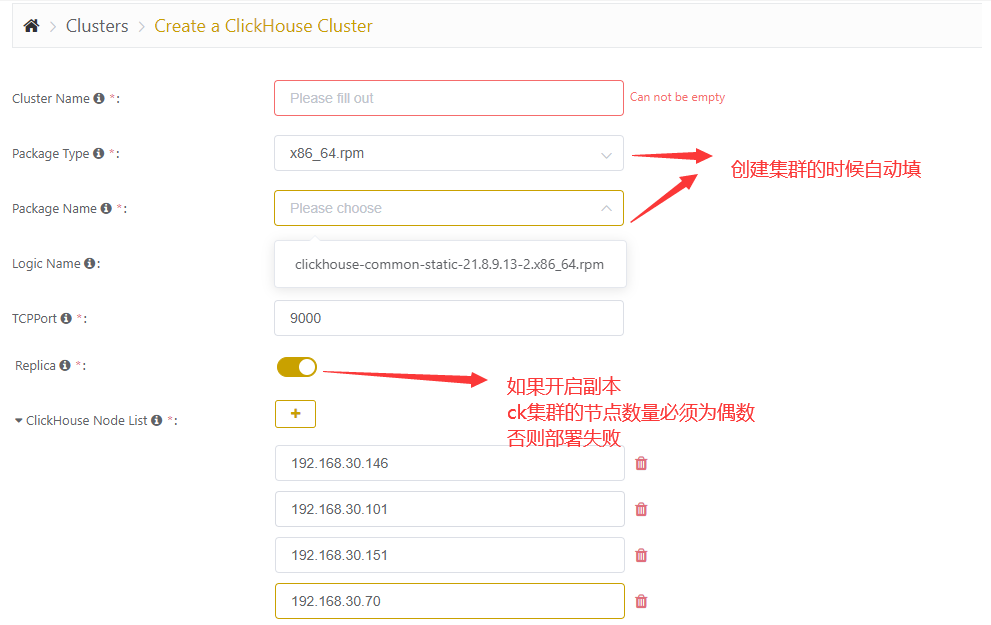
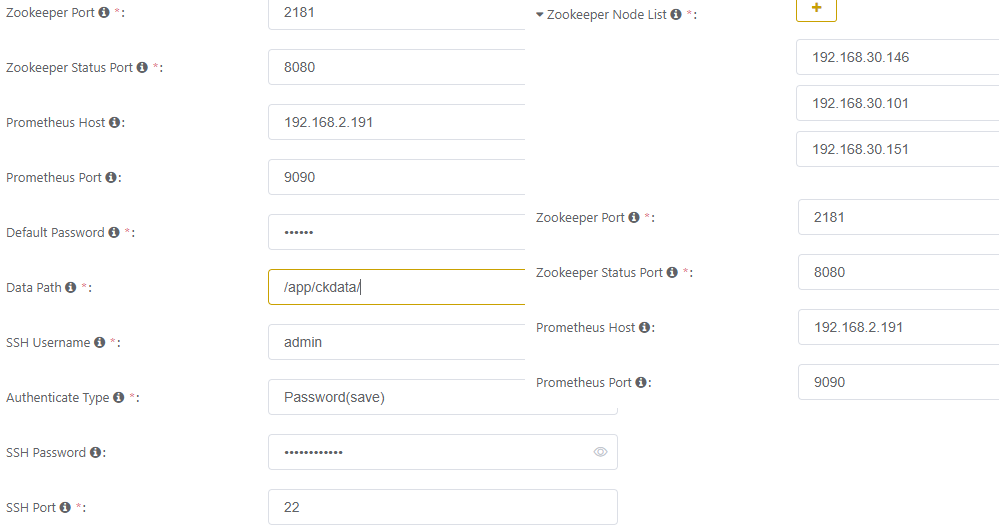

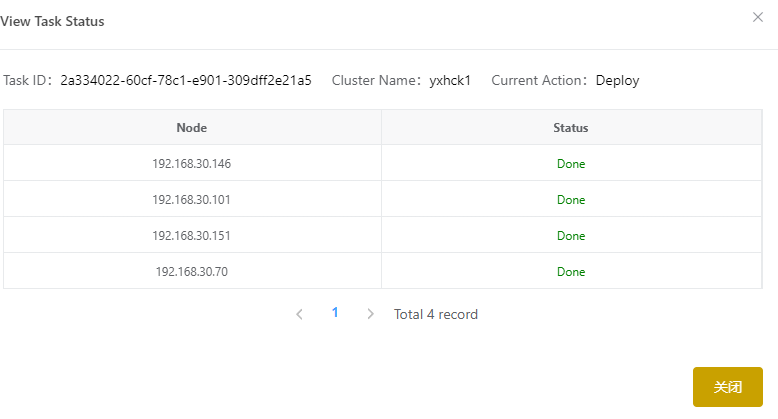
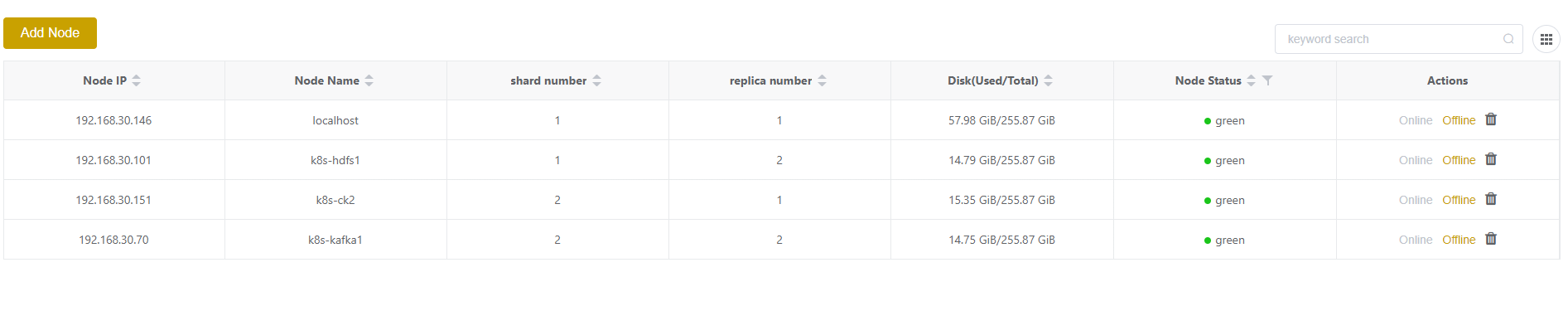
部署问题排查
ckman日志查询
tail -f /home/admin/ckman/src/ck/ckman/logs/ckman.log
每个节点上都有这个日志文件
tail -f /var/log/clickhouse-server/clickhouse-server.log
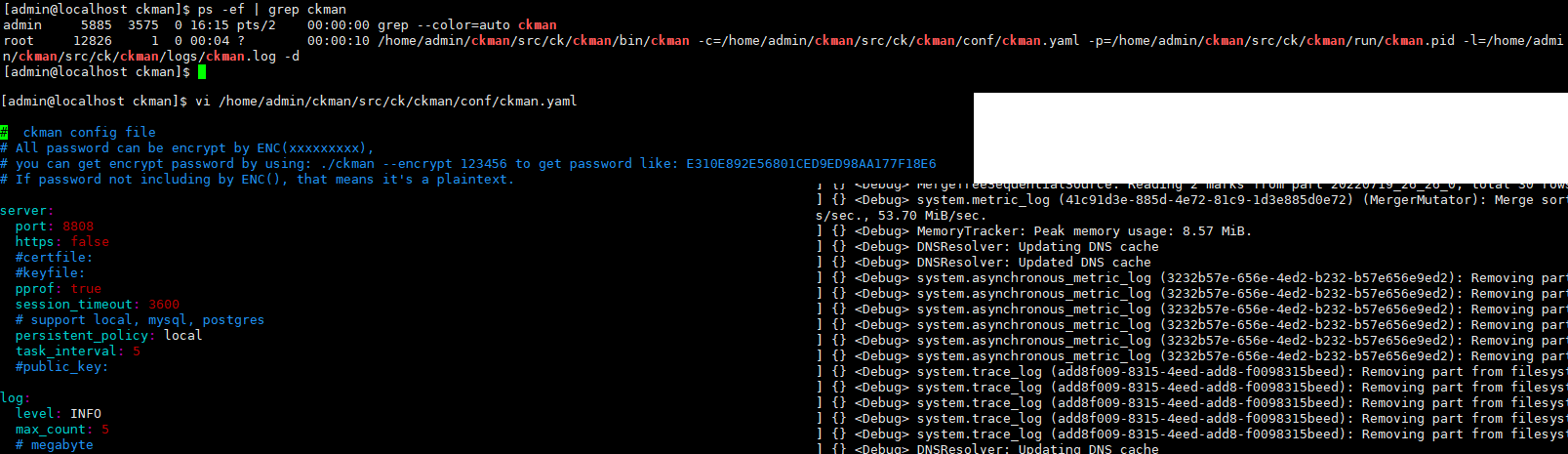
客户端连接ck集群测试
clickhouse-client -m -u default --password 123456
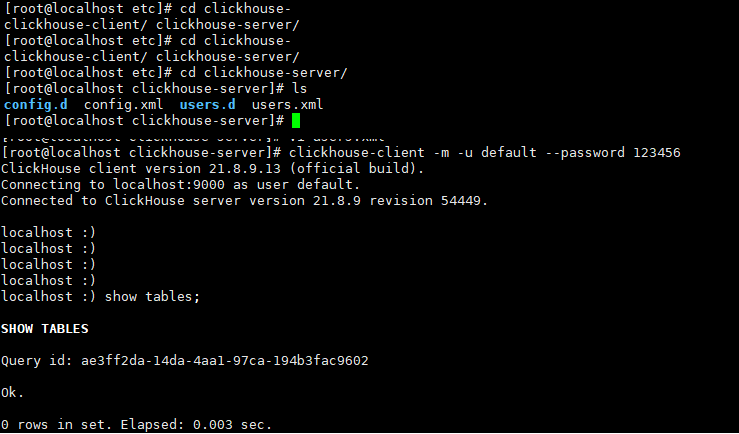
ckman配置promethues监控
1.下载node_exporter压缩包
https://github.com/prometheus/node_exporter/releases/
2.安装到每个节点
3.修改promethues配置文件

# my global config global: scrape_interval: 15s # Set the scrape interval to every 15 seconds. Default is every 1 minute. evaluation_interval: 15s # Evaluate rules every 15 seconds. The default is every 1 minute. # scrape_timeout is set to the global default (10s). # Alertmanager configuration alerting: alertmanagers: - static_configs: - targets: # - alertmanager:9093 # Load rules once and periodically evaluate them according to the global 'evaluation_interval'. rule_files: # - "first_rules.yml" # - "second_rules.yml" # A scrape configuration containing exactly one endpoint to scrape: # Here it's Prometheus itself. scrape_configs: # The job name is added as a label `job=<job_name>` to any timeseries scraped from this config. - job_name: "prometheus" static_configs: - targets: ["localhost:9090"] - job_name: "zk" static_configs: - targets: ["192.168.30.146:7000","192.168.30.101:7000","192.168.30.151:7000"] - job_name: "node" static_configs: - targets: ["192.168.30.146:9100","192.168.30.101:9100","192.168.30.151:9100","192.168.30.70:9100"] - job_name: "ck" static_configs: - targets: ["192.168.30.146:9363","192.168.30.101:9363","192.168.30.151:9363","192.168.30.70:9363"]
4.修改ckman配置文件

server: port: 8808 https: false #certfile: #keyfile: pprof: true session_timeout: 3600 # support local, mysql, postgres persistent_policy: local task_interval: 5 #public_key: log: level: INFO max_count: 5 # megabyte max_size: 10 # day max_age: 10 prometheus: hosts: - 192.168.30.146:9090 timeout: 10 # cron job task cron: sync_logic_schema: "0 * * * * ?"
5.重启ckman
6.需要注意prometheus和node exporter版本匹配问题
7.展示监控页面
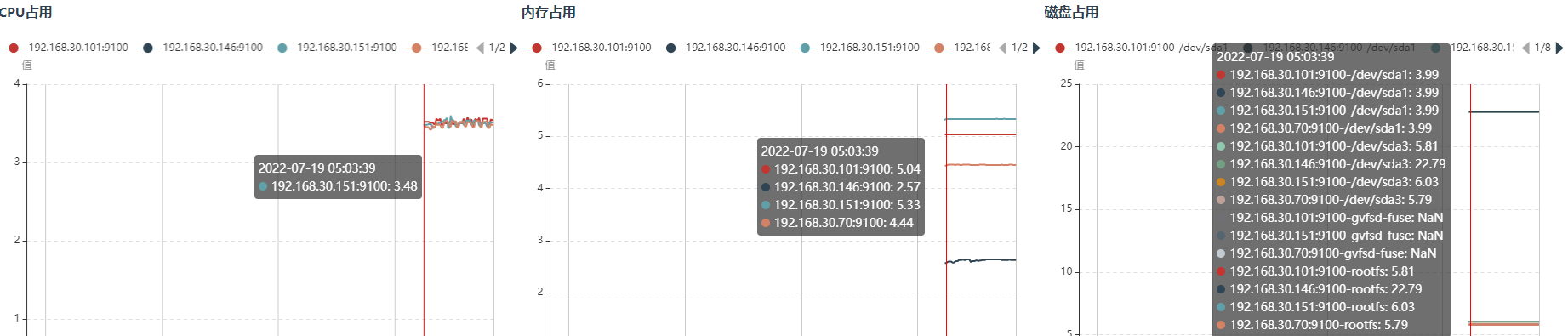
卸载重置ckman
1.终止ckman
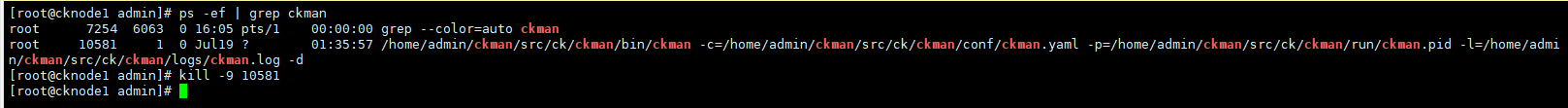
2.终止每台shard上的clickhouse-server
systemctl stop clickhouse-server