今天打算从数据库中取数据,并展示到视图中。不多说,先上图:
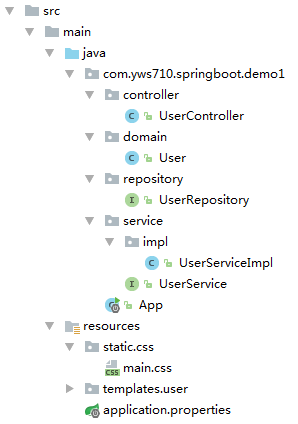
第一步:添加依赖。打开pom.xml文件,添加必要的依赖,完整代码如下:
<?xml version="1.0" encoding="UTF-8"?> <project xmlns="http://maven.apache.org/POM/4.0.0" xmlns:xsi="http://www.w3.org/2001/XMLSchema-instance" xsi:schemaLocation="http://maven.apache.org/POM/4.0.0 http://maven.apache.org/xsd/maven-4.0.0.xsd"> <modelVersion>4.0.0</modelVersion> <groupId>com.yws710.springboot</groupId> <artifactId>demo1</artifactId> <version>1.0-SNAPSHOT</version> <packaging>war</packaging> <parent> <groupId>org.springframework.boot</groupId> <artifactId>spring-boot-starter-parent</artifactId> <version>1.5.4.RELEASE</version> </parent> <dependencies> <dependency> <groupId>org.springframework.boot</groupId> <artifactId>spring-boot-starter-web</artifactId> </dependency> <!-- spring-data-jpa --> <dependency> <groupId>org.springframework.boot</groupId> <artifactId>spring-boot-starter-data-jpa</artifactId> </dependency> <!-- 使用Freemarker替代JSP做页面渲染 --> <dependency> <groupId>org.springframework.boot</groupId> <artifactId>spring-boot-starter-freemarker</artifactId> </dependency> <!-- mysql驱动 --> <dependency> <groupId>mysql</groupId> <artifactId>mysql-connector-java</artifactId> </dependency> </dependencies> </project>
第二步:配置数据源(前提是数据库已经建好了)。在classpath:resources目录下新建一个名为application.properties的文件。在文件中添加如下内容:
spring.datasource.url=jdbc:mysql://localhost:3306/springbootdemo1
spring.datasource.username=root
spring.datasource.password=root
spring.datasource.driver-class-name=com.mysql.jdbc.Driver
spring.jpa.properties.hibernate.hbm2ddl.auto=update
这是今天仅有的配置信息。
第三步:domain层。创建实体类,在domain包中新建一个User类:
package com.yws710.springboot.demo1.domain; import javax.persistence.*; import java.io.Serializable; import java.math.BigDecimal; import java.util.Date; @Entity @Table(name="t_user") public class User implements Serializable { @Id @GeneratedValue(strategy = GenerationType.AUTO) private int id; private String name; private Date birthday; private BigDecimal salary; public User(){} public User(int id, String name, Date birthday, BigDecimal salary) { this.id = id; this.name = name; this.birthday = birthday; this.salary = salary; } public int getId() { return id; } public void setId(int id) { this.id = id; } public String getName() { return name; } public void setName(String name) { this.name = name; } public Date getBirthday() { return birthday; } public void setBirthday(Date birthday) { this.birthday = birthday; } public BigDecimal getSalary() { return salary; } public void setSalary(BigDecimal salary) { this.salary = salary; } }
第四步:dao层。在repository包中新建一个UserRepository接口:
package com.yws710.springboot.demo1.repository; import com.yws710.springboot.demo1.domain.User; import org.springframework.data.jpa.repository.JpaRepository; public interface UserRepository extends JpaRepository<User, Integer> { }
神奇的Spring Data JPA,自从用了它,我连最简单的查询语句都不会写了。
第五步:service层。在service包中创建UserService接口,以及它的实现类UserServiceImpl。
package com.yws710.springboot.demo1.service; import com.yws710.springboot.demo1.domain.User; import java.util.List; public interface UserService { List<User> userList(); }
package com.yws710.springboot.demo1.service.impl; import com.yws710.springboot.demo1.domain.User; import com.yws710.springboot.demo1.repository.UserRepository; import com.yws710.springboot.demo1.service.UserService; import org.springframework.beans.factory.annotation.Autowired; import org.springframework.stereotype.Service; import java.util.List; @Service public class UserServiceImpl implements UserService { @Autowired UserRepository userRepository; @Override public List<User> userList() { return userRepository.findAll(); } }
第六步:控制层。在controller包中创建UserController类:
package com.yws710.springboot.demo1.controller; import com.yws710.springboot.demo1.service.UserService; import org.springframework.beans.factory.annotation.Autowired; import org.springframework.stereotype.Controller; import org.springframework.web.bind.annotation.RequestMapping; import org.springframework.web.bind.annotation.ResponseBody; import org.springframework.web.servlet.ModelAndView; @Controller @RequestMapping("/user") public class UserController { @Autowired UserService userService; @RequestMapping("/list") public ModelAndView userList() throws Exception { ModelAndView mv = new ModelAndView(); mv.addObject("userList", userService.userList()); mv.setViewName("/user/list"); return mv; } }
第七步:视图层。在classpath:resources中创建一个名为templates的文件夹,这是Spring Boot默认的视图文件存放位置,创建一个user目录,在user中建立一个名为list.ftl的文件(Freemarker模板文件),文件内容如下:
<!DOCTYPE html> <html lang="zh-CN"> <head> <meta charset="UTF-8"> <title>用户列表</title> <link href="/css/main.css" rel="stylesheet" /> </head> <body> <table> <thead> <tr> <th>ID</th> <th>姓名</th> <th>生日</th> <th>薪资</th> </tr> </thead> <tbody> <#list userList as user> <tr> <td>${user.id}</td> <td>${user.name}</td> <td>${user.birthday?string('yyyy-MM-dd')}</td> <td>${user.salary}</td> </tr> </#list> </tbody> </table> </body> </html>
为了展示静态资源的访问,特地在classpath:resources中创建了一个static文件夹。你猜的没错,这就是Spring Boot默认的静态资源存放位置(其实默认的位置有三个,详见Spring Boot官方文档),main.css文件就存放在static中的css文件夹中。注意模板文件中引用css文件的写法(感觉自己好啰嗦)。
第八步:创建启动类。在demo1包中新建一个App类:
package com.yws710.springboot.demo1; import org.springframework.boot.SpringApplication; import org.springframework.boot.autoconfigure.SpringBootApplication; @SpringBootApplication public class App { public static void main(String[] args) { SpringApplication.run(App.class, args); } }
第九步:运行App类中的main方法。在浏览器中输入 http://localhost:8080/user/list,页面显示结果如下:
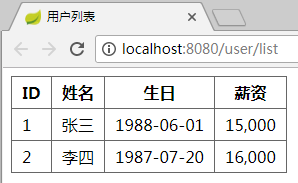
最后啰嗦一句,注意项目结构图中各文件的位置。
收工,明天打算使用日志和阿里巴巴的数据连接池Druid。