本系列简单介绍自己搭建微服务架构的过程,如有问题,请多指正!
1.集群部署
微服务被调用后,如果意外停止服务,将会影响系统的部分功能运行,于是采用集群来解决这个问题。
创建.Net Core的WebApi项目,编译后启动
dotnet MicService.dll --urls="http://*:7002" --text="我是7002"
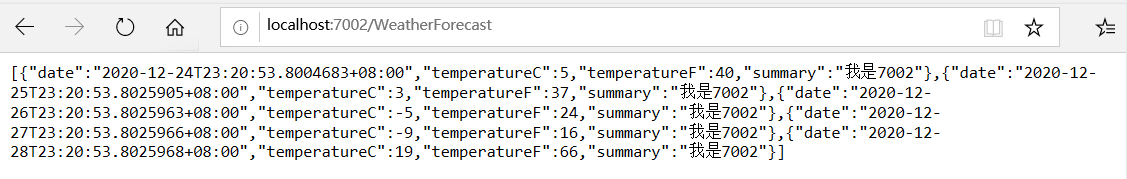
dotnet MicService.dll --urls="http://*:7003" --text="我是7003"
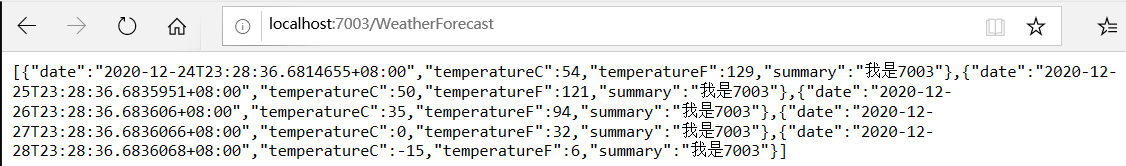
dotnet MicService.dll --urls="http://*:7004" --text="我是7004"
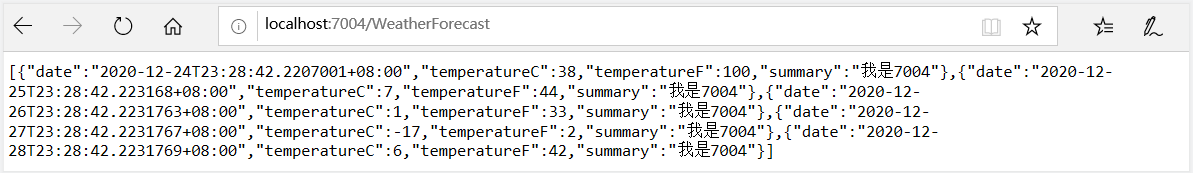
2.Nginx负载均衡
集群过多之后,需要做负载均衡,引入了Nginx。
Nginx有4种经典方式:轮询方式,权重方式,ip_hash方式,第三方模块方式
本次我们采用权重方式
nginx.conf的配置如下:
1 upstream myserver { 2 server localhost:7002 weight=1; 3 server localhost:7003 weight=3; 4 server localhost:7004 weight=6; 5 } 6 server { 7 listen 82; 8 server_name localhost; 9 location / { 10 proxy_pass http://myserver; 11 } 12 }
Nginx启动,双击即可。
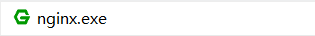
如果Nginx启动出错,可能安装路径含有中文,错误如下图所示:
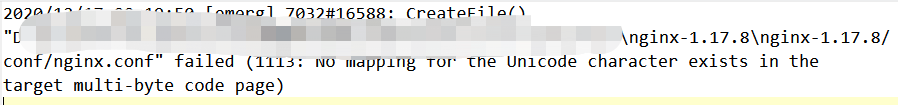
结果如下:监听82端口,根据分配权重,跳转到7002,7003,或7004端口下

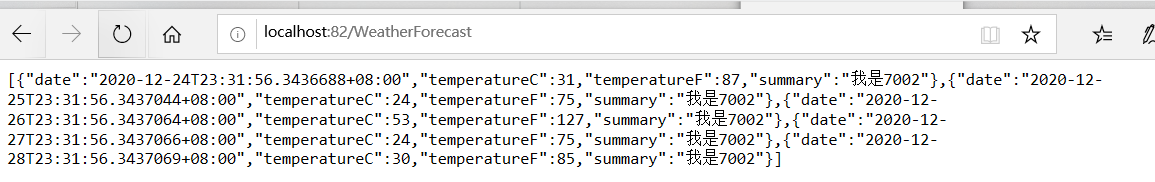
3.Consul服务发现与治理
Nginx使用的过程中,需要手动配置对应的微服务地址,无法主动发现,通过Ocelot来处理解决服务治理的问题。服务通过再Consul注册,从而发现服务,统一管理。
Consul下载地址:https://www.consul.io/downloads.html
下载完成后启动: consul.exe agent -dev
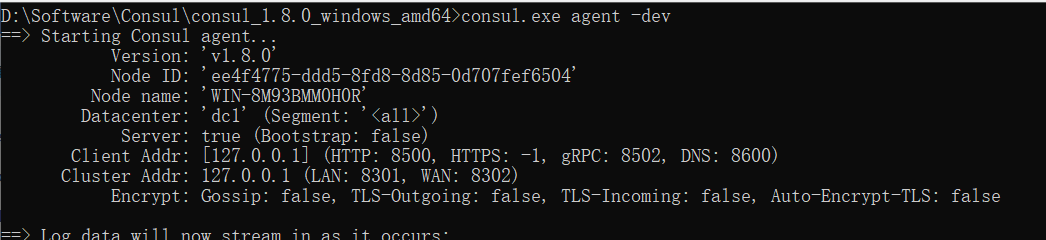
Consul的默认端口是8500,访问本地8500,localhost:8500

(1)服务注册
引入Consul的Nuget包
1 public static async void ConsulRegist(this IConfiguration configuration) 2 { 3 string ip = configuration["ip"]; 4 int port = int.Parse(configuration["port"]); 5 int weight = string.IsNullOrWhiteSpace(configuration["weight"]) ? 1 : int.Parse(configuration["weight"]); 6 using (ConsulClient client = new ConsulClient(c => 7 { 8 c.Address = new Uri("http://localhost:8500/"); 9 c.Datacenter = "dc1"; 10 })) 11 { 12 await client.Agent.ServiceRegister(new AgentServiceRegistration() 13 { 14 ID = "service " + ip + ":" + port,// 服务唯一标识 15 Name = "MicServiceName",//分组 16 Address = ip, 17 Port = port, 18 Tags = new string[] { weight.ToString() }, //额外信息传递 19 //心跳检查 20 Check = new AgentServiceCheck() 21 { 22 Interval = TimeSpan.FromSeconds(12), //12秒间隔一次 23 HTTP = $"http://{ip}:{port}/Api/Health/Index", //心跳检查地址 24 Timeout = TimeSpan.FromSeconds(5), //监测等待时间 25 DeregisterCriticalServiceAfter = TimeSpan.FromSeconds(20) //失败后20秒移除 26 } 27 }); 28 29 } 30 }
在startup.cs文件的Configure添加注册
this.Configuration.ConsulRegist();
(2)服务发现之WebApi
dotnet MicService.dll --urls="http://*:7002" --ip="127.0.0.1" --port=7002 --weight=1
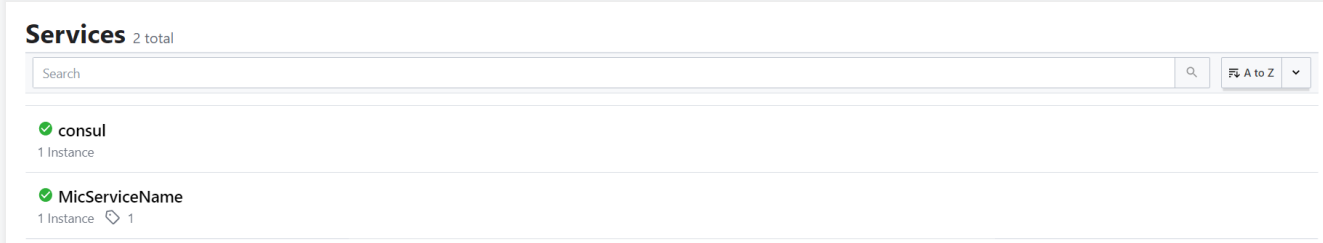
dotnet MicService.dll --urls="http://*:7003" --ip="127.0.0.1" --port=7003 --weight=1
MicServiceName的Instance实例数变为2个
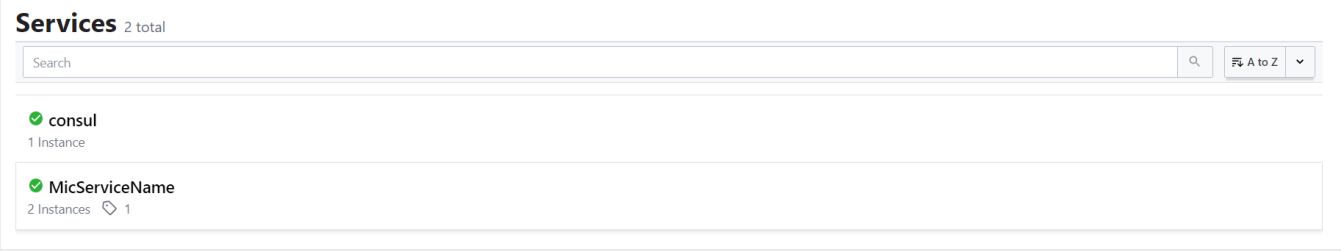
点击“MicServiceName”详情,可以看到两个注册的服务在运行中
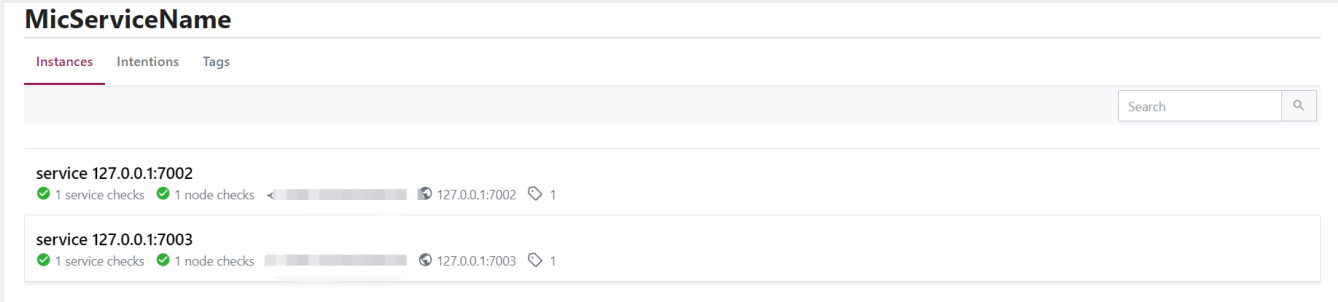
(2)服务发现之GPRPC
====待补充===
4.使用服务
(1)创建客服端WebAPI项目
引入Consul的Nuget包
新建API控制器“ClienterController.cs”,注意其中的url,对应步骤3中的服务名称(MicServiceName),"http://MicServiceName/WeatherForecast"
1 public class ClienterController : ControllerBase 2 { 3 private static int _iTotalCount = 0; 4 private static int iTotalCount 5 { 6 get 7 { 8 return _iTotalCount; 9 } 10 set 11 { 12 _iTotalCount = value >= Int32.MaxValue ? 0 : value; 13 } 14 } 15 /// <summary> 16 /// GetConsulMic 17 /// </summary> 18 /// <returns></returns> 19 [HttpPost("GetConsulMic")] 20 public async Task<string> GetConsulMic() 21 { 22 string url = null; 23 24 #region Consul 25 url = "http://MicServiceName/WeatherForecast";//客户端得知道调用啥服务,啥名字---consul就是个DNS 26 27 ConsulClient client = new ConsulClient(c => 28 { 29 c.Address = new Uri("http://localhost:8500/"); 30 c.Datacenter = "dc1"; 31 }); 32 var response = client.Agent.Services().Result.Response; 33 34 35 Uri uri = new Uri(url); 36 string groupName = uri.Host; 37 AgentService agentService = null; 38 39 //找到的全部服务 40 var serviceDictionary = response.Where(s => s.Value.Service.Equals(groupName, StringComparison.OrdinalIgnoreCase)).ToArray(); 41 { 42 43 //有多个服务 选择一个 用到负载均衡策略 44 int index = iTotalCount++ % serviceDictionary.Length; 45 agentService = serviceDictionary[index].Value; 46 } 47 url = $"{uri.Scheme}://{agentService.Address}:{agentService.Port}{uri.PathAndQuery}"; 48 #endregion 49 50 return InvokeApi(url); 51 } 52 public static string InvokeApi(string url) 53 { 54 using (HttpClient httpClient = new HttpClient()) 55 { 56 HttpRequestMessage message = new HttpRequestMessage(); 57 message.Method = HttpMethod.Get; 58 message.RequestUri = new Uri(url); 59 var result = httpClient.SendAsync(message).Result; 60 string content = result.Content.ReadAsStringAsync().Result; 61 return content; 62 } 63 } 64 }
运行结果如下:
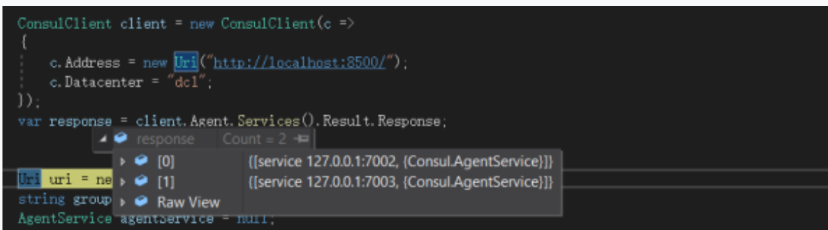
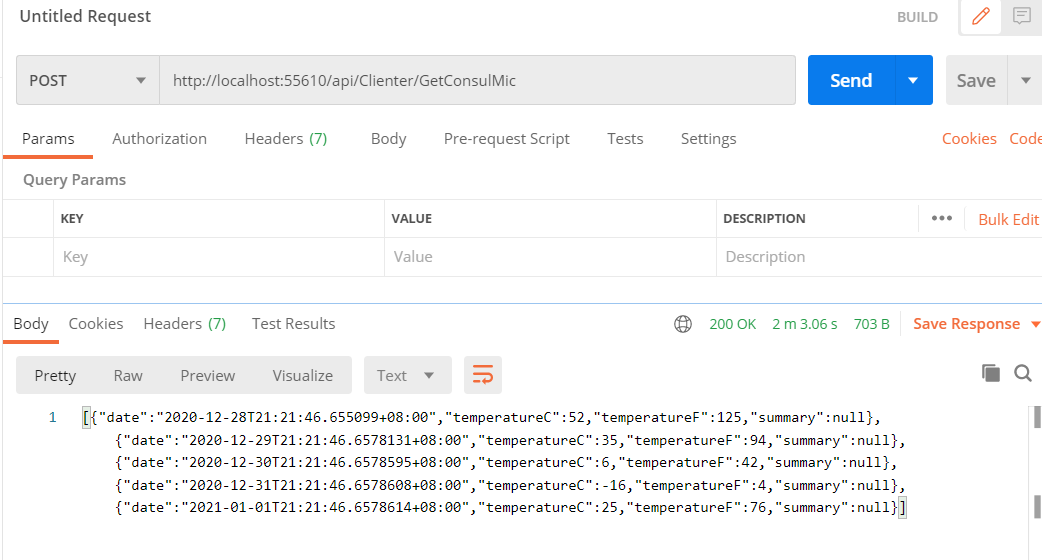
(2)对字符串进行解析,返回实体数组
1 return Newtonsoft.Json.Linq.JArray.Parse(content).ToObject<List<WeatherForecast>>();
结果如下:
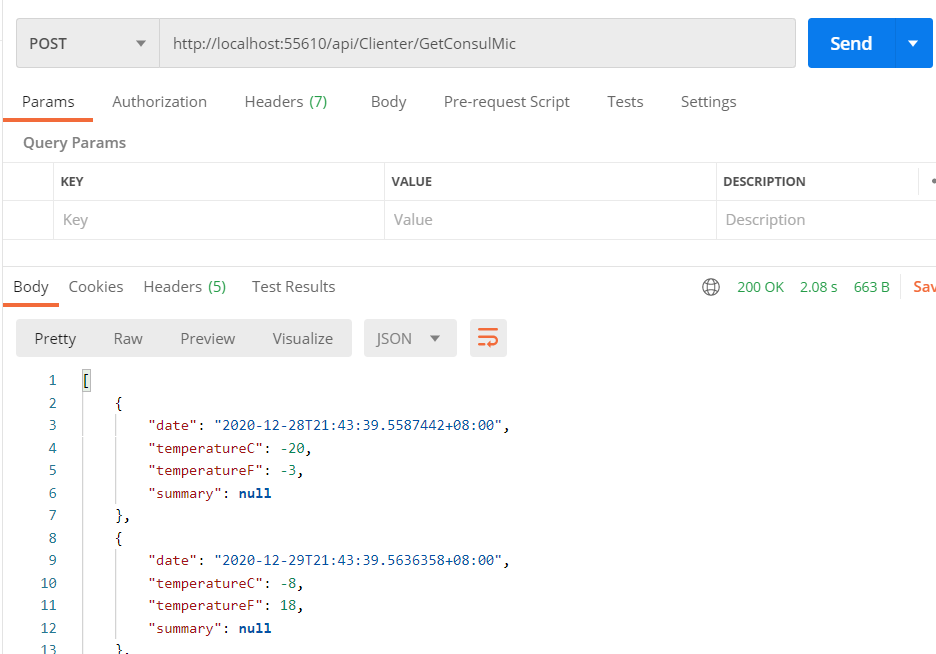
以上,仅用于学习和总结!