1、pom.xml直接添加一下配置
<profiles>
<profile>
<id>dev</id>
<properties>
<activatedProperties>dev</activatedProperties>
</properties>
<!-- 这里代表默认使用dev环境配置文件 -->
<activation>
<activeByDefault>true</activeByDefault>
</activation>
</profile>
<profile>
<id>test</id>
<properties>
<activatedProperties>test</activatedProperties>
</properties>
</profile>
<profile>
<id>prod</id>
<properties>
<activatedProperties>prod</activatedProperties>
</properties>
</profile>
</profiles>
2、选择环境
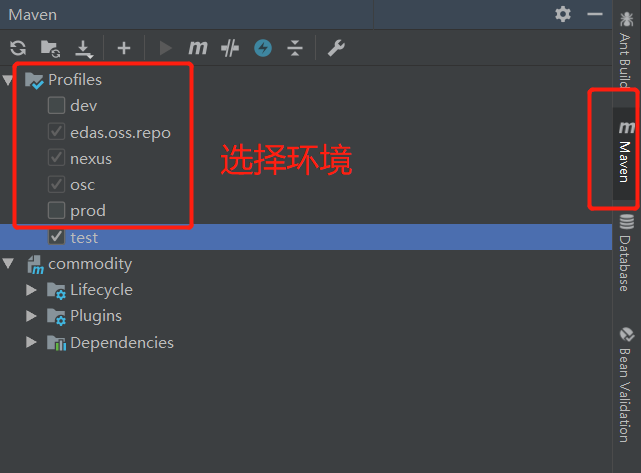
3、在application.yml添加配置
#默认使用配置,@activatedProperties@为激活的配置 spring: profiles: active: @activatedProperties@ #公共配置与profiles选择无关 mybatis-plus: typeAliasesPackage: com.cn.commodity.entity mapperLocations: classpath:mapper/*.xml logging: level: com.cn.commodity.dao : debug --- #开发配置 spring: profiles: dev datasource: url: jdbc:mysql://localhost:3306/test?useUnicode=true&characterEncoding=utf-8&useSSL=true&serverTimezone=GMT%2B8 #url: jdbc:mysql://localhost:3306/test username: root password: yang156122 driver-class-name: com.mysql.jdbc.Driver # 使用druid数据源 type: com.alibaba.druid.pool.DruidDataSource #jasypt: # encryptor: # password: yangwj --- #开发配置 spring: profiles: test datasource: url: jdbc:mysql://localhost:3306/test1?useUnicode=true&characterEncoding=utf-8&useSSL=true&serverTimezone=GMT%2B8 #url: jdbc:mysql://localhost:3306/test username: root password: yang156122 driver-class-name: com.mysql.jdbc.Driver # 使用druid数据源 type: com.alibaba.druid.pool.DruidDataSource
4、在service或controller层,通过@Profile(value="{pro,test}"),控制不同环境访问不同的api
package com.cn.commodity.controller; import com.cn.commodity.entity.User; import org.springframework.boot.autoconfigure.EnableAutoConfiguration; import org.springframework.context.annotation.Profile; import org.springframework.web.bind.annotation.RequestMapping; import org.springframework.web.bind.annotation.RestController; @RestController @EnableAutoConfiguration @Profile("dev") @RequestMapping("/testboot") public class TestBootController { @RequestMapping("getuser") public User getUser() { User user = new User(); user.setUserName("test"); return user; } }