Topshelf是一个开发windows服务的比较好的框架之一,以下演示如何开发Topshelf服务。
1、首先打开你的vs。新建一个TopshelfStudy控制台程序,如下图所示:

这是我用vs2017新建的。
2、然后选中你的项目,运行Nuget,可以手工搜索Topshelf进行安装,也可以通过程序包管理器控制台进行安装,Install-Package Topshelf,具体操作如下。
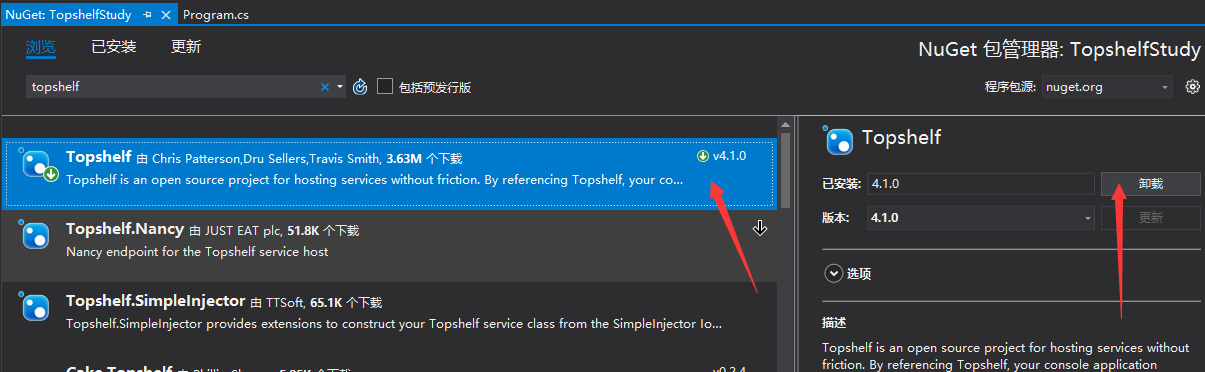
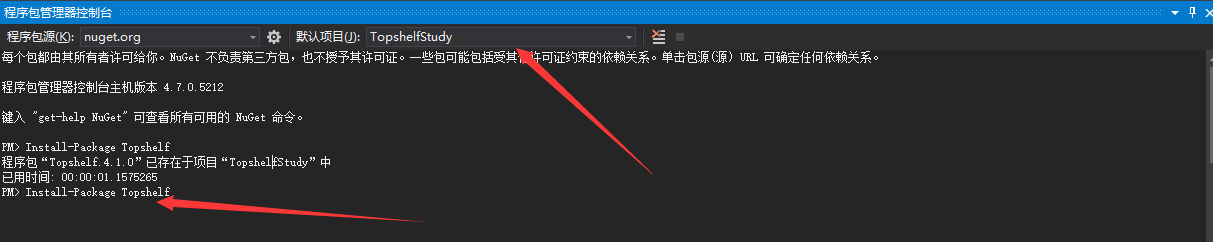
因为我选择的安装版本支持的比较高,这里为了不出问题。把项目的目标框架设置为.NET FrameWork 4.6 。低版本的不支持
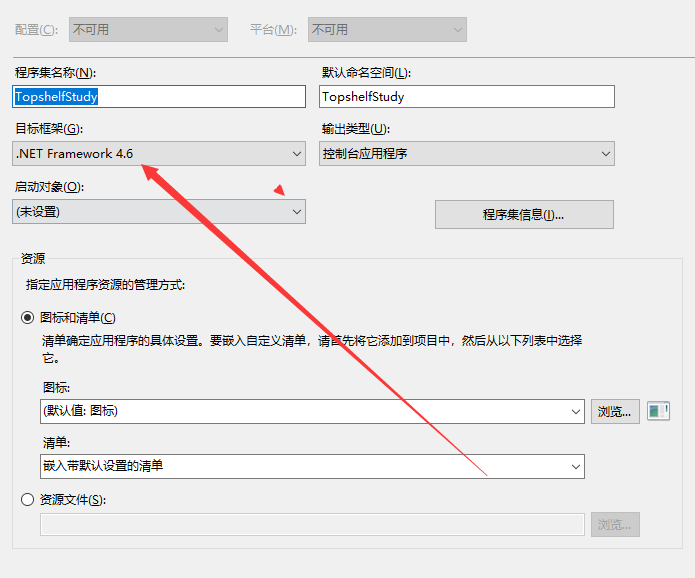
3、安装成功之后会有如下引用。

4、接下来创建TimeReporter.cs类。
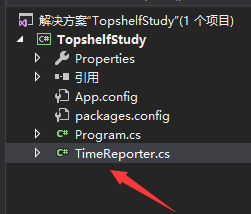
using System; using System.Collections.Generic; using System.Linq; using System.Text; using System.Threading.Tasks; using System.Timers; namespace TopshelfStudy { class TimeReporter { private readonly Timer _timer; public TimeReporter() { _timer = new Timer(1000) { AutoReset = true }; _timer.Elapsed += (sender, eventArgs) => Console.WriteLine("当前时间:{0}", DateTime.Now); } public void Start() { _timer.Start(); } public void Stop() { _timer.Stop(); } } }
5、Program.cs代码如下
using System; using System.Collections.Generic; using System.Linq; using System.Text; using System.Threading.Tasks; using Topshelf; namespace TopshelfStudy { class Program { static void Main(string[] args) { HostFactory.Run(x => { x.Service<TimeReporter>(s => { s.ConstructUsing(settings => new TimeReporter()); s.WhenStarted(tr => tr.Start()); s.WhenStopped(tr => tr.Stop()); }); x.RunAsLocalSystem(); x.SetDescription("定时报告时间"); x.SetDisplayName("时间报告器"); x.SetServiceName("TimeReporter"); }); } } }
6、然后尝试运行代码,结果如下:
