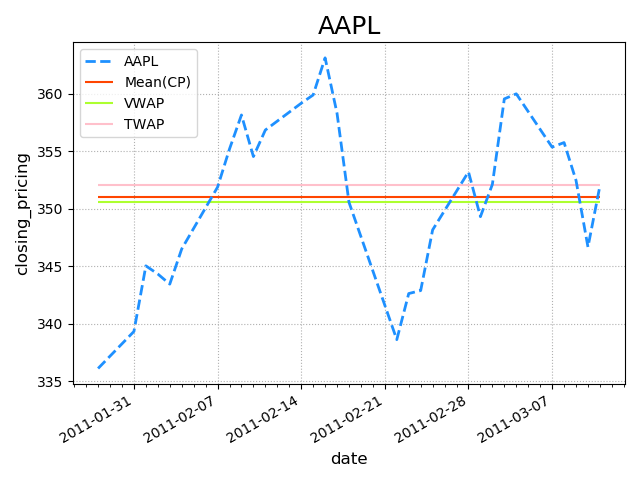import numpy as np import matplotlib.pyplot as mp import datetime as dt import matplotlib.dates as md # 日期转化函数 def dmy2ymd(dmy): # 把dmy格式的字符串转化成ymd格式的字符串 dmy = str(dmy, encoding='utf-8') d = dt.datetime.strptime(dmy, '%d-%m-%Y') d = d.date() ymd = d.strftime('%Y-%m-%d') return ymd dates, opening_prices, highest_prices, lowest_prices, closing_prices = np.loadtxt('./da_data/aapl.csv', delimiter=',', usecols=(1, 3, 4, 5, 6), unpack=True, dtype='M8[D], f8, f8, f8, f8', converters={1: dmy2ymd}) # converters为转换器,运行时先执行,其中1表示时间所在的列索引号 # 绘制收盘价折线图 mp.figure('AAPL', facecolor='lightgray') mp.title('AAPL', fontsize=18) mp.xlabel('date', fontsize=12) mp.ylabel('closing_pricing', fontsize=12) mp.tick_params(labelsize=10) mp.grid(linestyle=':') # 设置x轴的刻度定位器,使之更适合显示日期数据 ax = mp.gca() # 以周一作为主刻度 ma_loc = md.WeekdayLocator(byweekday=md.MO) # 次刻度,除周一外的日期 mi_loc = md.DayLocator() ax.xaxis.set_major_locator(ma_loc) ax.xaxis.set_major_formatter(md.DateFormatter('%Y-%m-%d')) ax.xaxis.set_minor_locator(mi_loc) # 日期数据类型转换,更适合绘图 dates = dates.astype(md.datetime.datetime) mp.plot(dates, closing_prices, linewidth=2, linestyle='--', color='dodgerblue', label='AAPL') mp.tight_layout() mp.legend() # 自动格式化x轴日期的显示格式(以最合适的方式显示) mp.gcf().autofmt_xdate() mp.show()
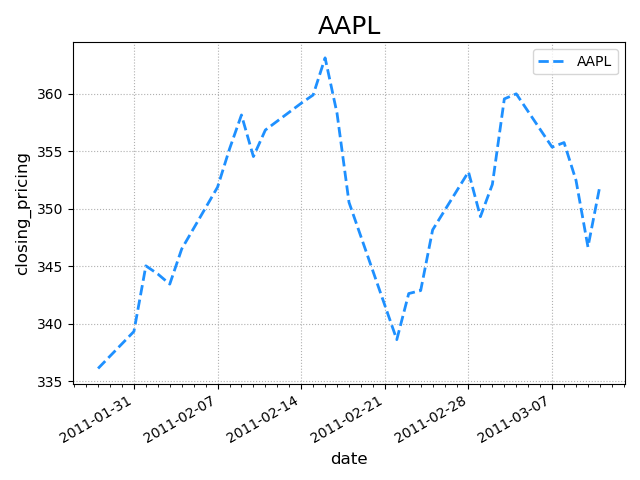
import numpy as np import matplotlib.pyplot as mp import datetime as dt import matplotlib.dates as md # 日期转化函数 def dmy2ymd(dmy): # 把dmy格式的字符串转化成ymd格式的字符串 dmy = str(dmy, encoding='utf-8') d = dt.datetime.strptime(dmy, '%d-%m-%Y') d = d.date() ymd = d.strftime('%Y-%m-%d') return ymd dates, opening_prices, highest_prices, lowest_prices, closing_prices = np.loadtxt('./da_data/aapl.csv', delimiter=',', usecols=(1, 3, 4, 5, 6), unpack=True, dtype='M8[D], f8, f8, f8, f8', converters={1: dmy2ymd}) # converters为转换器,运行时先执行,其中1表示时间所在的列索引号 # 绘制收盘价折线图 mp.figure('AAPL', facecolor='lightgray') mp.title('AAPL', fontsize=18) mp.xlabel('date', fontsize=12) mp.ylabel('closing_pricing', fontsize=12) mp.tick_params(labelsize=10) mp.grid(linestyle=':') # 设置x轴的刻度定位器,使之更适合显示日期数据 ax = mp.gca() # 以周一作为主刻度 ma_loc = md.WeekdayLocator(byweekday=md.MO) # 次刻度,除周一外的日期 mi_loc = md.DayLocator() ax.xaxis.set_major_locator(ma_loc) ax.xaxis.set_major_formatter(md.DateFormatter('%Y-%m-%d')) ax.xaxis.set_minor_locator(mi_loc) # 日期数据类型转换,更适合绘图 dates = dates.astype(md.datetime.datetime) mp.plot(dates, closing_prices, linewidth=2, linestyle='--', color='dodgerblue', label='AAPL', alpha=0.4) # 绘制蜡烛图 # 整理颜色 rise = closing_prices > opening_prices # 掩码数组(布尔类型) color = np.array([('white' if x else 'green') for x in rise]) ecolor = np.array([('red' if x else 'green') for x in rise]) print(color) # 绘制实体 mp.bar(dates, closing_prices - opening_prices, width=0.8, bottom=opening_prices, color=color, edgecolor=ecolor, zorder=3) # 绘制影线 mp.vlines(dates, lowest_prices, highest_prices, color=ecolor) mp.tight_layout() mp.legend() # 自动格式化x轴日期的显示格式(以最合适的方式显示) mp.gcf().autofmt_xdate() mp.show()

numpy常见统计量API
import numpy as np import matplotlib.pyplot as mp import datetime as dt import matplotlib.dates as md ''' 1.算数平均值:收盘价均值计算 2.加权平均值:交易量加权平均价格(VWAP)---交易量体现了市场对当前交易价格的认可度,交易量越高表示市场对当前的价格越认可,该价格越接近股票价值的真值 3.最值:波动性 ''' # 日期转化函数 def dmy2ymd(dmy): # 把dmy格式的字符串转化成ymd格式的字符串 dmy = str(dmy, encoding='utf-8') d = dt.datetime.strptime(dmy, '%d-%m-%Y') d = d.date() ymd = d.strftime('%Y-%m-%d') return ymd dates, opening_prices, highest_prices, lowest_prices, closing_prices, volumns = np.loadtxt('./da_data/aapl.csv', delimiter=',', usecols=(1, 3, 4, 5, 6, 7), unpack=True, dtype='M8[D], f8, f8, f8, f8, f8', converters={1: dmy2ymd}) # converters为转换器,运行时先执行,其中1表示时间所在的列索引号 # 评估AAPL股票波动性 max_val = np.max(highest_prices) min_val = np.min(lowest_prices) print(max_val, '~', min_val) # 查看最高价和最低价的日期 print('max_date:', dates[np.argmax(highest_prices)]) print('min_date:', dates[np.argmin(lowest_prices)]) # 绘制收盘价折线图 mp.figure('AAPL', facecolor='lightgray') mp.title('AAPL', fontsize=18) mp.xlabel('date', fontsize=12) mp.ylabel('closing_pricing', fontsize=12) mp.tick_params(labelsize=10) mp.grid(linestyle=':') # 设置x轴的刻度定位器,使之更适合显示日期数据 ax = mp.gca() # 以周一作为主刻度 ma_loc = md.WeekdayLocator(byweekday=md.MO) # 次刻度,除周一外的日期 mi_loc = md.DayLocator() ax.xaxis.set_major_locator(ma_loc) ax.xaxis.set_major_formatter(md.DateFormatter('%Y-%m-%d')) ax.xaxis.set_minor_locator(mi_loc) # 日期数据类型转换,更适合绘图 dates = dates.astype(md.datetime.datetime) mp.plot(dates, closing_prices, linewidth=2, linestyle='--', color='dodgerblue', label='AAPL') # 计算均值,绘制图像 mean = np.mean(closing_prices) mp.hlines(mean, dates[0], dates[-1], color='orangered', label='Mean(CP)') # 计算VWAP交易量加权平均值 avg1 = np.average(closing_prices, weights=volumns) mp.hlines(avg1, dates[0], dates[-1], colors='greenyellow', label='VWAP') # 计算TWAP时间加权平均值---越靠近当前时间的收盘价对均值的影响程度越高 w = np.linspace(1, 7, 30) avg2 = np.average(closing_prices, weights=w) mp.hlines(avg2, dates[0], dates[-1], colors='pink', label='TWAP') mp.tight_layout() mp.legend() # 自动格式化x轴日期的显示格式(以最合适的方式显示) mp.gcf().autofmt_xdate() mp.show()