通过 @SuppressWarnings 的源码可知,其注解目标为类、字段、函数、函数入参、构造函数和函数的局部变量。
而家建议注解应声明在最接近警告发生的位置。
| all | to suppress all warnings (抑制所有警告) |
| boxing | to suppress warnings relative to boxing/unboxing operations (抑制装箱、拆箱操作时候的警告) |
| cast | to suppress warnings relative to cast operations (抑制映射相关的警告) |
| dep-ann | to suppress warnings relative to deprecated annotation (抑制启用注释的警告) |
| deprecation | to suppress warnings relative to deprecation (抑制过期方法警告) |
| fallthrough | to suppress warnings relative to missing breaks in switch statements (抑制确在switch中缺失breaks的警告) |
| finally | to suppress warnings relative to finally block that don’t return (抑制finally模块没有返回的警告) |
| hiding | to suppress warnings relative to locals that hide variable(抑制相对于隐藏变量的局部变量的警告) |
| incomplete-switch | to suppress warnings relative to missing entries in a switch statement (enum case)(忽略没有完整的switch语句) |
| nls | to suppress warnings relative to non-nls string literals( 忽略非nls格式的字符) |
| null | to suppress warnings relative to null analysis( 忽略对null的操作) |
| rawtypes | to suppress warnings relative to un-specific types when using generics on class params( 使用generics时忽略没有指定相应的类型) |
| restriction | to suppress warnings relative to usage of discouraged or forbidden references( 抑制禁止使用劝阻或禁止引用的警告) |
| serial | to suppress warnings relative to missing serialVersionUID field for a serializable class( 忽略在serializable类中没有声明serialVersionUID变量) |
| static-access | to suppress warnings relative to incorrect static access( 抑制不正确的静态访问方式警告) |
| synthetic-access | to suppress warnings relative to unoptimized access from inner classes( 抑制子类没有按最优方法访问内部类的警告) |
| unchecked | to suppress warnings relative to unchecked operations( 抑制没有进行类型检查操作的警告) |
| unqualified-field-access | to suppress warnings relative to field access unqualified( 抑制没有权限访问的域的警告) |
| unused | to suppress warnings relative to unused code( 抑制没被使用过的代码的警告) |
关于unchecked(抑制没有进行类型检查操作的警告)-------一般是指未添加泛型 如List ,Map 指定泛型即可。

对比
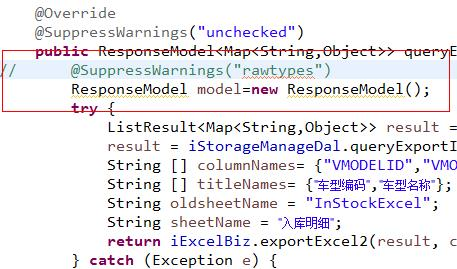
如:使用all 之后会抑制所有警告.

或者 多类型抑制警告
