zookeeper是一个分布式应用程序协调系统,主要会提供配置服务,分布式服务,权限服务,锁定功能以及分布式数据同步,今天主要说明一下zookeeper如何搭建伪分布
1. 下载zk程序,并解压,,略。
2. zk需要一个数据存放目录,其实就是zk各个节点存放数据和日志的目录,日志也可以放到其他文件夹中
3. 修改zk的配置,拷贝conf目录下的zoo_sample.cfg 为zoo1.cfg 名字可以任意
4. 修改其配置:
# The number of milliseconds of each tick tickTime=2000 # The number of ticks that the initial # synchronization phase can take initLimit=10 # The number of ticks that can pass between # sending a request and getting an acknowledgement syncLimit=5 # the directory where the snapshot is stored. # do not use /tmp for storage, /tmp here is just # example sakes. dataDir=/home/data/zookeeper/data/s1 # the port at which the clients will connect clientPort=2181 server.1=qi:2888:3888 server.2=qi:2889:3889 server.3=qi:2890:3890 # the maximum number of client connections. # increase this if you need to handle more clients #maxClientCnxns=60 # # Be sure to read the maintenance section of the # administrator guide before turning on autopurge. # # http://zookeeper.apache.org/doc/current/zookeeperAdmin.html#sc_maintenance # # The number of snapshots to retain in dataDir #autopurge.snapRetainCount=3 # Purge task interval in hours # Set to "0" to disable auto purge feature #autopurge.purgeInterval=1
如上,在配置文件中有几个参数,下面说明一下其各自的意义
1. tickTime : zk服务器和客户端会话心跳超时间间隔,单位为毫秒
2. initLimit: 在zk follow 和leader之间进行数据同步最大超时次数,比如 initLimit = 5 ,tickTime = 2000,则允许最大延迟则为 5 * 2000 = 10000毫秒
3. syncLimit: 在follow 和leader之间数据同步和消息发送时,请求和应答不能超过多少个tickTIme
4. dataDir : zk内部存储数据的磁盘位置,默认情况下zk的日志文件也保存在这个目录中。zk运行期间会将数据存储在内存,保证访问速度
5. server.x : zk的服务器列表,格式如下:server.x = hostname:port1:port2 ,x为从1 -N的数字,说明该节点zk集群中的编号,该编号在myid中配置,hostname为当前服务器主机名或IP,port1为follow和leader之间通讯端口,port2为leader失效后选举端口
6. myid在各自的dataDir目录中,内容就是当前服务器的编号
实验伪分布zk,则需要三份zoo.cfg,其中port1:port2 都需要不同,如上配置,另外dataDir和clientPort也要不同,否则就会有端口被占用的异常
之后我们就可以启动了
zkServer.sh start zoo.cfg
zkServer start zoo2.cfg
zkServer start zoo3.cfg
执行以上命令会启动三个JVM示例,可以通过jps查看
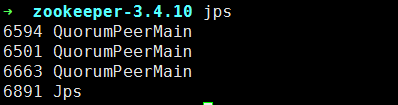
查看各个jvm的属性
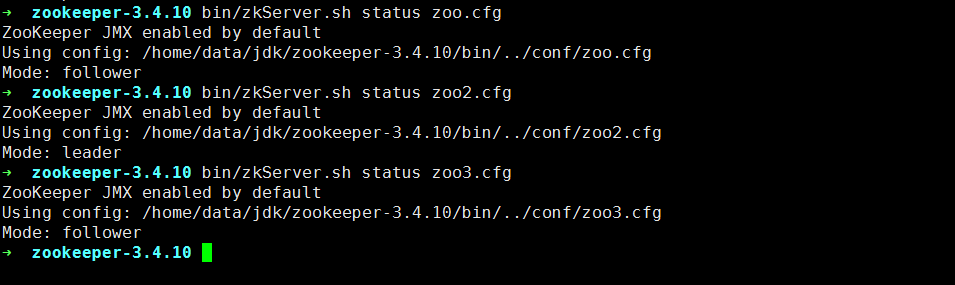
可以看看到我们的 zoo2.cfg是Leader其他连个为follow