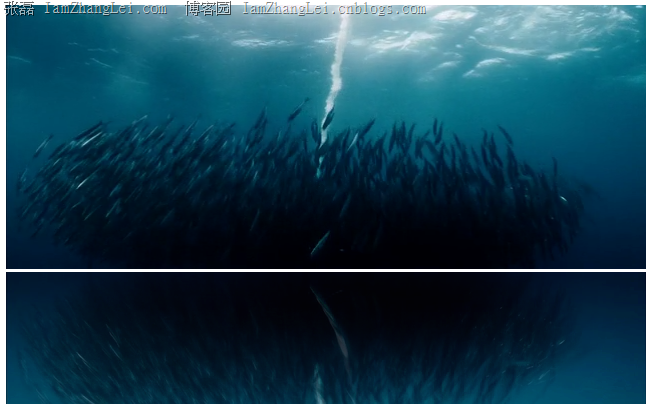
一.简介
直到现在,仍然不存在一项旨在网页上显示视频的标准。
今天,大多数视频是通过插件(比如 Flash)来显示的。然而,并非所有浏览器都拥有同样的插件。
HTML5 规定了一种通过 video 元素来包含视频的标准方法。如:
|
1
2
|
<video src="movie.ogg" controls="controls"></video> |
二.Canvas+Video
HTML5中引入新的元素canvas,其drawImage 方法允许在 canvas 中插入其他图像( img 和 canvas 元素) 。
drawImage函数有三种函数原型:
drawImage(image, dx, dy)
drawImage(image, dx, dy, dw, dh)
drawImage(image, sx, sy, sw, sh, dx, dy, dw, dh)
第一个参数image可以用HTMLImageElement,HTMLCanvasElement或者HTMLVideoElement作为参数。
dx和dy是image在canvas中定位的坐标值;dw和dh是image在canvas中即将绘制区域(相对dx和dy坐标的偏移量)的宽度和高度值;
sx和sy是image所要绘制的起始位置,sw和sh是image所要绘制区域(相对image的sx和sy坐标的偏移量)的宽度和高度值。
所以这使酷炫播放体验有了实现的可能。
三.理解canvas.translate和canvas.scale
很多人对于canvas.translate(x,y)的理解有的错误,之前一直以原点(0,0)为基准点,作用就是移动原点,默认的原点(0,0)是在屏幕左上角的,你可以通过translate(x,y)把点(x,y)作为原点,就一直以为这个(x,y)就是新的坐标原点。但看一下API就会知道,这种理解是不对的,
不过API确实容易误导大家:
|
1
2
3
4
5
6
7
|
view plainpublic void translate (float dx, float dy) Since: API Level 1 Preconcat the current matrix with the specified translation Parameters dx The distance to translate in X dy The distance to translate in Y |
其实是原来的原点分别在x轴和y轴偏移多远的距离,然后以偏移后的位置作为坐标原点。也就是说原来在(100,100),然后translate(1,1)新的坐标原点在(101,101)而不是(1,1)
canvas.scale:
canvas.scale提供了放大缩小倒置等功能。比如Y倒置:canvas.scale(1,-1)
四.核心代码
|
1
2
3
4
5
6
7
|
canvas.setAttribute('height', Math.floor(video.height)); canvas.setAttribute('width', Math.floor(video.width)); ctx.translate(0, canvas.height ); ctx.scale(1, -1); ctx.globalAlpha = 0.3; ctx.drawImage(video, 0, 0, video.width, video.height, 0, -canvas.height/2, canvas.width, canvas.height); |
五.在线演示
六.代码下载
|
1
2
3
4
5
6
7
8
9
10
11
12
13
14
15
16
17
18
19
20
21
22
23
24
25
26
27
28
29
30
31
32
33
34
35
36
37
38
39
40
41
42
43
44
45
46
47
48
49
50
51
52
53
54
55
56
57
58
59
60
61
62
63
64
65
66
67
68
69
70
71
72
73
74
75
76
77
78
79
80
81
82
83
84
85
86
87
88
89
90
91
92
93
94
95
96
97
98
99
100
101
102
103
104
105
106
107
108
109
110
111
|
<html ><head><meta charset="utf-8" /><title></title></head><body> <div> <video width="640" height="264"> </video> <br/> <canvas style="position:absolute; top:143px;"></canvas></div><div style="position:absolute; top:400px;"> <p> <input type="button" id="play" value="play"> <span id="position">00:00</span> / <span id="duration"></span> </p> </div><script > var addEvent = (function () { if (document.addEventListener) { return function (el, type, fn) { if (el && el.nodeName || el === window) { el.addEventListener(type, fn, false); } else if (el && el.length) { for (var i = 0; i < el.length; i++) { addEvent(el[i], type, fn); } } }; } else { return function (el, type, fn) { if (el && el.nodeName || el === window) { el.attachEvent('on' + type, function () { return fn.call(el, window.event); }); } else if (el && el.length) { for (var i = 0; i < el.length; i++) { addEvent(el[i], type, fn); } } }; } })(); </script><script> var video = document.querySelector('video'); var togglePlay = document.querySelector('#play'); var position = document.querySelector('#position'); var canvas = document.querySelector('canvas'); var ctx = canvas.getContext('2d'); addEvent(togglePlay, 'click', function () { video.playbackRate = 0.5; if (video.paused) { if (video.ended) video.currentTime = 0; video.play(); this.value = "pause"; } else { video.pause(); this.value = "play"; } }); setInterval(function () { position.innerHTML = asTime(video.currentTime); ctx.drawImage(video, 0, 0, video.width, video.height, 0, -canvas.height / 2, canvas.width, canvas.height); }, 1000 / 15); addEvent(video, 'ended', function () { togglePlay.value = "play"; }); addEvent(video, 'canplay', function () { video.muted = true; document.querySelector('#duration').innerHTML = asTime(this.duration); startCanvas(); }); function startCanvas() { canvas.setAttribute('height', Math.floor(video.height)); canvas.setAttribute('width', Math.floor(video.width)); ctx.translate(0, canvas.height ); ctx.scale(1, -1); ctx.globalAlpha = 0.3; ctx.drawImage(video, 0, 0, video.width, video.height, 0, -canvas.height/2, canvas.width, canvas.height); } function asTime(t) { t = Math.round(t); var s = t % 60; var m = Math.round(t / 60); return two(m) + ':' + two(s); } function two(s) { s += ""; if (s.length < 2) s = "0" + s; return s; }</script></body></html> |