no
raining now
go to school and play with code 你.
findstr "<go code>"
这样就能匹配输出包含go到code的文本了
看起来丑,其实也就是斜线加尖括号 (转义而已)
echo "go to school and play with code 你." | findstr "<go code>" 结果: "go to school and play with code 你."
但是这样也行,我就懵了
echo "go to school and play with code 你." | findstr "<code go>" "go to school and play with code 你."
还有这样
echo "go to school and play with code 你." | findstr "<code> <go>" "go to school and play with code 你."
而这最后这种情况有个强大的bug,
它有时搭配dir时只输出包含中文的内容,我的是win10预览版,正式版怎么样不清楚,气死我了,难怪windows在命令行领域干不过Linux
出bug的命令[一脸懵逼]

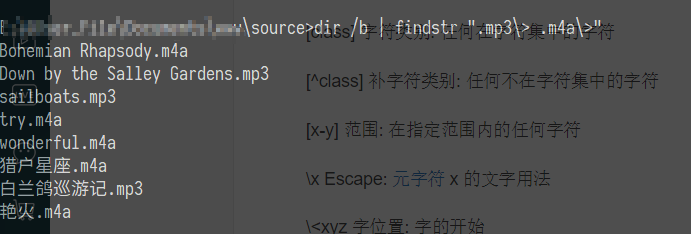
所以这玩意到底是怎么用的
附上从不知道哪里复制过来的,侵权请联系我
| 利用元字符查找。 <xyz 字位置: 字的开始 xyz> 字位置: 字的结束
|