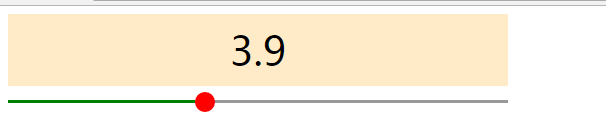html5中input有增加type=range。这为拖动滑块提供了很大的便利。下面是他的属性:

<!DOCTYPE html> <html lang="en"> <head> <meta charset="UTF-8"> <title>Title</title> <style> .main{ position: relative; 500px;} #range { -webkit-appearance: none; background: #999; height: 3px; outline: none; margin: 0; 500px; } input[type=range]::-webkit-slider-thumb{ -webkit-appearance: none; 20px; height: 20px; border-radius: 50%; background: red; } p{ position: absolute; 0px; height: 3px; background: green; top: -2px; left: 0; } .range{ position: relative; } .value{ padding: 10px; background: #ffebc7; font-size: 40px; text-align: center; margin: 0 auto; } </style> </head> <body> <div class="main"> <div class="value"></div> <div class="range"> <input type="range" max="10" min="0" id="range" step="0.1" value="0"> <p></p> </div> </div> </body> <script src="http://apps.bdimg.com/libs/jquery/2.1.4/jquery.min.js"></script> <script> $(".value").html("0") var rangeSwitch=function () { var x=$("#range").val(); $("p").css({"width":(x/10)*500*0.96})//乘的0.96是因为要不然绿色的颜色会有部分盖住滑动按钮(500-20)/500=0.96; $(".value").html(x) } $("#range").on("input",rangeSwitch) </script> </html>