以前dev的多选要自己处理,一般的处理方式就是在单元格中添加checkbox控件。后来的版本中dev增加了多选的支持,只需要设置一下属性就可以了,属性如下图:
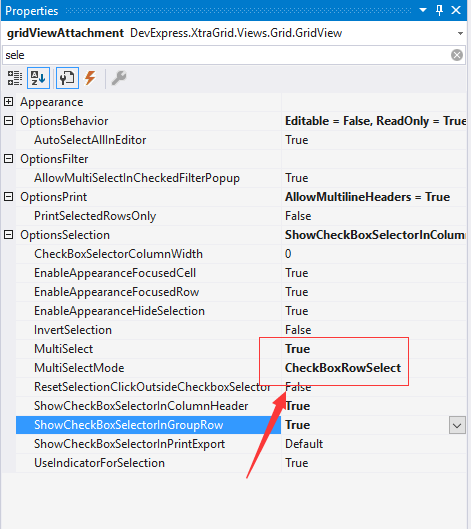
然后效果设计页面就是这个样子:
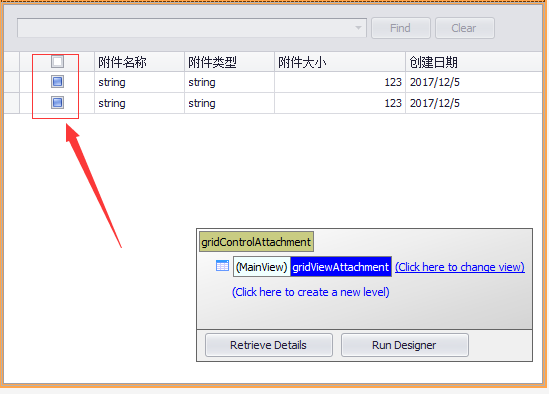
运行以后是这个样子:
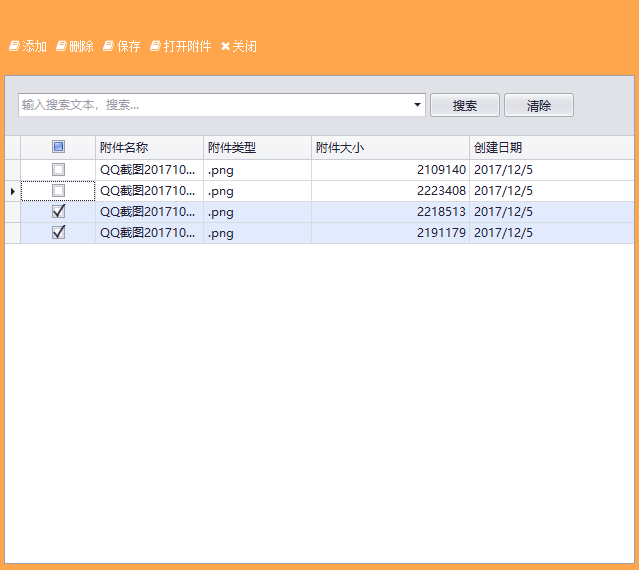
下面的代码演示如何获取勾选的行:
foreach (var handle in this.gridViewAttachment.GetSelectedRows()) { var att = this.gridViewAttachment.GetRow(handle) as Attachment; if (att == null) { continue; } FilePathNeedToDel.Add(att.f_Path); } this.gridViewAttachment.DeleteSelectedRows();