我们在安装完wordpress插件后,有些会在后台页面弹出一个提示你去收费升级pro版,如下图所示,这无可厚非,基础功能可以免费用,如果要用高级功能可以升级。有些朋友觉得基础功能够用了,又不想看到弹出广告怎么办呢?有个简单的办法,去掉notice定义。

其实这个是用了wordpress的notice组件,官方解释是Use Notices to communicate prominent messages to the user.向用户弹出通知消息。这个组件已经定义好样式了,比如成功提示是
<div class="notice notice-success is-dismissible">
<p><?php _e( 'Done!', 'sample-text-domain' ); ?></p>
</div>
常见的样式有以下几种,直接引用就可以
Notices are color-coded to indicate the type of message being communicated: Default notices have no background. Informational notices are blue. Success notices are green. Warning notices are yellow****. Error notices are red.
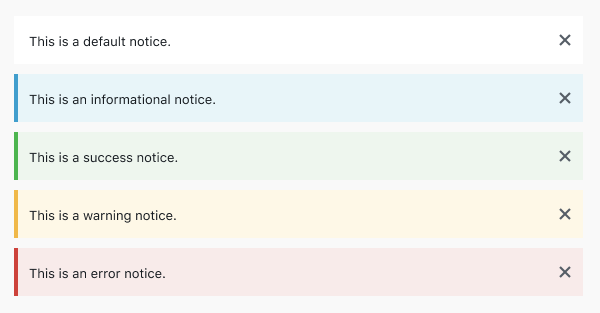
知道了notice原理就好办多了,我们可以直接进入插件的目录,直接搜索notice关键词,找到对应的代码,屏蔽或删除就可以了。不会很难吧?
wordpress官方文档很重要,没事可以多看看,有事直接搜索关键词,会有很多解决方案