在上一篇中编写了文件的上传.但是在整个服务中是禁用了服务的元数据的.只能使用http的方式进行调用.
下面我们来修改服务,使其可以通过引用服务的方式来进行调用.
首先,我们修改配置文件web.config.添加绑定代码如下图:
<system.serviceModel>
<bindings>
<webHttpBinding>
<binding name="webBinding" closeTimeout="00:40:00" receiveTimeout="00:40:00" sendTimeout="00:40:00"
maxBufferSize="2147483647" maxReceivedMessageSize="2147483647" useDefaultWebProxy="false" >
<security mode="None"></security>
<readerQuotas maxDepth="32" maxArrayLength="2147483647" maxStringContentLength="2147483647" maxBytesPerRead="2147483647"/>
</binding>
</webHttpBinding>
<basicHttpBinding>
<binding name="baseBinding" closeTimeout="00:40:00" receiveTimeout="00:40:00" sendTimeout="00:40:00"
maxBufferSize="2147483647" maxReceivedMessageSize="2147483647" useDefaultWebProxy="false" >
<security mode="None"></security>
<readerQuotas maxDepth="32" maxArrayLength="2147483647" maxStringContentLength="2147483647" maxBytesPerRead="200000"/>
</binding>
</basicHttpBinding>
</bindings>
<services>
<service name="WcfServiceTest.Service1" behaviorConfiguration="baseBehavior">
<endpoint address="" behaviorConfiguration="webBehavior"
binding="webHttpBinding" bindingConfiguration="webBinding" contract="WcfServiceTest.IService1">
</endpoint>
<endpoint contract="WcfServiceTest.IService1" bindingConfiguration="baseBinding" binding="basicHttpBinding" address="mex" behaviorConfiguration="baseBehavior"/>
</service>
</services>
<behaviors>
<endpointBehaviors>
<behavior name="webBehavior">
<!--这里必须设置-->
<webHttp helpEnabled="true"/>
</behavior>
<behavior name="baseBehavior">
</behavior>
</endpointBehaviors>
<serviceBehaviors>
<behavior name="baseBehavior">
<serviceMetadata httpGetEnabled="True"/>
</behavior>
</serviceBehaviors>
</behaviors>
</system.serviceModel>
在浏览器里面浏览,会报错:
要使操作 UpLoad 中的请求成为流,操作必须具有其类型为 Stream 的单个参数。

按照错误提示,把参数变为一个.重新生成.运行正常.
[WebInvoke(Method = "POST", UriTemplate = "UpLoad",
ResponseFormat = WebMessageFormat.Json, BodyStyle = WebMessageBodyStyle.Bare)]
[System.ComponentModel.Description("上传文件")]
bool UpLoad(System.IO.Stream stream);
我们在控制台应用程序中添加服务应用.来测试一下.结果如下图:
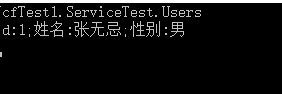
测试代码
private static void GetUserByIdSoap(string id)
{
ServiceTest.Service1Client client = new Service1Client();
var result = client.GetUserById(id);
Console.WriteLine(result.GetType());
Console.WriteLine("Id:{0};姓名:{1};性别:{2}", result.Id, result.Name, result.Gender == 1 ? "男" : "女");
}
其他的方法就不写了.都差不多的.