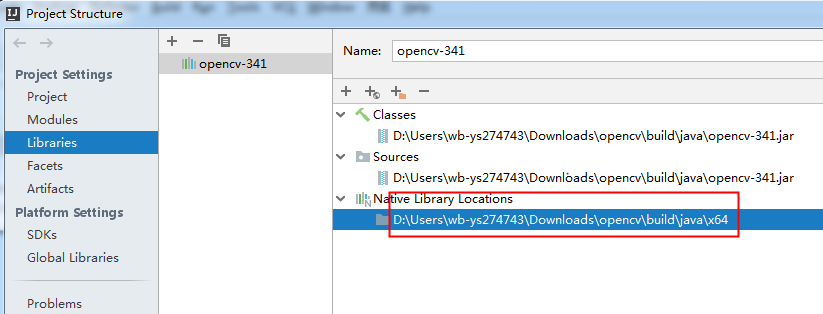package com.company;
import org.opencv.core.*;
import org.opencv.imgcodecs.Imgcodecs;
import org.opencv.imgproc.Imgproc;
import org.opencv.objdetect.CascadeClassifier;
import java.util.Arrays;
public class FaceCompareMain {
//初始化人脸探测器
static CascadeClassifier faceDetector;
static {
System.loadLibrary(Core.NATIVE_LIBRARY_NAME);
faceDetector = new CascadeClassifier(
"D:\ib\face-detact\src\com\company\haarcascade_frontalface_alt.xml");
}
// 1. 灰度化(减小图片大小)
// 2. 人脸识别
// 3. 人脸切割
// 4. 规一化(人脸直方图)
// 5. 直方图相似度匹配
public static void main(String[] args) {
String basePicPath = "D:\ib\face-detact\src\pics\";
double compareHist = compare_image(basePicPath + "11_1.png", basePicPath + "11_2.png");
System.out.println(compareHist);
if (compareHist > 0.72) {
System.out.println("人脸匹配");
} else {
System.out.println("人脸不匹配");
}
}
public static double compare_image(String img_1, String img_2) {
Mat mat_1 = conv_Mat(img_1);
Mat mat_2 = conv_Mat(img_2);
Mat hist_1 = new Mat();
Mat hist_2 = new Mat();
//颜色范围
MatOfFloat ranges = new MatOfFloat(0f, 256f);
//直方图大小, 越大匹配越精确 (越慢)
MatOfInt histSize = new MatOfInt(1000);
Imgproc.calcHist(Arrays.asList(mat_1), new MatOfInt(0), new Mat(), hist_1, histSize, ranges);
Imgproc.calcHist(Arrays.asList(mat_2), new MatOfInt(0), new Mat(), hist_2, histSize, ranges);
// CORREL 相关系数
double res = Imgproc.compareHist(hist_1, hist_2, Imgproc.CV_COMP_CORREL);
return res;
}
// "D:\ib\face-detact\src\com\company\a1.jpg"
private static Mat conv_Mat(String img_1) {
Mat image0 = Imgcodecs.imread(img_1);
Mat image = new Mat();
//灰度转换
Imgproc.cvtColor(image0, image, Imgproc.COLOR_BGR2GRAY);
MatOfRect faceDetections = new MatOfRect();
//探测人脸
faceDetector.detectMultiScale(image, faceDetections);
// rect中是人脸图片的范围
for (Rect rect : faceDetections.toArray()) {
//切割rect人脸
Mat mat = new Mat(image, rect);
return mat;
}
return null;
}
}
代码
本文使用opencv 3.4.5版本,opencv大版本api变动不少
java项目设置,需要引入opencv native动态连接库