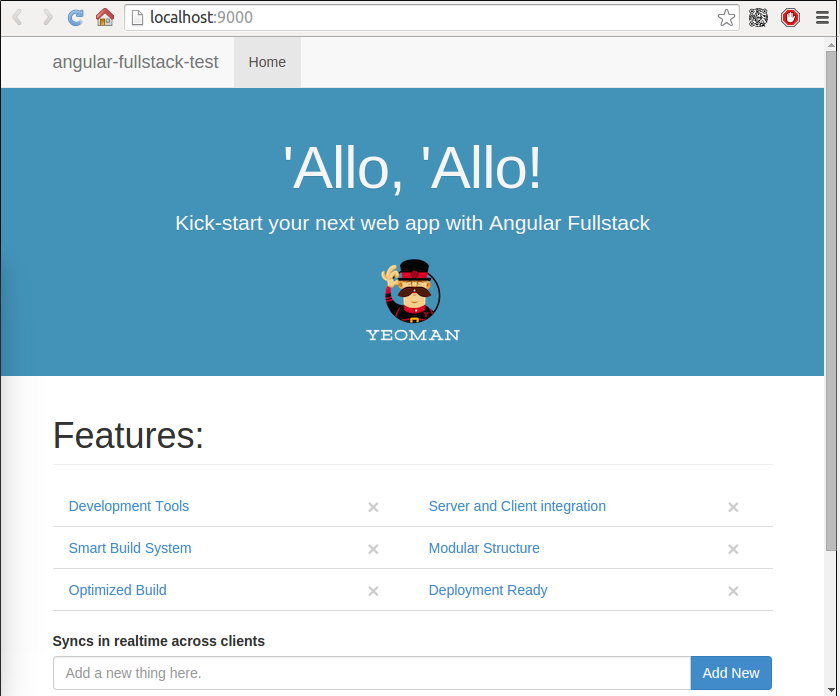1:运行yo
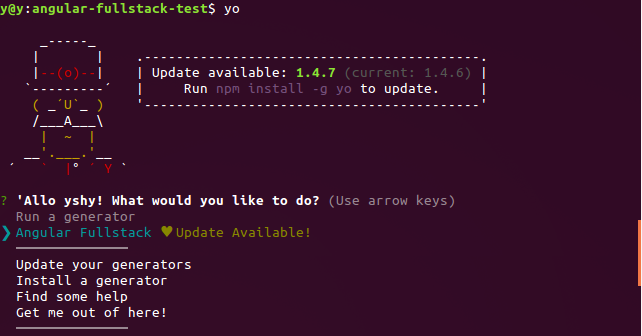
提示我可以升级到1.4.7版本,下面进行升级

提示需要npm>=2.8.0下面进行升级npm
y@y:angular-fullstack-test$ npm install npm -g /home/y/.npm-packages/bin/npm -> /home/y/.npm-packages/lib/node_modules/npm/bin/npm-cli.js npm@2.13.4 /home/y/.npm-packages/lib/node_modules/npm y@y:angular-fullstack-test$ npm -v 2.13.4 y@y:angular-fullstack-test$
升级yo
y@y:angular-fullstack-test$ npm install -g yo > spawn-sync@1.0.13 postinstall /home/y/.npm-packages/lib/node_modules/yo/node_modules/cross-spawn/node_modules/spawn-sync > node postinstall /home/y/.npm-packages/bin/yo -> /home/y/.npm-packages/lib/node_modules/yo/lib/cli.js > yo@1.4.7 postinstall /home/y/.npm-packages/lib/node_modules/yo > yodoctor Yeoman Doctor Running sanity checks on your system ✔ Global configuration file is valid ✔ NODE_PATH matches the npm root ✔ Node.js version ✔ No .bowerrc file in home directory ✔ No .yo-rc.json file in home directory ✔ npm version Everything looks all right! yo@1.4.7 /home/y/.npm-packages/lib/node_modules/yo ├── titleize@1.0.0 ├── figures@1.3.5 ├── array-uniq@1.0.2 ├── user-home@1.1.1 ├── opn@1.0.2 ├── humanize-string@1.0.1 (decamelize@1.0.0) ├── sort-on@1.2.2 (arrify@1.0.0, dot-prop@2.2.0) ├── yeoman-character@1.0.1 (supports-color@1.3.1) ├── repeating@1.1.3 (is-finite@1.0.1) ├── findup@0.1.5 (commander@2.1.0, colors@0.6.2) ├── root-check@1.0.0 (sudo-block@1.2.0, downgrade-root@1.1.0) ├── meow@3.3.0 (object-assign@3.0.0, indent-string@1.2.2, minimist@1.1.3, camelcase-keys@1.0.0) ├── string-length@1.0.1 (strip-ansi@3.0.0) ├── chalk@1.1.0 (escape-string-regexp@1.0.3, supports-color@2.0.0, ansi-styles@2.1.0, strip-ansi@3.0.0, has-ansi@2.0.0) ├── yosay@1.0.5 (ansi-regex@1.1.1, strip-ansi@2.0.1, ansi-styles@2.1.0, pad-component@0.0.1, word-wrap@1.1.0, taketalk@1.0.0, minimist@1.1.3, string-width@1.0.1) ├── configstore@1.2.1 (os-tmpdir@1.0.1, object-assign@3.0.0, graceful-fs@4.1.2, uuid@2.0.1, xdg-basedir@2.0.0, osenv@0.1.3, mkdirp@0.5.1, write-file-atomic@1.1.2) ├── update-notifier@0.5.0 (is-npm@1.0.0, latest-version@1.0.1, semver-diff@2.0.0) ├── npm-keyword@1.2.0 (registry-url@3.0.3) ├── package-json@1.2.0 (registry-url@3.0.3) ├── got@3.3.1 (lowercase-keys@1.0.0, is-stream@1.0.1, timed-out@2.0.0, is-redirect@1.0.0, prepend-http@1.0.2, object-assign@3.0.0, infinity-agent@2.0.3, nested-error-stacks@1.0.1, read-all-stream@3.0.1, duplexify@3.4.2) ├── async@1.4.1 ├── cross-spawn@0.4.1 (lru-cache@2.6.5, spawn-sync@1.0.13) ├── lodash@3.10.1 ├── fullname@1.1.0 (npmconf@2.1.2) ├── inquirer@0.8.5 (ansi-regex@1.1.1, cli-width@1.0.1, through@2.3.8, readline2@0.1.1, rx@2.5.3) ├── insight@0.6.0 (object-assign@2.1.1, async@0.9.2, lodash.debounce@3.1.1, tough-cookie@1.2.0, os-name@1.0.3, request@2.60.0) ├── yeoman-doctor@1.4.0 (object-values@1.0.0, log-symbols@1.0.2, each-async@1.1.1, semver@4.3.6, bin-version-check@2.1.0, twig@0.8.2) └── yeoman-environment@1.2.7 (escape-string-regexp@1.0.3, log-symbols@1.0.2, diff@1.4.0, text-table@0.2.0, untildify@2.1.0, debug@2.2.0, mem-fs@1.1.0, grouped-queue@0.3.0, globby@2.1.0)
2:使用yo创建angular-fullstack项目
y@y:angular-fullstack-test$ yo ? ========================================================================== ? ========================================================================== ? ========================================================================== We're constantly looking for ways to make yo better! May we anonymously report usage statistics to improve the tool over time? More info: https://github.com/yeoman/insight & http://yeoman.io ========================================================================== Yes ? 'Allo yshy! What would you like to do? (Use arrow keys) Run a generator ❯ Angular Fullstack ────────────── Update your generators Install a generator Find some help Get me out of here! ──────────────

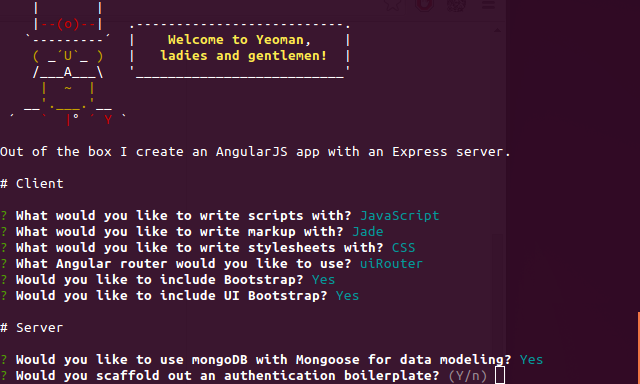
选择n继续.安装过程需要一段时间.
3:运行项目
$grunt serve