决定陆陆续续写一些Numpy的例子。。
1.
如果想表示e的x次,就可以这样用,下面直接写一个sigmod函数:
def sigmoid(z): return 1 / (1 + np.exp(-z))
2.
numpy也可以来进行矩阵运算
最简单的如下:
①、首先是一位数组之间的相乘
import random d1 = np.arange(9) random.shuffle(d1) d2 = np.arange(9) random.shuffle(d2) print(d1,' ',d2)
#
[5 2 8 0 1 7 6 4 3] [1 6 5 3 4 8 0 7 2]
产生两个维度一样的数组,顺便复习一下random的用法
接下来
np.dot(d1,d2) #151
也就是向量的内积
②、接下来是矩阵的相乘,先产生两个矩阵,一个2乘3,一个3乘4
d1 = np.arange(1,7).reshape(2,3)
d2 = np.arange(2,14).reshape(3,4)
print(d1,'
','-'*10,'
',d2)
#[[1 2 3] [4 5 6]] ---------- [[ 2 3 4 5] [ 6 7 8 9] [10 11 12 13]]
np.dot(d1,d2)
#
array([[ 44, 50, 56, 62],
[ 98, 113, 128, 143]])
得到2乘4的矩阵,注意这里d1和d2的顺序一旦相反,矩阵相乘的结果也不一样了
3.
这个例子我们讲一下用pandas和numpy共同对数据进行处理
首先我们的数据是这样子的:
import os import numpy as np import pandas as pd path = 'data' + os.sep + 'LogiReg_data.txt' pdData = pd.read_csv(path, header=None, names=['Exam 1', 'Exam 2', 'Admitted']) pdData.head()
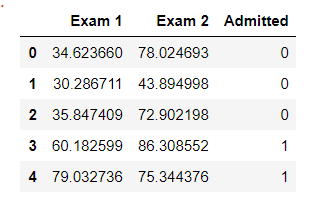
我们需要的操作是:给数据增加一列全为1(加在第一列),然后分为X和Y两部分,其中X是一个三行100列(数据一共100个样本)的矩阵,第一列是1,第二列是Exam1,第二列是Exam2,Y是一个列向量,也就是Admitted,好了,开始操作:
pdData.insert(0, 'Ones', 1) # in a try / except structure so as not to return an error if the block si executed several times # set X (training data) and y (target variable) orig_data = pdData.as_matrix() # convert the Pandas representation of the data to an array useful for further computations cols = orig_data.shape[1] X = orig_data[:,0:cols-1] y = orig_data[:,cols-1:cols] # convert to numpy arrays and initalize the parameter array theta #X = np.matrix(X.values) #y = np.matrix(data.iloc[:,3:4].values) #np.array(y.values) theta = np.zeros([1, 3])
第一行代码就是给原数据第一列加上名称为'Ones’且值全为1的列,如果要删除,需要这样:
pdData.drop('Ones', axis=1,inplace=True #其中inplace的值为True代表对原数据进行了改动,而如果不加inpalce或者为False,则表示将删除结果作为另外的返回值,原数组没有变化
第二行代码表示将pandas的这个数据转为numpy里的数组,也就是
numpy.ndarray
第三行代码表示取数组里第二维度的大小,也就是列的大小(0是行)
接下来的代码应该不用解释了吧,看一下数据的结果:
X[:5] #array([[ 1. , 34.62365962, 78.02469282], [ 1. , 30.28671077, 43.89499752], [ 1. , 35.84740877, 72.90219803], [ 1. , 60.18259939, 86.3085521 ], [ 1. , 79.03273605, 75.34437644]])
y[:5] #array([[0.], [0.], [0.], [1.], [1.]])
theta #array([[ 0., 0., 0.]])