书接上文,Doxygen生成美丽注释文档(1):初体验,
已经体验过使用Doxygen,以注释的方式,同时生成代码文档。
那么对于使用Keil开发单片机程序的话,是否可以集成到Keil软件中使用Doxygen呢。
通过查看ARM官网,找到了相应的方法,如下图所示。(小知识:2011年,Keil软件公司被ARM公司收购,Keil公司资产总额为450万美元。)
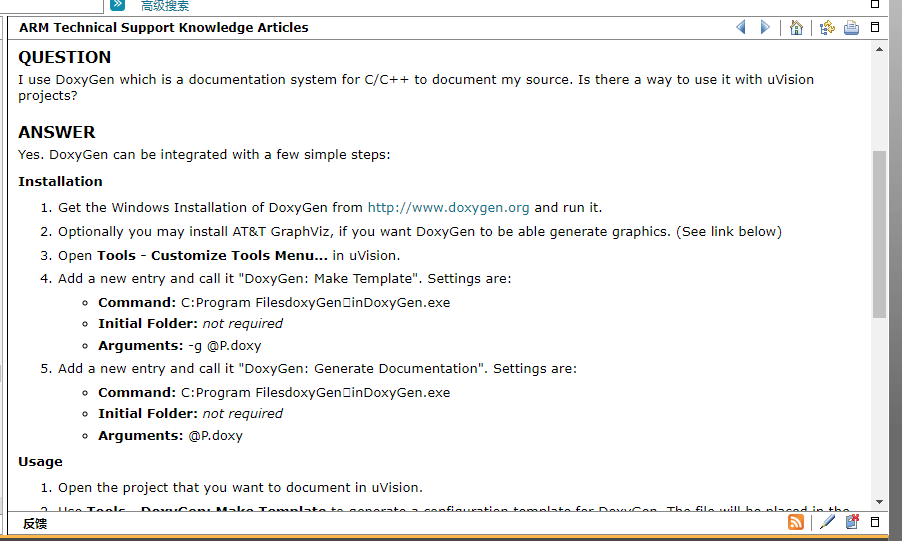
具体方式如下:
1. 安装Doxygen和graphviz(见前文博客)
2. 打开Keil的 Tool -> Customize Tools Menu...
3. 添加一个名为 Doxygen : Make Template 的工具栏实体。在此项目中:
* Command : 填写doxygen.exe程序的绝对路径名称
* Arguments: 填写 -g @p.doxyfile
4. 添加一个名为 Doxygen : Generate Documentation 的工具栏实体。在此项目中:
* Command: 填写doxygen.exe程序的绝对路径名称
* Arguments: 填写 @p.doxyfile
步骤3中 -g 是生成doxyfile文档,同doxygen的命令行中帮助内容的1),@p 指代工程名称 ,@p.xxxx 后缀名可以任意内容,但是要保持两个工具栏实体的配置文件名称相同。
步骤4中 Arguments 为 @p.doxyfile 表示使用配置文件,生成代码文档,同doxygen命令行中帮助内容的3)。
C:Users>doxygen /? # 帮助
error: configuration file /? not found!
Doxygen version 1.8.14
Copyright Dimitri van Heesch 1997-2015
You can use doxygen in a number of ways:
1) Use doxygen to generate a template configuration file:
doxygen [-s] -g [configName] # 生成配置文件
If - is used for configName doxygen will write to standard output.
2) Use doxygen to update an old configuration file:
doxygen [-s] -u [configName]
3) Use doxygen to generate documentation using an existing configuration file:
doxygen [configName] # 依据配置文件,生成文档
If - is used for configName doxygen will read from standard input.
4) Use doxygen to generate a template file controlling the layout of the
generated documentation:
doxygen -l [layoutFileName.xml]
5) Use doxygen to generate a template style sheet file for RTF, HTML or Latex.
RTF: doxygen -w rtf styleSheetFile
HTML: doxygen -w html headerFile footerFile styleSheetFile [configFile]
LaTeX: doxygen -w latex headerFile footerFile styleSheetFile [configFile]
6) Use doxygen to generate a rtf extensions file
RTF: doxygen -e rtf extensionsFile
If -s is specified the comments of the configuration items in the config file will be omitted.
If configName is omitted `Doxyfile' will be used as a default.
-v print version string
C:Users>
上述2,3,4步骤操作如下图:
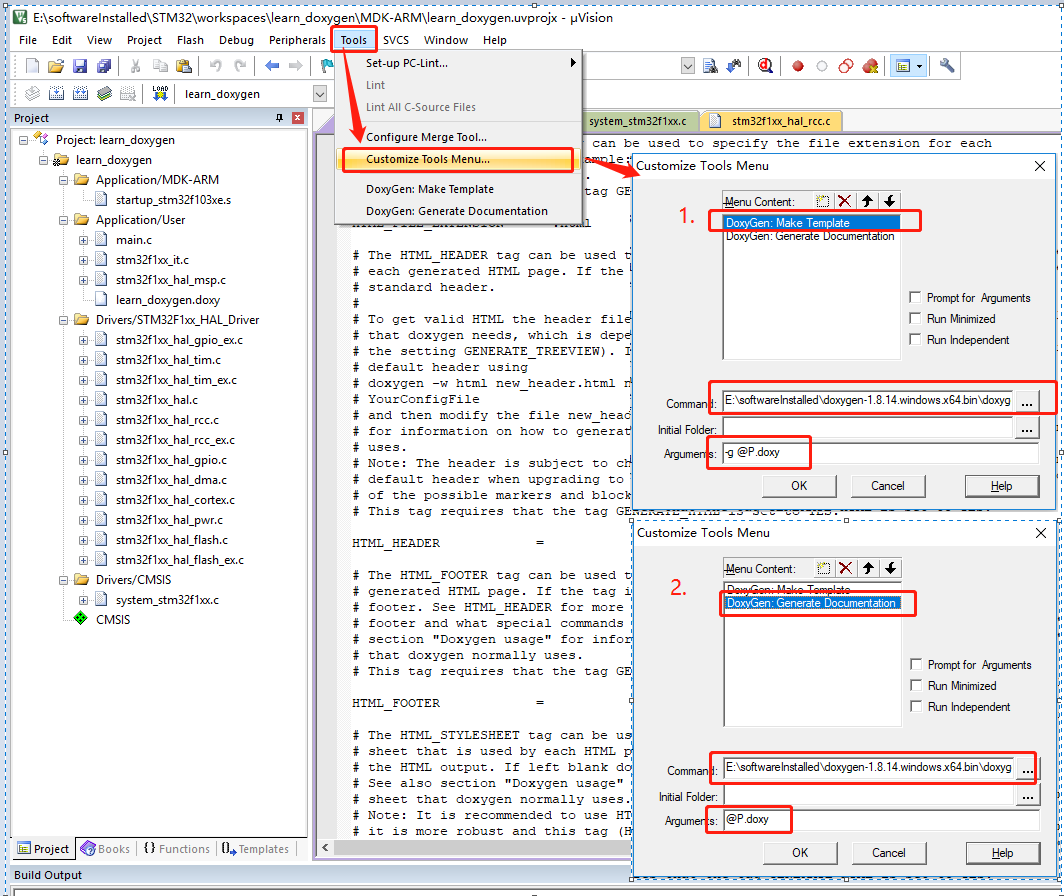
使用演示如下:
1. 打开一个工程
2. 使用 Tools - Doxygen: Make Template 生成一个配置文件,文件生成路径为uv5文件的路径,名称是工程名称,后缀是.doxyfile
3. 添加这个配置文件 projectName.doxyfile 到工程项目中,打开文件,按照 官网的配置文件说明 配置相关参数。
4. 使用 Tools - Doxygen: Make Documetation 生成文档。
参考文献
[2]. Doxygen Manual: Configuration