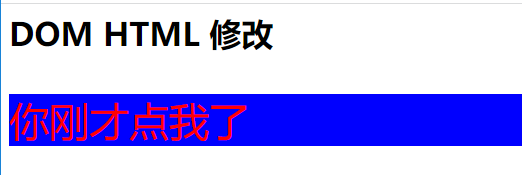前言
通过 HTML DOM,JavaScript 能够访问 HTML 文档中的每个元素,并且可以修改这些元素的属性和文本值
修改 HTML = 改变元素、属性、样式和事件
修改 HTML 元素
修改 HTML DOM 意味着许多不同的方面:
- 改变 HTML 内容
- 改变 CSS 样式
- 改变 HTML 属性
- 创建新的 HTML 元素
- 删除已有的 HTML 元素
- 改变事件(处理程序)
innerHTML 插入文本
innerHTML 插入文本或者修改元素的文本值
<body>
<h1>DOM HTML 修改</h1>
<p id="p1"></p>
<p id="p2">hello</p>
<script>
//给第一个p标签加文本节点
document.getElementById('p1').innerHTML = 'hello world!';
//修改第二个p标签文本值
document.getElementById('p2').innerHTML = 'world!';
</script>
</body>
也可以用innerHTML 获取元素的文本值
<p id="p2">hello</p>
<script>
p2 = document.getElementById('p2');
console.log(p2.innerHTML) // hello
</script>
Attribute 属性
元素的属性获取和设置
| 方法 | 描述 |
|---|---|
| element.attributes | 返回一个元素的属性数组 |
| element.getAttribute() | 返回指定的属性值。 |
| element.setAttribute() | 设置或者改变指定属性并指定值。 |
| element.hasAttribute() | 如果元素中存在指定的属性返回 true,否则返回false。 |
| element.hasAttributes() | 如果元素有任何属性返回true,否则返回false。 |
| element.removeAttribute() | 从元素中删除指定的属性 |
attributes
attributes 返回一个元素的属性数组
<p id="p2" class="text-center">hello</p>
<script>
p2 = document.getElementById('p2');
console.log(p2.attributes) // NamedNodeMap {0: id, 1: class, id: id, class: class, length: 2}
console.log(p2.attributes["id"]) // 取值 id="p2"
console.log(p2.attributes["class"]) // 取值 class="text-center"
</script>
element.getAttribute()
element.getAttribute()返回指定的属性
<p id="p2" class="text-center">hello</p>
<script>
p2 = document.getElementById('p2');
console.log(p2.attributes) // NamedNodeMap {0: id, 1: class, id: id, class: class, length: 2}
console.log(p2.getAttribute('id')) // 取值 p2
console.log(p2.getAttribute('class')) // 取值 text-center
</script>
setAttribute()
setAttribute()设置或者改变指定属性并指定值
<p id="p2" class="text-center">hello</p>
<script>
p2 = document.getElementById('p2');
console.log(p2.attributes) // NamedNodeMap {0: id, 1: class, id: id, class: class, length: 2}
p2.setAttribute('class', 'text-info') // 设置class="text-info"
p2.setAttribute('title', 'hello') // 设置title="hello"
console.log(p2.attributes) // NamedNodeMap {0: id, 1: class, 2: title, id: id, class: class, title: title, length: 3}
</script>
改变 CSS 样式
通过修改元素的style 属性修改css样式
<p id="p2" class="text-center">hello</p>
<script>
document.getElementById("p2").style.color="red";
document.getElementById("p2").style.fontSize="40";
</script>
点击元素后修改
点击元素后修改元素的文本值,以及css样式
<p id="p2" class="text-center" onclick="myFunc()">点我看看</p>
<script>
function myFunc() {
p2 = document.getElementById("p2");
p2.innerHTML = '你刚才点我了';
p2.style.color="red";
p2.style.fontSize="40";
p2.style.background="blue";
}
</script>
点击前
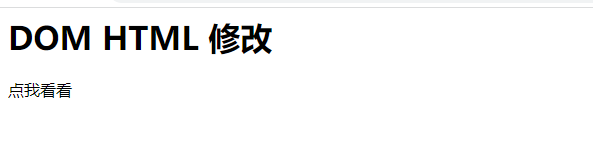
点击后