前言
HTML 表单用于收集不同类型的用户输入。boostrap中表单有几种样式
- 基本垂直表单
- 内联表单 form-inline
- 水平排列表单 form-horizontal
基本表单实例
单独的表单控件会被自动赋予一些全局样式。在输入框外面定义一个div标签,class属性设置.form-group
<input>、<textarea> 和 <select> 元素设置 .form-control 类,将被默认设置宽度属性为 100%;。
将 label 元素绑定 input 输入框
<div class="container">
<div role="form">
<div class="form-group">
<label for="Email1">邮箱地址</label>
<input type="email" class="form-control" id="Email1" placeholder="Email">
</div>
<div class="form-group">
<label for="Password1">密码</label>
<input type="password" class="form-control" id="Password1" placeholder="Password">
</div>
<div class="form-group">
<label for="File">文件上传</label>
<input type="file" id="File">
<p class="help-block">请选择本地文件上传.</p>
</div>
<div class="checkbox">
<label><input type="checkbox"> Check box 复选框</label>
</div>
<button type="submit" class="btn btn-default btn-info">提交按钮</button>
</div>
</div>
显示效果
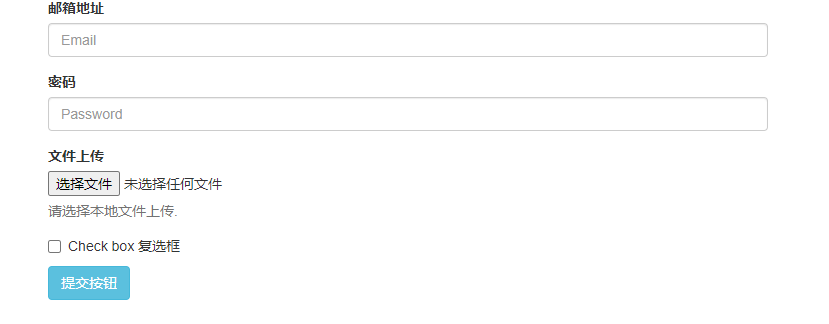
label 的 for 属性总结
- for属性规定 label 与哪个表单元素绑定。
<label>是专门为<input>元素服务的,为其定义标记。
label 和表单控件绑定方式有两种:
方法一:将表单控件作为label的内容,这种就是隐士绑定。
此时不需要for属性,绑定的控件也不需要id属性。
隐式绑定:
<label>用户名: <input type="text" name="username"></label>
方法二:为label标签下的for属性命名一个目标表单的id,这种就是显示绑定。
显式绑定:
<label for="name">用户名:</label>
<input type="text" name="username" id="name">
内联表单 form-inline
为