关键
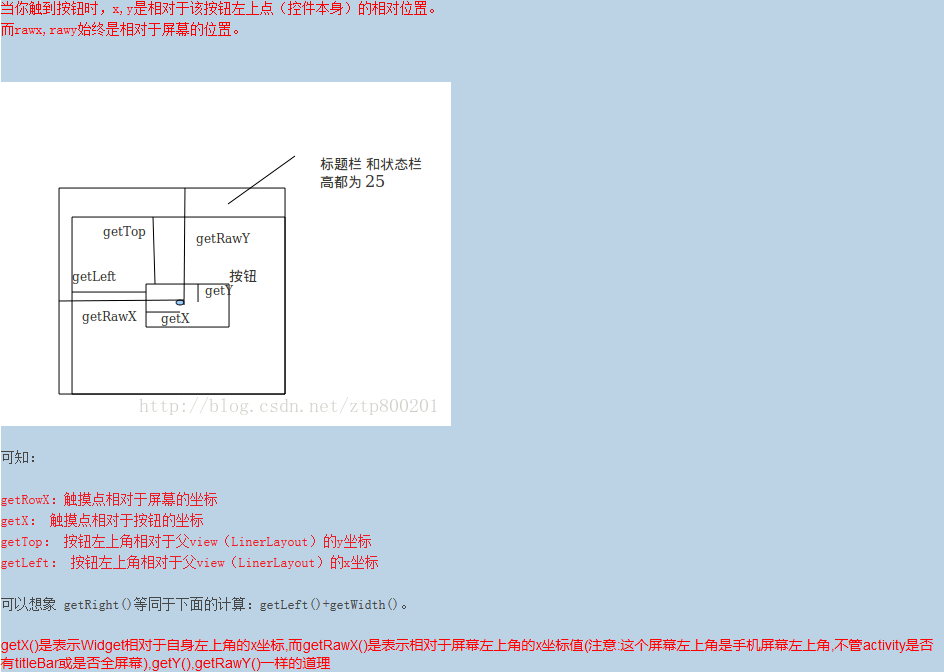
1 package com.example.administrator.mystudent.ButtonMove; 2 3 import android.app.Activity; 4 import android.os.Bundle; 5 import android.util.DisplayMetrics; 6 import android.util.Log; 7 import android.view.MotionEvent; 8 import android.view.View; 9 import android.widget.Button; 10 import android.widget.Toast; 11 12 import com.example.administrator.mystudent.R; 13 14 public class ButtonMoveActivity extends Activity { 15 16 private Button btn1; 17 private int screenWidth; 18 private int screenHeight; 19 20 @Override 21 protected void onCreate(Bundle savedInstanceState) { 22 super.onCreate(savedInstanceState); 23 setContentView(R.layout.activity_button_move); 24 25 //DisplayMetrics取屏幕大小分辨率 26 DisplayMetrics dm=getResources().getDisplayMetrics(); 27 screenWidth=dm.widthPixels; 28 screenHeight=dm.heightPixels-50; 29 30 btn1 = (Button) findViewById(R.id.btn1); 31 btn1.setOnTouchListener(new MyOnTouchListener()); 32 33 } 34 35 class MyOnTouchListener implements View.OnTouchListener { 36 int lastX,lastY; 37 38 @Override 39 public boolean onTouch(View v, MotionEvent event) { 40 int ea=event.getAction(); 41 Log.i("TAG", "Touch:"+ea); 42 43 switch(ea){ 44 case MotionEvent.ACTION_DOWN: 45 46 lastX=(int)event.getRawX();//获取触摸事件触摸位置的原始X坐标 47 lastY=(int)event.getRawY(); 48 break; 49 50 case MotionEvent.ACTION_MOVE: 51 int dx=(int)event.getRawX()-lastX; 52 int dy=(int)event.getRawY()-lastY; 53 54 int l=v.getLeft()+dx; 55 int b=v.getBottom()+dy; 56 int r=v.getRight()+dx; 57 int t=v.getTop()+dy; 58 59 //下面判断移动是否超出屏幕 60 if(l<0){ 61 l=0; 62 r=l+v.getWidth(); 63 } 64 65 if(t<0){ 66 t=0; 67 b=t+v.getHeight(); 68 } 69 70 if(r>screenWidth){ 71 r=screenWidth; 72 l=r-v.getWidth(); 73 } 74 75 if(b>screenHeight){ 76 b=screenHeight; 77 t=b-v.getHeight(); 78 } 79 v.layout(l, t, r, b); 80 81 lastX=(int)event.getRawX(); 82 lastY=(int)event.getRawY(); 83 Toast.makeText(getApplicationContext(), 84 "当前位置:"+l+","+t+","+r+","+b, 85 Toast.LENGTH_SHORT).show(); 86 87 //利用invalidate()刷新界面(加post多线程) 88 v.postInvalidate(); 89 break; 90 case MotionEvent.ACTION_UP: 91 break; 92 } 93 return false; 94 } 95 } 96 97 }