Jenkins is an award-winning, cross-platform, continuous integration and continuous delivery application that increases your productivity. Use Jenkins to build and test your software projects continuously making it easier for developers to integrate changes to the project, and making it easier for users to obtain a fresh build. It also allows you to continuously deliver your software by providing powerful ways to define your build pipelines and integrating with a large number of testing and deployment technologies.
http://jenkins-ci.org/
Hudson是Jenkins的前身,是基于Java开发的一种持续集成工具。
系统设置
在已运行的Jenkins主页中,点击左侧的系统管理—>系统设置进入如下界面:
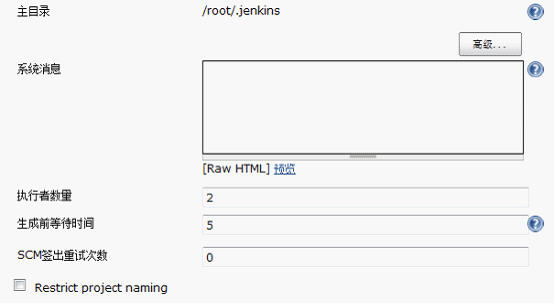


- 配置svn

- 配置构建触发条件

- 配置构建触发执行动作,将执行生成报告脚本
自动运行Build
触发一个build:
- Builds in Jenkins can be triggered periodically (on a schedule, specified in configuration) 这里定义schedule的语法是unix常见的cron语法。
- Or when source changes in the project have been detected
可以设置Jenkins定时检查SVN是否发生了变化,也可以手动检查:http://YOURHOST/jenkins/job/PROJECTNAME/pollong。也可以设置Jenkins为post-commit,这个方式尤其适用于那些检查是否代码改变会花费很长时间的情况。
- Or they can be automatically triggered by requesting the URL:
http://YOURHOST/jenkins/job/PROJECTNAME/build

- 设置构建后操作



- 构建效果
