在配置文件中增加如下的一句解决问题
/etc/apache2/conf-available/openstack-dashboard.conf
WSGIApplicationGroup %{GLOBAL}
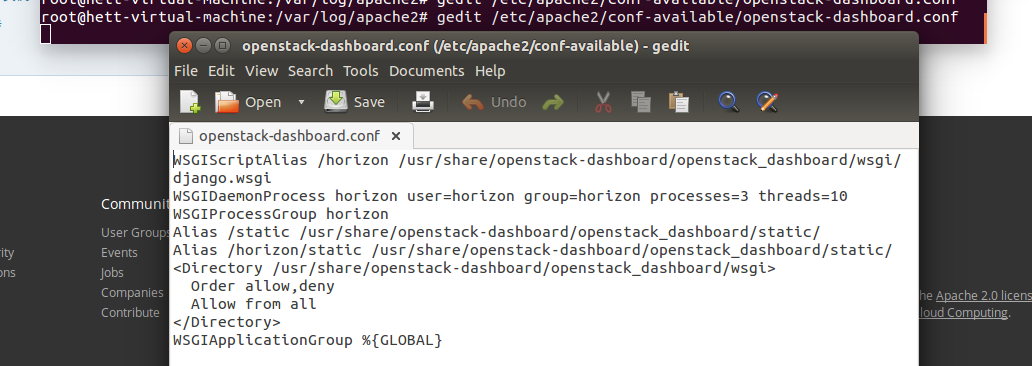
[Thu Jan 04 11:32:23.287776 2018] [mpm_event:notice] [pid 82455:tid 139795941345152] AH00489: Apache/2.4.7 (Ubuntu) mod_wsgi/3.4 Python/2.7.6 configured -- resuming normal operations
[Thu Jan 04 11:32:23.287863 2018] [core:notice] [pid 82455:tid 139795941345152] AH00094: Command line: '/usr/sbin/apache2'
[Thu Jan 04 03:32:48.606837 2018] [:error] [pid 82458:tid 139795793630976] Could not process panel theme_preview: Dashboard with slug "developer" is not registered.
[Thu Jan 04 03:32:52.373952 2018] [:error] [pid 82459:tid 139795835594496] Could not process panel theme_preview: Dashboard with slug "developer" is not registered.
[Thu Jan 04 03:32:54.697505 2018] [:error] [pid 82460:tid 139795835594496] Could not process panel theme_preview: Dashboard with slug "developer" is not registered.
[Thu Jan 04 03:33:29.355404 2018] [:error] [pid 82460:tid 139795760060160] Login successful for user "admin".
配置apache的-l 127.0.0.1 与Apache中的配置ip不一致 修改一直解决问题