Actuator 简介
Spring Boot Actuator 的关键特性是在应用程序里提供众多 Web 端点,通过它们了解应用程序运行时的内部状况。
Actuator 提供了 13 个端点,具体如下表示:
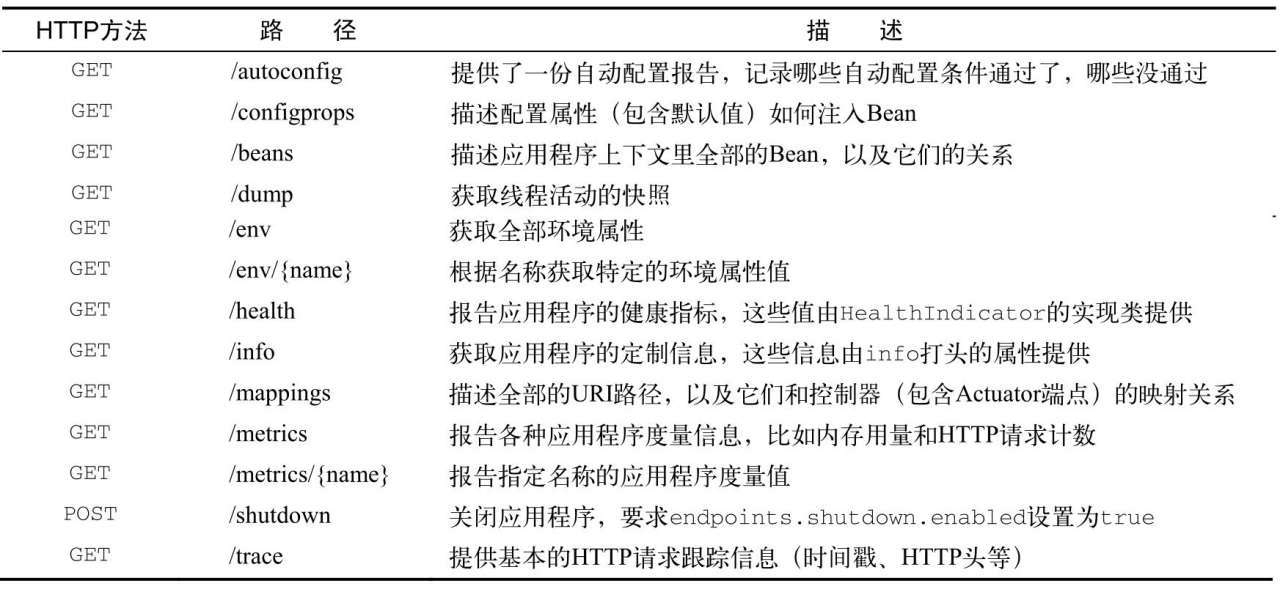
在 2.X 版本中,部分端点有所改变,在浏览器访问 http://localhost:8080/actuator, 列出了所有可访问端点:
{
"_links" : {
"self" : {
"href" : "http://localhost:8080/actuator",
"templated" : false
},
"beans" : {
"href" : "http://localhost:8080/actuator/beans",
"templated" : false
},
"caches-cache" : {
"href" : "http://localhost:8080/actuator/caches/{cache}",
"templated" : true
},
"caches" : {
"href" : "http://localhost:8080/actuator/caches",
"templated" : false
},
"health" : {
"href" : "http://localhost:8080/actuator/health",
"templated" : false
},
"health-path" : {
"href" : "http://localhost:8080/actuator/health/{*path}",
"templated" : true
},
"info" : {
"href" : "http://localhost:8080/actuator/info",
"templated" : false
},
"conditions" : {
"href" : "http://localhost:8080/actuator/conditions",
"templated" : false
},
"configprops" : {
"href" : "http://localhost:8080/actuator/configprops",
"templated" : false
},
"env" : {
"href" : "http://localhost:8080/actuator/env",
"templated" : false
},
"env-toMatch" : {
"href" : "http://localhost:8080/actuator/env/{toMatch}",
"templated" : true
},
"loggers" : {
"href" : "http://localhost:8080/actuator/loggers",
"templated" : false
},
"loggers-name" : {
"href" : "http://localhost:8080/actuator/loggers/{name}",
"templated" : true
},
"heapdump" : {
"href" : "http://localhost:8080/actuator/heapdump",
"templated" : false
},
"threaddump" : {
"href" : "http://localhost:8080/actuator/threaddump",
"templated" : false
},
"metrics-requiredMetricName" : {
"href" : "http://localhost:8080/actuator/metrics/{requiredMetricName}",
"templated" : true
},
"metrics" : {
"href" : "http://localhost:8080/actuator/metrics",
"templated" : false
},
"scheduledtasks" : {
"href" : "http://localhost:8080/actuator/scheduledtasks",
"templated" : false
},
"mappings" : {
"href" : "http://localhost:8080/actuator/mappings",
"templated" : false
}
}
}
Actuator 的使用
1、添加依赖
<dependency>
<groupId>org.springframework.boot</groupId>
<artifactId>spring-boot-starter-actuator</artifactId>
</dependency>
2、application.yml 配置文件
# 声明暴露出所有接口
management:
endpoints:
web:
exposure:
include: "*"
# JSON 打印输出
spring:
jackson:
serialization:
indent_output: true
注意,不要使用 application.properties 配置文件,会报一些奇怪的错误。
3、访问各个 web 端点,获取应用运行信息
示例,访问 http://localhost:8080/actuator/beans,获得 Spring 容器中的所有 beans ,以及他们的关系:
{
"contexts" : {
"application" : {
"beans" : {
"spring.jpa-org.springframework.boot.autoconfigure.orm.jpa.JpaProperties" : {
"aliases" : [ ],
"scope" : "singleton",
"type" : "org.springframework.boot.autoconfigure.orm.jpa.JpaProperties",
"resource" : null,
"dependencies" : [ ]
},
"endpointCachingOperationInvokerAdvisor" : {
"aliases" : [ ],
"scope" : "singleton",
"type" : "org.springframework.boot.actuate.endpoint.invoker.cache.CachingOperationInvokerAdvisor",
"resource" : "class path resource [org/springframework/boot/actuate/autoconfigure/endpoint/EndpointAutoConfiguration.class]",
"dependencies" : [ "environment" ]
},
"defaultServletHandlerMapping" : {
"aliases" : [ ],
"scope" : "singleton",
"type" : "org.springframework.web.servlet.HandlerMapping",
"resource" : "class path resource [org/springframework/boot/autoconfigure/web/servlet/WebMvcAutoConfiguration$EnableWebMvcConfiguration.class]",
"dependencies" : [ ]
},
"metricsRestTemplateCustomizer" : {
"aliases" : [ ],
"scope" : "singleton",
"type" : "org.springframework.boot.actuate.metrics.web.client.MetricsRestTemplateCustomizer",
"resource" : "class path resource [org/springframework/boot/actuate/autoconfigure/metrics/web/client/RestTemplateMetricsConfiguration.class]",
"dependencies" : [ "simpleMeterRegistry", "restTemplateExchangeTagsProvider", "management.metrics-org.springframework.boot.actuate.autoconfigure.metrics.MetricsProperties" ]
},
...
}
参考文档
Spring Boot Actuator Web API Documentation