人生苦短 ~
Tips:仅适用于 Python 3+(反正差别不大,py2 改改也能用)。因为据 Python 之父 Guido van Rossum 说会在 2020 年停止对 Python 2 的官方支持,所以如果你还在使用 Python 2 那就要早做准备了,毕竟没有官方的支持使用起来也不顺心的。
1. Ajax 介绍
2. 视图页面
在文件夹 emplates 中新建页面 ajax_request.html 和在 /static/js/ajax_request.js 页面,html 文件暂时添加如下代码,js 文件暂时为空:
<!DOCTYPE html> {% load static %} <!-- 模板标签加载静态文件路径,也可以改成 load staticfiles --> <html> <head> <title>HelloDjango</title> <script type="text/javascript" src="http://libs.baidu.com/jquery/1.11.1/jquery.min.js"></script><!-- 这里引入的是百度的 JQuery --> <script type="text/javascript" src="{% static 'js/ajax_request.js' %}"></script> <!-- 我们 get post 请求需要使用的自定义 js --> </head> <body> </body> </html>
在我们的应用模块中 /mydjango/views.py 添加以下四个函数,函数暂时返回空:
# 默认访问页面 def ajax_index(request): return render(request, 'ajax_request.html') # Ajax GET 提交数据 def ajax_get(request): return HttpResponse('') # Ajax POST 提交数据 def ajax_post(request): return HttpResponse('') # Ajax 返回 JSON 数据 def ajax_json(request): return HttpResponse('')
在我们的应用模块中 /mydjango/urls.py 添加一下四个访问链接:
path('ajax/index/', views.ajax_index), path('ajax/get/', views.ajax_get), path('ajax/post/', views.ajax_post), path('ajax/json/', views.ajax_json),
3. GET 提交数据
在 ajax_request.html 页面 body 中添加需要提交数据的 html 代码:
<h3>GET 提交数据:</h3> <input type="number" id="num1" /> * <input type="number" id="num2" /> <button onclick="fun_get();"> = </button> <font style="color:red;"><span id="result_get"></span></font> <hr />
在 views.py 中的 ajax_get 方法中获取数据并实现操作:
# Ajax GET 提交数据 def ajax_get(request): a = request.GET.get("a") b = request.GET.get("b") n = int(a) * int(b) return HttpResponse(str(n))
js 添加 get 请求操作:
function fun_get() { var a = $("#num1").val(); var b = $("#num2").val(); $.get("/mydjango/ajax/get/", { 'a': a, 'b': b }, function(ret){ $('#result_get').html(ret); }); }
可以看到浏览器请求的地址和执行结果:
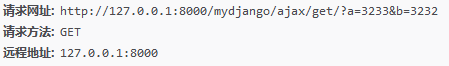
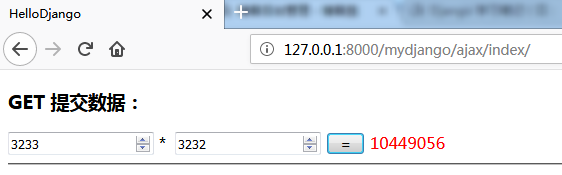
4. POST 提交数据
在 ajax_request.html 页面 body 中添加需要提交数据的 html 代码:
<h3>POST 提交数据:</h3> <input type="number" id="num_post1" /> * <input type="number" id="num_post2" /> <button onclick="fun_post();"> = </button> <font style="color:red;"><span id="result_post"></span></font> <hr />
在 views.py 中的 ajax_post 方法中获取数据并实现操作:
# Ajax POST 提交数据,csrf_exempt 是告诉你的视图不要检查 csrf 标记,不加的话会报 403 错误 # 需要导入包 from django.views.decorators.csrf import csrf_exempt @csrf_exempt def ajax_post(request): a = request.POST.get("a", 0) # 0 是默认值 b = request.POST.get("b", 0) n = int(a) * int(b) return HttpResponse(str(n))
js 添加 post 请求操作:
function fun_post() { var a = $("#num_post1").val(); var b = $("#num_post2").val(); $.ajax({ type : 'post', url : '/mydjango/ajax/post/', dataType : 'json', data : { 'a': a, 'b': b }, success : function(ret) { $('#result_post').html(ret); }, error : function(err) { } }); }
可以看到浏览器请求的地址和执行结果:


5. POST 返回 JSON 数据
在 ajax_request.html 页面 body 中添加需要提交数据的 html 代码:
<h3>POST 请求 JSON 数据:</h3> <button onclick="fun_json();"> 请求 JSON </button> <font style="color:green;"><span id="result_json"></span></font> <hr />
在 views.py 中的 ajax_json 方法中获取数据并实现操作:
# Ajax 返回 JSON 数据,csrf_exempt 是告诉你的视图不要检查 csrf 标记,不加的话会报 403 错误 # 需要导入包 from django.views.decorators.csrf import csrf_exempt @csrf_exempt def ajax_json(request): name_dict = {'name': 'Django', 'age': 18, 'phone': '13500000000'} return HttpResponse(json.dumps(name_dict), content_type='application/json')
js 添加 post 请求 JSON 操作:
function fun_json() { $.ajax({ type : 'post', url : '/mydjango/ajax/json/', dataType : 'json', success : function(ret) { $('#result_json').html(JSON.stringify(ret)); }, error : function(err) { } }); }
可以看到浏览器请求的地址和执行结果:
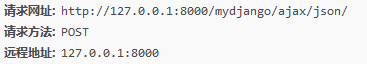
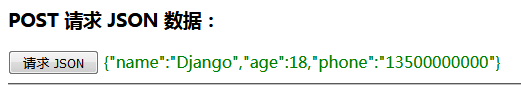
~ 我学 Python