接上节继续,注册中心单点肯定是不牢靠的,可以参考下面的方案做成注册中心集群:
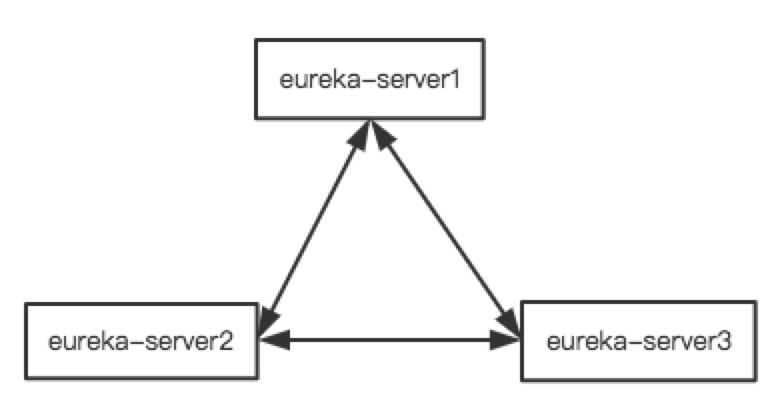
弄成3个节点,每个节点向其它节点注册,这样只要集群中有一个节点正常工作即可。为了方便在本机弄出这种效果,我们先修改下host文件
127.0.0.1 localhost server1 server2 server3
相当于给本机ip绑了3个hostname。然后在项目中,创建3个profile,参考下图:
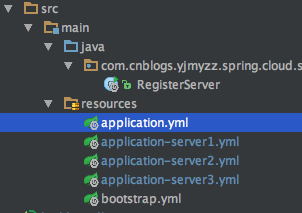
application.yml:
spring:
application:
name: eureka-server-cluster
profiles:
active: server1
application-server1.yml:
server:
port: 8100
eureka:
instance:
hostname: server1
instance-id: ${spring.application.name}:${server.port}
client:
service-url:
defaultZone: http://server2:8200/eureka,http://server3:8300/eureka
application-server2.yml:
server:
port: 8200
eureka:
instance:
hostname: server2
instance-id: ${spring.application.name}:${server.port}
client:
service-url:
defaultZone: http://server1:8100/eureka,http://server3:8300/eureka
application-server3.yml:
server:
port: 8300
eureka:
instance:
hostname: server3
instance-id: ${spring.application.name}:${server.port}
client:
service-url:
defaultZone: http://server1:8100/eureka,http://server2:8200/eureka
其它不用改,idea中启用时,指定3个不同的profile,参考下图:

启用3个实例,分别应对server1,server2,server3 这三个profile后,看下UI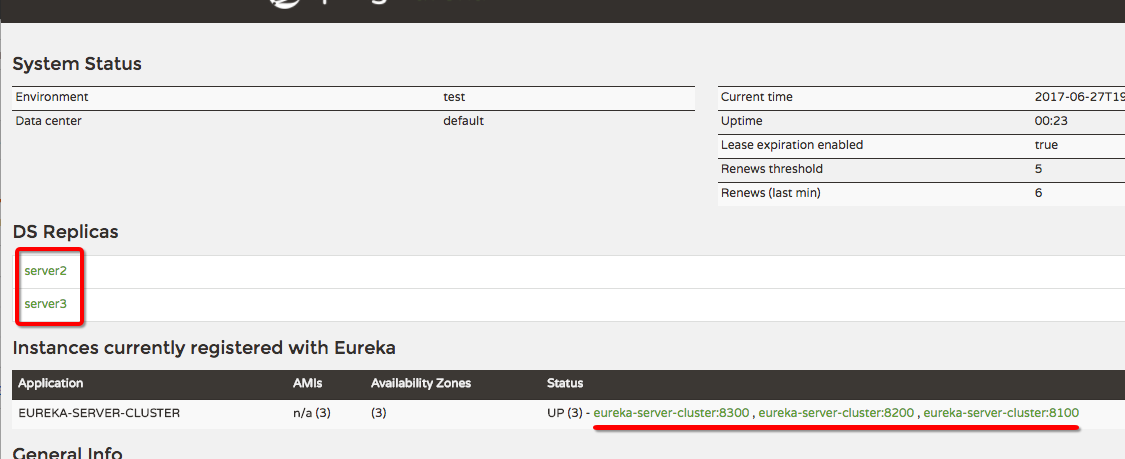
可以看到,每个eureka server都向其它节点注册了。
其它服务向eureka server集群注册时,参考下面的配置:
server:
port: 8001
spring:
application:
name: "service-provider-demo"
eureka:
instance:
prefer-ip-address: true
client:
service-url:
defaultZone: http://localhost:8100/eureka/,http://localhost:8200/eureka/,http://localhost:8300/eureka/
再来看另一个问题:
注册中心的管理界面以及服务注册时,没有任何认证机制,安全性比较差,如果其它服务恶意注册一个同名服务,但是实现不同,可能就有风险了,可以参考下面的配置改进:
先添加:compile 'org.springframework.boot:spring-boot-starter-security' 依赖,然后在eureka server的application.yml中增加
security:
basic:
enabled: true
user:
name: yjmyzz #用户名
password: 123456 #密码
这样就添加了1个用户名及密码(注:其原理就是spring-security,熟悉spring-security的朋友,也可以改成把用户名/密码存储在数据库中)
启动后,再浏览eureka server就用输入用户名,密码了。
然后其它服务注册时,相应的defautZone也要改成类似:
defaultZone: http://yjmyzz:123456@server1:8100/eureka,http://yjmyzz:123456@server2:8200/eureka 这种格式。