Silverlight从其它系统获取外部数据的常规途径无非下面2种:
1、直接远程加载文本或xml文件 (直接请求ashx/aspx,然后在ashx/aspx上输出信息也可以归入这一类)
2、通过wcf/webService取得数据
(当然,sl跟本机的sl之间也能交换数据,但这个用处有限,此外通过socket也能拿到数据,但是socket要玩好并不容易,难度系数有点高,本文不做讨论)
而返回的数据格式,最常用的通常为"xml"、"json字符串"(或普通字符串) 或 "最原始的Stream"
今天在学习FluorineFx(一个开源的免费项目),并查看它的演示示例时,意外发现FluorineFx也支持silverlight!
与webService采用的soap协议不同:FluorineFx支持Adobe的AMF0,AMF3,RTMP协议,能方便的与Adobe几乎所有的通讯技术交互,这为silverlight与flash/flex交互提供了可能。(详见百度百科FluorineFX http://baike.baidu.com/view/1654458.htm?fr=ala0_1)
下面简单说下silverlight中使用FluorineFx的大概步骤:
基本上 silverlight本身只是一种UI技术,自身并无太强的的数据处理能力(独立存储虽然提供了数据存储和检索能力,但能力实在有限),要获取数据只能借助其它系统或技术,所以我们先把其它系统做好:
1、先用VS.Net(我用的是vs2010)创建一个Library项目,起名为ServiceLib,并在里面创建一个TestLib.cs的类,代码如下:
using System.ComponentModel;
using System.Data;
using FluorineFx;
namespace ServiceLib
{
[RemotingService]
[Description("Test Service")]
public class TestLib
{
[DataTableType("SliverlightApp.Person")]
public DataTable GetPersonList()
{
DataTable tbl = new DataTable();
tbl.Columns.Add("Name", typeof(string));
tbl.Columns.Add("Age", typeof(System.Int32));
tbl.Rows.Add("菩提树下的杨过", 30);
tbl.Rows.Add("小龙女", 100);
return tbl;
}
}
}
当然,这个项目要引用FluorineFx程序集,该项目的主要用意在于把"取数据"的业务逻辑封装在这一层,以方便重用。
2、再创建一个webApplication,起名为WebApp,同样要添加FluorineFx.dll的引用
2.1 然后创建一个名为Gateway.aspx的文件,这样就行了,不用添加任何多余的代码(这个文件作为调用FluorineFx的网关)
2.2 在根目录下,创建目录Web-INF/flex (即二层目录),然后在flex目录下,放置一个services-config.xml,内容如下:
<?xml version="1.0" encoding="utf-8" ?>
<services-config>
<services>
<service id="remoting-service" class="flex.messaging.services.RemotingService"
messageTypes="flex.messaging.messages.RemotingMessage">
<destination id="fluorine">
<channels>
<channel ref="my-amf"/>
</channels>
<properties>
<source>*</source>
</properties>
</destination>
</service>
</services>
<channels>
<channel-definition id="my-amf" class="mx.messaging.channels.AMFChannel">
<endpoint uri="http://{server.name}:{server.port}/{context.root}/Gateway.aspx"
class="flex.messaging.endpoints.AMFEndpoint"/>
<properties>
<!-- <legacy-collection>true</legacy-collection> -->
</properties>
</channel-definition>
</channels>
</services-config>
照抄就好了,不用管太多。基本上这个配置的作用就相当于添加wcf(svc文件)后,系统自动在web.config中增加的配置节点,用于提供一些必要的配置信息.
2.3修改web.config的httpModules节点为以下内容
<httpModules>
<add name="ScriptModule" type="System.Web.Handlers.ScriptModule, System.Web.Extensions, Version=3.5.0.0, Culture=neutral, PublicKeyToken=31BF3856AD364E35"/>
<add name="FluorineGateway" type="FluorineFx.FluorineGateway, FluorineFx"/>
</httpModules>
2.4 添加对ServiceLib项目的引用
3、最后创建一个silverlight项目,添加FluorineFx.dll引用,命名为SliverlightApp
注意:FluorineFx.dll有二个版本,一个用于webform,一个专用于silverlight(本文最后会给出下载)
通常用vs.net创建一个silverlight项目时,会提示你是否把该项目承载于一个webApplication项目中,以方便测试,这里直接指定第2步中的webApp为承载项目(即相当于webApp项目添加对SliverlightApp的引用)
在silverlight中访问FluorineFx的关键代码如下:
using FluorineFx;
using FluorineFx.AMF3;
using FluorineFx.Messaging.Api.Service;
using FluorineFx.Net;
...
//点击按钮时,开始调用
private void btnFluorineFx_Click(object sender, RoutedEventArgs e)
{
NetConnection _netConnection = new NetConnection();
_netConnection.ObjectEncoding = ObjectEncoding.AMF3;
_netConnection.NetStatus += new NetStatusHandler(_netConnection_NetStatus);
_netConnection.Connect("http://localhost:1718/Gateway.aspx");
_netConnection.Call("ServiceLib.TestLib.GetPersonList", new GetPersonHandler(this));
}
//状态回调
private void _netConnection_NetStatus(object sender, NetStatusEventArgs e)
{
string level = e.Info["level"] as string;
this.Dispatcher.BeginInvoke(() => { this.txtResult.Text = "level:" + level + ",code:" + e.Info
["code"] as String; });
}
//数据回调处理
private class GetPersonHandler : IPendingServiceCallback
{
MainPage page;
public GetPersonHandler(MainPage page)
{
this.page = page;
}
public void ResultReceived(IPendingServiceCall call)
{
page.Dispatcher.BeginInvoke(() => { page.txtResult.Text = ""; });
object result = call.Result;
ArrayCollection items = result as ArrayCollection;
foreach (object item in items)
{
Person p = item as Person;//注意:这里直接将数据反序列化为Person了
page.Dispatcher.BeginInvoke(() => { page.txtResult.Text += p.ToString() + ";"; });
}
}
}
当然还有一个数据实体类Person.cs
using System;
namespace SliverlightApp
{
public class Person
{
public string Name { set; get; }
public int Age { set; get; }
public override string ToString() {
return "name:" + Name + ",age:" + Age.ToString();
}
}
}
4、最后回过头来,在webApp中把(创建silverlight项目时自动生成的)SliverlightAppTestPage.aspx设置为启动页测试就行了
整个解决方案的目录结构如下:
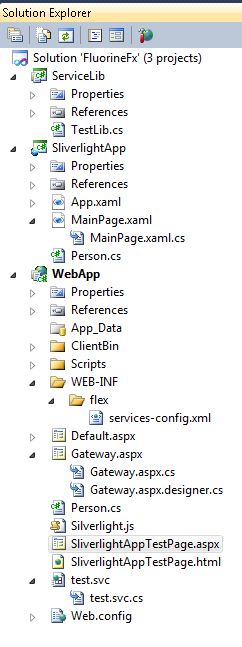
分析:
传统的soap协议是采用xml格式的,而xml格式的最大问题就是数据太大,比如一个普通的"hello world"字符串,经过xml格式封装后,可能变成<string>hello world</string>,再加上文件头部的xml文档声明,传输数据量最终会增加不少。
为了改进,Adobe发明了AMF0/AMF3协议,AMF是Adobe独家开发出来的通信协议,它采用二进制压缩,序列化、反序列化、传输数据,从而为Flash 播放器与Flash Remoting网关通信提供了一种轻量级的、高效能的通信方式。
所以FluorineFx相对于基于soap协议的web service/wcf而言,应该是效率会更高,不过我们也应该看到微软的进步:wcf在传输数据时,除了xml格式,还可以用json格式甚至直接最原始的stream流格式。为了比较,我在代码中还特意加了test.svc 以json格式返回数据,用于跟fluorinefx做下对比(xml格式就懒得比较了,传输数据量肯定要大于json格式)--test.svc里的具体代码如下:
using System.Collections.Generic;
using System.Data;
using System.IO;
using System.ServiceModel;
using System.ServiceModel.Activation;
using System.ServiceModel.Web;
using System.Text;
namespace WebApp
{
[ServiceContract(Namespace = "")]
[AspNetCompatibilityRequirements(RequirementsMode = AspNetCompatibilityRequirementsMode.Allowed)]
public class test
{
/// <summary>
/// 利用系统自动封装成json格式
/// </summary>
/// <returns></returns>
[OperationContract]
[WebInvoke(Method = "GET", ResponseFormat = WebMessageFormat.Json)]
public List<SliverlightApp.Person> GetPersonList()
{
List<SliverlightApp.Person> lst = new List<SliverlightApp.Person>();
lst.Add(new SliverlightApp.Person() { Name = "菩提树下的杨过", Age = 30 });
lst.Add(new SliverlightApp.Person() { Name = "小龙女", Age = 100 });
return lst;
}
/// <summary>
/// 自己封装成json格式
/// </summary>
/// <returns></returns>
[OperationContract]
[WebInvoke(Method = "GET")]
public Stream GetPersonList2()
{
DataTable tbl = new DataTable();
tbl.Columns.Add("Name", typeof(string));
tbl.Columns.Add("Age", typeof(System.Int32));
tbl.Rows.Add("菩提树下的杨过", 30);
tbl.Rows.Add("小龙女", 100);
return GetStream(CreateJsonParameters(tbl));
}
/// <summary>
/// 将datatable转化成json字符串
/// </summary>
/// <param name="dt"></param>
/// <returns></returns>
private string CreateJsonParameters(DataTable dt)
{
StringBuilder JsonString = new StringBuilder();
if (dt != null && dt.Rows.Count > 0)
{
JsonString.Append("{ ");
JsonString.Append("\"Head\":[ ");
for (int i = 0; i < dt.Rows.Count; i++)
{
JsonString.Append("{ ");
for (int j = 0; j < dt.Columns.Count; j++)
{
if (j < dt.Columns.Count - 1)
{
JsonString.Append("\"" + dt.Columns[j].ColumnName.ToString().Replace("\"", "\\\"") + "\":" + "\"" + dt.Rows[i][j].ToString().Replace("\"", "\\\"") + "\",");
}
else if (j == dt.Columns.Count - 1)
{
JsonString.Append("\"" + dt.Columns[j].ColumnName.ToString().Replace("\"", "\\\"") + "\":" + "\"" + dt.Rows[i][j].ToString().Replace("\"", "\\\"") + "\"");
}
}
if (i == dt.Rows.Count - 1)
{
JsonString.Append("} ");
}
else
{
JsonString.Append("}, ");
}
}
JsonString.Append("]}");
return JsonString.ToString();
}
else
{
return null;
}
}
/// <summary>
/// 辅助方法,用于输出流
/// </summary>
/// <param name="str"></param>
/// <returns></returns>
private Stream GetStream(string str)
{
MemoryStream ms = new MemoryStream();
StreamWriter sw = new StreamWriter(ms);
sw.AutoFlush = true;
sw.Write(str);
ms.Position = 0;
WebOperationContext.Current.OutgoingResponse.ContentType = "text/plain";
return ms;
}
}
}
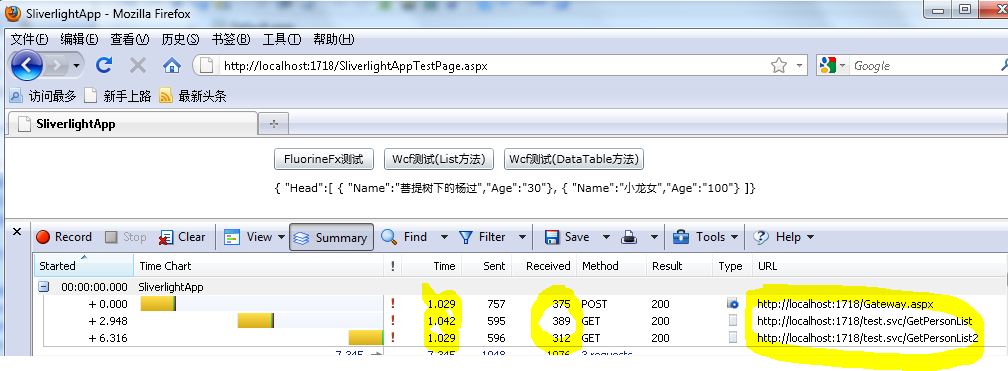
这是用httpwatch在firefox下测试的结果:
如果用最原始的stream方法封装json数据,返回的数据为
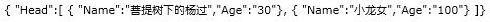
如果用系统提供的json自动封装,返回的数据为

而FluorineFx是以二进制返回的,不方便直接观察字符串,只能直接反序列化为Peron类,就不贴出结果了。
从运行图的Received列上可以看出:“FluorineFx返回的数据大小-375” 要小于“wcf默认封装的json数据-389”,但大于“开发者自行处理的json数据大小-312”
再比较Time列,FluorineFx所用的时间是最小的(当然多测试几次,结果稍有不同,但经过我的多次观察,FluorineFx所花的时间始终是最小的)
综合比较下来:FluorineFx传输的数量小,传输时间短,整体效率是不错的,确实是silverlight/.net与其它系统高效传输数据的可选方式之一。
文中所用源代码下载:http://cid-2959920b8267aaca.office.live.com/self.aspx/Silverlight/FluorineFx.rar