应用技术:DirectoryServices、DataTable、Ext.Net(数据和相关控件、事件与后台C#交互)、数据库操作、LDAP
需求背景:公司应用了Windows2008的域(从2003升级),所有的电脑都加入了网域,但是维护人员常更换,有时也没有认真填写电脑在网域中的描述信息,有的人员离职了或更换工作地点、部门、电脑也可能更换了,但是都没有更新(好像是咱公司网管工作不到位)。现在由于特别的需要,要得到当前网域中在中国区的所有电脑名,包括描述、LDAP地址、所在的OU等信息。
需求内容:给出一个OU的LDAP地址,取出其所有的(包括子OU和组)电脑信息,在WEB中可以实时查询,以EXT做前台显示。可以通过前台实现更新CN下的所有电脑信息到数据库表中,以便信息应用。
实际图片:
前台实时查询
保存到数据库的信息
设计:用一个类实现取指定LDAP地址下的所有电脑名及信息;用一个页面做实时查询,EXT做前台显示;用一个地址实现数据更新到数据库指定的表中。
实现过程:
建立一个类用于存储电脑信息(电脑名、描述、操作系统的名称和版本、登录的时间、加入网域的时间和更改的时间),PC.CS内容如下:
1: using System;
2: using System.Collections.Generic;
3: using System.Linq;
4: using System.Text;
5:
6: namespace Core.DarrenAdHelper
7: {
8: /// <summary>
9: /// 描述:
10: /// 程序員:谢堂文(Darren Xie)
11: /// 創建日期:
12: /// 版本:1.0
13: /// </summary>
14: public class PC
15: {
16: string cn;
17: /// <summary>
18: /// 电脑名
19: /// </summary>
20: public string Cn
21: {
22: get { return cn; }
23: set { cn = value; }
24: }
25: string description;
26: /// <summary>
27: /// 描述信息
28: /// </summary>
29: public string Description
30: {
31: get { return description; }
32: set { description = value; }
33: }
34: string whenCreated;
35: /// <summary>
36: /// 加入网域的时间
37: /// </summary>
38: public string WhenCreated
39: {
40: get { return whenCreated; }
41: set { whenCreated = value; }
42: }
43: string whenChanged;
44: /// <summary>
45: /// 最后更改时间
46: /// </summary>
47: public string WhenChanged
48: {
49: get { return whenChanged; }
50: set { whenChanged = value; }
51: }
52: string lastLogoff;
53: /// <summary>
54: /// 最后注消时间
55: /// </summary>
56: public string LastLogoff
57: {
58: get { return lastLogoff; }
59: set { lastLogoff = value; }
60: }
61: string lastLogon;
62: /// <summary>
63: /// 最后登录时间
64: /// </summary>
65: public string LastLogon
66: {
67: get { return lastLogon; }
68: set { lastLogon = value; }
69: }
70: string operatingSystem;
71: /// <summary>
72: /// 操作系统名称
73: /// </summary>
74: public string OperatingSystem
75: {
76: get { return operatingSystem; }
77: set { operatingSystem = value; }
78: }
79: string operatingSystemVersion;
80: /// <summary>
81: /// 操作系统版本
82: /// </summary>
83: public string OperatingSystemVersion
84: {
85: get { return operatingSystemVersion; }
86: set { operatingSystemVersion = value; }
87: }
88: string operatingSystemServicePack;
89: /// <summary>
90: /// 操作系统补丁
91: /// </summary>
92: public string OperatingSystemServicePack
93: {
94: get { return operatingSystemServicePack; }
95: set { operatingSystemServicePack = value; }
96: }
97: string distinguishedName;
98: /// <summary>
99: /// LDAP地址
100: /// </summary>
101: public string DistinguishedName
102: {
103: get { return distinguishedName; }
104: set { distinguishedName = value; }
105: }
106: }
107: }
扫描AD信息取计算机名的类的关键代码如下:
1: #region 取出AD中的电脑名
2: public DataTable GetPCInfoTab()
3: {
4: return GetPCInfoTab(this.ADPath);
5: }
6: public DataTable GetPCInfoTab(string path)
7: {
8: return GetPCInfoTab(GetPC(path));
9: }
10: public DataTable GetPCInfoTab(List<Core.DarrenAdHelper.PC> l)
11: {
12: DataTable dt = new DataTable("pc");
13: dt.Columns.Add("cn");
14: dt.Columns.Add("Description");
15: dt.Columns.Add("OperatingSystem");
16: dt.Columns.Add("OperatingSystemVersion");
17: dt.Columns.Add("OperatingSystemServicePack");
18: dt.Columns.Add("WhenCreated");
19: dt.Columns.Add("WhenChanged");
20: dt.Columns.Add("LastLogon");
21: dt.Columns.Add("LastLogoff");
22: dt.Columns.Add("DistinguishedName");
23: foreach (Core.DarrenAdHelper.PC pc in l)
24: {
25: DataRow dr = dt.NewRow();
26: dr["cn"] = pc.Cn;
27: dr["Description"] = pc.Description;
28: dr["OperatingSystem"] = pc.OperatingSystem;
29: dr["OperatingSystemVersion"] = pc.OperatingSystemVersion;
30: dr["OperatingSystemServicePack"] = pc.OperatingSystemServicePack;
31: dr["WhenCreated"] = pc.WhenCreated;
32: dr["WhenChanged"] = pc.WhenChanged;
33: dr["LastLogon"] = pc.LastLogon;
34: dr["LastLogoff"] = pc.LastLogoff;
35: dr["DistinguishedName"] = pc.DistinguishedName;
36: dt.Rows.Add(dr);
37: }
38: return dt;
39: }
40: public List<Core.DarrenAdHelper.PC> GetPC()
41: {
42: return GetPC(this.ADPath);
43: }
44: public List<Core.DarrenAdHelper.PC> GetPC(string path)
45: {
46: using (DirectoryEntry de = new DirectoryEntry())
47: {
48:
49: de.Path = path;
50: List<Core.DarrenAdHelper.PC> l = new List<Core.DarrenAdHelper.PC>();
51:
52: List<string> o = new List<string>();
53: foreach (DirectoryEntry obj in de.Children)
54: {
55: if (obj.SchemaClassName == "computer" && obj.Name.Length >= 3)
56: {
57: Core.DarrenAdHelper.PC pc = new Core.DarrenAdHelper.PC();
58: pc.Cn = obj.Properties.Contains("cn") == true ? obj.Properties["cn"].Value.ToString() : "-";
59: pc.Description = obj.Properties.Contains("description") == true ? obj.Properties["description"].Value.ToString() : "-";
60: pc.WhenCreated = obj.Properties.Contains("whenCreated") == true ? obj.Properties["whenCreated"].Value.ToString() : "-";
61: pc.WhenChanged = obj.Properties.Contains("whenChanged") == true ? obj.Properties["whenChanged"].Value.ToString() : "-";
62: pc.LastLogoff = obj.Properties.Contains("lastLogoff") == true ? obj.Properties["lastLogoff"].Value.ToString() : "-";
63: pc.LastLogon = obj.Properties.Contains("lastLogon") == true ? obj.Properties["lastLogon"].Value.ToString() : "-";
64: pc.OperatingSystem = obj.Properties.Contains("operatingSystem") == true ? obj.Properties["operatingSystem"].Value.ToString() : "-";
65: pc.OperatingSystemVersion = obj.Properties.Contains("operatingSystemVersion") == true ? obj.Properties["operatingSystemVersion"].Value.ToString() : "-";
66: pc.OperatingSystemServicePack = obj.Properties.Contains("operatingSystemServicePack") == true ? obj.Properties["operatingSystemServicePack"].Value.ToString() : "-";
67: pc.DistinguishedName = obj.Properties.Contains("distinguishedName") == true ? obj.Properties["distinguishedName"].Value.ToString() : "-";
68: l.Add(pc);
69: }
70: else if (obj.SchemaClassName == "organizationalUnit")
71: {
72: o.Add(obj.Path);
73:
74: }
75:
76: }
77: foreach (string stroupath in o)
78: {
79: foreach (Core.DarrenAdHelper.PC pc1 in GetPC(stroupath))
80: {
81: l.Add(pc1);
82: }
83: }
84: return l;
85: }
86: }
87:
88: #endregion
页面前台代码:
ADPCInfo.aspx
1: <%@ Page Language="C#" AutoEventWireup="true" CodeFile="ADPCInfo.aspx.cs" Inherits="ADPCInfo" %>
2:
3: <%@ Import Namespace="System.Data" %>
4: <%@ Import Namespace="System.Xml.Xsl" %>
5: <%@ Import Namespace="System.Xml" %>
6: <%@ Import Namespace="System.Linq" %>
7: <%@ Import Namespace="Ext" %>
8: <%@ Import Namespace="Core.DarrenCoreLib.DB" %>
9: <%@ Import Namespace="Core.DarrenEncodeOrDecode" %>
10: <%@ Import Namespace="Core.DarrenAdHelper" %>
11: <%@ Import Namespace="System.Collections.Generic" %>
12: <%@ Import Namespace="System.DirectoryServices" %>
13: <%@ Register Assembly="Ext.Net" Namespace="Ext.Net" TagPrefix="ext" %>
14:
15: <script runat="server">
16: private void GetInfo(object sender, DirectEventArgs e)
17: {
18: try
19: {
20: this.Store1.DataSource = this.GetDataTable();
21: this.Store1.DataBind();
22: }
23: catch (Exception ee)
24: {
25:
26: this.Store1.DataSource = GetDataTableByErr(ee.Message);
27: this.Store1.DataBind();
28: }
29: }
30: public DataTable GetPCInfoTab(string path)
31: {
32: return GetPCInfoTab(GetPC(path));
33: }
34: public DataTable GetPCInfoTab(List<Core.DarrenAdHelper.PC> l)
35: {
36: DataTable dt = new DataTable("pc");
37: dt.Columns.Add("cn");
38: dt.Columns.Add("Description");
39: dt.Columns.Add("OperatingSystem");
40: dt.Columns.Add("OperatingSystemVersion");
41: dt.Columns.Add("OperatingSystemServicePack");
42: dt.Columns.Add("WhenCreated");
43: dt.Columns.Add("WhenChanged");
44: dt.Columns.Add("LastLogon");
45: dt.Columns.Add("LastLogoff");
46: dt.Columns.Add("DistinguishedName");
47: dt.Columns.Add("spath");
48: foreach (Core.DarrenAdHelper.PC pc in l)
49: {
50: DataRow dr = dt.NewRow();
51: dr["cn"] = pc.Cn;
52: dr["Description"] = pc.Description;
53: dr["OperatingSystem"] = pc.OperatingSystem;
54: dr["OperatingSystemVersion"] = pc.OperatingSystemVersion;
55: dr["OperatingSystemServicePack"] = pc.OperatingSystemServicePack;
56: dr["WhenCreated"] = pc.WhenCreated;
57: dr["WhenChanged"] = pc.WhenChanged;
58: dr["LastLogon"] = pc.LastLogon;
59: dr["LastLogoff"] = pc.LastLogoff;
60: dr["DistinguishedName"] = pc.DistinguishedName;
61: string[] strpath = pc.DistinguishedName.Replace(",", "").Split(new string[] { "OU=", "DC=", "CN=" }, StringSplitOptions.RemoveEmptyEntries);
62: string spath = string.Empty;
63: for (int i = strpath.Length - 3; i >= 1; i--)
64: {
65: spath += strpath[i] + @"\";
66: }
67: dr["spath"] = spath;
68: dt.Rows.Add(dr);
69: }
70: return dt;
71: }
72: public List<Core.DarrenAdHelper.PC> GetPC(string path)
73: {
74: using (DirectoryEntry de = new DirectoryEntry())
75: {
76:
77: de.Path = path;
78: System.Collections.Generic.List<Core.DarrenAdHelper.PC> l = new List<Core.DarrenAdHelper.PC>();
79:
80: List<string> o = new List<string>();
81: foreach (DirectoryEntry obj in de.Children)
82: {
83: if (obj.SchemaClassName == "computer" && obj.Name.Length >= 3)
84: {
85: Core.DarrenAdHelper.PC pc = new Core.DarrenAdHelper.PC();
86: pc.Cn = obj.Properties.Contains("cn") == true ? obj.Properties["cn"].Value.ToString() : "-";
87: pc.Description = obj.Properties.Contains("description") == true ? obj.Properties["description"].Value.ToString() : "-";
88: pc.WhenCreated = obj.Properties.Contains("whenCreated") == true ? obj.Properties["whenCreated"].Value.ToString() : "-";
89: pc.WhenChanged = obj.Properties.Contains("whenChanged") == true ? obj.Properties["whenChanged"].Value.ToString() : "-";
90: pc.LastLogoff = obj.Properties.Contains("lastLogoff") == true ? obj.Properties["lastLogoff"].Value.ToString() : "-";
91: pc.LastLogon = obj.Properties.Contains("lastLogon") == true ? obj.Properties["lastLogon"].Value.ToString() : "-";
92: pc.OperatingSystem = obj.Properties.Contains("operatingSystem") == true ? obj.Properties["operatingSystem"].Value.ToString() : "-";
93: pc.OperatingSystemVersion = obj.Properties.Contains("operatingSystemVersion") == true ? obj.Properties["operatingSystemVersion"].Value.ToString() : "-";
94: pc.OperatingSystemServicePack = obj.Properties.Contains("operatingSystemServicePack") == true ? obj.Properties["operatingSystemServicePack"].Value.ToString() : "-";
95: pc.DistinguishedName = obj.Properties.Contains("distinguishedName") == true ? obj.Properties["distinguishedName"].Value.ToString() : "-";
96: l.Add(pc);
97: }
98: else if (obj.SchemaClassName == "organizationalUnit")
99: {
100: o.Add(obj.Path);
101:
102: }
103:
104: }
105: foreach (string stroupath in o)
106: {
107: foreach (Core.DarrenAdHelper.PC pc1 in GetPC(stroupath))
108: {
109: l.Add(pc1);
110: }
111: }
112: return l;
113: }
114: }
115: private System.Data.DataTable GetDataTable()
116: {
117: try
118: {
119: System.Collections.Generic.List<Core.DarrenAdHelper.PC> l = GetPC(path.Text + ",DC=cree1, DC=com");
120:
121: if(l.Count>0)
122: {
123: return GetPCInfoTab(l);
124: }
125: else
126: {
127: return GetDataTableByErr("沒有任何信息.");
128: }
129: }
130: catch (Exception ee)
131: {
132: try
133: {
134: if (Session["sv"] == "")
135: {
136: return GetDataTableByErr("請從菜單中選取你要檢查的對象.");
137: }
138: else
139: {
140: return GetDataTableByErr(ee.Message);
141: }
142: }
143: catch (Exception er)
144: {
145: return GetDataTableByErr(er.Message);
146: }
147:
148: }
149: }
150: private System.Data.DataTable GetDataTableByErr(string errmsg)
151: {
152: try
153: {
154: DataTable dt = new DataTable("err");
155:
156:
157: DataColumn dc = new DataColumn("cn");
158:
159: dc.DataType = System.Type.GetType("System.String");
160: dc.DefaultValue = "ERR:"+errmsg;
161: dt.Columns.Add(dc);
162: DataRow dw = dt.NewRow();
163: dt.Rows.Add(dw);
164: return dt;
165: }
166: catch (Exception ee)
167: {
168: throw new Exception(ee.Message);
169: }
170: }
171: protected void Page_Load(object sender, EventArgs e)
172: {
173:
174: if (!X.IsAjaxRequest)
175: {
176: try
177: {
178: this.Store1.DataSource = this.GetDataTable();
179: this.Store1.DataBind();
180: }
181: catch (Exception ee)
182: {
183: this.Store1.DataSource = this.GetDataTableByErr(ee.Message);
184: this.Store1.DataBind();
185: }
186: }
187:
188:
189: }
190:
191: protected void Store1_RefreshData(object sender, StoreRefreshDataEventArgs e)
192: {
193: this.Store1.DataSource = this.GetDataTable();
194: this.Store1.DataBind();
195: }
196:
197: protected void Store1_Submit(object sender, StoreSubmitDataEventArgs e)
198: {
199: string format = this.FormatType.Value.ToString();
200:
201: XmlNode xml = e.Xml;
202:
203: this.Response.Clear();
204:
205: switch (format)
206: {
207: case "xml":
208: string strXml = xml.OuterXml;
209: this.Response.AddHeader("Content-Disposition", "attachment; filename=submittedData.xml");
210: this.Response.AddHeader("Content-Length", strXml.Length.ToString());
211: this.Response.ContentType = "application/xml";
212: this.Response.Write(strXml);
213:
214: break;
215: case "xls":
216: this.Response.ContentType = "application/vnd.ms-excel";
217: this.Response.AddHeader("Content-Disposition", "attachment; filename=submittedData.xls");
218: XslCompiledTransform xtExcel = new XslCompiledTransform();
219: xtExcel.Load(Server.MapPath("Excel.xsl"));
220: xtExcel.Transform(xml, null, Response.OutputStream);
221:
222: break;
223: case "csv":
224: this.Response.ContentType = "application/octet-stream";
225: this.Response.AddHeader("Content-Disposition", "attachment; filename=submittedData.csv");
226: XslCompiledTransform xtCsv = new XslCompiledTransform();
227: xtCsv.Load(Server.MapPath("Csv.xsl"));
228: xtCsv.Transform(xml, null, Response.OutputStream);
229:
230: break;
231: }
232:
233: this.Response.End();
234: }
235: </script>
236: <!DOCTYPE html PUBLIC "-//W3C//DTD XHTML 1.0 Transitional//EN" "http://www.w3.org/TR/xhtml1/DTD/xhtml1-transitional.dtd">
237:
238: <html xmlns="http://www.w3.org/1999/xhtml">
239: <head runat="server">
240: <title>AD PC Info
241: </title>
242: <link href="../../../../resources/css/examples.css" rel="stylesheet" type="text/css" />
243:
244: <script type="text/javascript">
245: var template = '<span style="color:{0};">{1}</span>';
246:
247: var change = function (value) {
248: return String.format(template, (value > 0) ? "green" : "red", value);
249: };
250:
251: var pctChange = function (value) {
252: return String.format(template, (value > 0) ? "green" : "red", value + "%");
253: };
254:
255: var exportData = function (format) {
256: FormatType.setValue(format);
257: var store = GridPanel1.store;
258: store.directEventConfig.isUpload = true;
259:
260: var records = store.reader.readRecords(store.proxy.data).records,
261: values = [];
262:
263: for (i = 0; i < records.length; i++) {
264: var obj = {}, dataR;
265:
266: if (store.reader.meta.id) {
267: obj[store.reader.meta.id] = records[i].id;
268: }
269:
270: dataR = Ext.apply(obj, records[i].data);
271:
272: if (!Ext.isEmptyObj(dataR)) {
273: values.push(dataR);
274: }
275: }
276:
277: store.submitData(values);
278:
279: store.directEventConfig.isUpload = false;
280: };
281: </script>
282: </head>
283: <body>
284: <form id="Form1" runat="server">
285: <ext:ResourceManager ID="ResourceManager1" runat="server" />
286: <ext:Store ID="Store1" runat="server" AutoDataBind="true" remarks="" OnRefreshData="Store1_RefreshData"
287: OnSubmitData="Store1_Submit">
288: <Reader>
289: <ext:JsonReader>
290: <Fields>
291: <ext:RecordField Name="cn">
292: </ext:RecordField>
293: <ext:RecordField Name="Description">
294: </ext:RecordField>
295: <ext:RecordField Name="OperatingSystem">
296: </ext:RecordField>
297: <ext:RecordField Name="OperatingSystemVersion">
298: </ext:RecordField>
299: <ext:RecordField Name="OperatingSystemServicePack">
300: </ext:RecordField>
301: <ext:RecordField Name="WhenCreated">
302: </ext:RecordField>
303: <ext:RecordField Name="WhenChanged">
304: </ext:RecordField>
305: <ext:RecordField Name="LastLogon">
306: </ext:RecordField>
307: <ext:RecordField Name="LastLogoff">
308: </ext:RecordField>
309: <ext:RecordField Name="DistinguishedName">
310: </ext:RecordField>
311: <ext:RecordField Name="spath">
312: </ext:RecordField>
313: </Fields>
314: </ext:JsonReader>
315: </Reader>
316: </ext:Store>
317: <ext:Hidden ID="FormatType" runat="server" />
318: <ext:Panel ID="Panel1" runat="server" Height="470" Title="" Width="600">
319: <Items>
320: <ext:Toolbar ID="Toolbar2" runat="server" Width="600">
321: <Items>
322: <ext:TextField ID="path" runat="server" Text="LDAP://hzrdc01/OU=Huizhou2,OU=CN" Width="500" MinWidth="200">
323: </ext:TextField>
324: <ext:Button ID="btnAddNewQaItem" runat="server" Text="更新信息">
325: <DirectEvents>
326: <Click OnEvent="GetInfo">
327: <EventMask MinDelay="10000" Msg="正在從後台查詢數據..." ShowMask="true" />
328: </Click>
329: </DirectEvents>
330: </ext:Button>
331: </Items>
332:
333: </ext:Toolbar>
334: <ext:GridPanel ID="GridPanel1" runat="server" StoreID="Store1" Title="" Width="600"
335: Height="430" AutoExpandColumn="cn" Icon="Mail">
336: <ColumnModel ID="ColumnModel1" runat="server">
337: <Columns>
338: <ext:Column ColumnID="cn" Header="cn" Width="70" DataIndex="cn" Wrap="true">
339:
340:
341: </ext:Column>
342: <ext:Column ColumnID="Description" Header="Description" Width="150" Wrap="true"></ext:Column>
343: <ext:Column ColumnID="OperatingSystem" Header="OperatingSystem" Width="100" Wrap="true">
344: </ext:Column>
345: <ext:Column ColumnID="OperatingSystemVersion" Header="OperatingSystemVersion" Width="50"
346: Wrap="true">
347: </ext:Column>
348: <ext:Column ColumnID="OperatingSystemServicePack" Header="OperatingSystemServicePack"
349: Width="150" Wrap="true">
350: </ext:Column>
351: <ext:Column ColumnID="WhenCreated" Header="WhenCreated" Width="70" Wrap="true">
352: </ext:Column>
353: <ext:Column ColumnID="WhenChanged" Header="WhenChanged" Width="70" Wrap="true">
354: </ext:Column>
355: <ext:Column ColumnID="LastLogon" Header="LastLogon" Width="70" Wrap="true" Hidden="true">
356: </ext:Column>
357: <ext:Column ColumnID="LastLogoff" Header="LastLogoff" Width="70" Wrap="true" Hidden="true">
358: </ext:Column>
359: <ext:Column ColumnID="DistinguishedName" Header="DistinguishedName" Width="150" Wrap="true">
360: </ext:Column>
361: <ext:Column ColumnID="spath" Header="spath" Width="150" Wrap="true">
362: </ext:Column>
363: </Columns>
364: </ColumnModel>
365: <SelectionModel>
366: <ext:RowSelectionModel ID="RowSelectionModel1" runat="server" />
367: </SelectionModel>
368: <LoadMask ShowMask="true" />
369: <TopBar>
370: <ext:Toolbar ID="Toolbar1" runat="server">
371: <Items>
372: <ext:ToolbarFill ID="ToolbarFill1" runat="server" />
373: <ext:Button ID="Button1" runat="server" Text="To XML" Icon="PageCode">
374: <Listeners>
375: <Click Handler="exportData('xml');" />
376: </Listeners>
377: </ext:Button>
378: <ext:Button ID="Button2" runat="server" Text="To Excel" Icon="PageExcel">
379: <Listeners>
380: <Click Handler="exportData('xls');" />
381: </Listeners>
382: </ext:Button>
383: <ext:Button ID="Button3" runat="server" Text="To CSV" Icon="PageAttach">
384: <Listeners>
385: <Click Handler="exportData('csv');" />
386: </Listeners>
387: </ext:Button>
388: </Items>
389: </ext:Toolbar>
390: </TopBar>
391: <BottomBar>
392: <ext:PagingToolbar ID="PagingToolbar1" runat="server" PageSize="120" StoreID="Store1" />
393: </BottomBar>
394: </ext:GridPanel>
395: <ext:TextArea ID="TextArea1" runat="server" Width="600" Height="380">
396: </ext:TextArea>
397: </Items>
398:
399: </ext:Panel>
400: </form>
401: </body>
402: </html>
ADPCInfo2DB.aspx
1: <%@ Page Language="C#" AutoEventWireup="true" CodeFile="ADPCInfo2DB.aspx.cs" Inherits="ADPCInfo2DB" %>
2:
3: <!DOCTYPE html PUBLIC "-//W3C//DTD XHTML 1.0 Transitional//EN" "http://www.w3.org/TR/xhtml1/DTD/xhtml1-transitional.dtd">
4:
5: <html xmlns="http://www.w3.org/1999/xhtml">
6: <head runat="server">
7: <title></title>
8: </head>
9: <body>
10: <form id="form1" runat="server">
11: <div>
12:
13: </div>
14: </form>
15: </body>
16: </html>
页面后台代码:
1: using System;
2: using System.Collections.Generic;
3: using System.Linq;
4: using System.Web;
5: using System.Web.UI;
6: using System.Web.UI.WebControls;
7: using System.DirectoryServices;
8: using System.Data;
9: using System.Data.SqlClient;
10:
11: public partial class ADPCInfo2DB : System.Web.UI.Page
12: {
13: protected void Page_Load(object sender, EventArgs e)
14: {
15: System.Collections.Generic.List<Core.DarrenAdHelper.PC> l = GetPC("LDAP://cnrdc01/OU=CN " + ",DC=cree1, DC=com");
16:
17: if (l.Count > 0)
18: {
19: SqlConnection conn = new SqlConnection(Core.DarrenEncodeOrDecode.EncodeOrDecode.Decode(System.Configuration.ConfigurationManager.ConnectionStrings["CotwapConnectionString"].ConnectionString));
20: string sql = sql = "delete PCInfo;";
21:
22: if (conn.State != ConnectionState.Open)
23: conn.Open();
24: SqlTransaction st = conn.BeginTransaction();
25: try
26: {
27: Core.DarrenCoreLib.DB.SqlHelper.ExecuteNonQuery(st, CommandType.Text, sql);
28:
29: foreach (Core.DarrenAdHelper.PC pc1 in l)
30: {
31: sql = sql = "INSERT INTO [PCInfo]([Cn],[Description],[OperatingSystem],[OperatingSystemVersion],[OperatingSystemServicePack],[WhenCreated],[WhenChanged],[LastLogon],[LastLogoff],[DistinguishedName],[SPath]) ";
32: string[] strpath = pc1.DistinguishedName.Replace(",", "").Split(new string[] { "OU=", "DC=", "CN=" }, StringSplitOptions.RemoveEmptyEntries);
33: string spath = string.Empty;
34: for (int i = strpath.Length - 3; i >= 1; i--)
35: {
36: spath += strpath[i] + @"\";
37: }
38: sql += " select '";
39: sql += pc1.Cn + "','" + pc1.Description + "','" + pc1.OperatingSystem + "','" + pc1.OperatingSystemVersion + "','" + pc1.OperatingSystemServicePack + "','" + pc1.WhenCreated + "','" + pc1.WhenChanged + "','";
40: sql += pc1.LastLogon + "','" + pc1.LastLogoff + "','" + pc1.DistinguishedName + "','" + spath + "' ";
41: Core.DarrenCoreLib.DB.SqlHelper.ExecuteNonQuery(st, System.Data.CommandType.Text, sql);
42:
43: }
44: st.Commit();
45: }
46: catch
47: {
48: st.Rollback();
49: }
50: finally
51: {
52: if (conn.State != ConnectionState.Closed)
53: conn.Close();
54: Page.Response.Redirect("KillWindow.aspx");
55: }
56: }
57: }
58: public DataTable GetPCInfoTab(string path)
59: {
60: return GetPCInfoTab(GetPC(path));
61: }
62: public DataTable GetPCInfoTab(List<Core.DarrenAdHelper.PC> l)
63: {
64: DataTable dt = new DataTable("pc");
65: dt.Columns.Add("cn");
66: dt.Columns.Add("Description");
67: dt.Columns.Add("OperatingSystem");
68: dt.Columns.Add("OperatingSystemVersion");
69: dt.Columns.Add("OperatingSystemServicePack");
70: dt.Columns.Add("WhenCreated");
71: dt.Columns.Add("WhenChanged");
72: dt.Columns.Add("LastLogon");
73: dt.Columns.Add("LastLogoff");
74: dt.Columns.Add("DistinguishedName");
75: dt.Columns.Add("spath");
76: foreach (Core.DarrenAdHelper.PC pc in l)
77: {
78: DataRow dr = dt.NewRow();
79: dr["cn"] = pc.Cn;
80: dr["Description"] = pc.Description;
81: dr["OperatingSystem"] = pc.OperatingSystem;
82: dr["OperatingSystemVersion"] = pc.OperatingSystemVersion;
83: dr["OperatingSystemServicePack"] = pc.OperatingSystemServicePack;
84: dr["WhenCreated"] = pc.WhenCreated;
85: dr["WhenChanged"] = pc.WhenChanged;
86: dr["LastLogon"] = pc.LastLogon;
87: dr["LastLogoff"] = pc.LastLogoff;
88: dr["DistinguishedName"] = pc.DistinguishedName;
89: string[] strpath = pc.DistinguishedName.Replace(",", "").Split(new string[] { "OU=", "DC=", "CN=" }, StringSplitOptions.RemoveEmptyEntries);
90: string spath = string.Empty;
91: for (int i = strpath.Length - 3; i >= 1; i--)
92: {
93: spath += strpath[i] + @"\";
94: }
95: dr["spath"] = spath;
96: dt.Rows.Add(dr);
97: }
98: return dt;
99: }
100: public List<Core.DarrenAdHelper.PC> GetPC(string path)
101: {
102: using (DirectoryEntry de = new DirectoryEntry())
103: {
104:
105: de.Path = path;
106: System.Collections.Generic.List<Core.DarrenAdHelper.PC> l = new List<Core.DarrenAdHelper.PC>();
107:
108: List<string> o = new List<string>();
109: foreach (DirectoryEntry obj in de.Children)
110: {
111: if (obj.SchemaClassName == "computer" && obj.Name.Length >= 3)
112: {
113: Core.DarrenAdHelper.PC pc = new Core.DarrenAdHelper.PC();
114: pc.Cn = obj.Properties.Contains("cn") == true ? obj.Properties["cn"].Value.ToString() : "-";
115: pc.Description = obj.Properties.Contains("description") == true ? obj.Properties["description"].Value.ToString() : "-";
116: pc.WhenCreated = obj.Properties.Contains("whenCreated") == true ? obj.Properties["whenCreated"].Value.ToString() : "-";
117: pc.WhenChanged = obj.Properties.Contains("whenChanged") == true ? obj.Properties["whenChanged"].Value.ToString() : "-";
118: pc.LastLogoff = obj.Properties.Contains("lastLogoff") == true ? obj.Properties["lastLogoff"].Value.ToString() : "-";
119: pc.LastLogon = obj.Properties.Contains("lastLogon") == true ? obj.Properties["lastLogon"].Value.ToString() : "-";
120: pc.OperatingSystem = obj.Properties.Contains("operatingSystem") == true ? obj.Properties["operatingSystem"].Value.ToString() : "-";
121: pc.OperatingSystemVersion = obj.Properties.Contains("operatingSystemVersion") == true ? obj.Properties["operatingSystemVersion"].Value.ToString() : "-";
122: pc.OperatingSystemServicePack = obj.Properties.Contains("operatingSystemServicePack") == true ? obj.Properties["operatingSystemServicePack"].Value.ToString() : "-";
123: pc.DistinguishedName = obj.Properties.Contains("distinguishedName") == true ? obj.Properties["distinguishedName"].Value.ToString() : "-";
124: l.Add(pc);
125: }
126: else if (obj.SchemaClassName == "organizationalUnit")
127: {
128: o.Add(obj.Path);
129:
130: }
131:
132: }
133: foreach (string stroupath in o)
134: {
135: foreach (Core.DarrenAdHelper.PC pc1 in GetPC(stroupath))
136: {
137: l.Add(pc1);
138: }
139: }
140: return l;
141: }
142: }
143: private System.Data.DataTable GetDataTable()
144: {
145: try
146: {
147: System.Collections.Generic.List<Core.DarrenAdHelper.PC> l = GetPC("LDAP://cnrdc01/OU=CN " + ",DC=cree, DC=com");
148:
149: if (l.Count > 0)
150: {
151: return GetPCInfoTab(l);
152: }
153: throw new Exception("沒有信息.");
154: }
155: catch (Exception ee)
156: {
157: throw new Exception("沒有信息.");
158:
159: }
160: }
161: }
其中还用到了自定义的加密解密类,对于配置文件,有一些企业的内容,不好放出来,只是给个方法。如果有兴趣可以一起讨论讨论。
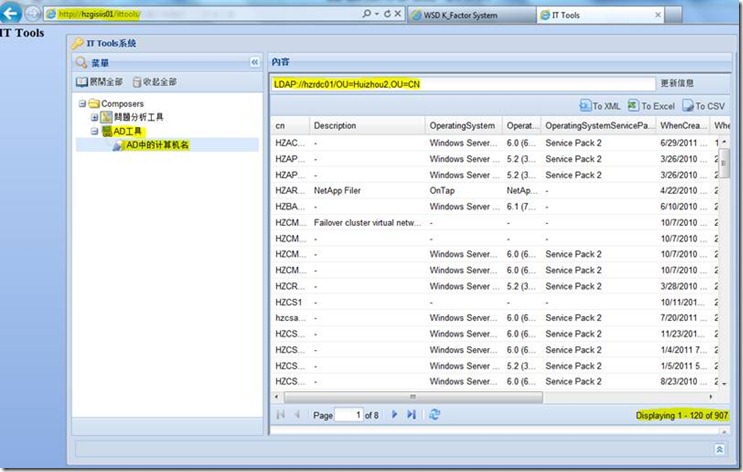
![clip_image001[4] clip_image001[4]](https://images.cnblogs.com/cnblogs_com/yiyumeng/201202/20120219231358491.jpg)