既然有用到 i18n 那么,肯定需要先安装啦!
1:安装方式
npm install vue-i18n
2:使用方式
1:在main.js引入
import VueI18n from 'vue-i18n'
Vue.use(VueI18n)
2:准备本地的翻译信息
const messages = { zh: { message: { hello: '好好学习,天天向上!' } }, en: { message: { hello: 'good good study, day day up!' } } }
3:创建带有选项的 i18n实例
const i18n = new VueI18n({ locale: 'zh', // 语言标识 messages })
4:将i18n挂载在vue上
new Vue({ el: '#app', router, i18n, components: { App }, template: '<App/>' })
5:使用方式
<div id="app">
<h1 style="font-size: 16px; text-align: center;">{{ $t("message.hello") }}</h1>
</div>
效果
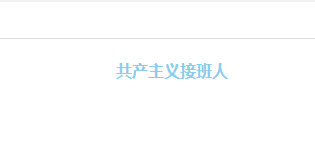
将第三步(创建带有选项的 i18n实例)中的 ‘ locale ’ ,换成 ” en “ ,
const i18n = new VueI18n({ locale: 'en', // 语言标识 messages })
后的效果图

全部代码
//main.js import Vue from 'vue' import App from './App' import router from './router' import 'iview/dist/styles/iview.css' // 引入iview css样式 import VueI18n from 'vue-i18n' Vue.config.productionTip = false Vue.use(iView) //使用iview组件 Vue.use(VueI18n) const messages = { zh: { message: { hello: '共产主义接班人' } }, en: { message: { hello: 'successors to the communist cause!' } } } const i18n = new VueI18n({ locale: 'en', // 语言标识 messages }) /* eslint-disable no-new */ new Vue({ el: '#app', router, i18n, components: { App }, template: '<App/>' })
//vue文件 <template> <div> <div id="app"> <h1 style="font-size: 16px; text-align: center;">{{ $t("message.hello") }}</h1> </div> </div> </template> <style lang=""> h1{ color: skyblue; } </style> <script> export default { data() { return { }; } }; </script>