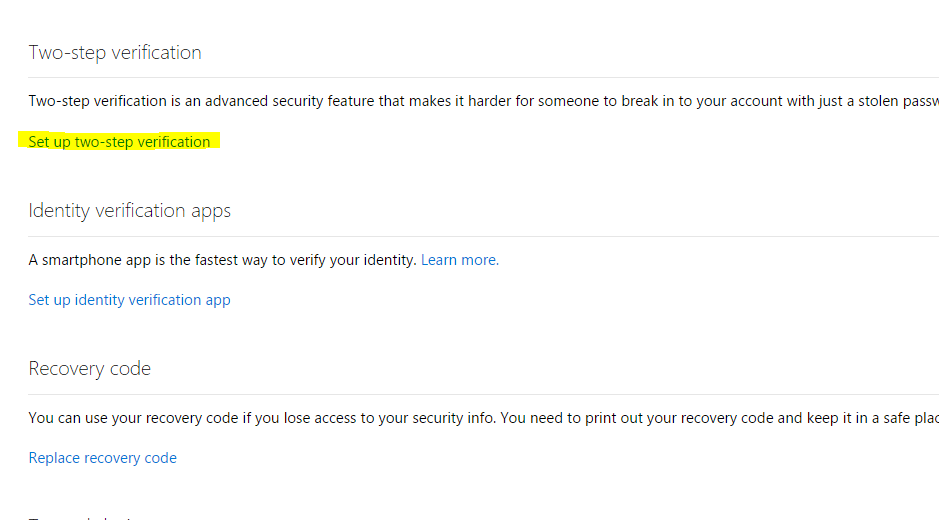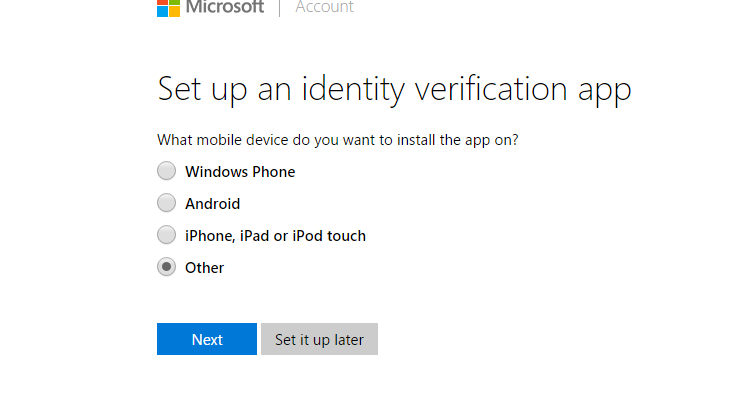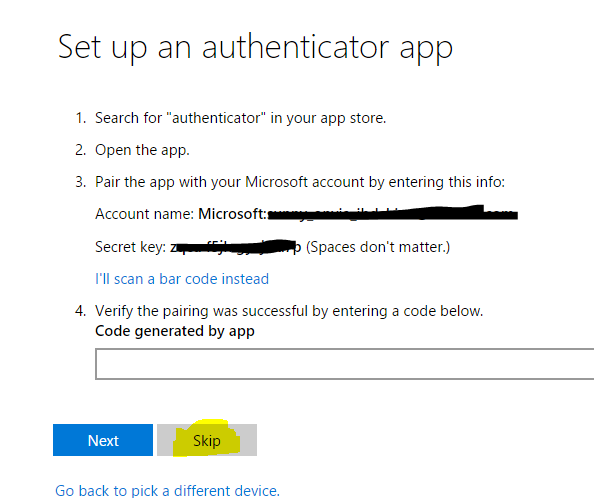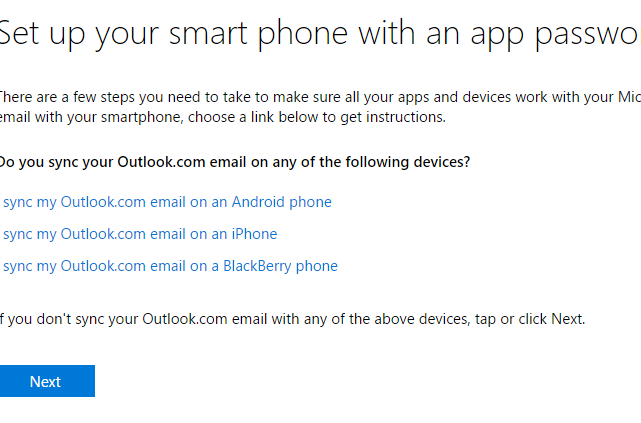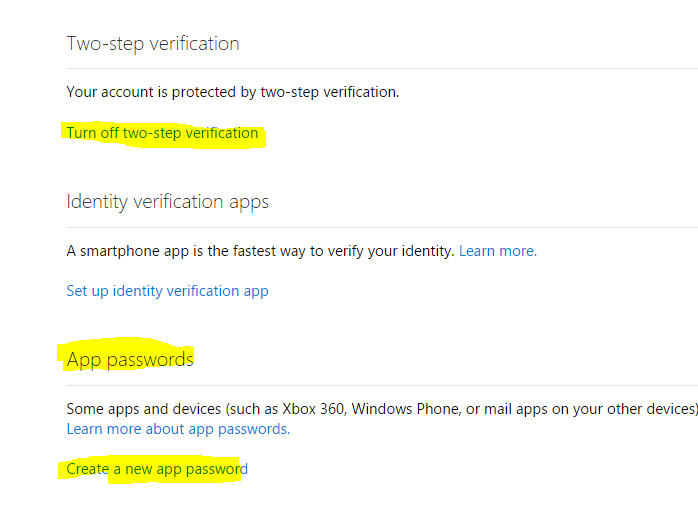System.Net.Mail.MailMessage mailMessage = new System.Net.Mail.MailMessage(); mailMessage.From = new MailAddress("123456@hotmail.com", "**********", Encoding.UTF8); mailMessage.To.Add(new MailAddress("*****@126.com")); mailMessage.Subject = "Test"; mailMessage.Body = "FYI"; mailMessage.IsBodyHtml = true; mailMessage.BodyEncoding = System.Text.Encoding.UTF8; mailMessage.Priority = System.Net.Mail.MailPriority.Normal; System.Net.Mail.SmtpClient smtp = new SmtpClient(); smtp.Host = "smtp.live.com"; smtp.Port = 587; smtp.DeliveryMethod = SmtpDeliveryMethod.Network; smtp.Timeout = 1000 * 60 * 30; smtp.UseDefaultCredentials = false;
//解决异常: The server response was: 5.7.3 Requested action aborted; user not authenticated
//chjuqegazuwyznmc 不是邮箱密码,而是微软帐户提供的app password,需要自己配置生成。
//如果使用邮箱密码,会被认为发送垃圾邮件,而被锁定账号。
smtp.EnableSsl = true;
smtp.Credentials = new System.Net.NetworkCredential("123456@hotmail.com", "chjuqegazuwyznmc");
//解决异常: The remote certificate is invalid according to the validation procedure.
ServicePointManager.ServerCertificateValidationCallback = delegate(object s, X509Certificate certificate,
X509Chain chain, SslPolicyErrors sslPolicyErrors) { return true; }; smtp.Send(mailMessage);
配置生成 app password: