数据采集平台DBus-基础依赖软件安装
作者:尹正杰
版权声明:原创作品,谢绝转载!否则将追究法律责任。
一.准备工作
1>.DBus默认软件依赖
DBus依赖如下外部组件:
Cannal:
依赖V1.0.22版本,DBus用于实时抽取binlog日志。具体配置可参考cannal相关支持说明,支持MySQL5.6,MySQL5.7。
Zookeeper:
依赖v3.4.6+,用于构建整个系统和提供配置通知等。推荐版本:v3,4,8。
Kafka:
依赖v0.10,用于存储相关数据和消息,提供订阅和发布的能力。
Storm:
依赖v1.0.2,用于提供DBus流式计算。
Influxdb:
依赖于v1.1.0,用于记录实时监控数据。创建好账号,后续配置需提供。
Grafana:
依赖于v4.2.0,用于展示监控西悉尼。
MySQL:
依赖于v5.6.x,用于创建数据库dbusmgr。创建好账号,后续配置需提供。
Nginx:
依赖于v1.9.3,用于存放讲台html,js文件及反向代理。
Kafka-Manager:
依赖于v1.3.3.4,用于边界的查看,管理kafka集群。
2>.版本兼容问题
在正式部署之前我们要先解决一个问题:DBus依赖的部分组件HDP正好有,但是版本依赖的版本不一致,只有先解决版本兼容性问题才能使用HDP组件,否则就只能单独安装。
一个比较好的解决方案是基于HDP自带软件版本重新编译DBus,特殊情况下还可能需要修改源代码。
通过上面我们整理的DBus软件版本依赖和下图HDP自带的软件版本对比,明确知道DBus有两个依赖组件需要升级,即将kafka v0.10升级到Kafka v2.0.0,将Storm v1.0.2升级到Storm v1.2.1。
具体如何编译感兴趣的小伙伴可以自行参考官方文档,我这里就不罗嗦啦~
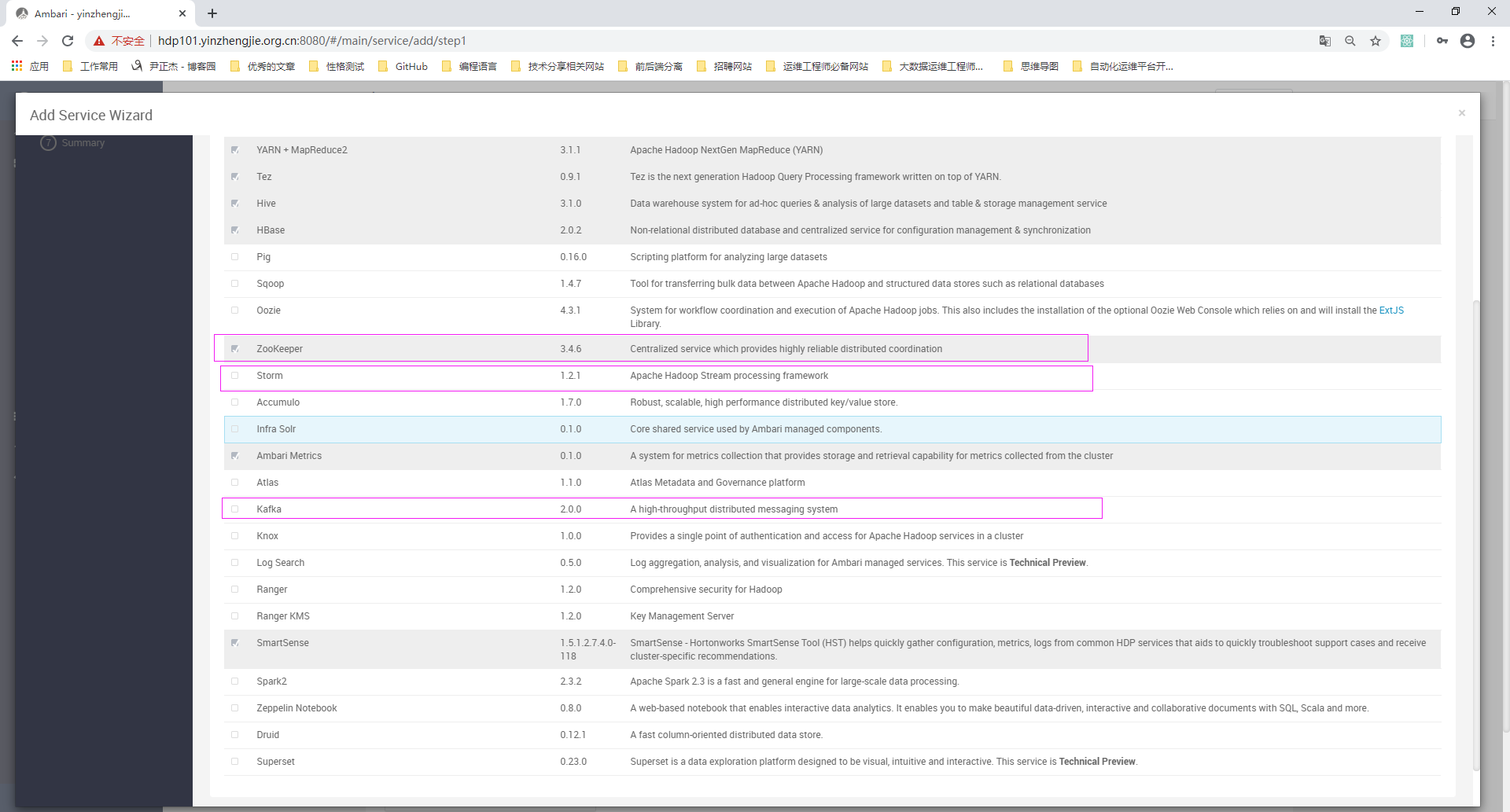
3>.DBus会用到zip命令,所以各节点记得安装哟
yum -y install zip
二.安装zookeeper服务
zookeeper我们使用HDP的自带的版本即可,只不过需要自己部署一个HDP集群。 博主推荐阅读: https://www.cnblogs.com/yinzhengjie2020/p/12227503.html
三.安装Kafka服务及kafka manager服务
Kafka我们使用HDP的自带的版本即可,只不过需要自己部署一个HDP集群。 博主推荐阅读: https://www.cnblogs.com/yinzhengjie2020/p/12285721.html
四.安装storm服务
Storm我们使用HDP的自带的版本即可,只不过需要自己部署一个HDP集群。 博主推荐阅读: https://www.cnblogs.com/yinzhengjie2020/p/12337590.html
五.安装InfluxDB
1>.下载Influxdb软件包
[root@hdp103.yinzhengjie.org.cn ~]# wget https://dl.influxdata.com/influxdb/releases/influxdb-1.1.0.x86_64.rpm
2>.安装Influxdb软件
[root@hdp103.yinzhengjie.org.cn ~]# yum -y localinstall influxdb-1.1.0.x86_64.rpm
3>.启动influxdb并设置为开启启动
[root@hdp103.yinzhengjie.org.cn ~]# systemctl start influxd.service [root@hdp103.yinzhengjie.org.cn ~]# [root@hdp103.yinzhengjie.org.cn ~]# systemctl enable influxd.service [root@hdp103.yinzhengjie.org.cn ~]# [root@hdp103.yinzhengjie.org.cn ~]# systemctl list-unit-files | grep influxd.service influxd.service enabled [root@hdp103.yinzhengjie.org.cn ~]#

[root@hdp103.yinzhengjie.org.cn ~]# systemctl status influxd.service ● influxdb.service - InfluxDB is an open-source, distributed, time series database Loaded: loaded (/usr/lib/systemd/system/influxdb.service; enabled; vendor preset: disabled) Active: active (running) since Fri 2020-03-06 20:07:49 CST; 20s ago Docs: https://docs.influxdata.com/influxdb/ Main PID: 8655 (influxd) CGroup: /system.slice/influxdb.service └─8655 /usr/bin/influxd -config /etc/influxdb/influxdb.conf Mar 06 20:07:49 hdp103.yinzhengjie.org.cn influxd[8655]: [snapshot] 2020/03/06 20:07:49 Starting snapshot service Mar 06 20:07:49 hdp103.yinzhengjie.org.cn influxd[8655]: [continuous_querier] 2020/03/06 20:07:49 Starting continuous query service Mar 06 20:07:49 hdp103.yinzhengjie.org.cn influxd[8655]: [httpd] 2020/03/06 20:07:49 Starting HTTP service Mar 06 20:07:49 hdp103.yinzhengjie.org.cn influxd[8655]: [httpd] 2020/03/06 20:07:49 Authentication enabled: false Mar 06 20:07:49 hdp103.yinzhengjie.org.cn influxd[8655]: [httpd] 2020/03/06 20:07:49 Listening on HTTP: [::]:8086 Mar 06 20:07:49 hdp103.yinzhengjie.org.cn influxd[8655]: [retention] 2020/03/06 20:07:49 Starting retention policy enforcement service with check interval of 30m0s Mar 06 20:07:49 hdp103.yinzhengjie.org.cn influxd[8655]: [run] 2020/03/06 20:07:49 Listening for signals Mar 06 20:07:49 hdp103.yinzhengjie.org.cn influxd[8655]: [monitor] 2020/03/06 20:07:49 Storing statistics in database '_internal' retention policy 'monitor', at interval 10s Mar 06 20:07:49 hdp103.yinzhengjie.org.cn influxd[8655]: 2020/03/06 20:07:49 Sending usage statistics to usage.influxdata.com Mar 06 20:08:00 hdp103.yinzhengjie.org.cn influxd[8655]: [shard] 2020/03/06 20:08:00 /var/lib/influxdb/data/_internal/monitor/1 database index loaded in 8.732µs [root@hdp103.yinzhengjie.org.cn ~]# [root@hdp103.yinzhengjie.org.cn ~]#
4>.初始化influxdb的配置
#登录influx influx #执行初始化脚本 create database dbus_stat_db use dbus_stat_db CREATE USER "dbus" WITH PASSWORD 'dbus!@#123' ALTER RETENTION POLICY autogen ON dbus_stat_db DURATION 15d
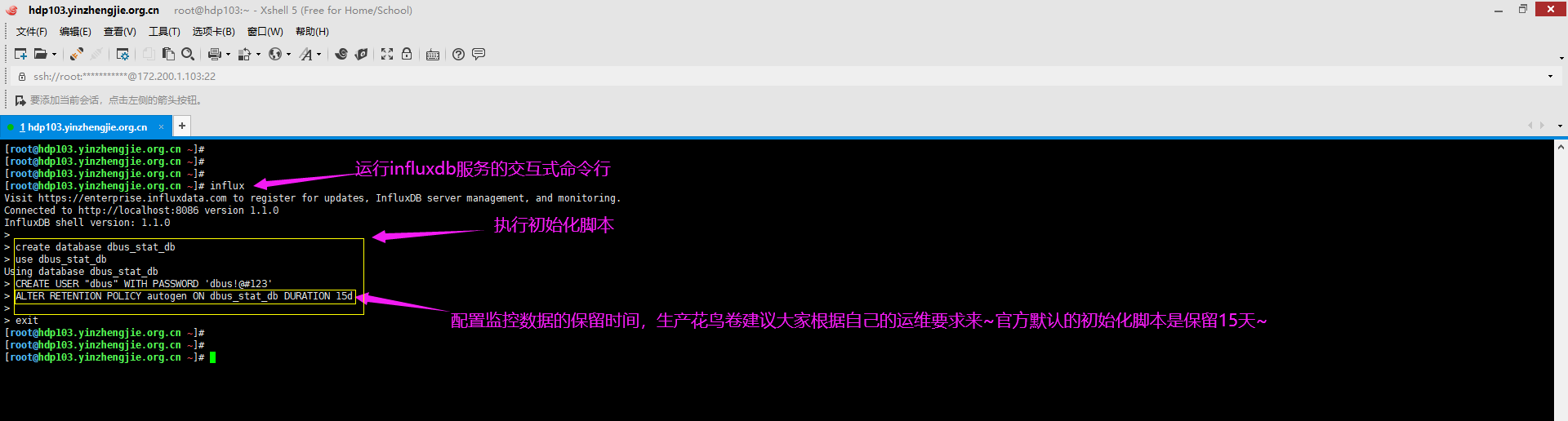
六.安装Grafana
1>.Ambari Metrics也是依赖Grafana组件
如下图所示,Ambari Metrics也是依赖Grafana组件,那我们还有必要安装Grafana组件吗?答案是肯定的,我们需要单独安装Granfana。
Ambari使用的Grafana跟DBus一路来的版本不一致,需要单独安装以便于导入Dashboard。
温馨提示:
如果你愿意多花费点时间解决Grafana版本问题,及手工配置Dashboard,也可以选择复用Ambari使用的Grafana。本篇博客是选择单独安装Grafana的方案。
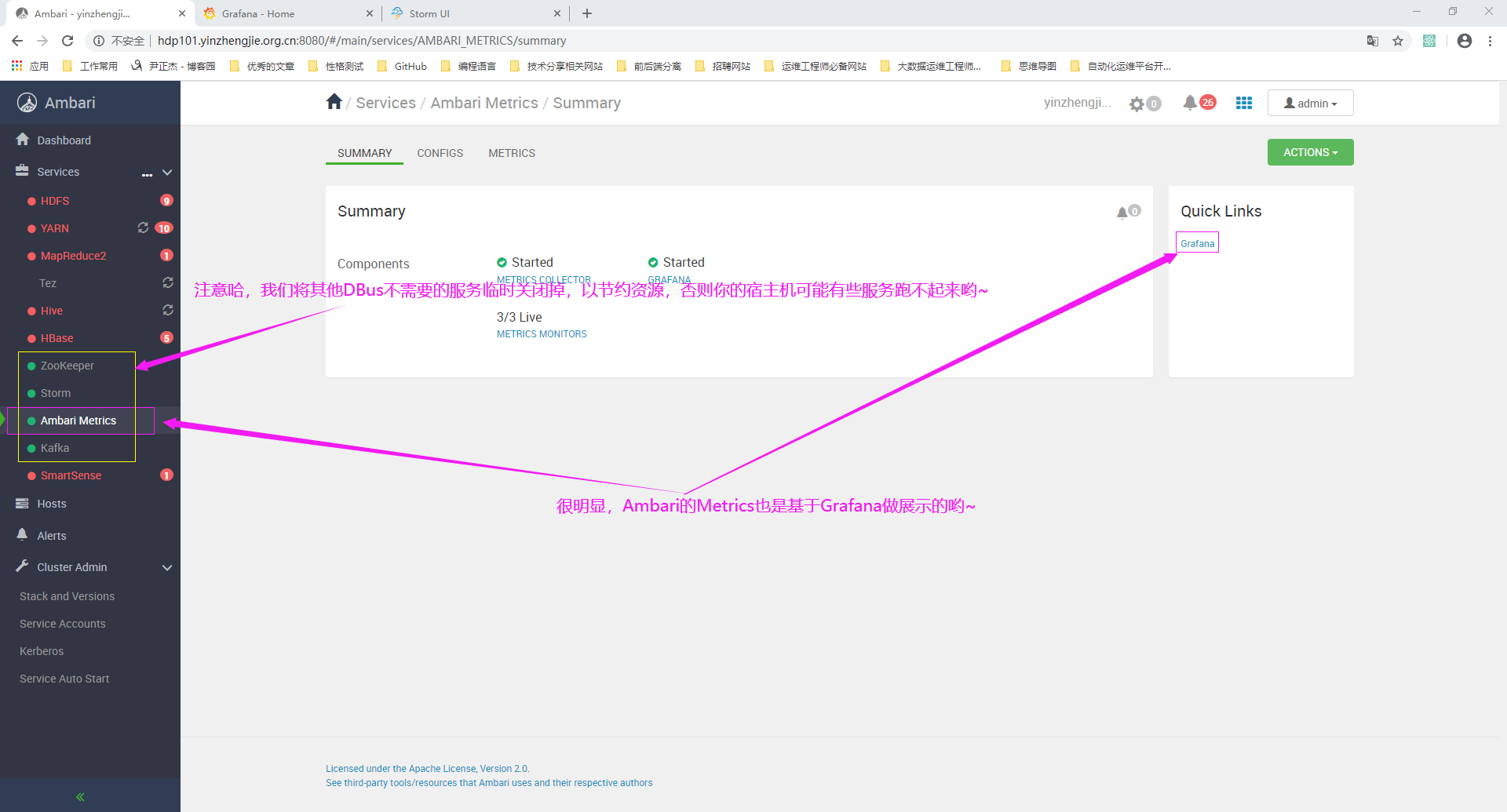
2>.下载grafana
[root@hdp103.yinzhengjie.org.cn ~]# wget https://s3-us-west-2.amazonaws.com/grafana-releases/release/grafana-4.2.0-1.x86_64.rpm
3>.安装grafana
[root@hdp103.yinzhengjie.org.cn ~]# yum -y localinstall grafana-4.2.0-1.x86_64.rpm
4>.启动grafana并设置为开机自启动
[root@hdp103.yinzhengjie.org.cn ~]# systemctl start grafana-server.service [root@hdp103.yinzhengjie.org.cn ~]# [root@hdp103.yinzhengjie.org.cn ~]# systemctl enable grafana-server.service Created symlink from /etc/systemd/system/multi-user.target.wants/grafana-server.service to /usr/lib/systemd/system/grafana-server.service. [root@hdp103.yinzhengjie.org.cn ~]# [root@hdp103.yinzhengjie.org.cn ~]# systemctl list-unit-files | grep grafana-server.service grafana-server.service enabled [root@hdp103.yinzhengjie.org.cn ~]# [root@hdp103.yinzhengjie.org.cn ~]# ss -ntl | grep 3000 #Grafana服务默认监听3000端口 LISTEN 0 20480 :::3000 :::* [root@hdp103.yinzhengjie.org.cn ~]#
5>.登录Grafana
打开浏览器访问部署的Grafana服务: http://hdp103.yinzhengjie.org.cn:3000/
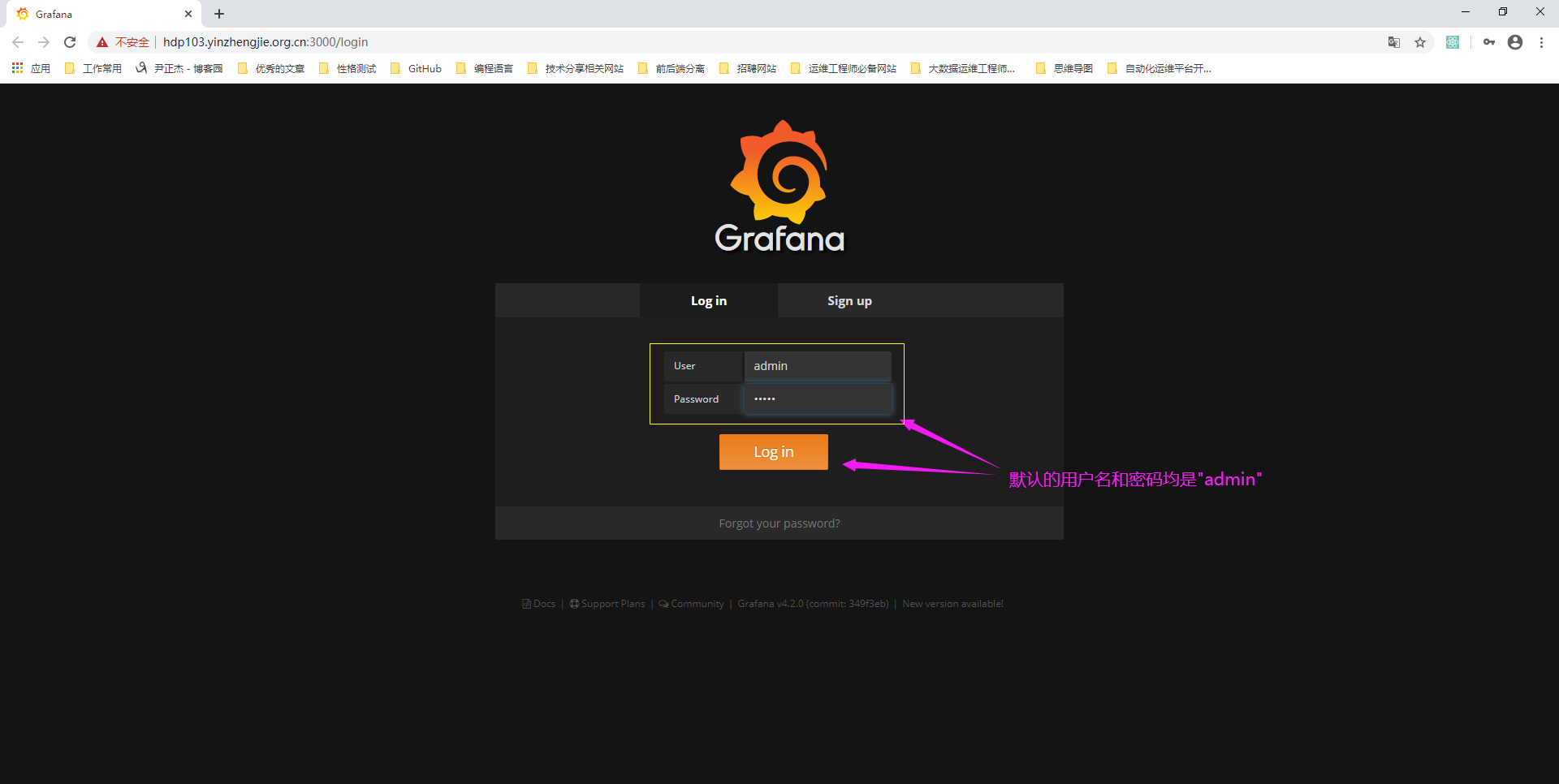
6>.Grafana的WebUI登录成功,点击打开"API Keys"的管理界面
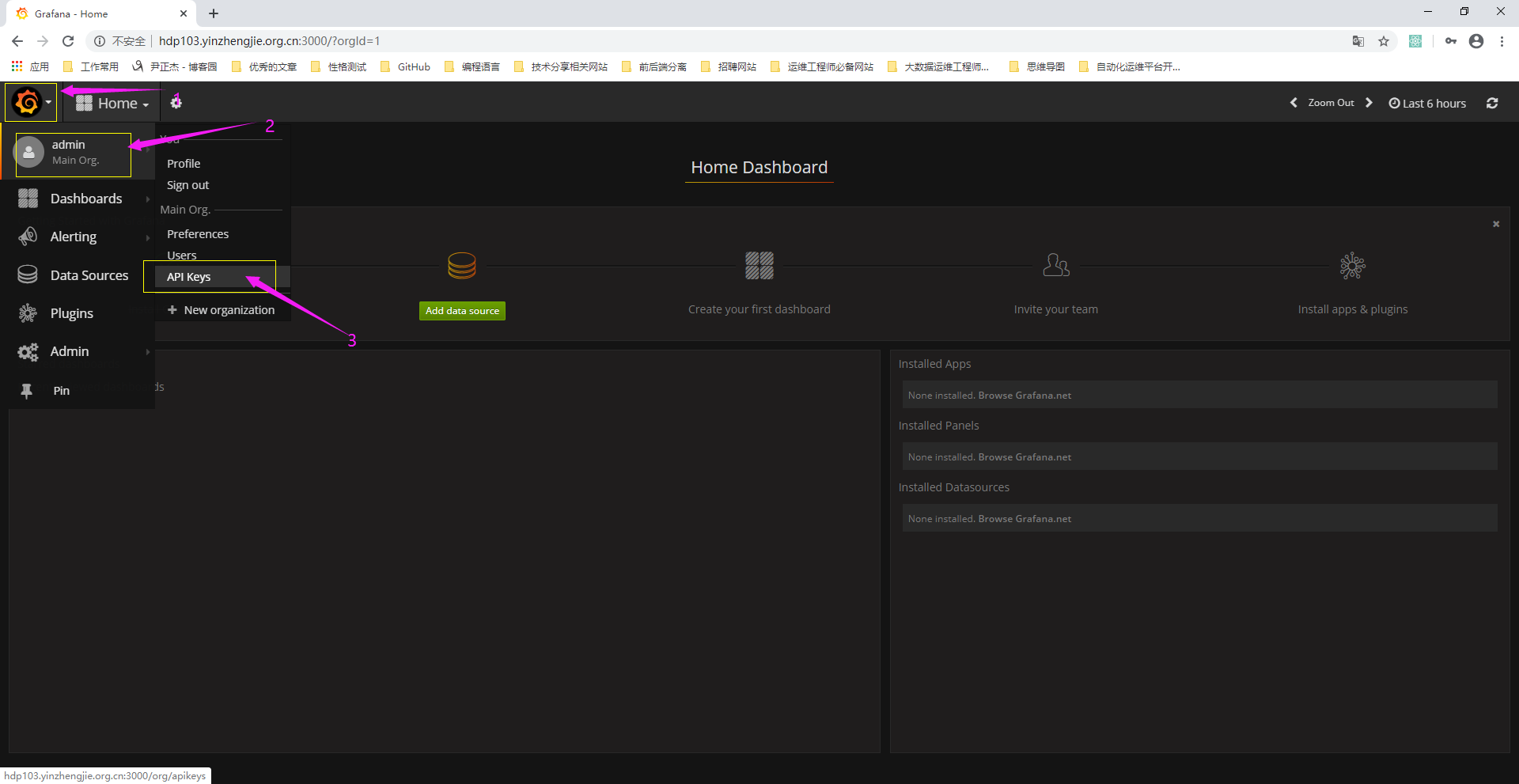
7>.如下图所示,我们需要自定义一个Key,角色选择Admin并点击“Add”按钮来添加一个API Keys
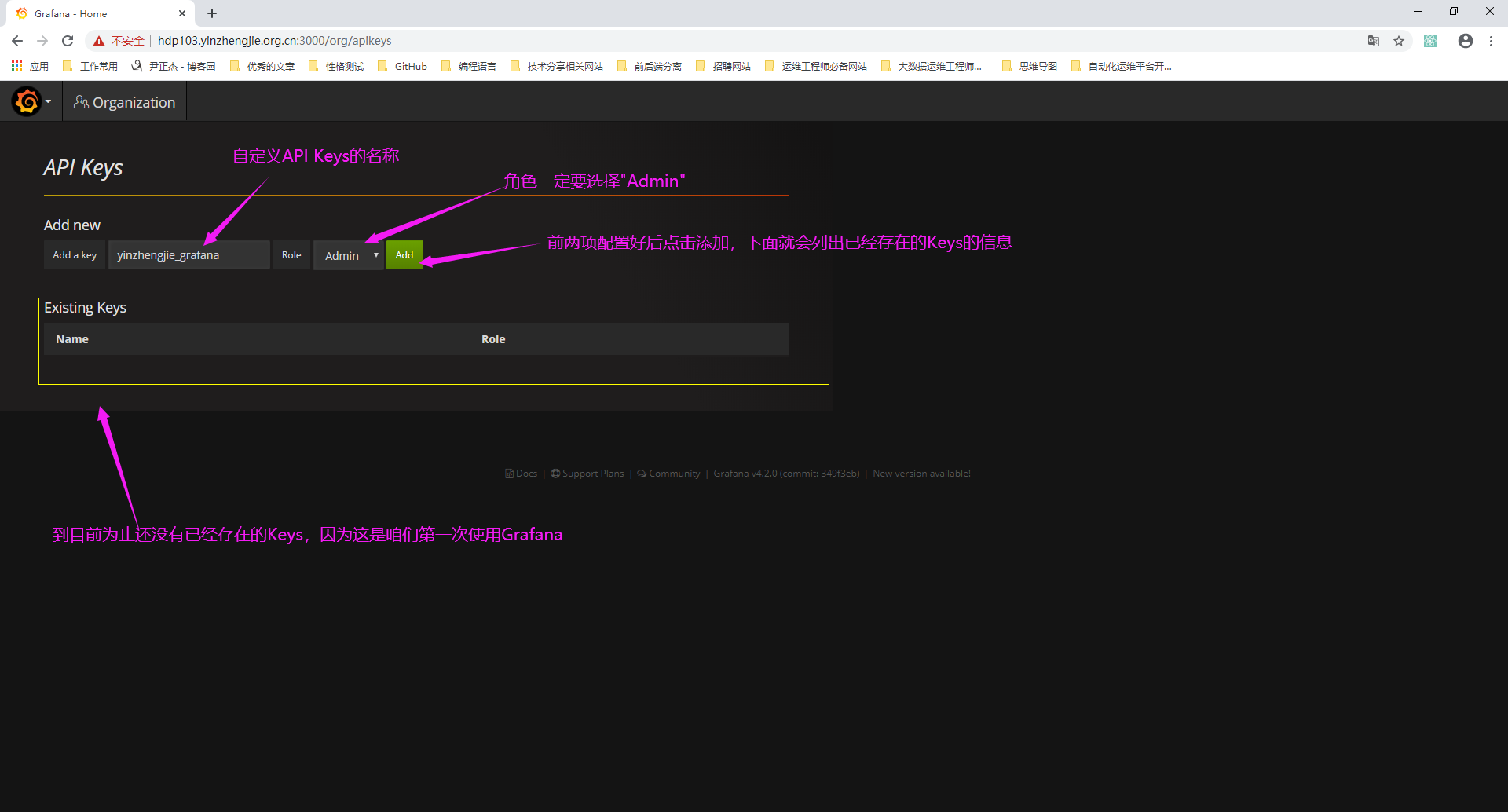
8>.将Key的值保存下来
如下图所示,我的Key我自己保存下来了啦,你的也要记得保存下来哟,你的Key可能和我的不一样呢。我的Key值如下所示:
eyJrIjoidEI2RG53eGxSYTJMY24ydExYV0RwM3gwdHgwc0JhajQiLCJuIjoieWluemhlbmdqaWVfZ3JhZmFuYSIsImlkIjoxfQ==
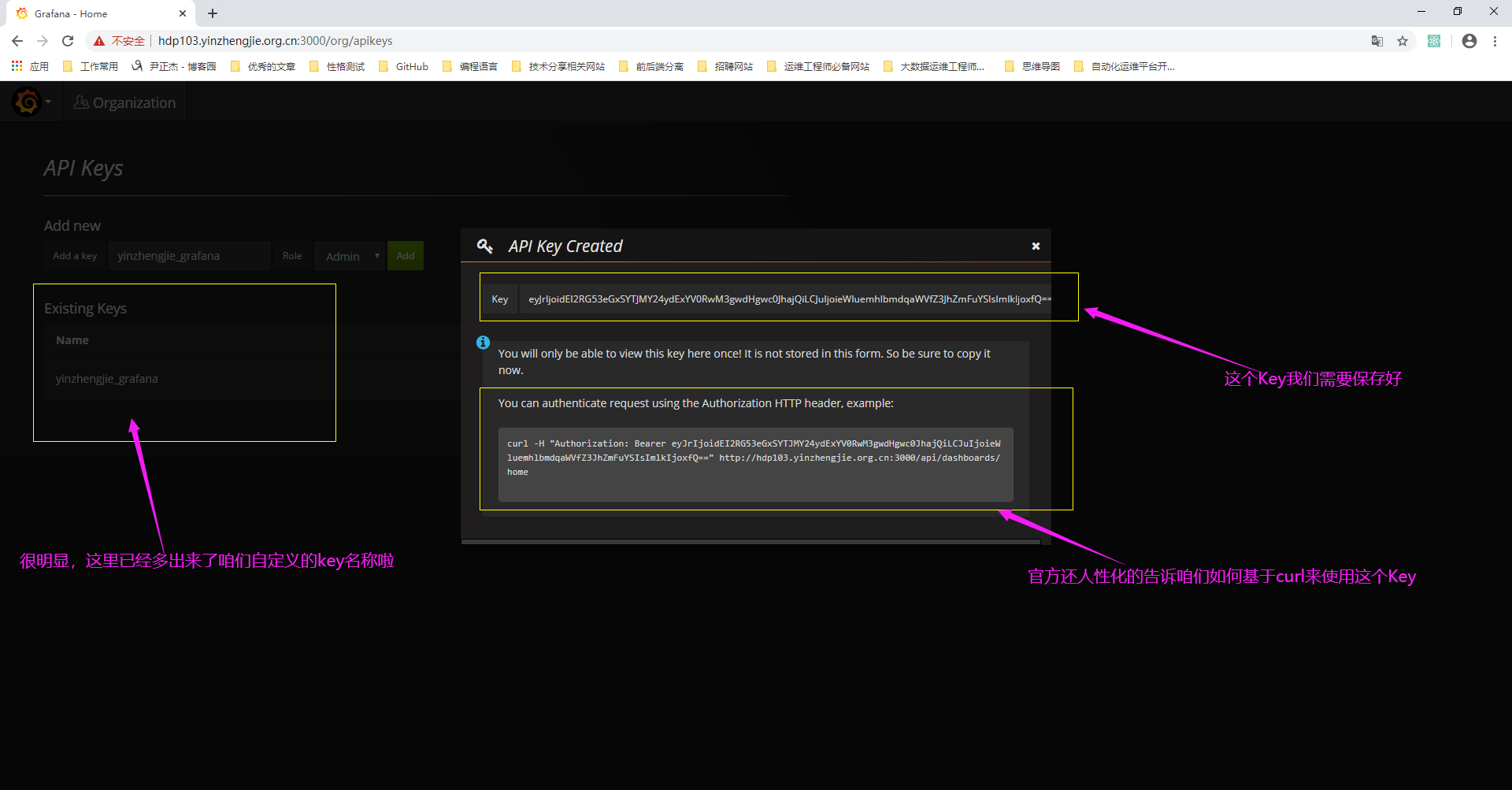
七.安装Nginx
1>. 下载Nginx的源
[root@hdp103.yinzhengjie.org.cn ~]# wget http://nginx.org/packages/centos/7/noarch/RPMS/nginx-release-centos-7-0.el7.ngx.noarch.rpm
2>.安装Nginx的软件源
[root@hdp103.yinzhengjie.org.cn ~]# yum -y localinstall nginx-release-centos-7-0.el7.ngx.noarch.rpm
3>.安装nginx
[root@hdp103.yinzhengjie.org.cn ~]# yum -y install nginx
4>.启动nginx并设置为开机自启动
[root@hdp103.yinzhengjie.org.cn ~]# systemctl start nginx.service [root@hdp103.yinzhengjie.org.cn ~]# [root@hdp103.yinzhengjie.org.cn ~]# systemctl enable nginx.service Created symlink from /etc/systemd/system/multi-user.target.wants/nginx.service to /usr/lib/systemd/system/nginx.service. [root@hdp103.yinzhengjie.org.cn ~]# [root@hdp103.yinzhengjie.org.cn ~]# [root@hdp103.yinzhengjie.org.cn ~]# systemctl list-unit-files | grep nginx.service nginx.service enabled [root@hdp103.yinzhengjie.org.cn ~]# [root@hdp103.yinzhengjie.org.cn ~]#

[root@hdp103.yinzhengjie.org.cn ~]# systemctl status nginx.service ● nginx.service - nginx - high performance web server Loaded: loaded (/usr/lib/systemd/system/nginx.service; enabled; vendor preset: disabled) Active: active (running) since Fri 2020-03-06 20:51:02 CST; 39s ago Docs: http://nginx.org/en/docs/ Main PID: 22625 (nginx) CGroup: /system.slice/nginx.service ├─22625 nginx: master process /usr/sbin/nginx -c /etc/nginx/nginx.conf └─22626 nginx: worker process Mar 06 20:51:02 hdp103.yinzhengjie.org.cn systemd[1]: Starting nginx - high performance web server... Mar 06 20:51:02 hdp103.yinzhengjie.org.cn systemd[1]: Started nginx - high performance web server. [root@hdp103.yinzhengjie.org.cn ~]#
5>.访问Nginx
打开浏览器访问部署Nginx的主机,地址如下所示: http://hdp103.yinzhengjie.org.cn/
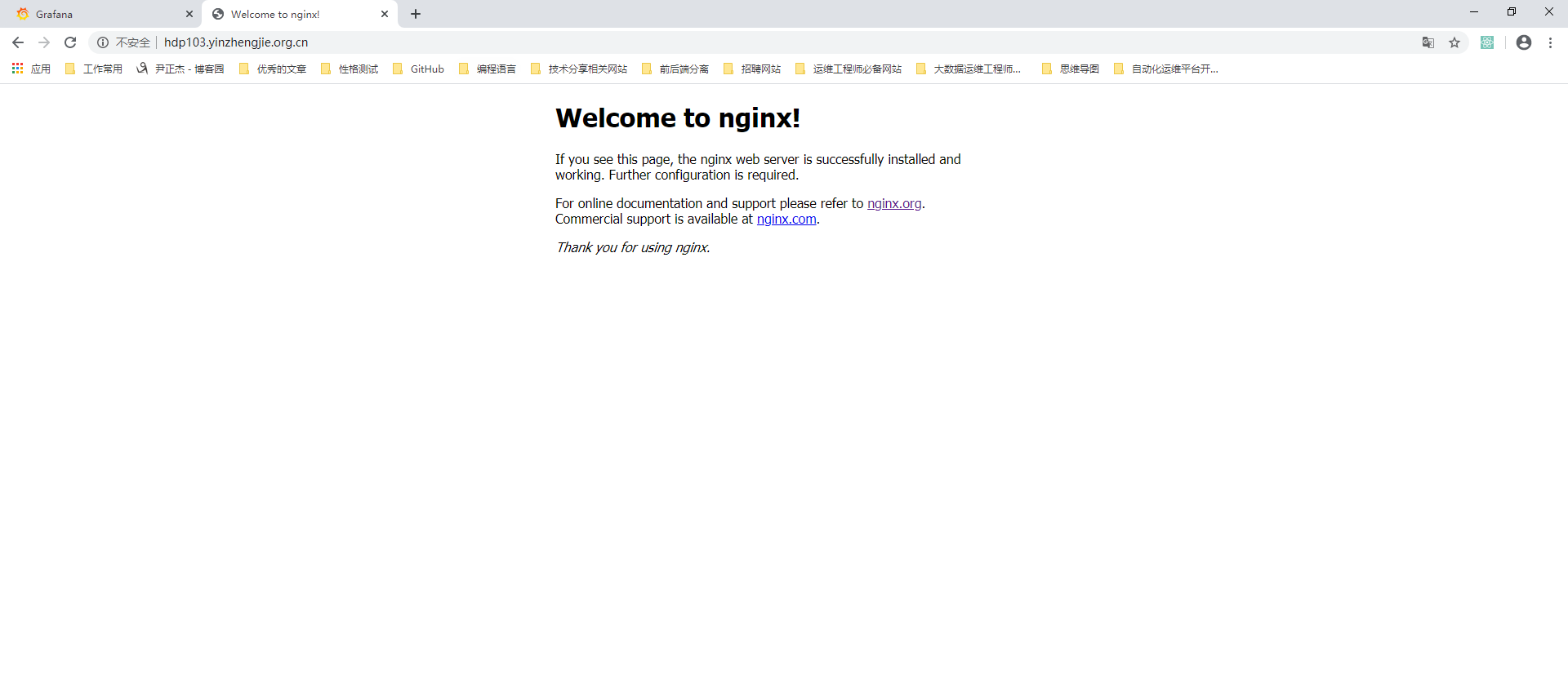
6>.Nginx常用的配置文件说明
[root@hdp103.yinzhengjie.org.cn ~]# ll /etc/nginx/nginx.conf #Nginx的主配置文件,也称为Nginx的全局配置文件 -rw-r--r-- 1 root root 643 Aug 13 2019 /etc/nginx/nginx.conf [root@hdp103.yinzhengjie.org.cn ~]# [root@hdp103.yinzhengjie.org.cn ~]# ll /etc/nginx/conf.d/ #默认的自定义Nginx站点配置文件存放路径,我们可以在Nginx的主配置文件使用Include关键字来修改自定义配置文件的路径哟~ total 4 -rw-r--r-- 1 root root 1093 Aug 13 2019 default.conf #网站默认站点配置文件 [root@hdp103.yinzhengjie.org.cn ~]# [root@hdp103.yinzhengjie.org.cn ~]# ll /usr/share/nginx/html/ #Yum方式安装的Nginx默认存放网站文件的路径,该路径也可以在Nginx的主配置文件进行修改哟~ total 8 -rw-r--r-- 1 root root 494 Aug 13 2019 50x.html -rw-r--r-- 1 root root 612 Aug 13 2019 index.html [root@hdp103.yinzhengjie.org.cn ~]# [root@hdp103.yinzhengjie.org.cn ~]#
