Hadoop生态圈-Cloudera Manager的基本使用
作者:尹正杰
版权声明:原创作品,谢绝转载!否则将追究法律责任。
1>.ClouderaManager功能
1.1>.管理监控集群主机(主要监控硬件和软件的信息);
1.2>.同一管理配置(主要是针对服务,比如hdfs,hbase等等);
1.3>.管理维护Hadoop平台系统;
2>.ClouderaManager的一些常见名词
2.1>.主机-host
2.2>.机架-rack
2.3>.集群-cluster
2.4>.服务-service
2.5>.服务实例-service instance
2.6>.角色-role
2.7>.角色实例-role instance
2.8>.角色组-role group
2.9>.主机模板-host template
2.10>.parcle
2.11>.静态服务池-static Server pool
2.12>.动态资源池-dynamic resource pool
3>.集群管理
3.1>.添加,删除集群;
3.2>.启动,停止,重启集群;
3.3>.重命名集群;
3.4>.全体集群配置;
3.5>.移动主机;
4>.主机管理
4.1>.查看主机详细;
4.2>.主机检查;
4.3>.集群添加主机;
4.4>.分配支架;
4.5>.主机模板;
4.6>.维护模式;
4.7>.删除主机;
5>.服务管理
5.1>.添加服务
5.2>.对比不同集群的服务配置
5.3>.启动,停止,重启服务
5.4>.滚动重启
5.5>.终止客户端正在执行的命令
5.6>.删除服务
5.7>.重命名服务
5.8>.配置最大进程数(rlimit_fds)
6>.
7>.
8>.
二.添加服务案例
1>.点击添加服务

2>.选择你想要添加的服务
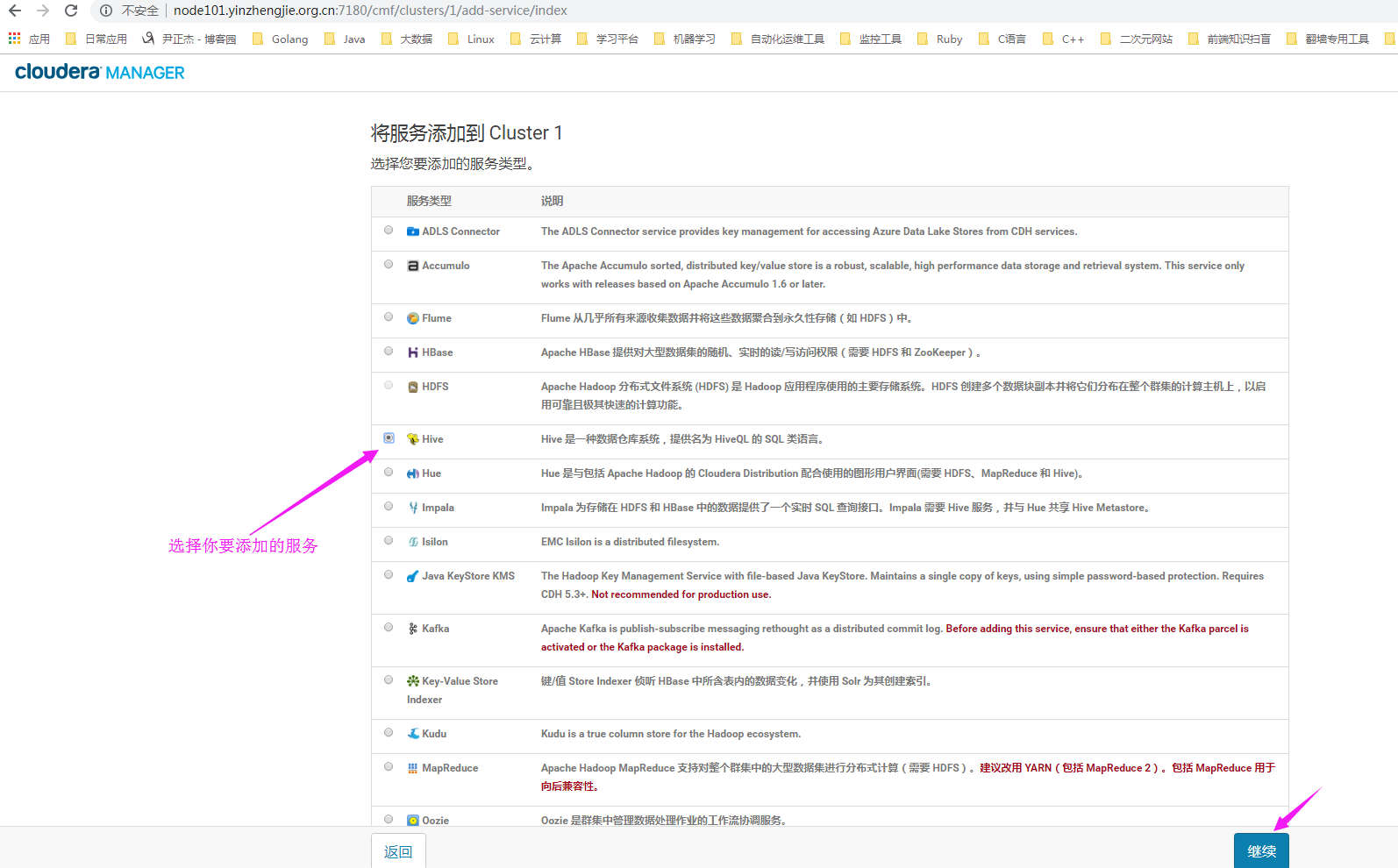
3>.将Hive添加到集群中

4>.数据库设置
[root@node101 ~]# mysql Welcome to the MySQL monitor. Commands end with ; or g. Your MySQL connection id is 23 Server version: 5.6.38 MySQL Community Server (GPL) Copyright (c) 2000, 2017, Oracle and/or its affiliates. All rights reserved. Oracle is a registered trademark of Oracle Corporation and/or its affiliates. Other names may be trademarks of their respective owners. Type 'help;' or 'h' for help. Type 'c' to clear the current input statement. mysql> mysql> CREATE DATABASE hive DEFAULT CHARACTER SET utf8; Query OK, 1 row affected (0.09 sec) mysql> GRANT ALL ON hive.* TO 'hive'@'172.30.1.10%' IDENTIFIED BY 'yinzhengjie'; Query OK, 0 rows affected (0.14 sec) mysql> FLUSH PRIVILEGES; Query OK, 0 rows affected (0.04 sec) mysql>

5>.
6>.
7>.
8>.
9>.