我用的myeclipse自带的jdk1.6连接的,所以选用sqljdbc4.jar的jar包,我是win7电脑
之前也看到一些用户留的微软官方连接,但是官方那边已经取消下载了,所以我重新去找了下
链接如下:https://www.cr173.com/soft/127103.html,下载之后,自己选个位置解压
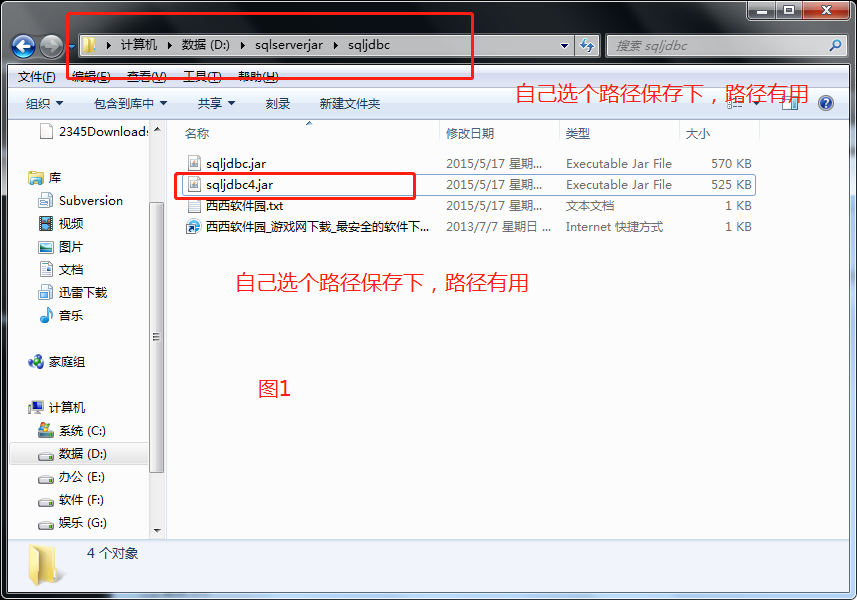
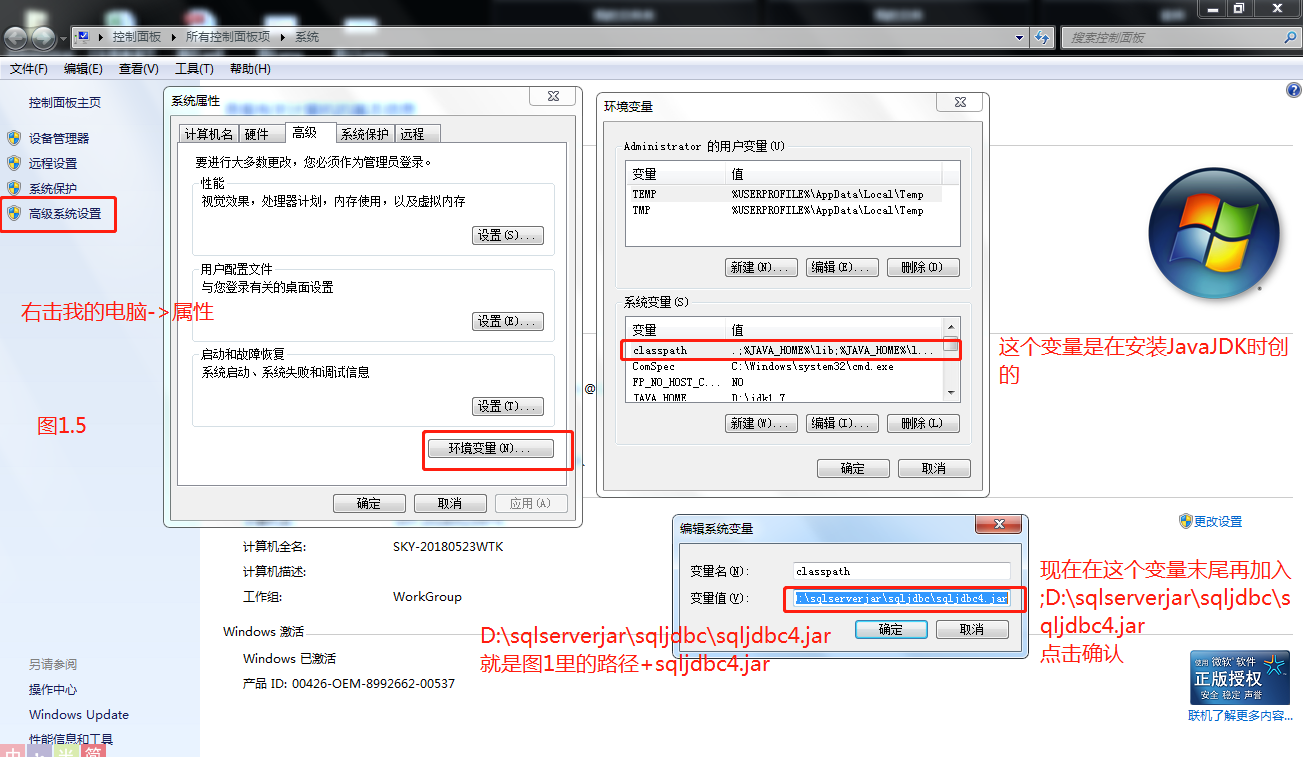
下载sql server 2008 r2 ,
链接:https://www.newasp.net/soft/30867.html
安装注意:
2008之前,必须预先安装.NET Framework 3.5,和Windows Installer 4.5 Redistributable,如果你安装了Microsoft Visual Studio 2008,那么您还必须升级到SP1!
.NET Framework 3.5,这个电脑(win7)一般都是安装好了的,不确信的话可以在电脑上查看有没有安装.NET Framework 3.5?

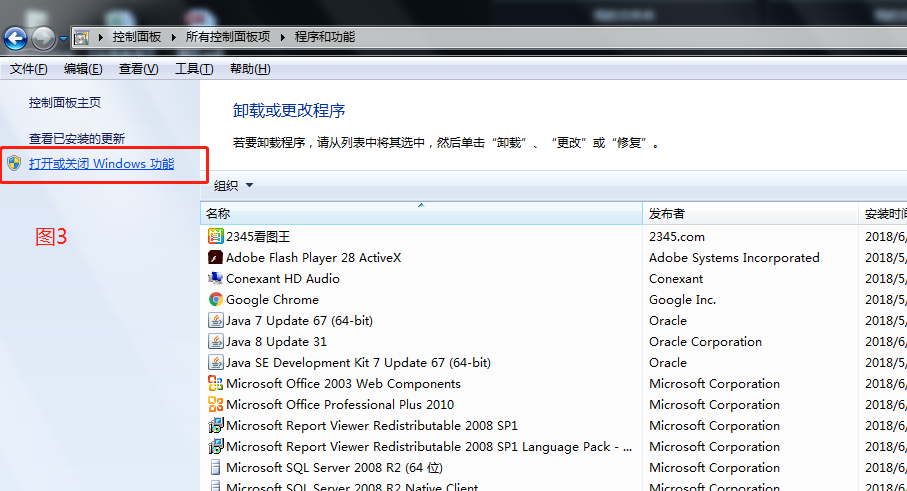
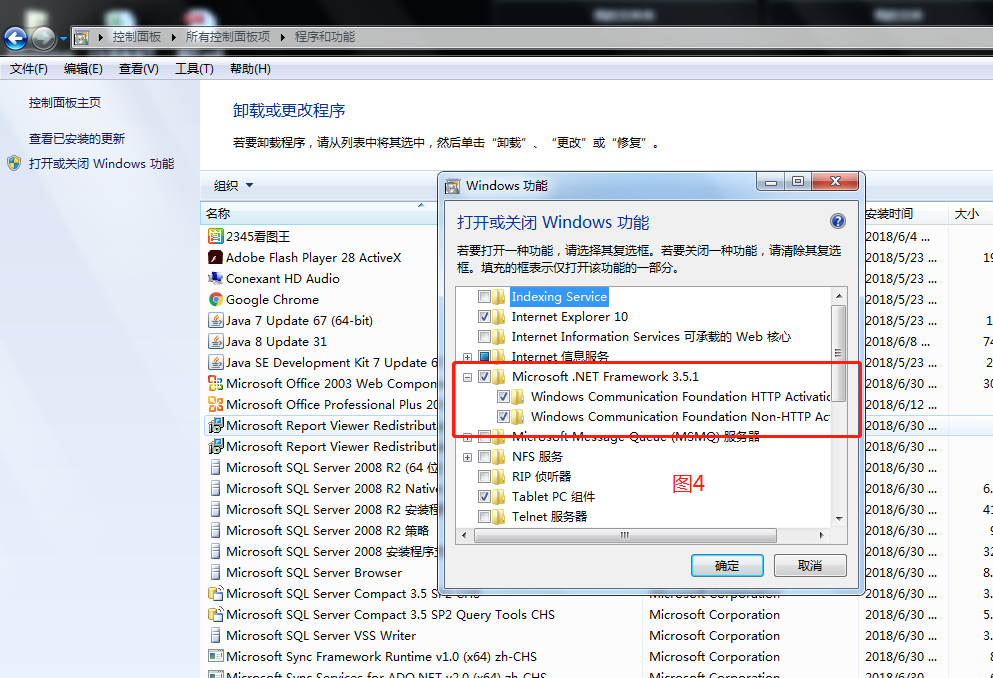
Windows Installer 4.5 Redistributable这个一般电脑上(win7)都已经安装好了,而且是5.0版本的,不信的话可以查看下

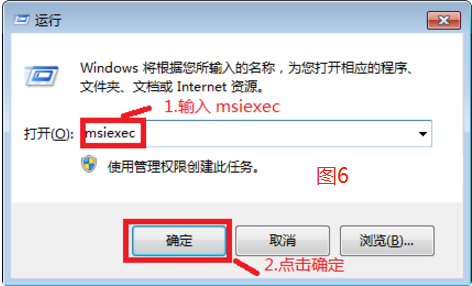

sql server 2008 r2 安装教程看下面
链接:https://jingyan.baidu.com/article/0320e2c1286a2f1b87507b81.html
安装完来配置


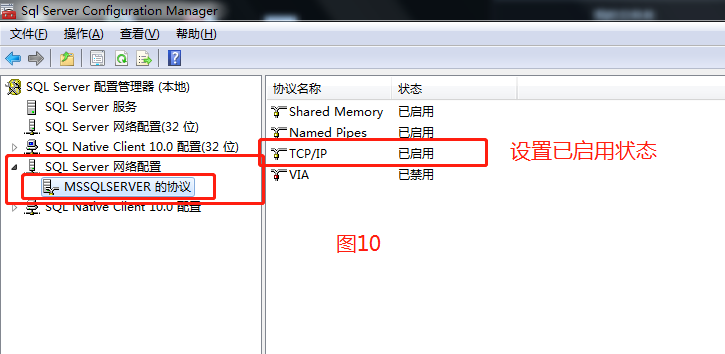
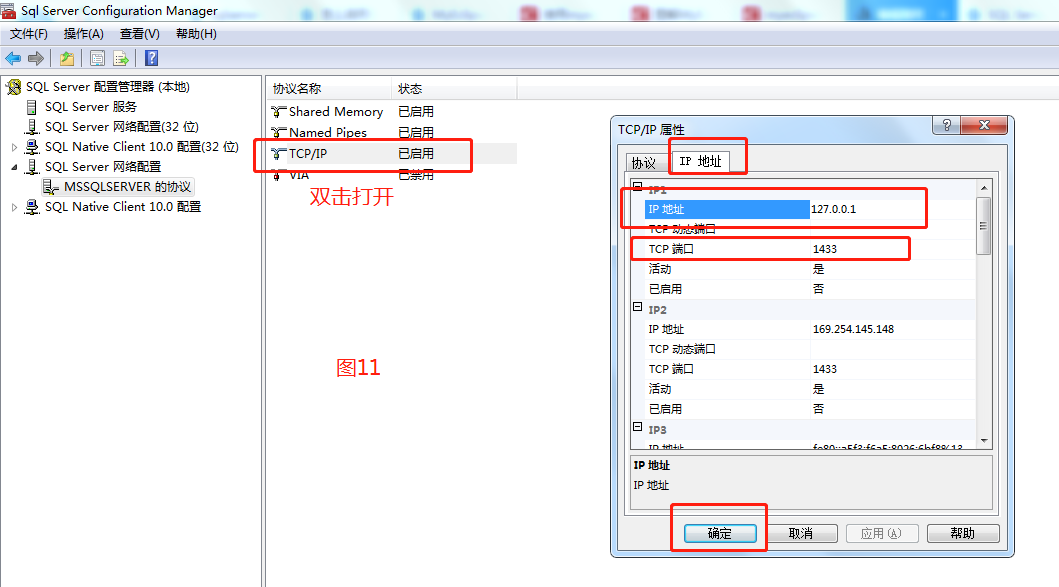
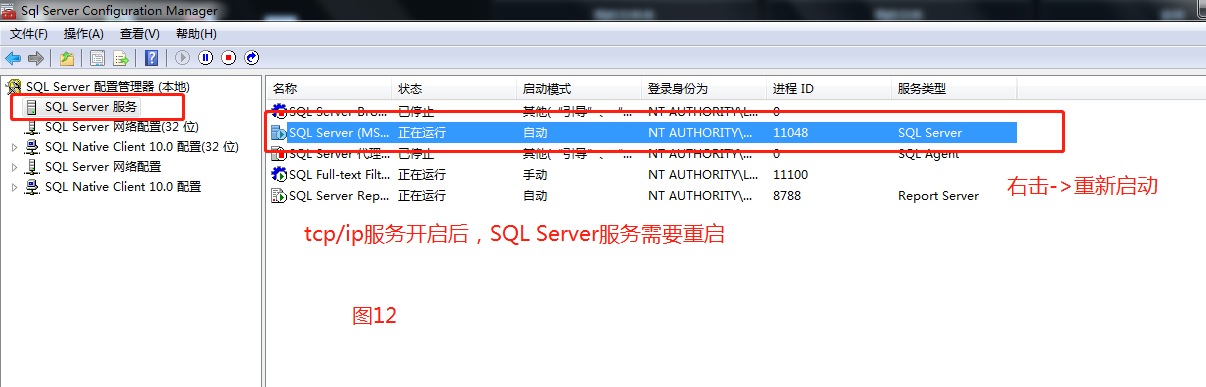
到这里,sql server 已经配好80%了,接下来就是myeclipse和Tomcat的配置了

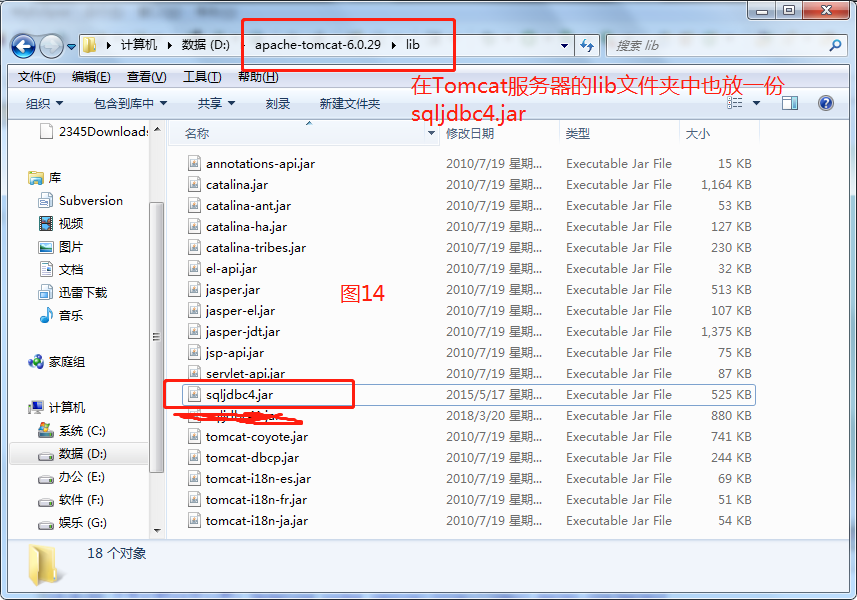
下面开始myeclipse连接测试
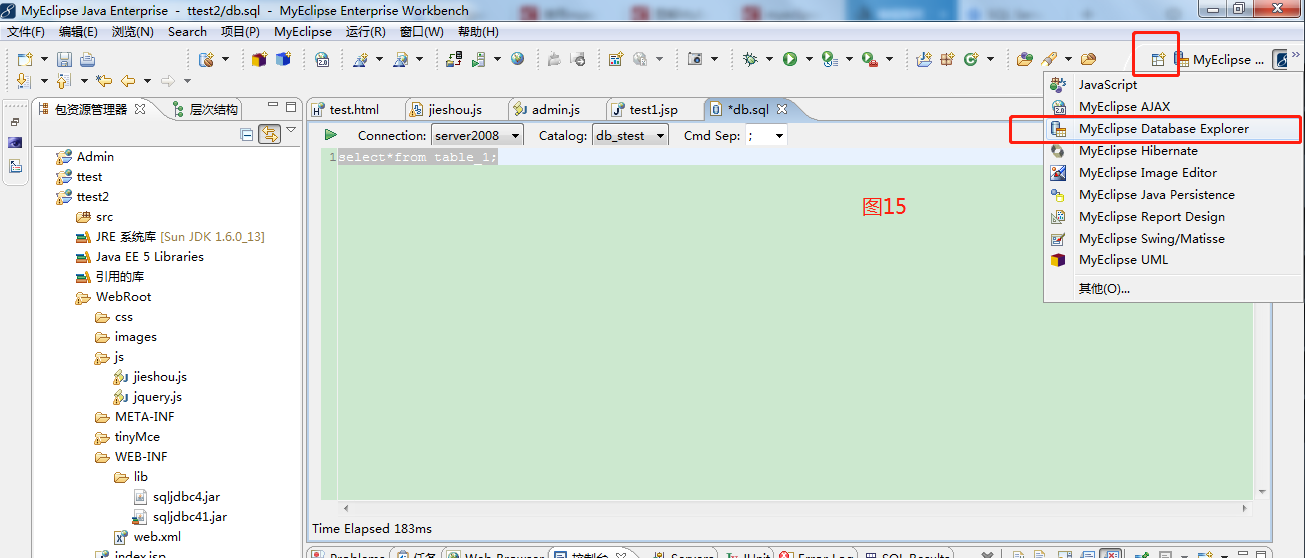

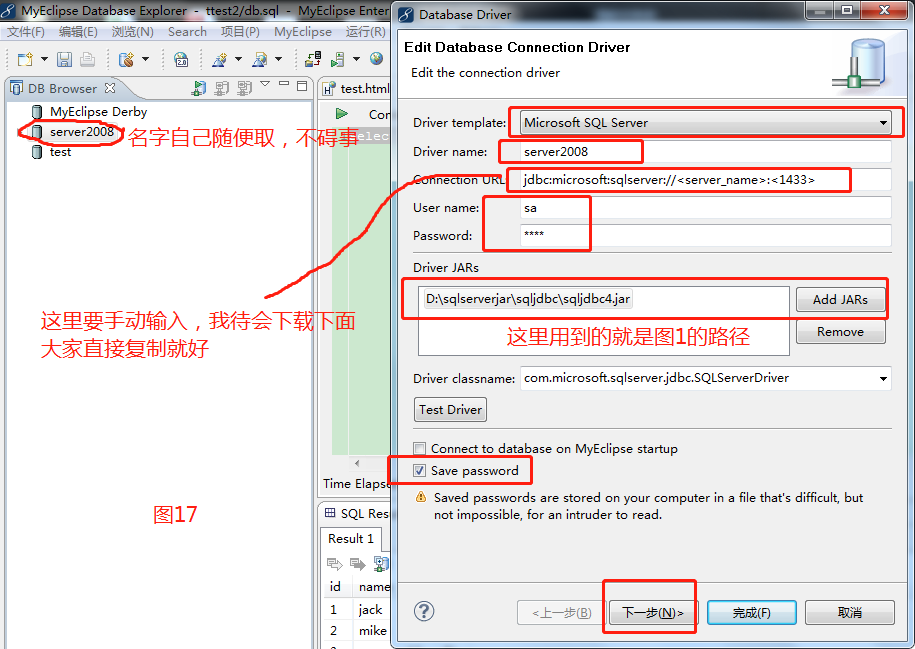
jdbc:sqlserver://localhost:1433;databaseName=db_stest 黄色部分为自己的数据库名字,URL就复制这段就好了,数据库名字大家用各自创建的名字
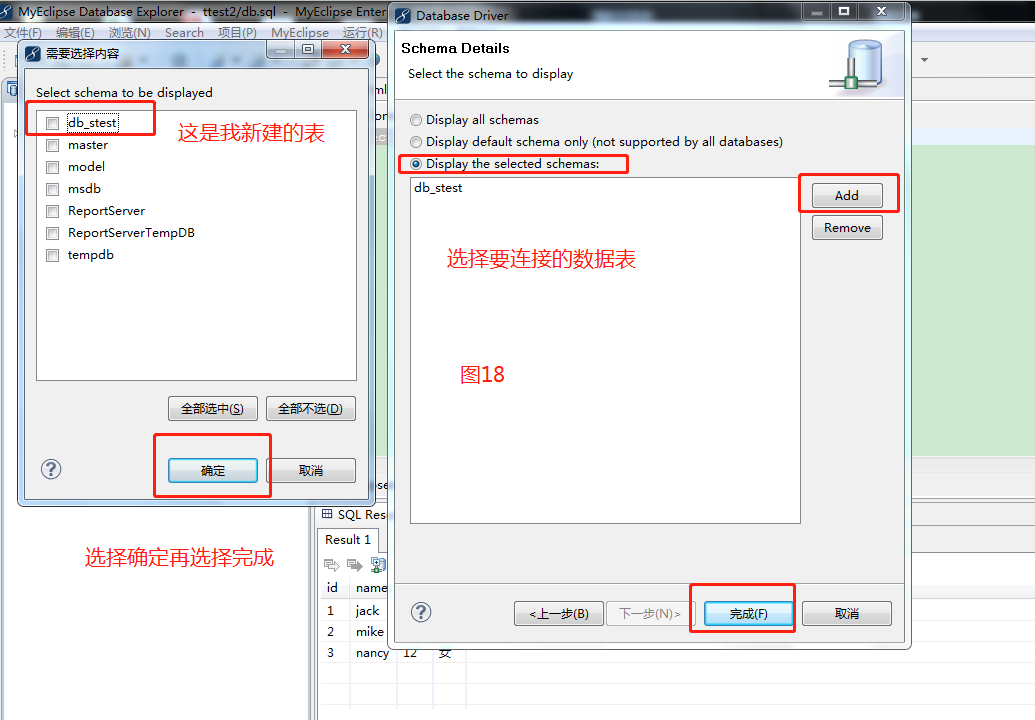
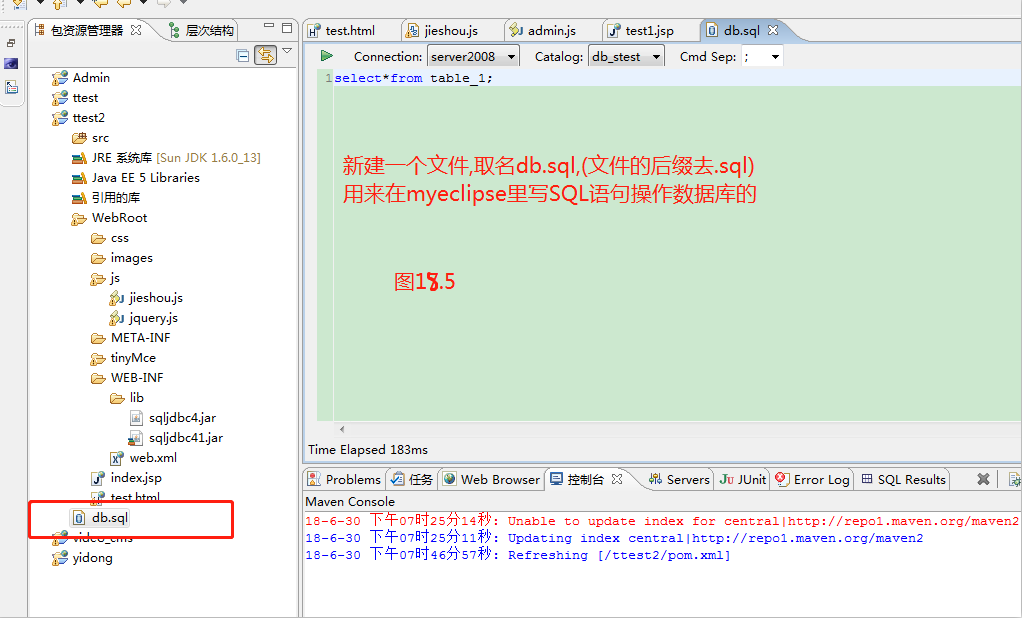
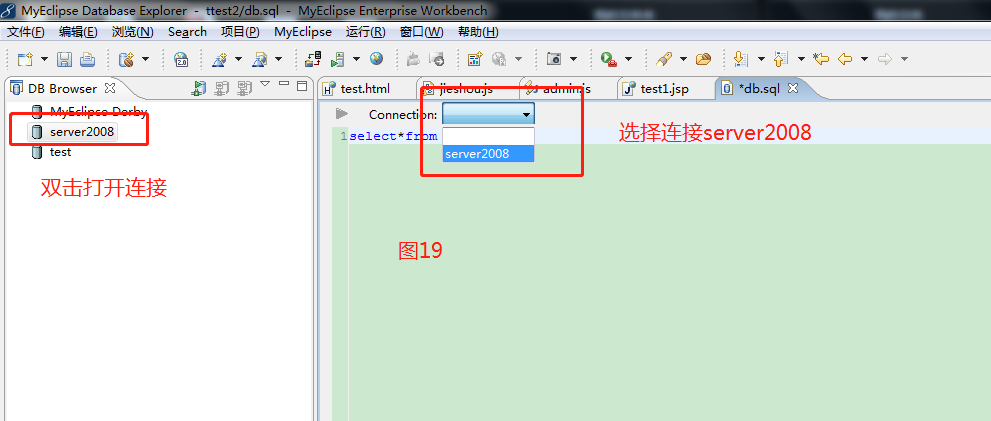
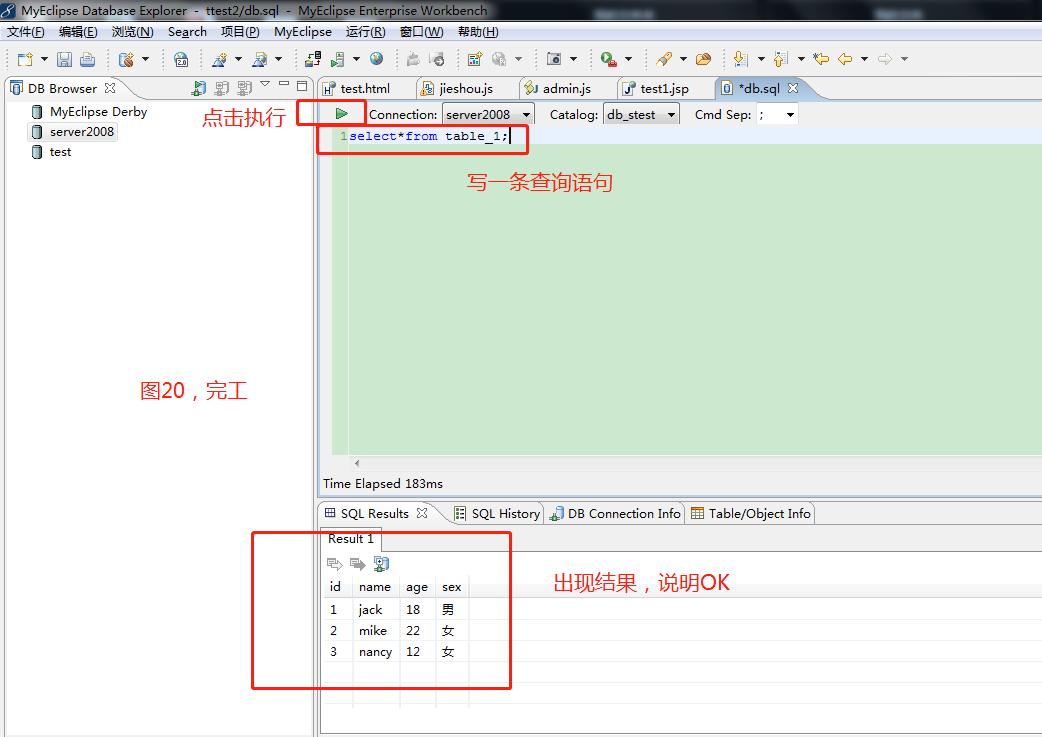
参考了一些文章:
1)https://blog.csdn.net/bcbobo21cn/article/details/52348416
2)https://blog.csdn.net/koudailidexiaolong/article/details/9468897
3)https://zhidao.baidu.com/question/138717351711319685.html