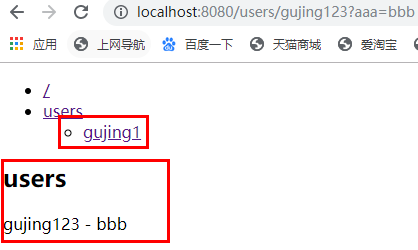一、通过路由name属性给导航传参
红色字体为增改内容!!!
1、新建src/router.js
2、src/main.js
//导入vue和新建的router.js
import Vue from 'vue'
import router from './router.js'
3、src/router.js
//导入vue和vue-router
import Vue from 'vue'
import VueRouter from 'vue-router'
//使用vue-router(名称为VueRouter,可以随便取)
Vue.use(VueRouter)
//定义组件模板内容
const first = {template:'<div>这是first内容</div>'}
const second = {template:'<div>这是second内容</div>'}
const Home = {template:'<div>这是Home内容</div>'}
const firstFirst = {template:'<div>这是firstFirst内容</div>'}
const firstSecond = {template:'<div>这是firstSecond内容</div>'}
const sld={
template:`
<div class="sld">
<h2>二级组件</h2>
<router-view class="abc"></router-view>
</div>
`
}
//定义组件路径
const router = new VueRouter({
mode:"history",
base:__dirname,
routes:[ //routes
{path:"/",name:"Home",component:Home},
{path:"/first",component:sld,
children:[
{path:"/",name:"Home-first",component:first},
{path:"first",name:"Home-first-first",component:firstFirst},
{path:"second",name:"Home-first-second",component:firstSecond}
]
},
{path:"/second",name:"Home-second",component:second}
]
})
//使用组件
new Vue({
router,
template:`
<div id="r">
<p>{{$route.name}}</p>
<ul>
//router-link to=“指向的组件路径”
<li><router-link to="/">/</router-link></li>
<li><router-link to="/first">first</router-link>
<ul>
<li><router-link to="/first/first">first</router-link></li>
<li><router-link to="/first/second">second</router-link></li>
</ul>
</li>
<li><router-link to="/second">second</router-link></li>
</ul>
<router-view class="abc"></router-view>
//router-view组件显示区域
</div>
`
}).$mount("#app") //组件挂载(index.html中定义的div的id为app)
4、运行npm run dev,页面显示效果为

二、router-link to给子模版组件里传参
红色框为增改内容!!!
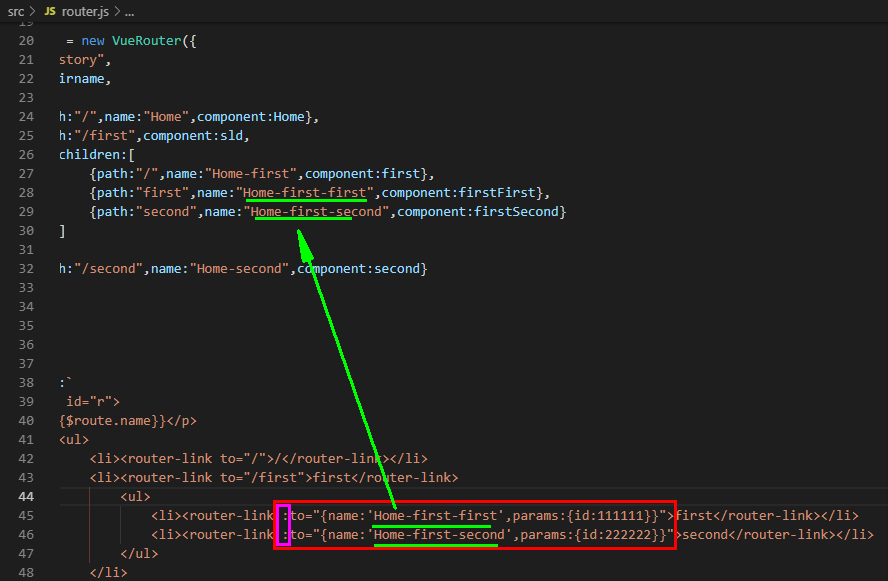
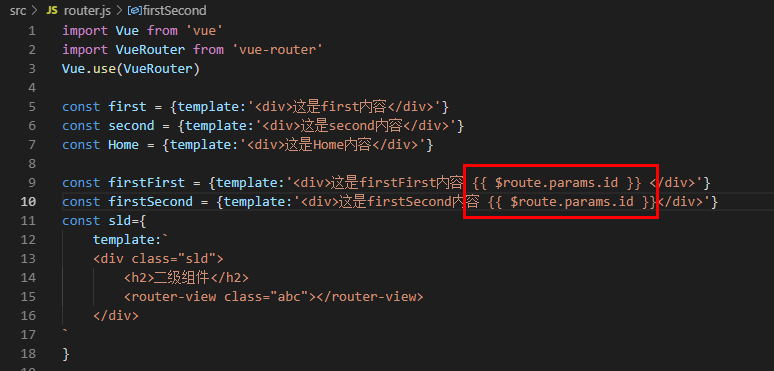
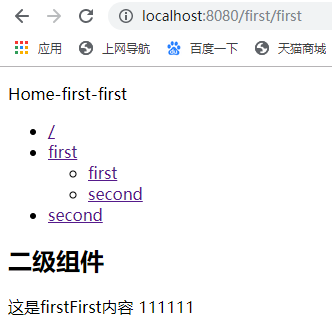
const firstFirst = {template:'<div>这是firstFirst内容 {{ $route.params.id }} </div>'}
const firstSecond = {template:'<div>这是firstSecond内容 {{ $route.params.id }}</div>'}
<li><router-link :to="{name:'Home-first-first',params:{id:111111}}">first</router-link></li>
<li><router-link :to="{name:'Home-first-second',params:{id:222222}}">second</router-link></li>
注:使用params时,和name搭配;
使用query时,和path搭配,例子如下:
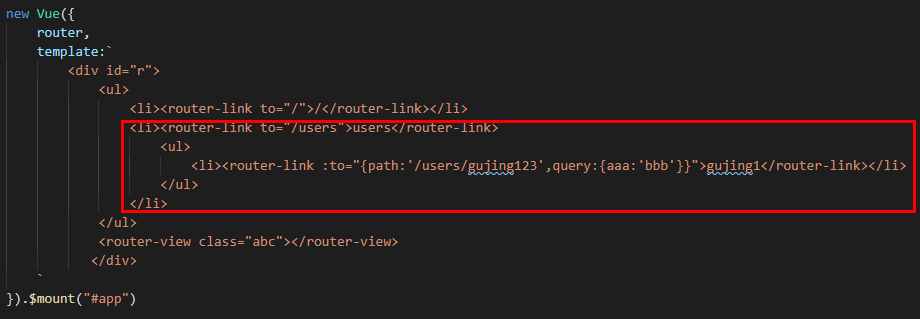
1 import Vue from 'vue' 2 import VueRouter from 'vue-router' 3 Vue.use(VueRouter) 4 5 const Home = {template:'<div>这是Home内容</div>'} 6 const users={ 7 template:` 8 <div class="sld"> 9 <h2>users</h2> 10 <router-view></router-view> 11 </div> 12 ` 13 } 14 const user={ 15 template:` 16 <div class="sld"> 17 {{$route.params.username}} - {{$route.query.aaa}} 18 </div> 19 ` 20 } 21 22 const router = new VueRouter({ 23 mode:"history", 24 base:__dirname, 25 routes:[ 26 {path:"/",name:"Home",components:Home}, 27 {path:"/users",component:users, 28 children:[ 29 {path:":username",name:"user",component:user} 30 ] 31 } 32 ] 33 }) 34 35 new Vue({ 36 router, 37 template:` 38 <div id="r"> 39 <ul> 40 <li><router-link to="/">/</router-link></li> 41 <li><router-link to="/users">users</router-link> 42 <ul> 43 <li><router-link :to="{path:'/users/gujing123',query:{aaa:'bbb'}}">gujing1</router-link></li> 44 </ul> 45 </li> 46 </ul> 47 <router-view class="abc"></router-view> 48 </div> 49 ` 50 }).$mount("#app")