原文地址:http://www.yiidian.com/mybatis/mybatis-generator.html
1 MyBatis Gernerator插件概述
官网:http://mybatis.org/generator/
MyBatis的开发需要程序员自己编写sql语句,MyBatis官方提供逆向工程,可以针对单表自动生成MyBatis执行所需要的代码(Dao接口、Mapper.xml、Pojo等元素),可以让程序员将更多的精力放在繁杂的业务逻辑上。
之所以强调单表两个字,是因为Mybatis逆向工程生成的Mapper所进行的操作都是针对单表的,也许你可能会觉得那这就有点鸡肋了,但是在大型项目中,很少有复杂的多表关联查询,所以作用还是很大的。
2 搭建逆向工程,生成代码
2.1 创建工程,导入依赖
<dependencies>
<!--mysql驱动-->
<dependency>
<groupId>mysql</groupId>
<artifactId>mysql-connector-java</artifactId>
<version>5.1.46</version>
</dependency>
<!-- mybatis依赖-->
<dependency>
<groupId>org.mybatis</groupId>
<artifactId>mybatis</artifactId>
<version>3.5.3</version>
</dependency>
<dependency>
<groupId>log4j</groupId>
<artifactId>log4j</artifactId>
<version>1.2.17</version>
</dependency>
<dependency>
<groupId>junit</groupId>
<artifactId>junit</artifactId>
<version>4.12</version>
</dependency>
<dependency>
<groupId>org.mybatis.generator</groupId>
<artifactId>mybatis-generator-core</artifactId>
<version>1.3.7</version>
</dependency>
</dependencies>
2.2 准备jdbc.properties
在resources建立jdbc.properties,内容如下:
jdbc.path=D:\reponsitory_boot\mysql\mysql-connector-java\5.1.46\mysql-connector-java-5.1.46.jar
jdbc.driver=com.mysql.jdbc.Driver
jdbc.url=jdbc:mysql://localhost:3306/mybatis
jdbc.username=root
jdbc.password=root
注意:jdbc.path是mysql驱动包的路径,待会MyBatis逆向工程配置用到
2.3 逆向工程配置
在resources配置mybatis-generator-config.xml(名称是默认的,不要修改),内容如下:
<?xml version="1.0" encoding="UTF-8" ?>
<!DOCTYPE generatorConfiguration PUBLIC
"-//mybatis.org//DTD MyBatis Generator Configuration 1.0//EN"
"http://mybatis.org/dtd/mybatis-generator-config_1_0.dtd" >
<generatorConfiguration>
<!--导入属性配置-->
<properties resource="jdbc.properties"></properties>
<!--指定特定数据库的jdbc驱动jar包的位置-->
<classPathEntry location="${jdbc.path}"/>
<context id="context" targetRuntime="MyBatis3">
<!-- 是否去除自动生成的注释 true:是 : false:否 -->
<commentGenerator>
<property name="suppressAllComments" value="true"/>
<property name="suppressDate" value="true"/>
</commentGenerator>
<!--数据库连接的信息:驱动类、连接地址、用户名、密码 -->
<jdbcConnection driverClass="${jdbc.driver}"
connectionURL="${jdbc.url}"
userId="${jdbc.username}"
password="${jdbc.password}"/>
<!-- 默认false,把JDBC DECIMAL 和 NUMERIC 类型解析为 Integer,为 true时把JDBC DECIMAL 和
NUMERIC 类型解析为java.math.BigDecimal -->
<javaTypeResolver>
<property name="forceBigDecimals" value="false"/>
</javaTypeResolver>
<!--指定包名生成实体类 以及生成的地址 (可以自定义地址,如果路径不存在会自动创建) -->
<javaModelGenerator targetPackage="com.yiidian.domain" targetProject="D:idea_workspaceyiidianmybatisch02_06_mybatis_generatorsrcmainjava">
<!-- enableSubPackages:是否让schema作为包的后缀 -->
<property name="enableSubPackages" value="false"/>
<!-- 从数据库返回的值被清理前后的空格 -->
<property name="trimStrings" value="true"/>
</javaModelGenerator>
<!--Mapper映射文件生成所在的目录 为每一个数据库的表生成对应的mapper文件 -->
<sqlMapGenerator targetPackage="com.yiidian.dao" targetProject="D:idea_workspaceyiidianmybatisch02_06_mybatis_generatorsrcmain
esources">
<!-- enableSubPackages:是否让schema作为包的后缀 -->
<property name="enableSubPackages" value="false"/>
</sqlMapGenerator>
<!-- 客户端代码,生成易于使用的针对Model对象和XML配置文件 的代码
type="ANNOTATEDMAPPER",生成Java Model 和基于注解的Mapper对象
type="MIXEDMAPPER",生成基于注解的Java Model 和相应的Mapper对象
type="XMLMAPPER",生成SQLMap XML文件和独立的Mapper接口
-->
<javaClientGenerator targetPackage="com.yiidian.dao"
targetProject="D:idea_workspaceyiidianmybatisch02_06_mybatis_generatorsrcmainjava" type="XMLMAPPER">
<!-- enableSubPackages:是否让schema作为包的后缀 -->
<property name="enableSubPackages" value="false"/>
</javaClientGenerator>
<!-- 指定数据库表 -->
<table schema="mybatis" tableName="t_customer" domainObjectName="Customer" mapperName="CustomerDao"
enableCountByExample="false" enableDeleteByExample="false"
enableSelectByExample="true" enableUpdateByExample="false"/>
</context>
</generatorConfiguration>
重点修改的配置解析
- javaModelGenerator :指定Pojo生成的包名,及存放的目录位置
- sqlMapGenerator : 指定Mapper映射配置生成的包名,及存放的目录位置
- javaClientGenerator : 指定Mapper接口生成的包名,及存放的目录位置
- table :执行需要逆向生成的元素信息,例如 表名,实体名,Mapper映射文件名,Mapper接口名,以及指定Mapper接口是否产生Example查询的相关方法
table标签的属性
- schema 数据库名称
- tableName 表名称
- domainObjectName 实体类名
- mapperName Mapper接口名称(注:Mapper映射文件和Mapper接口名称一致)
- enableCountByExample 是否生成Example条件统计方法
- enableDeleteByExample 是否生成Example条件删除方法
- enableSelectByExample 是否生成Example条件查询方法
- enableUpdateByExample 是否生成Example条件更新方法
2.4 编写逆向工程执行类
在test目录建立执行类,用于读取逆向工程配置,生成代码
package com.yiidian.mybatis;
import org.mybatis.generator.api.MyBatisGenerator;
import org.mybatis.generator.config.Configuration;
import org.mybatis.generator.config.xml.ConfigurationParser;
import org.mybatis.generator.internal.DefaultShellCallback;
import java.io.InputStream;
import java.util.ArrayList;
import java.util.List;
/**
* myBatis逆向工程
* 一点教程网 - www.yiidian.com
*/
public class MyBatisGeneratorTest {
public void generator() throws Exception{
List<String> warnings = new ArrayList<String>();
boolean overwrite = true;
//指定 逆向工程配置文件
InputStream in = MyBatisGeneratorTest.class.getClassLoader().getResourceAsStream("mybatis-generator-config.xml");
ConfigurationParser cp = new ConfigurationParser(warnings);
Configuration config = cp.parseConfiguration(in);
DefaultShellCallback callback = new DefaultShellCallback(overwrite);
MyBatisGenerator myBatisGenerator = new MyBatisGenerator(config,
callback, warnings);
myBatisGenerator.generate(null);
in.close();
}
public static void main(String[] args) throws Exception {
try {
MyBatisGeneratorTest generatorSqlmap = new MyBatisGeneratorTest();
generatorSqlmap.generator();
} catch (Exception e) {
e.printStackTrace();
}
}
}
2.5 生成后的效果
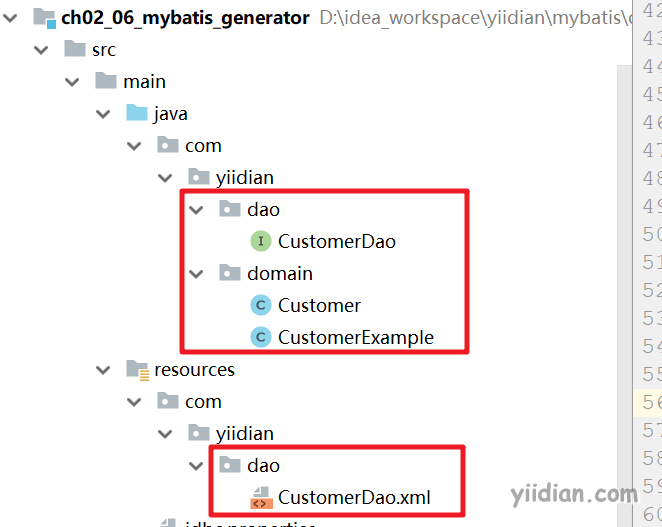
3 使用逆向工程生成的Dao方法
3.1 逆向工程生成的Dao方法
package com.yiidian.dao;
import com.yiidian.domain.Customer;
import com.yiidian.domain.CustomerExample;
import java.util.List;
/**
* 一点教程网 - www.yiidian.com
*/
public interface CustomerDao {
int deleteByPrimaryKey(Integer id);
int insert(Customer record);
int insertSelective(Customer record);
List<Customer> selectByExample(CustomerExample example);
Customer selectByPrimaryKey(Integer id);
int updateByPrimaryKeySelective(Customer record);
int updateByPrimaryKey(Customer record);
}
3.2 insert
1)测试方法
/**
* 测试insert方法
* 一点教程网 - www.yiidian.com
*/
@Test
public void testInsert(){
SqlSession sqlSession = MyBatisUtils.getSession();
CustomerDao customerDao = sqlSession.getMapper(CustomerDao.class);
Customer cust = new Customer();
cust.setName("小明");
customerDao.insert(cust);
sqlSession.commit();
sqlSession.close();
}
2)执行效果
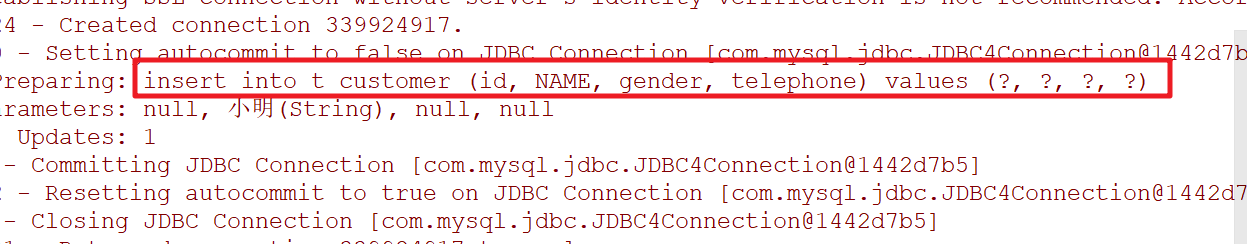
可以看到,insert方法会全部字段都插入数据,如果该属性没有赋值,则插入NULL。
3.3 insertSelective
1)测试方法
/**
* 测试insertSelective方法
* 一点教程网 - www.yiidian.com
*/
@Test
public void testInsertSelective(){
SqlSession sqlSession = MyBatisUtils.getSession();
CustomerDao customerDao = sqlSession.getMapper(CustomerDao.class);
Customer cust = new Customer();
cust.setName("小明");
customerDao.insertSelective(cust);
sqlSession.commit();
sqlSession.close();
}
2)执行效果
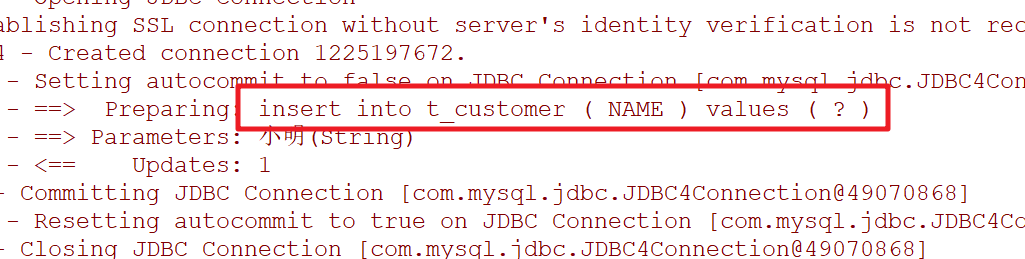
相对insert方法,insertSelective方法更加灵活些。它能根据属性赋值情况来判断是否插入该字段,这种动态插入方式在项目中更推荐使用。
3.3 updateByPrimaryKey
1)测试方法
/**
* 测试UpdateByPrimaryKey方法
* 一点教程网 - www.yiidian.com
*/
@Test
public void testUpdateByPrimaryKey(){
SqlSession sqlSession = MyBatisUtils.getSession();
CustomerDao customerDao = sqlSession.getMapper(CustomerDao.class);
Customer cust = new Customer();
cust.setId(3);
cust.setName("小明");
customerDao.updateByPrimaryKey(cust);
sqlSession.commit();
sqlSession.close();
}
2)执行效果
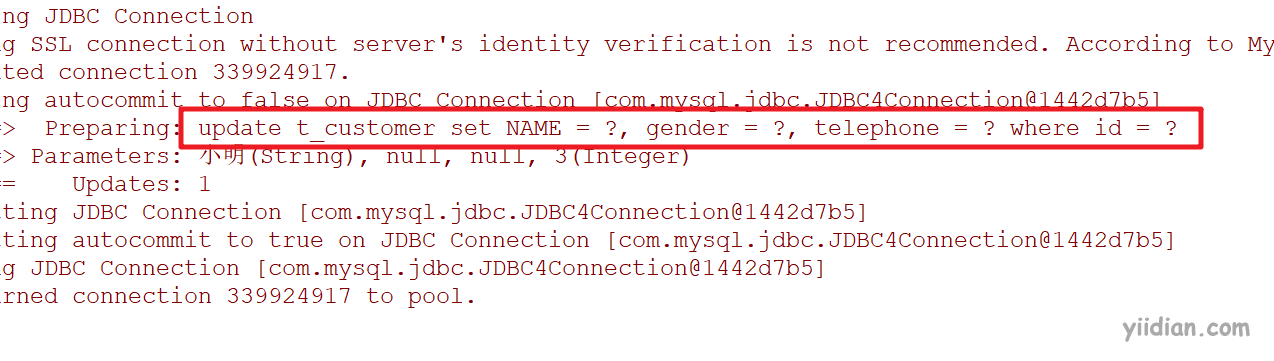
update方法和insert类似,不管该属性有没有赋值,有会更新该字段,叫全字段更新。
3.4 UpdateByPrimaryKeySelective
1)测试方法
/**
* 测试updateByPrimaryKeySelective方法
* 一点教程网 - www.yiidian.com
*/
@Test
public void testUpdateByPrimaryKeySelective(){
SqlSession sqlSession = MyBatisUtils.getSession();
CustomerDao customerDao = sqlSession.getMapper(CustomerDao.class);
Customer cust = new Customer();
cust.setId(3);
cust.setName("小明");
customerDao.updateByPrimaryKeySelective(cust);
sqlSession.commit();
sqlSession.close();
}
2)执行效果
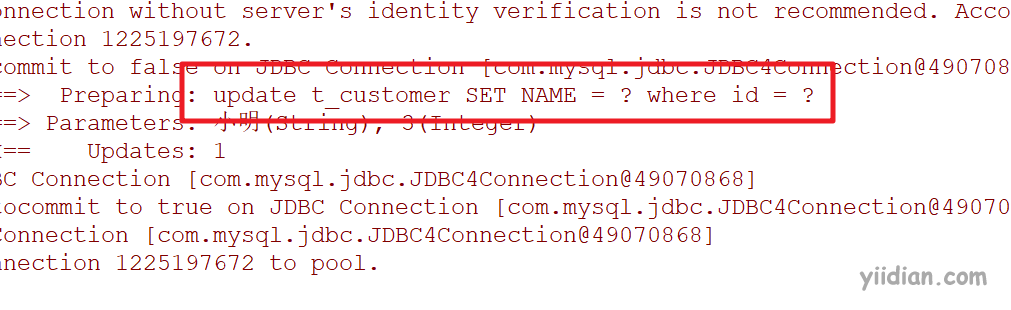
可以看到,updateByPrimaryKeySelective方法和insertSeletive方法类似,是一种动态更新效果。
3.5 selectByExample
/**
* 测试SelectByExample方法
* 一点教程网 - www.yiidian.com
*/
@Test
public void testSelectByExample(){
SqlSession sqlSession = MyBatisUtils.getSession();
CustomerDao customerDao = sqlSession.getMapper(CustomerDao.class);
//1.创建Example对象,Example是MyBatis逆向工程生成的封装了所有查询条件的对象
CustomerExample customerExample = new CustomerExample();
//2.添加查询条件
CustomerExample.Criteria criteria = customerExample.createCriteria();
//需求:根据name模糊查询
//criteria.andNameLike("%小%");
//需求:根据gender查询
//criteria.andGenderEqualTo("女");
List<Customer> list = customerDao.selectByExample(customerExample);
System.out.println(list);
sqlSession.close();
}
Criteria对象可以设置条件非常多,根据表的结构的不同会有不同的可限制条件:
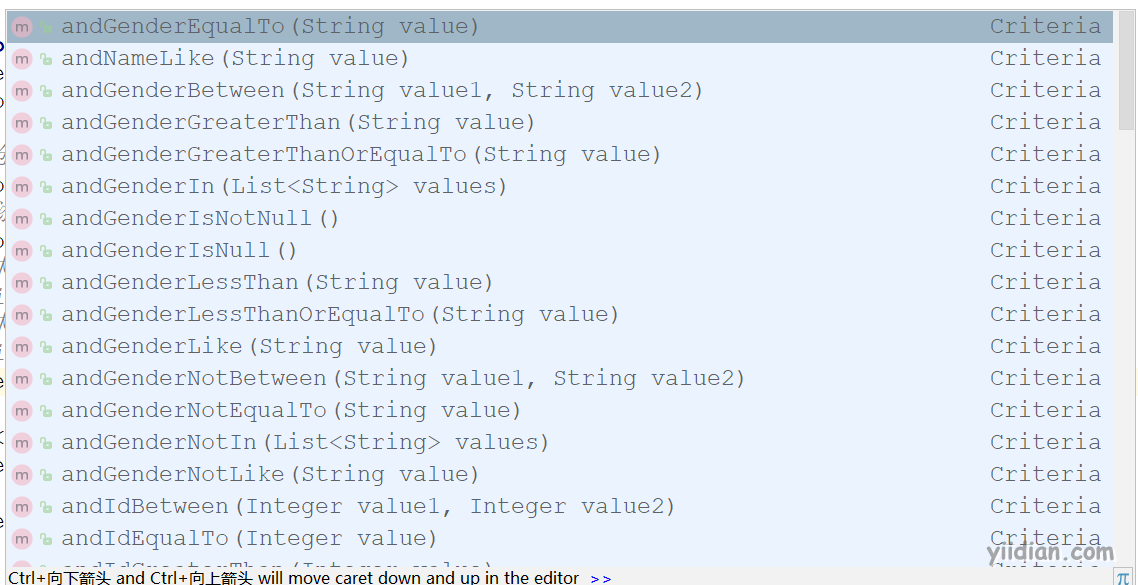
源码下载:https://pan.baidu.com/s/1PIhaTRc1qAj-BsLON4qj6w

欢迎关注我的公众号::一点教程。获得独家整理的学习资源和日常干货推送。
如果您对我的系列教程感兴趣,也可以关注我的网站:yiidian.com