Spring Cloud OpenFeign
Finchley.RELEASE
这个项目通过自动配置和绑定到Spring环境和其他Spring编程模型的习惯,为Springboot应用提供了openign集成。
声明REST 客户端: Feign
Feign是一个声明性的web服务客户端。它使编写web服务客户机变得更容易。使用Feign创建一个接口并注释它。它有可插入的注释支持,包括佯装注解和JAX-RS注释。Feign还支持可插拔的编码器和解码器。Spring Cloud增加了对Spring MVC注释的支持,也增加了Spring Web默认使用的httpmessageconverter。Spring Cloud集成了Ribbon和“发现”,在使用Feign时,它提供了一个负载均衡的http客户端。
如何使用Feign
要在项目中使用Feign,请使用包含组org.springframework.cloud 和工件ID 的启动器spring-cloud-starter-openfeign。有关 使用当前Spring Cloud Release Train设置构建系统的详细信息,请参阅Spring Cloud Project页面。
Spring boot 应用启用实例:
@SpringBootApplication @EnableFeignClients public class Application { public static void main(String[] args) { SpringApplication.run(Application.class, args); } }
StoreClient.java.
@FeignClient("stores")
public interface StoreClient {
@RequestMapping(method = RequestMethod.GET, value = "/stores")
List<Store> getStores();
@RequestMapping(method = RequestMethod.POST, value = "/stores/{storeId}", consumes = "application/json")
Store update(@PathVariable("storeId") Long storeId, Store store);
}
在@FeignClient注解中,String值(上面的“stores”)是一个任意客户端名称(application.yml中的spring.application.name:stores),用于创建Ribbon负载均衡器(有关功能区支持的详细信息,请参见下文)。您还可以使用url属性(绝对值或仅主机名)指定URL 。应用程序上下文中bean的名称是接口的完全限定名称。要指定自己的别名值,可以使用注释的qualifier值@FeignClient。
一、创建一个新工程(openfeign):
(一)服务消费
1、pom文件:
<?xml version="1.0" encoding="UTF-8"?> <project xmlns="http://maven.apache.org/POM/4.0.0" xmlns:xsi="http://www.w3.org/2001/XMLSchema-instance" xsi:schemaLocation="http://maven.apache.org/POM/4.0.0 http://maven.apache.org/xsd/maven-4.0.0.xsd"> <parent> <artifactId>springcloud-example01</artifactId> <groupId>com.xslde</groupId> <version>1.0-SNAPSHOT</version> </parent> <modelVersion>4.0.0</modelVersion> <artifactId>openfeign</artifactId> <dependencies> <dependency> <groupId>org.springframework.boot</groupId> <artifactId>spring-boot-starter-web</artifactId> </dependency> <!--客户端依赖--> <dependency> <groupId>org.springframework.cloud</groupId> <artifactId>spring-cloud-starter-netflix-eureka-client</artifactId> </dependency> <!--配置中心客户端依赖--> <dependency> <groupId>org.springframework.cloud</groupId> <artifactId>spring-cloud-starter-config</artifactId> </dependency> <!--openfeign依赖--> <dependency> <groupId>org.springframework.cloud</groupId> <artifactId>spring-cloud-starter-openfeign</artifactId> </dependency> </dependencies> </project>
2、创建启动类;
package com.xslde; import org.springframework.boot.SpringApplication; import org.springframework.boot.autoconfigure.SpringBootApplication; import org.springframework.cloud.netflix.eureka.EnableEurekaClient; import org.springframework.cloud.openfeign.EnableFeignClients; /** * Created by xslde on 2018/7/22 */ @EnableEurekaClient//启用eureka客户端,将服务注册到注册中心 @EnableFeignClients//启用openfeign @SpringBootApplication public class OpenFeignApplication { public static void main(String[] args) { SpringApplication.run(OpenFeignApplication.class,args); } }
3、创建一个openfeign接口(这里是消费eureka-client工程中的服务):
package com.xslde.openfeign; import com.xslde.openfeign.impl.OpenFeignConfig; import org.springframework.cloud.openfeign.FeignClient; import org.springframework.web.bind.annotation.GetMapping; /** * Created by xslde on 2018/7/22 */ @FeignClient(name = "eureka-client")//eureka-client工程的服务名称 public interface OpenFeign { @GetMapping("/name")//这里的请求路径需要和eureka-client中的请求路径一致 public String test();//这里的方法名需要和eureka-client中的方法名一致 }
4、创建一个Controller类:
package com.xslde.controller; import com.xslde.openfeign.OpenFeign; import org.springframework.beans.factory.annotation.Autowired; import org.springframework.web.bind.annotation.GetMapping; import org.springframework.web.bind.annotation.RestController; /** * Created by xslde on 2018/7/22 */ @RestController public class OpenFeignRest { @Autowired OpenFeign openFeign; @GetMapping("/name") public String name(){ return openFeign.test(); } }
5、创建一个openfeign-dev.yml文件上传到git仓库:
server: port: 7103 #启动端口号 spring: application: #配置应用名称,后期可根据应用名称调用应用的应服务 name: openfeign
6、在当前工程resources文件夹下创建bootstrap.yml文件,配置类容如下:
spring: cloud: config: discovery: enabled: true service-id: config-server #根据eureka注册中心里的服务名称找到配置中心服务器 #openfeign-dev.yml name: openfeign profile: dev eureka: instance: hostname: localhost client: service-url: #向服务中心注册服务,xslde:123456是用户名称和密码 defaultZone: http://xslde:123456@${eureka.instance.hostname}:7100/eureka/
7、依次启动eureka-server、config-server、eureka-client、openfeign项目,然后访问http://localhost:7103/name,如下图则消费成功 :
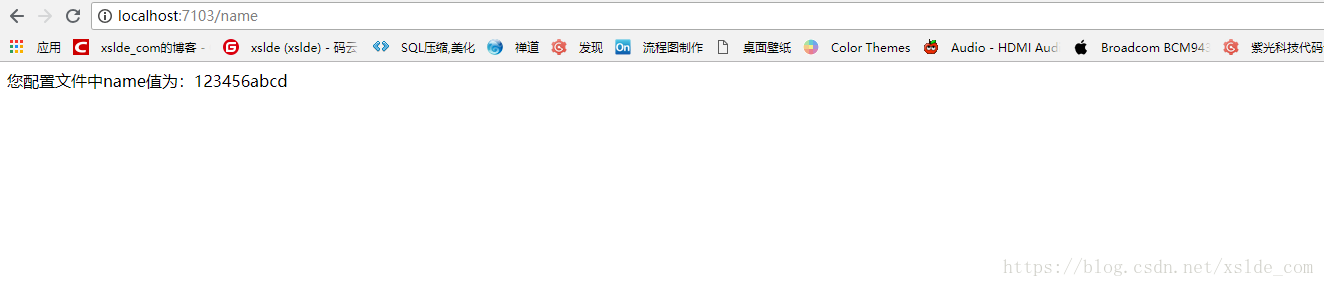
(二)openfeign负载均衡:
8、openfeign修改eureka-client工程中启动类(添加了当前应用端口参数)测试负载均衡:
package com.xslde; import org.springframework.beans.factory.annotation.Value; import org.springframework.boot.SpringApplication; import org.springframework.boot.autoconfigure.SpringBootApplication; import org.springframework.cloud.netflix.eureka.EnableEurekaClient; import org.springframework.web.bind.annotation.GetMapping; import org.springframework.web.bind.annotation.PathVariable; import org.springframework.web.bind.annotation.RestController; /** * Created by xslde on 2018/7/21 */ @RestController @EnableEurekaClient //启用服务 @SpringBootApplication public class EurekaClientApplication { public static void main(String[] args) { SpringApplication.run(EurekaClientApplication.class,args); } @Value("${xslde.name}") private String name; @Value("${server.port}") private Integer port; @GetMapping("/name") public String test(){ return "您配置文件中name值为:"+name+",服务端口号为:"+port; } }
重新启动openfeign、eureka-client工程,改变eureka-client端口号再启动一个eureka-client服务,访问http://localhost:7103/name,刷新页面,会发现端口号交替显示:
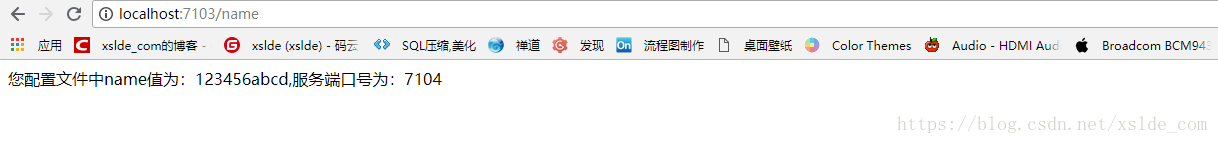

(三) Feign Hystrix Support(Feign对熔断的支持)
官方文档原文:

如果Hystrix在类路径上,默认情况下,Feign会用一个断路器来包装所有的方法。返回一个com.hystrix.hystrixcommand也可用。这让您可以使用响应式模式(对.to可视()或。观察()或异步使用(对.queue()的调用)。
默认是禁用Hystrix支持Feign,需在bootstrap.yml中加入以下配置启用Hystrix对Feign的支持:
feign: hystrix: enabled: true
创建一个OpenFeignFallbackServiceImpl.class
package com.xslde.openfeign; import org.springframework.stereotype.Service; /** * Created by xslde on 2018/7/22 */ @Service public class OpenFeignFallbackServiceImpl implements OpenFeignService{ @Override public String test() { return "调用服务失败!"; } }
对OpenFeignService 接口修改:
package com.xslde.openfeign; import org.springframework.cloud.openfeign.FeignClient; import org.springframework.web.bind.annotation.GetMapping; /** * Created by xslde on 2018/7/22 */ @FeignClient(name = "eureka-client",fallback = OpenFeignFallbackServiceImpl.class)//eureka-client工程的服务名称 public interface OpenFeignService { @GetMapping("/name")//这里的请求路径需要和eureka-client中的请求路径一致 public String test();//这里的方法名需要和eureka-client中的方法名一致 }
关闭eureka-client所有服务,重启openfeign服务,访问:http://localhost:7103/name,显示如下:
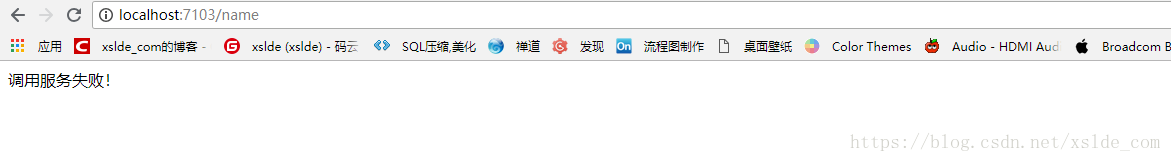
启动一个eureka-client服务,访问:http://localhost:7103/name,显示如下:
