1.MyBatis注解开发
1.1.Lombok的基本使用
Lombok是SpringBoot2.1.X版本与IDEA官方支持的一个插件,它是为简化POJO类中繁杂重复代码:geter/setter/toString/hashcode/equals等,提供了一种
全注解的方式来简化我们日常项目中的代码,如今在SpringBoot与微服务项目中,Lombok是一款非常流行的插件,使用了解它可以提高我们日常的开发效率。
Lombok的使用非常简单:
①首先需要在IDEA的Settings-Plugins中去下载并安装Lombok的应用插件:

②在Maven项目中引入Lombok的依赖包:
<dependency> <groupId>org.projectlombok</groupId> <artifactId>lombok</artifactId> <version>1.16.18</version> <scope>provided</scope> </dependency>
Lombok的scope=provided,说明它只在编译阶段生效,不需要打入包中。事实正是如此,Lombok在编译期将带Lombok注解的Java文件正确编译为完整的Class文件。
③在IDEA中设置开启对Lombok的注解Anno支持:
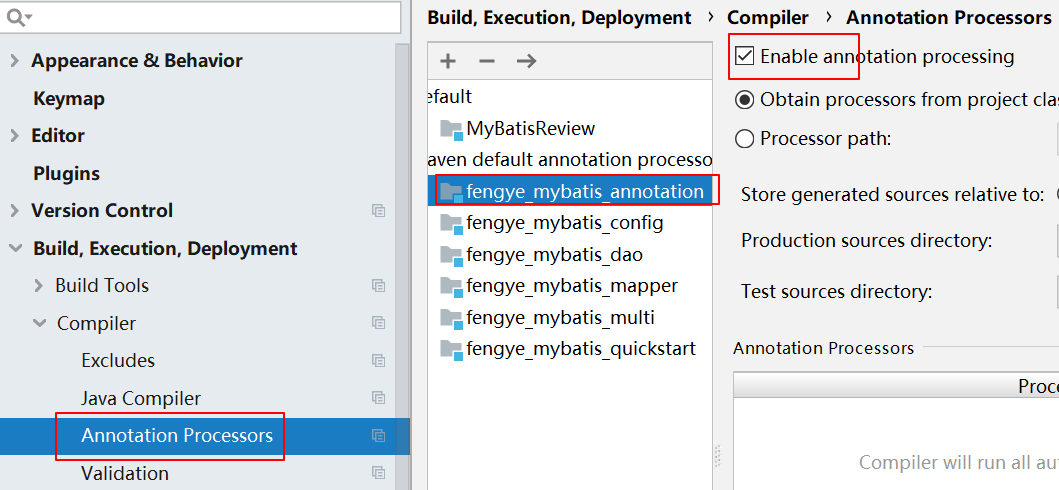
开启该项是为了让Lombok注解在编译阶段起到作用。
④在项目中的POJO类中使用Lombok的注解开发:
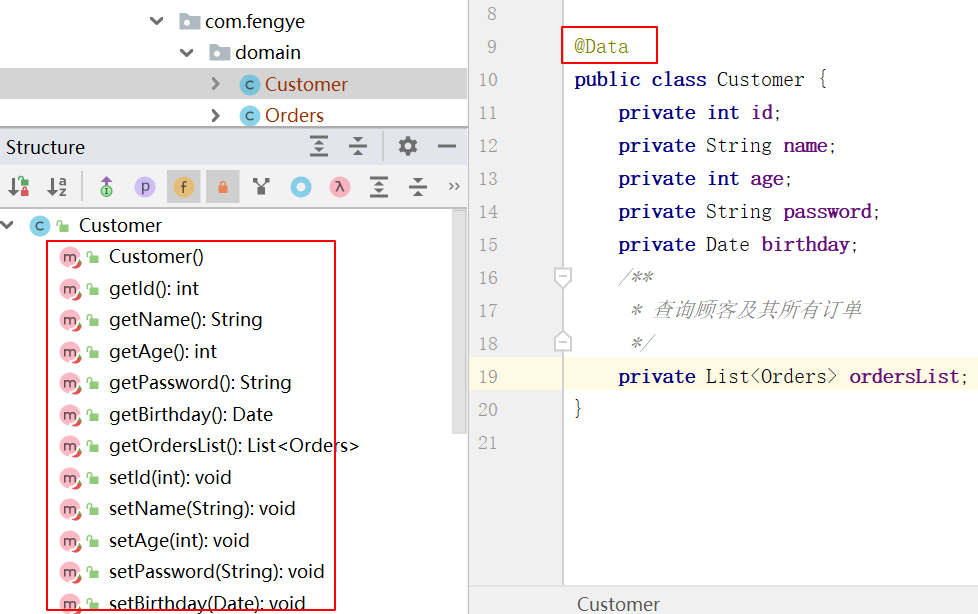
日常项目中比较常用的高频率注解:
- @Data:作用于类上,是以下注解的集合:@ToString @EqualsAndHashCode @Getter @Setter @RequiredArgsConstructor;
- @NoArgsConstructor:生成无参构造器;
- @AllArgsConstructor:生成全参构造器;
- @Log:作用于类上,生成日志变量。针对不同的日志实现产品,有不同的注解
1.2.Mybatis常用注解
- @Select:实现查询
- @Insert:实现插入
- @Update:实现更新
- @Delete:实现删除
- @Result:实现结果集封装
- @Results:可以与@Result连用,封装多个结果集
- @One:一对一关系结果封装
- @Many:多对一、多对多结果封装
1.3.简单增删改查
非常简单,直接上Mapper注解查询:
public interface CustomerMapper { @Select("select id, name, age, password, birthday from customer") List<Customer> selectCustomers(); @Insert("insert into customer values (#{id}, #{name}, #{age}, #{password}, #{birthday})") int insert(Customer customer); @Update("update customer set name = #{name}, password = #{password} where id = #{id}") int update(Customer customer); @Delete("delete from customer where id = #{id}") int delete(int id); @Select("select * from customer where id = #{id}") Customer findOneById(int id); }
需要注意的是需要在mybatis-config.xml配置文件中添加对应Mapper所在的类配置:
<mappers> <mapper class="com.fengye.mapper.CustomerMapper"></mapper> </mappers>
1.4.一对一关联查询
表关系模型:
顾客与订单号的关系:一个顾客对应多个订单,一个订单从属于一个顾客。
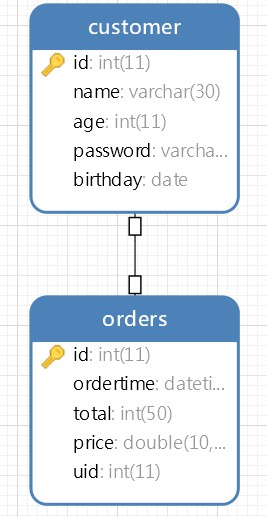
设计查询思路:从一方出发,查询商品订单同时,根据当前的uid查询出当前订单对应的顾客。
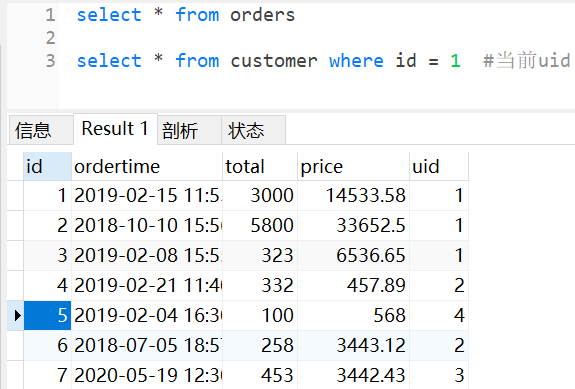
对应Mapper接口及相应配置:
public interface OrderMapper { /** * 一对一:订单对应一个客户 * @return */ @Select("select * from orders") @Results(value = { @Result(column = "id", property = "id", id = true), @Result(column = "ordertime", property = "orderTime"), @Result(column = "total", property = "total"), @Result(column = "price", property = "price"), @Result(property = "customer", one = @One(select = "com.fengye.mapper.CustomerMapper.findOneById"), column = "uid") }) List<Orders> selectAll(); @Select("select * from orders where uid = #{uid}") List<Orders> findByUid(@Param("uid") int id); } public interface CustomerMapper { @Select("select * from customer where id = #{id}") Customer findOneById(int id); }
因为使用到了两个Mapper接口中的方法,所以需要引入对应的两个Mapper接口类:
<mappers>
<mapper class="com.fengye.mapper.CustomerMapper"></mapper>
<mapper class="com.fengye.mapper.OrderMapper"></mapper>
</mappers>
1.5.一对多关联查询
相反,对应一个顾客的订单可能是多个,那么从顾客角度分析,顾客与订单的关系就是一对多关系。
相应的查询设计思路:
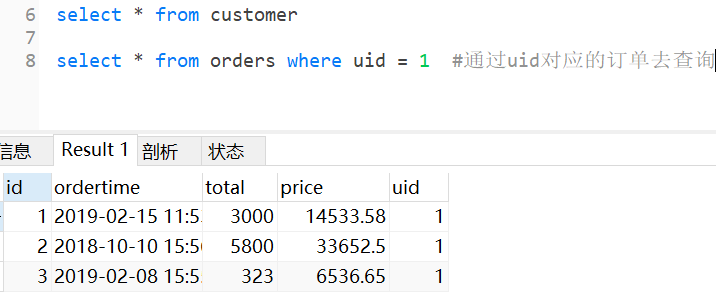
封装对应的Mapper注解查询接口如下:
public interface CustomerMapper { @Select("select * from customer") @Results({ @Result(property = "id", column = "id", id = true), @Result(property = "name", column = "name"), @Result(property = "age", column = "age"), @Result(property = "password", column = "password"), @Result(property = "birthday", column = "birthday"), @Result(property = "ordersList", many = @Many(select = "com.fengye.mapper.OrderMapper.findByUid"), column = "id", javaType = List.class) }) List<Customer> selectAllList(); } public interface OrderMapper { @Select("select * from orders where uid = #{uid}") List<Orders> findByUid(@Param("uid") int id); }
1.6.多对多关联查询
多对多最经典的还是用户与角色的关系,一个用户对应多个角色,一个角色可以对应多个用户。
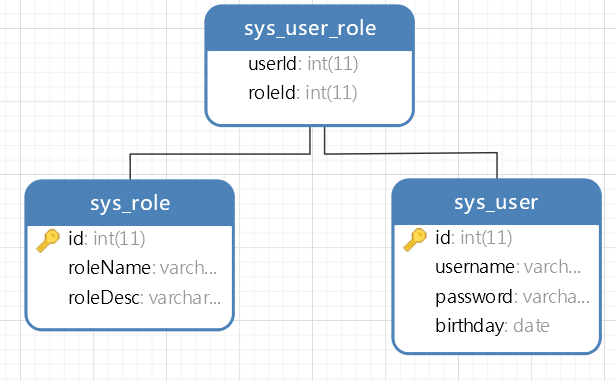
查询设计思路:
可以从角色入手,也可以从用户入手,在设计POJO时对应在多方肯定有一个集合的属性字段,假设从用户角度出发,设计查询语句如下:
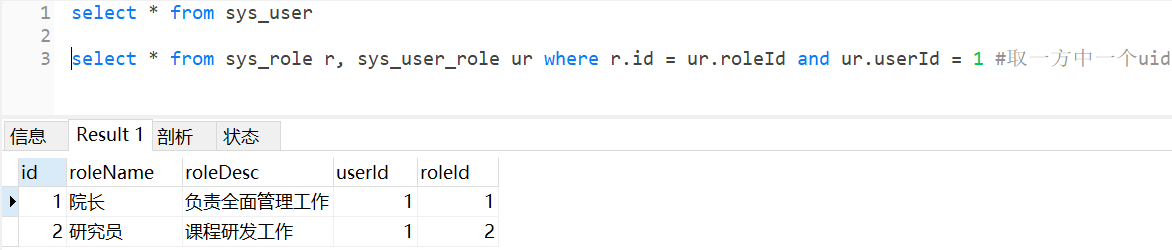
对应的Mapper接口层注解封装如下:
public interface UserMapper { /** * 查询出所有用户及其对应的角色 * @return */ @Select("select * from sys_user") @Results({ @Result(property = "id", column = "id", id = true), @Result(property = "username", column = "username"), @Result(property = "password", column = "password"), @Result(property = "birthday", column = "birthday"), @Result(property = "roleList", many = @Many(select = "com.fengye.mapper.RoleMapper.findRoleListByUid"), column = "id", javaType = List.class) }) List<User> findAllUserRole(); } public interface RoleMapper { @Select("select * from sys_role r, sys_user_role ur where r.id = ur.roleId and ur.userId = #{uid}") List<Role> findRoleListByUid(@Param("uid") int uid); }
注解开发优缺点:
注解开发相对于传统的xml可以在实际项目中一定程度的减少大量的xml配置,针对于基础简单的sql语句非常实用;
但是注解开发并不能完全替代xml,比如动态sql使用<if>条件查询等复杂sql的场景,最好还是使用xml。
本博客写作参考文档:
https://www.jianshu.com/p/2543c71a8e45 《Lombok的基本使用》
https://www.bilibili.com/video/BV1XV411e7hm?p=30 《Mybatis注解开发》
示例代码已上传至Github地址:
https://github.com/devyf/MyBatisReview/tree/master/fengye_mybatis_annotation