1、安装:
NuGet:搜索Swagger,安装Swashbuckle.AspNetCore
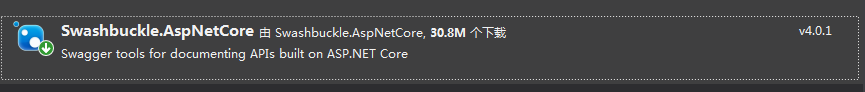
2、配置XML文件:右键项目--生成--XML文档,记录xml文档的位置并修改第3步中xml文档的名称
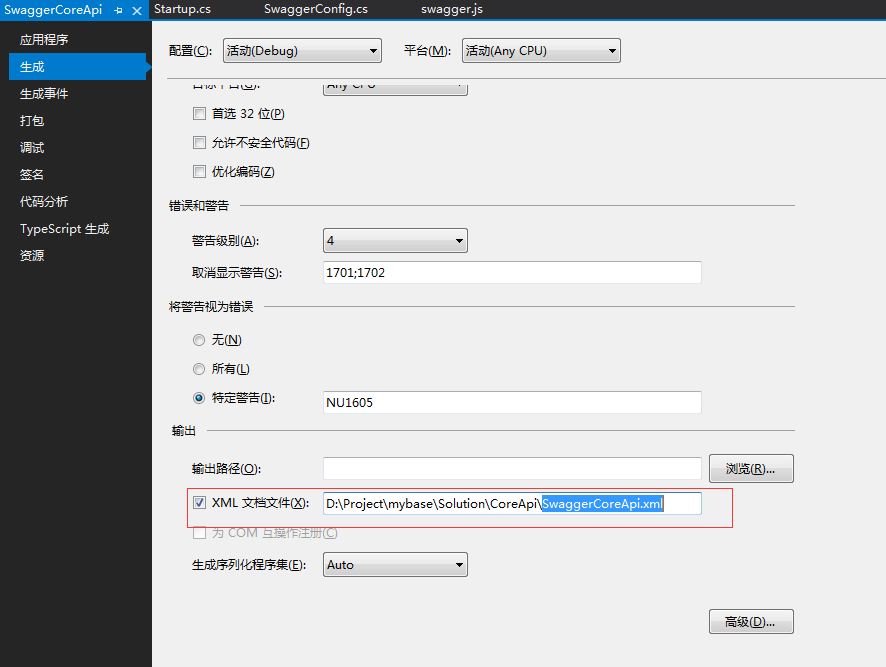
3、配置swagger中间件

// This method gets called by the runtime. Use this method to add services to the container. public void ConfigureServices(IServiceCollection services) { services.AddMvc().SetCompatibilityVersion(CompatibilityVersion.Version_2_2); //注册Swagger生成器,定义一个和多个Swagger 文档 services.AddSwaggerGen(c => { c.SwaggerDoc("v1.0", new Info { Title = "My Demo API", Version = "1.0" }); c.IncludeXmlComments(System.IO.Path.Combine(System.AppContext.BaseDirectory, "SwaggerCoreApi.xml")); }); }

// This method gets called by the runtime. Use this method to configure the HTTP request pipeline. public void Configure(IApplicationBuilder app, IHostingEnvironment env) { if (env.IsDevelopment()) { app.UseDeveloperExceptionPage(); } else { // The default HSTS value is 30 days. You may want to change this for production scenarios, see https://aka.ms/aspnetcore-hsts. app.UseHsts(); } app.UseHttpsRedirection(); app.UseMvc(); app.UseSwagger(); app.UseSwaggerUI(c => { c.SwaggerEndpoint("/swagger/v1.0/swagger.json", "My Demo API (V 1.0)"); }); }
4、启动更改:右键项目--调试--启动浏览器中输入:swagger 点保存。
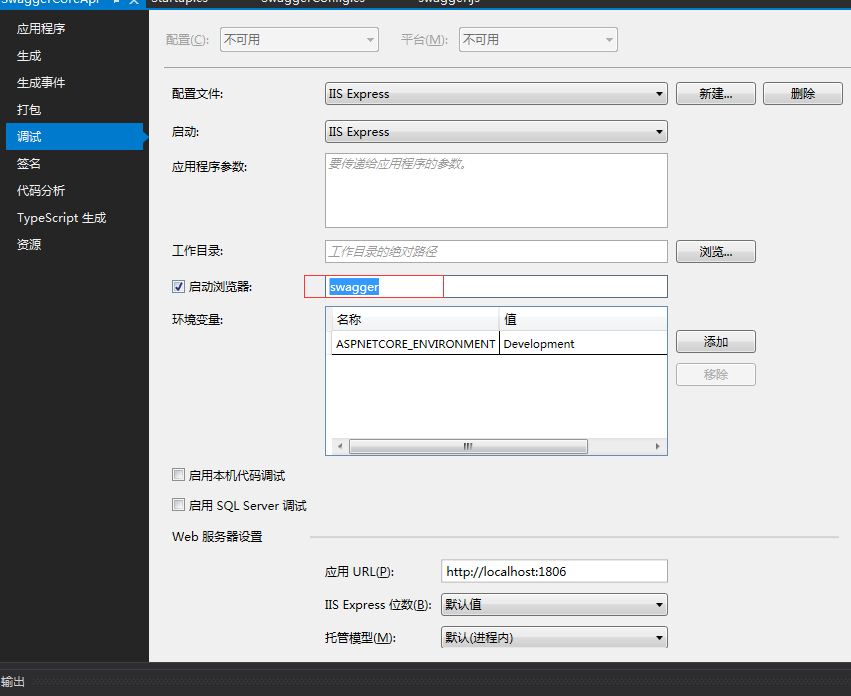
5、配置好后直接启动api就可以看到效果了。
汉化:
1、添加一个扩展类

/// <summary> /// 添加控制器swagger扩展类 /// </summary> public class ApplyTagDescriptions : IDocumentFilter { /// <summary> /// swagger汉化标签 /// </summary> /// <param name="swaggerDoc"></param> /// <param name="context"></param> public void Apply(SwaggerDocument swaggerDoc, DocumentFilterContext context) { swaggerDoc.Tags = new List<Tag> { new Tag { Name = "Values", Description = "测试接口" } }; } }
2、在ConfigureServices类中添加扩展类
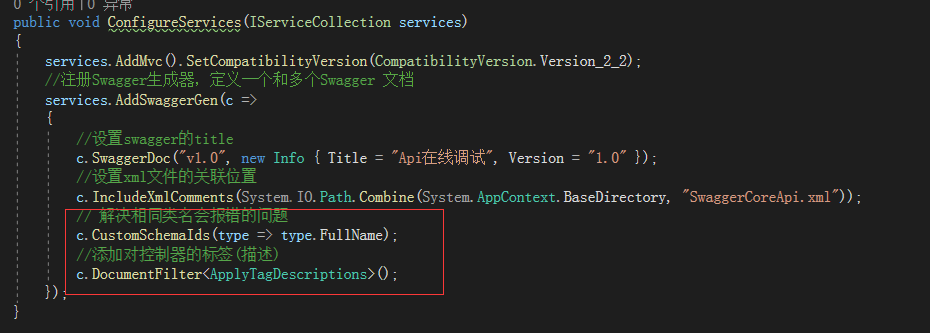
3、在Configure方法中添加对js文件的关联
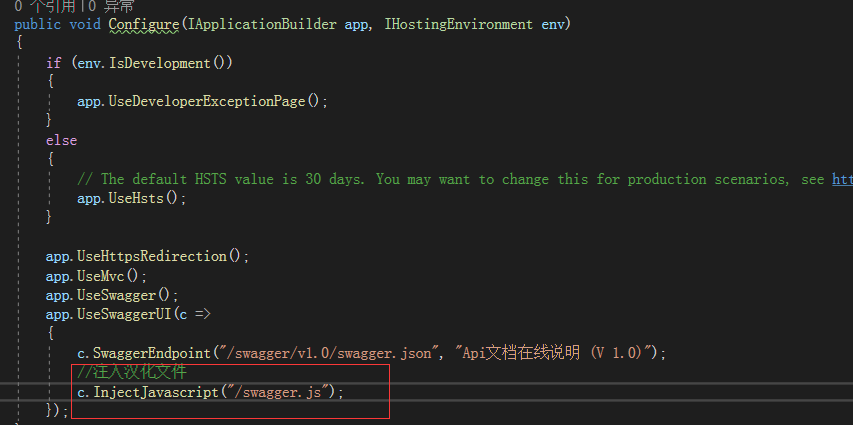
4、swagger.js文件详见如下:

'use strict'; /** * Translator for documentation pages. * * To enable translation you should include one of language-files in your index.html * after <script src='lang/translator.js' type='text/javascript'></script>. * For example - <script src='lang/ru.js' type='text/javascript'></script> * * If you wish to translate some new texsts you should do two things: * 1. Add a new phrase pair ("New Phrase": "New Translation") into your language file (for example lang/ru.js). It will be great if you add it in other language files too. * 2. Mark that text it templates this way <anyHtmlTag data-sw-translate>New Phrase</anyHtmlTag> or <anyHtmlTag data-sw-translate value='New Phrase'/>. * The main thing here is attribute data-sw-translate. Only inner html, title-attribute and value-attribute are going to translate. * */ window.SwaggerTranslator = { _words: [], translate: function () { var $this = this; $('[data-sw-translate]').each(function () { $(this).html($this._tryTranslate($(this).html())); $(this).val($this._tryTranslate($(this).val())); $(this).attr('title', $this._tryTranslate($(this).attr('title'))); }); }, _tryTranslate: function (word) { return this._words[$.trim(word)] !== undefined ? this._words[$.trim(word)] : word; }, learn: function (wordsMap) { this._words = wordsMap; } }; /* jshint quotmark: double */ window.SwaggerTranslator.learn({ "Warning: Deprecated": "警告:已过时", "Implementation Notes": "实现备注", "Response Class": "响应类", "Status": "状态", "Parameters": "参数", "Parameter": "参数", "Value": "值", "Description": "描述", "Parameter Type": "参数类型", "Data Type": "数据类型", "Response Messages": "响应消息", "HTTP Status Code": "HTTP状态码", "Reason": "原因", "Response Model": "响应模型", "Request URL": "请求URL", "Response Body": "响应体", "Response Code": "响应码", "Response Headers": "响应头", "Hide Response": "隐藏响应", "Headers": "头", "Try it out!": "试一下!", "Show/Hide": "显示/隐藏", "List Operations": "显示操作", "Expand Operations": "展开操作", "Raw": "原始", "can't parse JSON. Raw result": "无法解析JSON. 原始结果", "Model Schema": "模型架构", "Model": "模型", "apply": "应用", "Username": "用户名", "Password": "密码", "Terms of service": "服务条款", "Created by": "创建者", "See more at": "查看更多:", "Contact the developer": "联系开发者", "api version": "api版本", "Response Content Type": "响应Content Type", "fetching resource": "正在获取资源", "fetching resource list": "正在获取资源列表", "Explore": "浏览", "Show Swagger Petstore Example Apis": "显示 Swagger Petstore 示例 Apis", "Can't read from server. It may not have the appropriate access-control-origin settings.": "无法从服务器读取。可能没有正确设置access-control-origin。", "Please specify the protocol for": "请指定协议:", "Can't read swagger JSON from": "无法读取swagger JSON于", "Finished Loading Resource Information. Rendering Swagger UI": "已加载资源信息。正在渲染Swagger UI", "Unable to read api": "无法读取api", "from path": "从路径", "server returned": "服务器返回" }); $(function () { window.SwaggerTranslator.translate(); });
参考:https://www.cnblogs.com/lucky_hu/p/11130209.html
https://www.cnblogs.com/wsprince/p/10566523.html
代码地址:https://github.com/bill1411/mybase/tree/master/Solution/CoreApi
