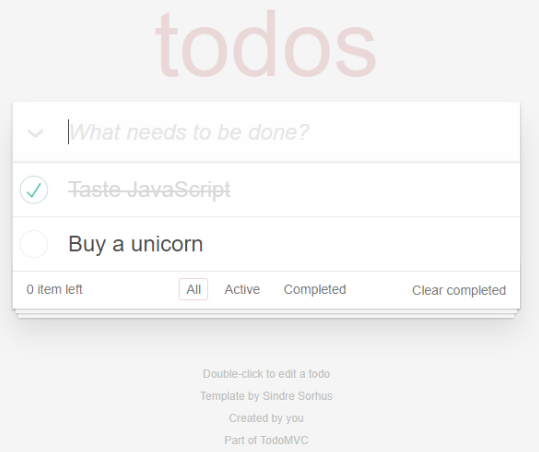起步
下载模板:
git clone https://github.com/tastejs/todomvc-app-template.git --depth 1
初始化项目:
ng new todomvc-angular
cd todomvc-angular
ng serve
将 todomvc-angularsrcappapp.component.html 文件内容替换如下:
<section class="todoapp">
<header class="header">
<h1>todos</h1>
<input class="new-todo" placeholder="What needs to be done?" autofocus>
</header>
<!-- This section should be hidden by default and shown when there are todos -->
<section class="main">
<input id="toggle-all" class="toggle-all" type="checkbox">
<label for="toggle-all">Mark all as complete</label>
<ul class="todo-list">
<!-- These are here just to show the structure of the list items -->
<!-- List items should get the class `editing` when editing and `completed` when marked as completed -->
<li class="completed">
<div class="view">
<input class="toggle" type="checkbox" checked>
<label>Taste JavaScript</label>
<button class="destroy"></button>
</div>
<input class="edit" value="Create a TodoMVC template">
</li>
<li>
<div class="view">
<input class="toggle" type="checkbox">
<label>Buy a unicorn</label>
<button class="destroy"></button>
</div>
<input class="edit" value="Rule the web">
</li>
</ul>
</section>
<!-- This footer should hidden by default and shown when there are todos -->
<footer class="footer">
<!-- This should be `0 items left` by default -->
<span class="todo-count"><strong>0</strong> item left</span>
<!-- Remove this if you don't implement routing -->
<ul class="filters">
<li>
<a class="selected" href="#/">All</a>
</li>
<li>
<a href="#/active">Active</a>
</li>
<li>
<a href="#/completed">Completed</a>
</li>
</ul>
<!-- Hidden if no completed items are left ↓ -->
<button class="clear-completed">Clear completed</button>
</footer>
</section>
<footer class="info">
<p>Double-click to edit a todo</p>
<!-- Remove the below line ↓ -->
<p>Template by <a href="http://sindresorhus.com">Sindre Sorhus</a></p>
<!-- Change this out with your name and url ↓ -->
<p>Created by <a href="http://todomvc.com">you</a></p>
<p>Part of <a href="http://todomvc.com">TodoMVC</a></p>
</footer>
安装模板依赖的样式文件:
npm install todomvc-app-css
在 todomvc-angularsrcstyles.css 文件中导入样式文件:
/* You can add global styles to this file, and also import other style files */
@import url('../node_modules/todomvc-app-css/index.css');
看到如下页面说明成功。