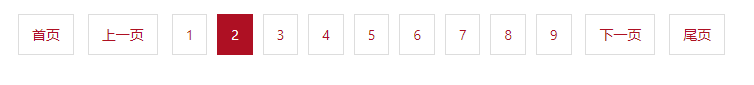<template>
<div>
<ul class="pagination">
<li @click="goTo(1)"><a>首页</a></li>
<li v-show="current != 1" @click="goTo(current-1)"><a>上一页</a></li>
<li v-for="index in pages" @click="goTo(index)" :class="{'active':current == index}" :key="index">
<a>{{index}}</a>
</li>
<li v-show="allPage != current && allPage != 0 " @click="goTo(current+1)"><a>下一页</a></li>
<li v-on:click="goTo(allPage)"><a>尾页</a></li>
</ul>
</div>
</template>
<script>
export default {
name: 'pagination',
props: ['showItem','allPage'],
computed: {
pages() {
var pag = [];
if (this.current < this.showItem) {
var i = Math.min(this.showItem, this.allPage);
while (i) {
pag.unshift(i--);
}
} else {
var middle = this.current - Math.floor(this.showItem / 2),
i = this.showItem;
if (middle > (this.allPage - this.showItem)) {
middle = (this.allPage - this.showItem) + 1
}
while (i--) {
pag.push(middle++);
}
}
return pag
},
current(){
return this.$route.params.page || 1
}
},
methods: {
goTo(index) {
// 点击后路由跳转
this.$router.push({
params: {
page: index
}
})
}
}
}
</script>
<style lang="scss">
.pagination {
position: relative;
text-align: center;
}
.pagination li {
display: inline-block;
margin: 0 5px;
cursor: pointer;
}
.pagination li a {
padding: 10px 13px;
display: inline-block;
border: 1px solid #f3f3f3;
background: #fff;
color: green;
}
.pagination li a:hover {
background: #eee;
}
.pagination li.active a {
background: #DE333A;
color: #fff;
border: 1px solid #DE333A;
}
</style>
组件说明:路由中的page是动态路由,props中的showItem表示要显示多少页,allPage表示一共多少页。
路由跳转后,你可以在父组件中的created钩子中根据路由请求数据