之前没在linux上安装nginx并且部署前端环境,现总结如下
1.下载并解压压缩包
cd /app/ //下载tar包 wget http://nginx.org/download/nginx-1.13.7.tar.gz //解压tar包 tar -xvf nginx-1.13.7.tar.gz //我直接解压,改了名字。即/app/nginx
2.安装nginx
//进入目录 cd nginx //执行命令 ./configure //执行make命令 make //执行make install命令 make install
3.检查安装
# cd到刚才配置的安装目录 cd /app/nginx/ ./sbin/nginx -t
正常情况的信息输出:
nginx: the configuration file /usr/local/nginx/conf/nginx.conf syntax is ok
nginx: configuration file /usr/local/nginx/conf/nginx.conf test is successful
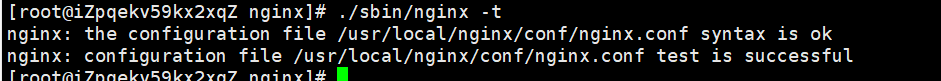
4.启动nginx
cd /app/nginx/ /sbin/nginx //启动nginx
浏览器输入服务器ip,证明成功

已上成功的显示
下面是有可能失败的原因
1../sbin/nginx -t 命令后,出现以下错误
nginx: [alert] could not open error log file: open() "/opt/nginx-1.10.3//logs/error.log" failed (13: Permission denied) nginx: the configuration file /opt/nginx-1.10.3//conf/nginx.conf syntax is ok 2019/01/06 21:47:53 [emerg] 22206#0: open() "/opt/nginx-1.10.3//logs/nginx.pid" failed (13: Permission denied) nginx: configuration file /opt/nginx-1.10.3//conf/nginx.conf test failed
(1) 表示nginx下没有error.log的文件
解决方法: nginx文件夹下新建logs文件夹
mkdir logs
chmod 700 logs
然后再次执行 ./sbin/nginx -t
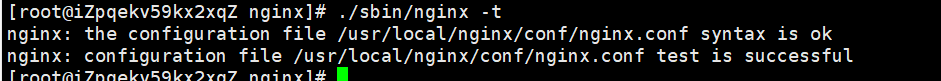
然后执行./sbin/nginx,此时出现
2017/09/19 11:07:26 [emerg] 5580#3332: bind() to 0.0.0.0:80 failed (10013: An attempt was made to access a socket in a way forbidden by its access permissions) 2017/09/19 11:09:35 [emerg] 7552#7556: bind() to 0.0.0.0:80 failed (10013: An attempt was made to access a socket in a way forbidden by its access permissions)
原因是只有root权限的用户可以conf的端口是1024以下,其他用户只能1024以上,所以在nginx/conf/nginx.conf下面把80端口号改为8080即可
(1)查询nginx启动的服务 ps –ef | grep nginx (2)杀掉所有的进程 kill -9 sth (3)重新启动nginx即可
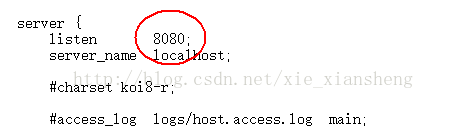
然后输入ip+端口号
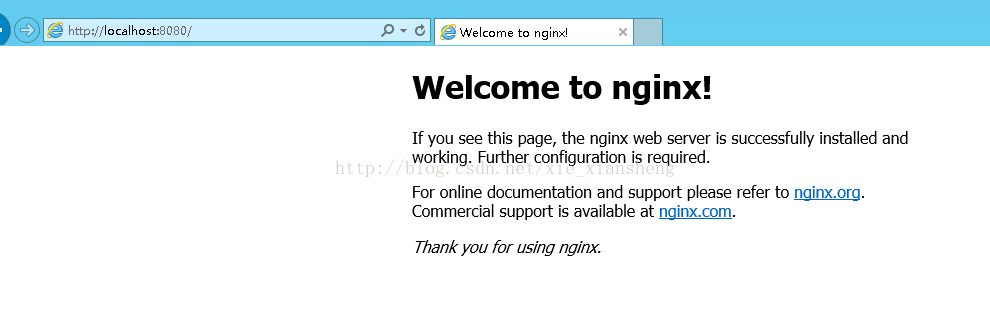
最后把前端代码打包,然后配置nginx.conf文件,然后直接重启nginx。输入你的ip+端口即可出现相应的前端界面。
注:如果后台服务和前端服务不在同一个端口,要在nginx.conf的文件中配置反向代理,否则接口会报405错误